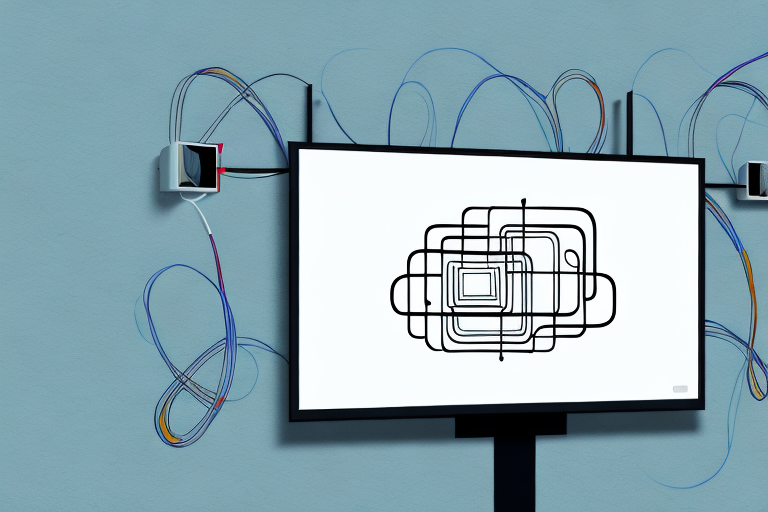A smart TV can be a great addition to any household, providing endless entertainment options and convenience. However, to fully enjoy your smart TV, it’s important to mount it properly. Mounting your smart TV on the wall frees up space in your living room and provides a better viewing experience. In this article, we’ll go through everything you need to know about how to mount a smart TV, from choosing the right wall mount to testing and adjusting your TV for optimal viewing.
Choose the Right Wall Mount for Your Smart TV
The first step in mounting your smart TV is selecting the right wall mount. There are four main types of wall mounts available: fixed, tilting, full-motion, and ceiling mounts. A fixed mount is the simplest and most affordable option, but it can’t be adjusted once it’s installed. A tilting mount allows you to adjust the angle of your TV, while a full-motion mount gives you even more flexibility to adjust the position of your TV. Ceiling mounts are a good option if you have limited wall space or want to install your TV in a unique location.Make sure the wall mount you choose is compatible with your smart TV’s size and weight. Consult the manufacturer’s instructions or look up the specifications online to ensure a proper fit. Some wall mounts are adjustable, so you can use them with different TV sizes, while others are specifically designed for certain TV models.
Another important factor to consider when choosing a wall mount for your smart TV is the viewing distance. The ideal viewing distance for a TV depends on its size and resolution. For example, if you have a 55-inch TV with a 4K resolution, the recommended viewing distance is about 5-6 feet. If you plan to mount your TV in a large room, you may want to consider a full-motion mount that allows you to adjust the viewing angle and distance as needed.
Measuring Your TV and Wall to Ensure Proper Placement
Before you start the mounting process, it’s important to measure your TV and wall to ensure proper placement. Measure the height, width, and depth of your TV, as well as the distance between the mounting holes on the back of your TV. This will help you determine the right wall mount for your TV.Next, measure the space on your wall where you want to mount your TV. Take note of any obstacles that might get in the way, such as light switches or electrical outlets. Make sure the wall you choose is sturdy enough to support your TV’s weight, and that there are no studs or pipes that might interfere with the mounting process.
Once you have determined the right wall mount for your TV, it’s important to consider the viewing angle. The ideal viewing angle is at eye level, so make sure to mount your TV at a height that is comfortable for you and your family. You may also want to consider the distance between your TV and seating area, as this can affect the overall viewing experience.
Another important factor to consider is cable management. Make sure to plan ahead and determine the best way to hide cables and cords for a clean and organized look. This can be done through the use of cable covers, wall plates, or even by hiring a professional to install an in-wall cable management system.
Tools Needed for Mounting a Smart TV
To mount your smart TV, you’ll need a few basic tools, including a drill, screwdriver, level, stud finder, tape measure, and pencil. You may also need a wrench or pliers, depending on the type of wall mount you choose. Make sure you have all the necessary tools before you start the mounting process.
It’s important to note that the size and weight of your smart TV will also determine the type of wall mount you need. For larger TVs, you may need a mount that can support more weight and has a wider range of motion. Additionally, if you’re mounting your TV on a brick or concrete wall, you may need specialized tools such as a masonry bit and anchors. Always consult the manufacturer’s instructions and do your research before purchasing a wall mount and beginning the mounting process.
Step-by-Step Guide to Mounting Your Smart TV
Now that you have all the necessary tools and have chosen the right wall mount for your TV, it’s time to start the mounting process. Here’s a step-by-step guide to help you through the process:1. Use the stud finder to locate the studs in your wall where you plan to mount your TV. Mark the center of each stud with a pencil.2. Hold the wall plate of your wall mount against the wall, making sure it’s level. Use the pencil to mark the screw holes on the wall. 3. Use the drill to make pilot holes in the wall where you marked the screw holes. 4. Attach the wall plate to the wall using the screws provided with your wall mount. Use a level to ensure the wall plate is still level.5. Install the mounting brackets onto the back of your TV, following the manufacturer’s instructions.6. Lift the TV and carefully attach the mounting brackets to the wall plate. Make sure the brackets are securely fastened to the wall plate.7. Double-check the level of your TV and adjust if necessary.8. Finally, tidy up your cables by running them through cable ties or cable covers.And there you have it! With your smart TV successfully mounted on the wall, you can now enjoy all the entertainment it has to offer in the best possible way.
It’s important to note that the weight of your TV will determine the type of wall mount you need. If your TV is particularly heavy, you may need a mount that can support a greater weight. Additionally, if you’re unsure about the weight of your TV, you can usually find this information in the user manual or on the manufacturer’s website.
Another important consideration is the height at which you mount your TV. You want to make sure that the TV is at a comfortable viewing height, which is typically eye level when seated. However, if you plan on mounting your TV in a room with high ceilings, you may need to adjust the height accordingly to ensure optimal viewing.
Preparing Your Wall for the TV Mounting Process
Before you start mounting your smart TV, it’s important to prepare your wall to ensure a smooth installation process. Clear the area where you intend to mount the TV of all debris, furniture, or any other obstructions. This will grant easy access and a clear view of the TV. Removing all the debris from the area ensures a smooth installation process, as you won’t have to move cumbersome objects and risk getting your equipment damaged in the process.
Additionally, it’s important to locate the studs in your wall before mounting the TV. This will ensure that the TV is securely attached to the wall and won’t fall off. You can use a stud finder to locate the studs, or you can tap the wall to listen for a solid sound, which indicates the presence of a stud. Once you’ve located the studs, mark their location on the wall with a pencil. This will help you to align the TV mount with the studs and ensure a secure installation.
Attaching the Wall Bracket to Your Smart TV
Attaching the wall bracket to the back of your smart TV is a critical step in mounting your device. Ensure that your wall mount is compatible with your smart TV by checking the manufacturer’s instructions. With your tools at hand, secure the wall bracket to your TV and ensure it’s tight. Test the wall-mounted bracket and adjust its positioning to align with the TV mount if need be.
Securing the Wall Plate to the Wall for Maximum Stability
The wall plate provides support to your smart TV and helps keep it in place when mounted on the wall. To ensure maximum stability and security, it’s important to secure the wall plate to your wall properly. Drill and install screws into the wall depending on the size and weight of your smart TV, and firmly fix the mount to the wall.
Hanging Your Smart TV on the Wall Mount Bracket
With the wall mount correctly installed and securely fastened to your wall, it’s now time to install your smart TV onto the mount bracket. With the help of another person, carefully lift the TV onto the mount bracket. Ensure that the TV bracket is securely fastened, and adjust the angle and position of your TV as needed. If you need to make any adjustments, it’s important to do so carefully to avoid damaging the wall, TV, or wall mount.
Cable Management Tips for a Clean, Organized Look
Once your wall-mounted smart TV is set up, it’s important to ensure that the cabling doesn’t detract from the overall appearance of your living room. Use cable covers or cable ties to keep your TV wires organized and tidy. Proper cable management not only makes your living environment more presentable but also reduces the risk of tripping or accidents within your household.
Testing and Adjusting Your Mounted Smart TV for Optimal Viewing Experience
Once your smart TV is mounted and set up, it’s important to test and adjust it for optimal viewing. Sit directly in front of your TV and check its positioning, adjust it if necessary. Test the viewing angle and settings to ensure bright, clear, and vibrant visuals. Adjust the angle of your TV for optimal viewing comfort and adjust brackets to your preference. Finally, turn on your smart TV and test all of its features to make sure everything is working as intended.
Safety Tips to Keep in Mind While Mounting a Smart TV
Safety should always be a top priority when mounting your smart TV. Here are some essential safety tips to keep in mind:- Always turn off and unplug your TV before mounting it on a wall.- Don’t attempt to mount your TV on your own. Ask for someone’s help.- Use a sturdy ladder or step stool to help you access higher wall brackets.- Make sure to use the correct tools and hardware recommended by the manufacturer.- Double-check all mount brackets and screws to ensure everything is secure before lifting your TV onto the mount bracket.
Troubleshooting Common Issues When Mounting a Smart TV
Even after following all the necessary steps, you may still encounter common issues while mounting a smart TV. Here are some troubleshooting tips to help you resolve some of these issues.- If you have difficulty locating the studs in your wall, use a stud finder or consult with a professional.- If you mount your TV and it’s tilted or crooked, first check the mounting brackets, wall plate, and all cable connections, then adjust as needed.- If you are experiencing audio or video issues, check all connections are secure or seek professional advice
Conclusion
Mounting a smart TV on the wall can be an easy and effective way to enhance your home entertainment experience. By following the steps outlined above, you can successfully mount your smart TV, ensure it’s stable and secure, and enjoy high-quality entertainment with an optimal viewing experience. Remember, as with any installation process, putting safety first and taking the necessary precautions always pays dividends.