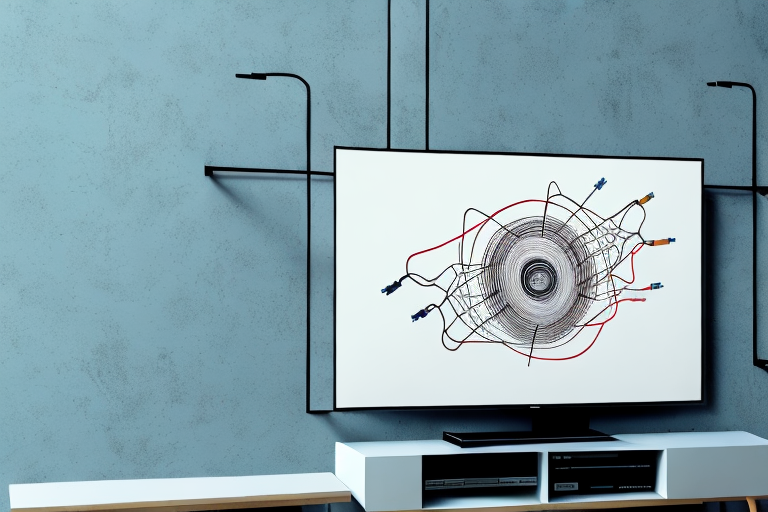Mounting your TV on the wall is a great way to save space and create a sleek and stylish look in your living room. Wall mounts not only free up floor space but also provide a better viewing experience by allowing you to position the TV at the perfect height and angle. In this article, we’ll guide you through everything you need to know about mounting your TV on the wall, from choosing the right wall mount to hiding cables and wires.
The Benefits of Using a Wall Mount for Your TV
Wall mounting your TV comes with several advantages, such as:
- Saving floor space: Mounting your TV on the wall frees up space in your living room which can be used for other furniture or decorations.
- Better viewing experience: You can position your TV at the perfect height and angle for optimal viewing experience which can reduce eye strain and enhance your overall TV watching experience.
- Anti-theft: Wall mounts keep your TV safe from theft as it is easily detachable from the wall mount.
- Enhanced style: Wall mounts remove messy cables and wires and create a modern and stylish look.
Another benefit of using a wall mount for your TV is that it can help to reduce glare. By positioning your TV at the right angle, you can minimize the amount of light reflecting off the screen, which can make it easier to see what’s on the screen.
Additionally, wall mounts can be a great option for those who have limited mobility or physical disabilities. By mounting the TV at the right height, it can be easier for people to watch TV from a seated or lying down position, without having to strain their neck or back.
How to Choose the Right Wall Mount for Your TV
There are several types of wall mounts available in the market, and choosing the right one can be confusing. Consider the following factors before choosing a wall mount for your TV:
- Size: The wall mount should be sized to fit your TV. Measure the height and width of your TV and find a mount that is compatible with it.
- Type: Consider the type of wall mount that is most suitable for your TV. Fixed wall mounts are the most affordable and keep the TV in one position. Tilting mounts allow you to adjust the TV up and down. Full-motion wall mounts are the most flexible and allow you to adjust the TV to any angle or position.
- Weight: Consider the weight of your TV before purchasing a wall mount. The mount should be able to handle the weight of your TV.
- VESA compatibility: VESA (Video Electronics Standards Association) is a standard for mounting holes on the back of TVs. Ensure that the wall mount you choose is compatible with your TV’s VESA pattern.
Another important factor to consider when choosing a wall mount for your TV is the viewing distance. The distance between the TV and the viewer affects the viewing experience. If the TV is too close, it can cause eye strain, while if it is too far, it can reduce the viewing experience. Consider the size of the room and the distance between the TV and the seating area before choosing a wall mount.
Tools You Need to Install a TV Wall Mount
Before installing your TV wall mount, ensure that you have the following tools:
- Drill
- Screwdriver
- Stud finder
- Level
- Measuring tape
- Pencil or pen
Additionally, it is recommended to have a second person to assist with the installation process, especially when lifting and positioning the TV onto the mount. It is also important to have a clear understanding of the wall type and weight capacity of the mount to ensure a safe and secure installation.
Step-by-Step Guide to Installing a TV Wall Mount
Here are the steps to follow when installing a TV wall mount:
- Locate the wall studs using a stud finder and mark the positions with a pencil.
- Attach the mounting bracket to the back of the TV using screws.
- Hold the bracket against the wall and mark the positions for the screws.
- Drill holes in the marked positions and insert wall anchors (if needed).
- Secure the mounting bracket to the wall with screws.
- Attach the TV to the bracket by hanging it onto the mount.
- Adjust the TV to the desired position and tighten the screws.
It is important to ensure that the TV wall mount is installed at the correct height and angle for optimal viewing. The ideal height for a TV wall mount is at eye level when seated, and the angle should be adjusted to reduce glare and provide a comfortable viewing experience. It is also recommended to use a level to ensure that the mount is straight before securing it to the wall.
Tips for Marking the Perfect Spot for Your TV Wall Mount
Before drilling holes and mounting the TV on the wall, follow these tips to ensure you get the perfect spot:
- Viewing height: The TV should be mounted at a level that puts the center of the screen at eye level when seated.
- Distance: The TV should be positioned at a distance of 1.5 – 2 times the diagonal length of the screen.
- Avoid glare: Position the TV in a spot where there is no glare from natural or artificial light sources.
- Accessibility: Ensure that the TV’s ports are accessible after mounting it on the wall.
It is also important to consider the weight of your TV and the type of wall you are mounting it on. Make sure to use appropriate hardware and follow the manufacturer’s instructions for installation. If you are unsure about the process, it is recommended to hire a professional to mount your TV for you.
How to Hide Cables and Wires with Your TV Wall Mount Installation
Hiding cables and wires can add to the aesthetics of your mounted TV. Here’s how to do it:
- Conceal cables in the wall: Use a power kit that allows you to run the cords behind the wall. This will require cutting a hole in the wall and running the wires through the kit.
- Cover cables with cord covers: Cord covers come in different colors and can be painted to match the wall color for a seamless look.
Another option for hiding cables and wires is to use cable ties or clips to secure them to the back of the TV mount or the wall. This will keep them organized and out of sight, without the need for cutting into the wall or using additional covers. Just make sure to choose ties or clips that are strong enough to hold the weight of the cables and wires.
Common Mistakes to Avoid When Installing a TV Wall Mount
Avoid these mistakes when installing a TV wall mount:
- Installing on drywall: Drywall is not strong enough to support the weight of a TV. Mount the TV on concrete or brick walls or use a special drywall mount.
- Ignoring wall studs: Mounting the TV on the drywall without securing it to the studs can lead to the mount and TV falling off the wall.
- Misaligning brackets: Ensure the brackets are aligned horizontally and vertically to avoid straining the mount and damaging the TV.
Another common mistake to avoid when installing a TV wall mount is not checking the weight capacity of the mount. Make sure the mount can support the weight of your TV before installation. Using a mount with a weight capacity that is too low can cause the mount to fail and the TV to fall off the wall. It is also important to follow the manufacturer’s instructions carefully and use the appropriate tools for installation to ensure a secure and safe mount.
How to Adjust Your TV on the Wall Mount for Optimal Viewing Angles
Adjust your TV on the wall mount by:
- Using a level to ensure the TV is straight and not tilted.
- Adjusting the height and angle of the TV for optimal viewing experience.
- Tightening the screws on the brackets to keep the TV in place.
- Testing the TV from different angles to ensure it is stable and secure.
It is important to consider the lighting in the room when adjusting your TV on the wall mount. If there is too much glare or reflection on the screen, it can be difficult to see the picture clearly. You can adjust the angle of the TV or add curtains or blinds to the windows to reduce glare.
Another factor to consider is the distance between the TV and the seating area. If the TV is too close or too far away, it can strain your eyes or make it difficult to see details. A general rule of thumb is to sit at a distance that is about 1.5 to 2.5 times the diagonal screen size of the TV.
Maintenance Tips for Your TV Wall Mount
Here are some tips for keeping your TV wall mount in good condition:
- Wipe the mount and TV regularly with a soft cloth to remove dust and dirt.
- Check the screws and bolts for tightness regularly to ensure they haven’t loosened over time.
- Ensure there is no warping or bending in the mount, which could indicate it’s damaged and needs to be replaced.
Additionally, it’s important to consider the weight and size of your TV when selecting a wall mount. Make sure the mount is rated to support the weight of your TV and that the size of the mount is appropriate for the size of your TV. Using a mount that is too small or not rated for the weight of your TV can lead to damage or even injury.
How to Remove a TV from the Wall Mount
Follow these steps to remove your TV from the wall mount:
- Locate the release latch or locking mechanism on the mount.
- Press or pull the release latch to unlock the TV from the mount.
- Gently lift the TV off the mount and place it in a safe location.
It is important to note that before removing your TV from the wall mount, you should ensure that all cables and cords are disconnected from the TV. This will prevent any damage to the TV or the cables during the removal process. Additionally, it is recommended to have a second person assist with the removal to ensure the TV is safely lifted off the mount and to prevent any accidents or injuries.
Alternatives to a Traditional TV Wall Mount
If you don’t want to mount your TV on the wall, consider these alternatives:
- A TV stand or table
- A floor stand or cart
- A ceiling mount
Creative Ways to Incorporate a TV into Your Home Decor with a Wall Mount
Here are some creative ways to make your wall-mounted TV part of your home’s decor:
- Create a gallery wall around the TV, with complimentary art pieces and frames.
- Install a wall shelf below the TV for decorative purposes.
- Use wallpaper or paint a feature wall behind the TV.
- Install a hidden TV behind a large piece of sliding artwork.
Wall mounting your TV not only saves space but also creates a stylish look. Follow the tips and instructions provided in this article for a safe and successful wall mount installation!