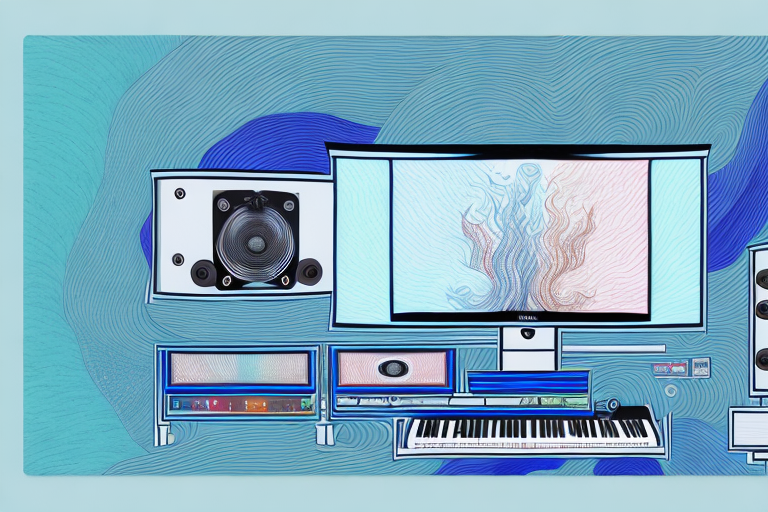Are you looking to elevate your TV watching experience with the Yamaha YHT-4950U 4K Cinema DSP system? If so, you’ve come to the right place! In this guide, we’ll walk you through everything you need to know about fine-tuning your Yamaha YHT-4950U settings and optimizing your sound quality for movies, music, and gaming.
Understanding Yamaha YHT-4950U and its features
The Yamaha YHT-4950U is an advanced 5.1-channel home theater system that delivers outstanding performance with 4K Ultra HD support, Dolby Vision, and Bluetooth connectivity. It is designed to provide a powerful and immersive listening experience with its Cinema DSP technology, which enhances your audio quality and creates a surround sound experience in your living room.
The system includes an AV receiver, five powerful speakers, and a subwoofer, making it ideal for those who want to enjoy high-quality sound with excellent clarity across the board. With its built-in features, the Yamaha YHT-4950U is an excellent choice for watching movies, streaming TV shows, and even playing video games.
In addition to its impressive audio capabilities, the Yamaha YHT-4950U also offers a user-friendly interface that makes it easy to control and customize your listening experience. The AV receiver comes with a remote control that allows you to adjust the volume, switch between different inputs, and even fine-tune the sound settings to your liking. Additionally, the system is compatible with Yamaha’s MusicCast app, which lets you stream music from your smartphone or tablet and control the system from your mobile device.
Choosing the right settings for your TV
The first step in fine-tuning your Yamaha YHT-4950U system involves choosing the right settings for your TV. You can adjust the brightness, color, and contrast of your TV to ensure that the colors are displayed vividly, and the details are crisp and sharp.
It’s also essential to check that your TV is set to its native resolution and not being upscaled or downscaled. The Yamaha YHT-4950U system works best with 4K Ultra HD TVs, and if your TV supports HDR, it’s recommended that you enable it to enjoy a more vibrant and lifelike picture.
Another important setting to consider is the aspect ratio. Depending on the content you are watching, you may want to adjust the aspect ratio to ensure that the picture fills the screen correctly. For example, if you are watching a movie, you may want to switch to a widescreen aspect ratio to avoid black bars on the top and bottom of the screen.
Finally, it’s worth checking if your TV has a game mode. This mode can reduce input lag, which is the delay between pressing a button on your controller and seeing the action on the screen. By enabling game mode, you can enjoy a more responsive gaming experience.
What is 4K Cinema DSP and why it matters?
The Yamaha YHT-4950U system features 4K Cinema DSP technology, which reproduces a cinematic sound experience in your home. With 17 DSP programs, 3D surround sound, and Virtual CINEMA FRONT, you’ll get to enjoy the best audio quality possible.
When it comes to selecting the right DSP program, consider the content you’ll be consuming. For example, if you’re going to watch an action movie, choose the “Action Game” or “Adventure” DSP programs. Similarly, if you’re listening to music, select the “Music Video” or “Concert Hall” DSP programs to maximize your audio experience.
4K Cinema DSP technology is a game-changer in the world of home entertainment. It uses advanced algorithms to analyze and optimize the audio signals, resulting in a more immersive and realistic sound experience. With 4K Cinema DSP, you’ll feel like you’re right in the middle of the action, whether you’re watching a movie or playing a video game. This technology is especially important for those who want to create a true home theater experience, without having to leave the comfort of their own home.
Step-by-step guide to fine-tuning Yamaha YHT-4950U settings
Fine-tuning your Yamaha YHT-4950U settings is a simple process that doesn’t require any special skills. Follow the steps below to optimize your system based on your preferences.
- Press the “On” button on your Yamaha remote to turn on your system.
- Choose the input source you want to use from the AV receiver.
- Adjust the volume level of your system according to your preferences.
- Select the DSP program that best suits your content.
- Adjust the tone control settings (e.g., bass and treble) to achieve your desired effect.
- Customize your audio balance by adjusting the channel levels.
- Save the settings as a preset for future use.
Once you have completed the above steps, you can further fine-tune your Yamaha YHT-4950U settings by adjusting the room acoustics. This can be done by using the YPAO (Yamaha Parametric Acoustic Optimizer) feature, which automatically analyzes the room acoustics and adjusts the audio settings accordingly. To use this feature, simply press the YPAO button on your remote and follow the on-screen instructions.
Another way to optimize your Yamaha YHT-4950U settings is by using the Music Enhancer feature. This feature enhances the audio quality of compressed music files, such as MP3s, by restoring some of the lost data during compression. To use this feature, simply press the Music Enhancer button on your remote and enjoy a richer, more detailed sound.
Common issues and how to troubleshoot them
If you experience any issues when fine-tuning your Yamaha YHT-4950U system, don’t panic. Here are some common problems and how to troubleshoot them:
- If you’re not getting any sound, check that all cables are correctly connected and that the volume level is high enough.
- If you’re experiencing distortion or static, ensure that no cables are loose or damaged.
- If the system is running hot, ensure that it’s not in an enclosed space that’s blocking airflow.
Another common issue that users may encounter is difficulty connecting their system to their Wi-Fi network. To troubleshoot this problem, ensure that your Wi-Fi network is working properly and that your system is within range. You can also try resetting your system’s network settings and reconnecting to your Wi-Fi network. If the issue persists, consult the user manual or contact Yamaha customer support for further assistance.
How to optimize sound quality for movies, music, and gaming
To get the most out of your Yamaha YHT-4950U system, it’s essential to optimize your sound quality based on the type of content you’re consuming. Here are some tips:
- For movies, enable 3D surround sound and adjust the DSP program to “Movie Theater” or “Drama” mode.
- For music, enable the “Music” DSP program, adjust the tone controls to a neutral setting, and choose a mode that suits the genre of music you’re listening to.
- For gaming, choose the “Action Game” or “Sports” DSP program, adjust the tone control settings to your preference, and enable the 3D surround sound feature.
Another important factor to consider when optimizing sound quality is the placement of your speakers. Make sure that they are positioned correctly and at the right distance from your listening area. You can also experiment with different speaker configurations to find the one that works best for you.
Additionally, it’s important to keep your system up to date with the latest firmware updates and software upgrades. This will ensure that your system is running smoothly and that you’re getting the best possible sound quality.
Connecting your Yamaha YHT-4950U to other devices for an enhanced experience
The Yamaha YHT-4950U system can be connected to other devices to enhance your listening experience further. Here are some options:
- Connect your smartphone or tablet via Bluetooth to stream audio from your device.
- Connect your streaming services (Netflix, Hulu, etc.) to your system to watch your favorite shows and movies in high-quality audio.
- Connect your gaming console to enjoy immersive gaming with high-quality audio.
- Use a USB drive to play audio files directly on your Yamaha YHT-4950U system.
In addition to the above options, the Yamaha YHT-4950U system also allows you to connect to your TV via HDMI ARC (Audio Return Channel) for a seamless audio experience. This means that you can control the volume of your soundbar using your TV remote, and enjoy high-quality audio from your TV shows and movies.
Another way to enhance your listening experience is by using the Yamaha MusicCast app. This app allows you to control your Yamaha YHT-4950U system from your smartphone or tablet, and stream music from various sources such as Spotify, Pandora, and Tidal. You can also create playlists and customize your listening experience with the app.
Customizing your settings for a personalized audio experience
The Yamaha YHT-4950U system is designed to deliver a personalized audio experience. Don’t be afraid to experiment with different DSP programs, tone control settings, and channel levels to find what works best for you. Remember to save your settings as a preset for future use, so you don’t have to repeat the process.
One important thing to keep in mind when customizing your audio settings is the size and layout of your room. The Yamaha YHT-4950U system comes with a YPAO (Yamaha Parametric Acoustic Optimizer) microphone that can automatically adjust the audio settings based on the acoustics of your room. This can save you time and effort in finding the perfect settings for your audio experience.
Another feature to consider when customizing your audio settings is the option to add additional speakers. The Yamaha YHT-4950U system allows you to add up to two additional speakers for a more immersive audio experience. You can also adjust the placement and direction of your speakers to optimize the sound quality in your room.
Tips and tricks for getting the most out of your Yamaha YHT-4950U
To get the most out of your Yamaha YHT-4950U system, here are some tips and tricks:
- Use high-quality cables to connect your system and devices for optimal sound quality.
- Keep the AV receiver and other components of your system in a well-ventilated area to prevent overheating.
- Regularly update your system’s firmware to ensure that it’s running the latest software updates.
- Set up a subwoofer calibration to ensure that you’re getting the best possible bass quality.
By following these steps, you’ll be able to fine-tune your Yamaha YHT-4950U system for the best possible sound quality. With a little bit of experimentation and adjustment, you will soon be able to enjoy an immersive audio experience for all of your favorite content, whether it be movies, music, or games.
Another tip for getting the most out of your Yamaha YHT-4950U system is to adjust the speaker placement. Make sure that the speakers are positioned at ear level and that they are equidistant from the listening area. This will help to create a more balanced and immersive sound experience.
Additionally, you can customize the sound settings on your Yamaha YHT-4950U system to suit your personal preferences. Experiment with the equalizer settings to adjust the bass, treble, and other sound frequencies to your liking. You can also adjust the sound modes to optimize the audio for different types of content, such as movies, music, or games.