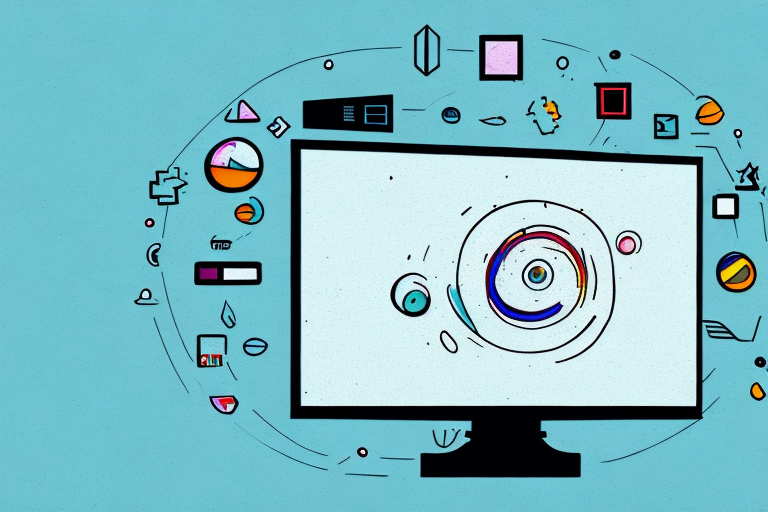Flat screen TVs have revolutionized the way we watch television. Their sleek design and high-resolution displays have made them a popular choice for both homes and businesses. Mounting your flat screen TV on the wall is a great way to save space and create a more immersive viewing experience. In this article, we will provide a comprehensive guide on how to use a flat screen TV mount to achieve the best viewing experience for your space.
Types of Flat Screen TV Mounts and Their Pros and Cons
The first step is to understand the different types of flat screen TV mounts and their pros and cons. There are three main types of flat screen TV mounts: fixed, tilting, and full-motion. Fixed mounts hold the TV flush against the wall, providing a neat and tidy look. Tilting mounts allow you to adjust the angle of the TV to reduce glare and improve the viewing angle. Full-motion mounts provide the most flexibility, allowing you to adjust the angle and position of the TV in any direction.
Fixed mounts are the most affordable option, but they offer no adjustability once installed. Tilting mounts provide some adjustability but are more expensive. Full-motion mounts are the most expensive but offer the most flexibility in terms of adjustability.
It is important to consider the weight and size of your TV when choosing a mount. Fixed mounts are best suited for smaller TVs, while full-motion mounts are better for larger, heavier TVs. Additionally, the type of wall you are mounting the TV on should also be taken into consideration. Fixed mounts are suitable for any type of wall, while tilting and full-motion mounts require a sturdy wall to support the weight of the TV and the mount.
Another factor to consider is the installation process. Fixed mounts are the easiest to install, while tilting and full-motion mounts require more time and effort. It is recommended to hire a professional to install the mount, especially for larger and heavier TVs.
How to Choose the Right Flat Screen TV Mount for Your Space
Choosing the right flat screen TV mount is essential to achieving the best viewing experience. The first step is to measure your TV and wall to ensure a proper fit. You should also consider the weight of your TV and the weight capacity of the mount. Ensure that the mount you choose can support the weight of your TV. You should also consider the viewing distance and the type of wall you have.
For example, if you have a large room and plan to watch your TV from a distance, a full-motion mount may be the best option. If you have a small room and plan to watch your TV from one spot, a fixed or tilting mount may be sufficient.
Another important factor to consider when choosing a flat screen TV mount is the viewing angle. If you plan to mount your TV in a high location, such as above a fireplace, you may want to consider a mount with a downward tilt to ensure a comfortable viewing angle. Additionally, if you have a room with windows or other sources of glare, you may want to choose a mount that allows for easy adjustment to reduce glare and improve picture quality.
Tools Needed to Install a Flat Screen TV Mount
Before starting the installation process, you should ensure that you have all the necessary tools. These may include a drill, drill bits, screwdrivers, level, stud finder, measuring tape, and a pencil. Having the right tools will ensure a smooth installation process and prevent any damage to your walls or TV.
It is also important to consider the type of wall you will be mounting the TV on. If you have a drywall, you may need to use anchors to secure the mount properly. On the other hand, if you have a concrete or brick wall, you may need to use a hammer drill to make holes for the screws.
Additionally, it is recommended to have a second person assist you during the installation process. This will make it easier to hold the mount in place while you secure it to the wall. It will also reduce the risk of dropping or damaging the TV during the installation process.
Step-by-Step Guide to Installing a Flat Screen TV Mount
Installing a flat screen TV mount can seem daunting, but with the right tools and instructions, it can be a straightforward process. Follow these steps:
- Find the studs in your wall using a stud finder.
- Mark the location of the studs using a pencil.
- Attach the mounting bracket to the back of your TV using the provided screws.
- Hold the mounting bracket against the wall, and use a level to make sure it’s straight.
- Mark the spots where you need to drill the pilot holes for the wall anchors.
- Drill the pilot holes for the wall anchors.
- Attach the wall anchors to the wall using the provided screws.
- Attach the mounting bracket to the wall anchors using the provided screws.
- Test to make sure everything is secure before mounting your TV on the bracket.
Before you begin the installation process, it’s important to consider the placement of your TV. Make sure it’s at a comfortable viewing height and that there’s enough space around it for ventilation and cable management. You may also want to consider hiding the cables behind the wall for a cleaner look.
If you’re unsure about any step of the installation process, don’t hesitate to seek help from a professional. Improper installation can lead to damage to your TV or even injury, so it’s better to be safe than sorry.
Tips for Marking and Measuring Accurately During Installation
Accurately marking and measuring during installation is crucial to ensure a secure and level installation. To make sure you mark and measure accurately, use a level when marking the location of the studs and when drilling the pilot holes. Take careful measurements and double-check them before making any markings on the wall to avoid making a mistake.
Another important tip is to use the right tools for the job. A measuring tape, a level, and a pencil are essential tools for marking and measuring accurately. Additionally, if you are installing something that requires precise measurements, such as a tile backsplash or a countertop, consider using a laser level to ensure that everything is level and straight. Taking the time to use the right tools and double-check your measurements will save you time and frustration in the long run.
Common Mistakes to Avoid When Installing a Flat Screen TV Mount
When installing a flat screen TV mount, there are several common mistakes that you should avoid. These include:
- Not using a stud finder to locate the studs in the wall.
- Mounting the TV too high or too low.
- Not using a level to ensure the mounting bracket is straight.
- Using screws that are too long or too short.
- Not tightening the screws enough, leading to a loose or wobbly mount.
Another common mistake to avoid when installing a flat screen TV mount is not considering the weight of the TV. It is important to choose a mount that can support the weight of your TV to prevent it from falling off the wall. Additionally, not following the manufacturer’s instructions can also lead to mistakes. Make sure to read and follow the instructions carefully to ensure a safe and secure installation.
It is also important to consider the location of the mount. Avoid installing the mount in an area with direct sunlight or high humidity, as this can damage the TV over time. Furthermore, if you are unsure about the installation process, it is always best to seek professional help to ensure a safe and secure installation.
How to Hide Wires and Cables When Installing a Flat Screen TV Mount
One of the downsides of mounting your TV on the wall is the unsightly wires and cables that come with it. However, there are several ways to hide wires and cables when installing a flat screen TV mount. These include:
- Using a cable cover that matches the wall.
- Creating a channel in the drywall to hide the wires and cables.
- Using a wire molding kit.
- Hiring a professional to install an in-wall power kit.
It is important to note that when hiding wires and cables, safety should always be a top priority. Make sure to turn off the power before attempting to hide any wires or cables. Additionally, it is important to follow all manufacturer instructions and local building codes when installing any type of TV mount or hiding wires and cables.
How to Adjust and Tilt Your Flat Screen TV After Installation
Adjusting and tilting your flat screen TV after installation is essential to achieving the best viewing experience. Tilting the TV can reduce glare and improve the viewing angle, while adjusting the position can ensure that everyone in the room has a clear view of the screen. To adjust and tilt your flat screen TV, follow the instructions provided with your mount.
It is important to note that the type of mount you have will determine how much you can adjust and tilt your TV. For example, a fixed mount will not allow for any tilting or adjusting, while a full-motion mount will allow for maximum flexibility. Make sure to choose the right mount for your needs and preferences.
Additionally, when adjusting and tilting your TV, be sure to take into account the height of your seating area. You want to make sure that the TV is at eye level when seated, to avoid neck strain and discomfort. If necessary, adjust the height of your mount or seating arrangement to achieve the optimal viewing experience.
Maintenance Tips for Your Flat Screen TV Mount
Maintaining your flat screen TV mount is crucial to ensure that it remains stable and secure. Some maintenance tips include:
- Regularly checking the screws and mounting bracket to ensure they are tight.
- Cleaning the mounting bracket and TV with a soft cloth to remove dust and debris.
- Avoiding overloading the mount with additional weight or stress.
Troubleshooting Common Issues with Your Flat Screen TV Mount
If you experience issues with your flat screen TV mount, there are several troubleshooting steps you can take. These include:
- Checking the level of the mounting bracket to ensure it’s straight.
- Double-checking that the screws and anchors are secure and tightened.
- Checking the weight capacity of the mount to ensure it can support your TV.
- Hiring a professional if you’re not comfortable troubleshooting the issue yourself.
By following these steps, you can ensure a secure and stable flat screen TV mount that provides an immersive viewing experience. With the right tools and preparation, you can confidently mount your TV on the wall and improve your overall entertainment experience.