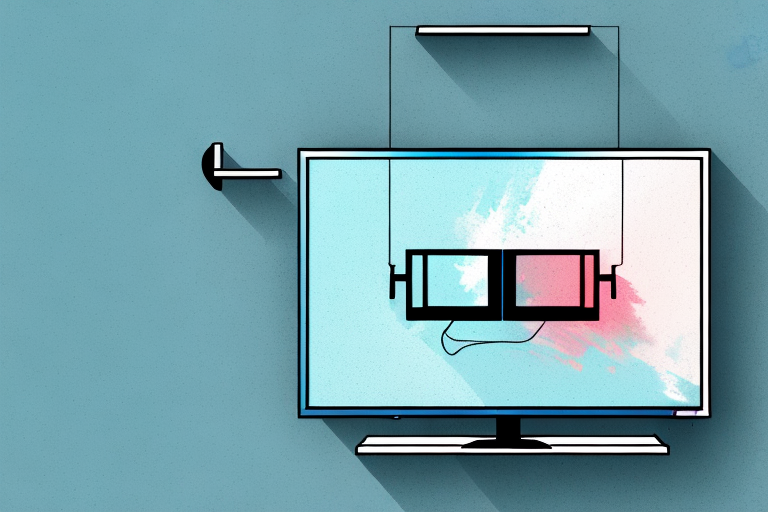If you’ve decided to remove your TV wall mount, you might be worried about the process being complicated and time-consuming. However, with the right tools and approach, uninstalling your TV wall mount can be relatively straightforward. In this guide, we’ll take you through the necessary steps for safely removing a TV wall mount, including tools required, safety precautions, and tips for avoiding common mistakes.
Tools Required for Uninstalling a Tv Wall Mount
The first thing you’ll need to do is gather a few tools. You’ll need a screwdriver, a wrench or pliers, a drill or screwdriver with a drill bit, a pry bar, and some cleaning supplies. The type of tools you need will depend on the type of wall mount you have installed. Ensure you have all the right equipment in advance to make the process as smooth as possible.
It’s important to note that before you begin uninstalling your TV wall mount, you should turn off and unplug any electronics connected to the TV. This will ensure your safety and prevent any damage to your devices. Additionally, it’s a good idea to have a friend or family member assist you with the process, as some wall mounts can be heavy and difficult to handle alone.
Safety Precautions to Take Before Uninstalling a Tv Wall Mount
Before you start removing your TV wall mount, it’s important to take a few safety precautions. Turn off the TV and unplug it from the power source. Make sure the wall mount and TV are both steady and secure before you begin the process. Have someone help you by supporting the TV as you work to avoid any accidents. Also, protect your eyes with safety glasses in case of debris or dust flying around.
Another important safety precaution to take before uninstalling a TV wall mount is to check the weight capacity of the mount. Make sure that the mount can support the weight of your TV before attempting to remove it. If the mount is not strong enough, it could break and cause damage to your TV or injure you.
Additionally, it’s a good idea to have a plan in place for where you will store the TV once it’s removed from the wall mount. Make sure you have a safe and secure location to place the TV, and that it’s not in a place where it could be knocked over or damaged. Taking these extra safety precautions can help ensure a smooth and accident-free process when uninstalling your TV wall mount.
Step-by-Step Guide to Uninstalling a Tv Wall Mount
The next step is to follow a guide on how to take down the TV Wall Mount. Below are some guidelines that will help you uninstall the TV wall mount:
- Start by removing the TV from the wall mount. Some models have clips and safety latches to hold the TV in place, so ensure that you disengage these before pulling the TV off the mount.
- Once you’ve removed the TV, take off any cables or wires that are still attached. Ensure they are removed gently to avoid any damage.
- Detect the screws or bolts that are holding the mount to the wall. Use the tools you have gathered to remove them. If the screws or bolt’s threads aren’t easily visible, use a flashlight to help you find them.
- With the screws out, the mount should come off easily. However, if it doesn’t, use the pry bar to gently disconnect the mount from the wall surface.
- Once the mount is detached from the wall, inspect the wall’s surface for damage. Ensure you fix the wall if damaged or clean the wall if necessary.
It is important to note that before you start uninstalling the TV wall mount, you should ensure that you have all the necessary tools. Some of the tools you may need include a screwdriver, a pry bar, pliers, and a flashlight. Having all the necessary tools will make the process easier and faster.
Additionally, it is advisable to have someone assist you when uninstalling the TV wall mount. This is because the mount can be heavy and difficult to handle alone. Having someone to help you will make the process safer and more efficient.
How to Remove Screws from a Tv Wall Mount
When removing screws from a TV wall mount, start with a screwdriver to undo each screw. If the screwdriver’s head is not a perfect fit, try using pliers or an adjustable wrench. If the screws are tightly held in place, consider using some penetrating oil to loosen the grip of the screws. Note that it’s important to disengage all the screws before removing the mount.
It’s also important to make sure that you have the right tools for the job. Using the wrong tool can damage the screws or the mount, making it difficult to remove them. Additionally, it’s a good idea to have someone assist you when removing a TV wall mount, as they can help hold the mount steady while you remove the screws. Once all the screws are removed, carefully lift the mount off the wall and set it aside. Be sure to keep all the screws and any other hardware in a safe place, so you can easily reattach the mount if needed.
Tips for Removing the Bracket from the Tv Wall Mount
Some wall mounts have brackets that attach to the TV. To remove these brackets, look for screws that secure the bracket on the TV’s back. Unscrew these and gently remove the bracket. If you’re having trouble locating the bolts or screws, refer to the user manual or contact the manufacturer for further guidance.
It’s important to note that not all TV wall mounts have brackets that can be removed. Some mounts have fixed brackets that are permanently attached to the TV. If you’re unsure whether your mount has a removable bracket, check the user manual or contact the manufacturer for clarification. Attempting to remove a fixed bracket can damage your TV and the wall mount, so it’s best to double-check before proceeding.
Removing the Tv from the Wall Mount Safely
When removing the TV from the wall mount, it’s essential to ensure that you’re doing it safely. Make sure that you have someone help you by holding the TV while you unhook it from the mount. If there are any clips or safety latches, ensure that they’re disengaged before removing the TV. Once you’ve freed the TV from the wall mount, avoid dragging it around or tilting it too much to avoid any damage.
It’s also important to note that before removing the TV from the wall mount, you should unplug all cables and cords connected to it. This will prevent any damage to the cables or the TV itself. Additionally, if you’re unsure about how to safely remove the TV from the wall mount, consult the manufacturer’s instructions or seek professional help to avoid any accidents or damage to the TV or the wall mount.
How to Remove Adhesive from the Tv Wall Mount
Removing adhesive from a TV wall mount is relatively easy. Use a scraper or spatula to gently remove the adhesive. Take care not to scratch the wall or mount surface. If the adhesive is stubborn, apply an adhesive remover or rubbing alcohol to make the process easier. Once the adhesive is gone, clean the surface with a clean cloth and mild detergent.
It is important to note that different types of adhesives may require different removal methods. For example, if the adhesive is a strong epoxy, it may require a more heavy-duty adhesive remover or even professional assistance. It is always a good idea to research the type of adhesive before attempting to remove it.
Additionally, if the adhesive has been on the wall mount for a long period of time, it may have caused discoloration or damage to the surface. In this case, it may be necessary to repaint or replace the wall mount. It is important to assess the damage before attempting to remove the adhesive to avoid further harm to the surface.
What to Do After Uninstalling a Tv Wall Mount
Once you’ve successfully uninstalled your TV wall mount, it’s high time to inspect the wall for any damage that might have occurred during the process. If any considerable damage has occurred, consider repairing it as soon as possible. Alternatively, if you’re replacing the wall mount with a new one, identify the new mount’s installation guidelines and proceed accordingly.
Another important step to take after uninstalling a TV wall mount is to clean the area thoroughly. Use a damp cloth to wipe away any dust or debris that may have accumulated during the installation process. This will ensure that the wall is clean and ready for the next installation.
It’s also a good idea to take this opportunity to assess your viewing experience. Consider the height and angle of the TV when it was mounted and whether it provided the best viewing experience. If not, you may want to adjust the placement of the TV or choose a different type of wall mount that will better suit your needs.
Common Mistakes to Avoid When Uninstalling a Tv Wall Mount
One common mistake when removing a TV wall mount is not turning off the power source. Another is not having someone help you support the TV while removing it to avoid dropping it. Also, not removing cables or wires correctly could cause damage to the TV or affect the future installation of the new mount. Finally, avoid using excessive force when removing the mount to avoid causing any damage to the wall.
Another mistake to avoid when uninstalling a TV wall mount is not properly labeling the cables and wires. This can make it difficult to reconnect them correctly when installing a new mount. It’s important to take the time to label each cable and wire before removing them.
Additionally, not checking the weight capacity of the new mount before purchasing it can lead to problems. If the new mount cannot support the weight of your TV, it could fall and cause damage or injury. Always check the weight capacity of the new mount and ensure it can support your TV before purchasing it.
Troubleshooting Tips for Uninstalling a Tv Wall Mount
In case you experience challenges during the process of removing your wall mount, don’t hesitate to refer to the manufacturer’s manual or contact the manufacturer for advice. If you encounter stripped or rusted screws, consider using penetrating oil to help loosen the grip of the screw. If there’s any damage, consider hiring a professional to fix the issue before starting any new project.
How to Dispose of Your Old Tv Wall Mount Responsibly
When disposing of an old TV wall mount, ensure that you recycle or dispose of it in a responsible manner. Consult with your local council or professional recycling services to identify the best way to dispose of it without affecting the environment.
By following the guidelines mentioned above, you can easily and safely remove your TV wall mount. With the right tools and approach, the process will be smooth and without any incidents or damages to the TV, the wall, or the mount. Good luck!