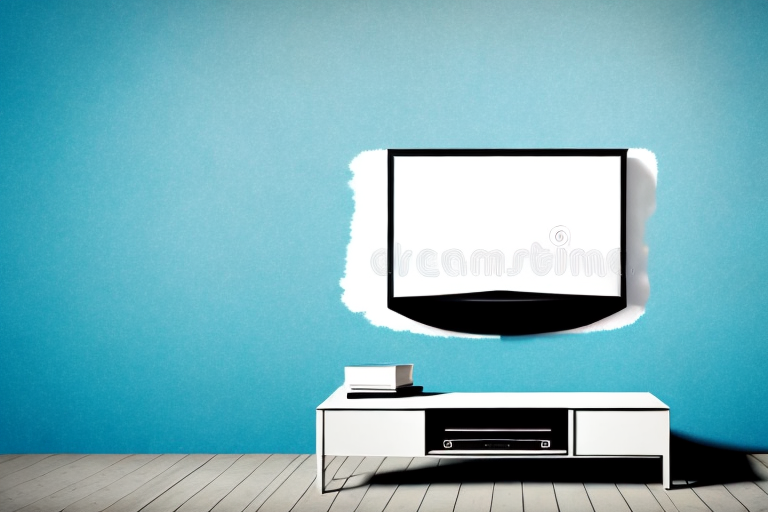When it comes to setting up a home theater system, mounting your TV on the wall is a great way to maximize your viewing experience. Not only does it save you space, but it can also provide a more immersive feel. If you’re considering mounting your TV, read on for a comprehensive guide on how to do it properly.
Choosing the right TV mount for your space
The first step to mounting your TV is choosing the right TV mount. Different TVs and rooms require different types of mounts. There are fixed, tilting and full-motion mounts. Fixed mounts keep the TV in one position while tilting mounts have the ability to angle the TV up or down. Full-motion mounts can be extended and angled in any direction. Consider the location of your wall outlets and the viewing angles for your preferred TV placement when choosing your mount.
It’s also important to consider the weight and size of your TV when choosing a mount. Make sure the mount you choose can support the weight of your TV and is compatible with its size. Additionally, think about the height at which you want to mount your TV. Mounting it too high or too low can cause discomfort and strain on your neck and eyes. Aim to mount your TV at eye level when seated for optimal viewing experience.
What tools and materials you’ll need for the installation
You’ll need a few essential tools to mount your TV properly. These include a stud finder, measuring tape, level, drill with bits, screwdriver or wrench, and a pencil or marker to mark the drill holes. Additionally, you will need the mount kit, which usually includes the instructions, the mounting bracket and screws.
It’s important to note that the type of wall you’re mounting your TV on will also determine the tools and materials you’ll need. For example, if you’re mounting your TV on a concrete or brick wall, you’ll need a hammer drill and masonry bits to make the necessary holes. On the other hand, if you’re mounting your TV on a drywall, you’ll need to use anchors to secure the mount.
Another important consideration is the weight and size of your TV. If you have a larger TV, you may need additional support, such as a second person to help with the installation or a specialized mount designed for heavier TVs. It’s always a good idea to check the weight and size specifications of your TV and mount kit before beginning the installation process.
Measuring and marking your wall for the mount
To ensure the stability and safety of your mount, you need to properly measure and mark your wall. Use a stud finder to locate the wall studs, and mark them with a pencil. These marks will guide you when you’re ready to mount. Use the level to ensure the marks are even with the ground. Finally, mark the drill holes on the stud, using the mounting template that comes with your mount kit.
It’s important to note that the weight of your mount and TV should be taken into consideration when choosing the location for your mount. If the mount is too heavy for the wall or the wall studs are not strong enough, it can lead to a dangerous situation. Make sure to consult the weight limit specifications for your mount and choose a location with strong enough wall studs.
Additionally, before drilling any holes, double-check that there are no electrical wires or plumbing pipes behind the wall. You can use a stud finder with a built-in wire detector or hire a professional to ensure that it’s safe to drill. Taking these precautions will ensure that your mount is securely and safely installed on your wall.
Finding the ideal height and viewing angle for your TV
When mounting your TV, consider the ideal height and viewing angle. The correct height will depend on the type of mount you’re using, your preferred viewing angle, and your eye level. For a fixed mount, measure the height of your seating and center the TV at eye level. A tilting mount should be positioned a little higher, to make room for the tilting angle. Full-motion mounts should be centered between the height of your standing and sitting eye level.
Another important factor to consider when finding the ideal height and viewing angle for your TV is the size of the room. In a smaller room, you may want to mount the TV at a lower height to create a more intimate viewing experience. In a larger room, a higher mount may be necessary to ensure that everyone in the room can see the screen clearly.
It’s also important to consider the lighting in the room when determining the ideal height and viewing angle for your TV. If the room is brightly lit, you may need to adjust the height and angle of the TV to reduce glare and ensure that the picture is clear and easy to see. If the room is dimly lit, you may want to adjust the height and angle of the TV to create a more immersive viewing experience.
Understanding the different types of TV mounts available
As mentioned earlier, fixed, tilting and full-motion mounts are the three main types of TV mounts available. Fixed mounts are great for TV’s that will be in one position, while tilting mounts are perfect for TVs that will be placed higher than eye level, allowing you to adjust the angle up or down. Full-motion mounts are ideal for larger rooms, allowing you to adjust the TV’s angle from side to side, up and down, or even pull it away from the wall.
It’s important to consider the weight and size of your TV when choosing a mount. Fixed mounts are typically the most affordable and can support smaller TVs, while full-motion mounts are more expensive and can support larger, heavier TVs. Additionally, it’s important to ensure that the mount you choose is compatible with your TV’s VESA pattern, which is the distance between the mounting holes on the back of your TV.
Another factor to consider is the installation process. Fixed mounts are generally the easiest to install, while full-motion mounts can be more complex and may require professional installation. It’s important to read the instructions carefully and ensure that you have the necessary tools and equipment before attempting to install the mount yourself.
Installing a fixed TV mount step-by-step
First, attach the mounting bracket to the back of your TV. Then, locate the wall studs and use the drill to make holes where you have marked them. Next, attach the mount to the wall with screws, ensuring that the screws go into the studs. Finally, hang your TV on the mount and double-check that it’s level and secure.
It’s important to note that the weight of your TV will determine the size and number of screws needed to secure the mount to the wall. Be sure to check the manufacturer’s instructions or consult with a professional if you’re unsure. Additionally, if you’re mounting your TV above a fireplace, make sure to take into account the heat generated by the fireplace and choose a mount that can withstand high temperatures.
Once your TV is mounted, you may want to consider hiding the cords for a cleaner look. This can be done by using cord covers or running the cords through the wall. However, if you’re not comfortable with electrical work, it’s best to hire a professional to do this for you.
Installing a tilting TV mount step-by-step
Begin by attaching the mounting bracket to the back of your TV. Then, mark the drill holes on the wall, ensuring that the position is level. Next, drill the holes and attach the mount to the wall with screws. Finally, hang your TV onto the mount, and adjust the tilting angle to your preferred viewing position.
It is important to note that the weight of your TV should be taken into consideration when selecting a tilting TV mount. Make sure to choose a mount that can support the weight of your TV to avoid any accidents or damage to your TV.
Additionally, before drilling any holes into your wall, it is recommended to use a stud finder to locate the studs in the wall. Attaching the mount to a stud will provide a more secure and stable installation. If you are unable to locate a stud, use wall anchors to ensure a strong hold.
Installing a full-motion TV mount step-by-step
Start by attaching the mount to the back of your TV using the mounting bracket. Then, locate the wall studs and mark them. After that, drill the holes and attach the mount to the wall using the screws. Finally, hang the TV on the mount and use the adjustment lever to position it to your preferred viewing angle.
Tips for hiding cables and cords after installing your TV mount
To achieve a tidy and professional look after mounting your TV, it’s essential to take care of the wires and cables. Concealing the cables behind the wall is the best way to do this. You can use a cable management kit to hide the wires elegantly, ensuring that they’re not visible and dangling.
Safety precautions to take during installation
Installing a TV mount comes with some potential risks, so it’s essential to take proper safety precautions. Ensure that you read and follow the instructions provided, use gloves and safety glasses for drilling, and use the correct hardware for your mount. Additionally, enlist a helper to hold the TV during the installation and ensure that everything is secure before letting go.
Troubleshooting common TV mounting problems
If you encounter any challenges while mounting your TV, don’t panic. Most common issues are easy to solve. If your mount isn’t secure enough, double-check that you’ve used the right screws and tightened them appropriately. If the TV’s orientation and level aren’t correct, check the wall measurements and adjust the mounting bracket if necessary. And if the cables are a mess, use the cable management kit to clean them up and create a streamlined look.
Frequently asked questions about TV mounting
Here are some commonly asked questions about TV mounting:
- Can I mount my TV without drilling holes?
- Can I mount a TV on an exterior wall?
- What happens if I mount my TV too high?
No, you need to drill holes to secure the mount to the wall studs.
Yes, but it’s important to ensure that you don’t disrupt any insulation or wiring.
If your TV is too high, you may experience neck and eye strain.
DIY vs professional installation: which one is right for you?
If you’re confident in your DIY skills and have the necessary equipment, mounting your TV yourself could save you some money. However, if you’re not comfortable with the task, it’s best to enlist a professional to ensure that everything is secure and safe.
With this comprehensive guide, you’re well on your way to mounting your TV like a pro. Follow the steps carefully, take precautions, and enjoy the ultimate TV viewing experience.