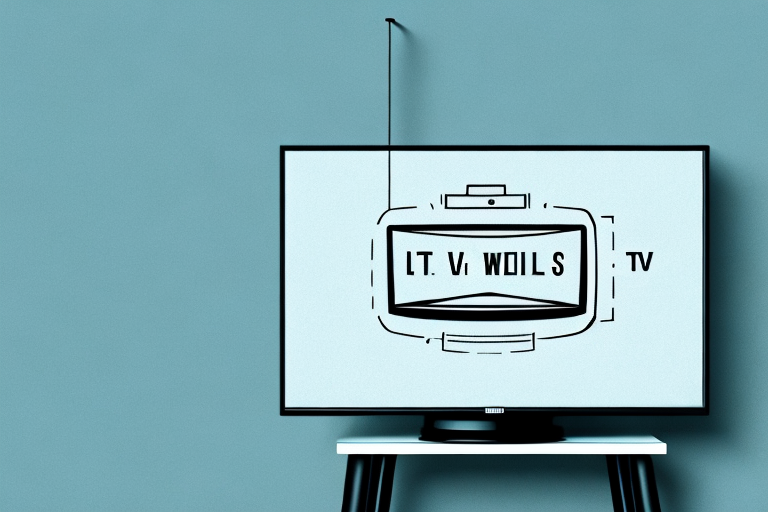If you’ve recently purchased a new TV or are considering mounting an older one, you may be wondering if your television is mountable. Mounting a TV can save space, improve viewing angles, and give your living room a sleeker look. However, not all TVs are designed for mounting, so it’s important to know whether your TV can handle it before you start drilling holes in your wall. In this article, we’ll explore the top 5 ways to determine if your TV is mountable, the importance of proper TV mounting, common mounting mistakes to avoid, the different types of TV mounts available, measuring your TV for mounting, a step-by-step guide to mounting your TV, the tools you’ll need for TV mounting, safety tips for DIY TV mounting, how to hide cables when mounting your TV, the benefits of wall-mounted TVs, how to choose the right wall for your TV mount, and the best brands of TV wall mounts.
Top 5 Ways to Determine if Your TV is Mountable
The best way to determine if your TV is mountable is to check the user manual that came with your TV. It should have information about whether your TV is VESA compatible, meaning it has standard mounting holes on the back. If your TV is VESA compatible, you can purchase a compatible mount that will fit your TV’s size and weight. If you don’t have the user manual, you can usually find this information by searching for your TV model online.
If your TV isn’t VESA compatible, you may still be able to mount it with an adapter plate, but it’s important to check the weight capacity of the adapter and mount to make sure it can support your TV. Another way to determine if your TV is mountable is to inspect the back of the TV for screw holes or a mounting bracket. Some TVs have built-in mounts that are designed for use with specific stands or wall mounts.
Another thing to consider when determining if your TV is mountable is the size and weight of the TV. If your TV is too heavy or too large for the mount, it may not be safe to mount. Check the weight limit of the mount to make sure it can support your TV, and measure your TV to make sure it will fit on the mount.
Finally, you should consider the age of your TV. Older TVs may not be designed for mounting and may not have the necessary features or supports to be safely mounted. If you’re unsure about whether your TV is safe to mount, it’s best to consult with a professional or stick to using a stand for your TV.
It’s also important to consider the location where you want to mount your TV. Make sure the wall or surface where you plan to mount your TV is sturdy enough to support the weight of the TV and the mount. You should also consider the viewing angle and distance from the TV to ensure a comfortable viewing experience. If you’re unsure about the best location for your TV, it’s a good idea to consult with a professional or do some research to find the optimal placement for your TV.
The Importance of Proper TV Mounting
When it comes to mounting your TV, it’s important to do it properly to avoid damage to your TV or injury to yourself. Improper mounting can cause your TV to fall and break, or even injure someone in your household. Proper mounting involves choosing the right mount for your TV, installing the mount properly, and making sure your TV is securely attached to the mount.
Properly mounted TVs also offer better viewing angles, as you can adjust the position of the TV to suit your needs. Wall-mounted TVs also save space, which can be particularly beneficial for smaller living rooms or bedrooms.
Another benefit of proper TV mounting is that it can improve the overall aesthetic of your room. A wall-mounted TV can create a sleek and modern look, while also freeing up space on your entertainment center or TV stand. Additionally, hiding the cords and cables behind the wall can further enhance the clean and organized appearance of your room.
It’s also important to consider the location of your TV when mounting it. Placing it at the right height and distance from your seating area can help reduce eye strain and neck pain. You may want to consult with a professional or do some research to determine the optimal placement for your TV based on the size of your room and seating arrangement.
Common Mounting Mistakes to Avoid
When mounting your TV, there are a few common mistakes to avoid. One mistake is failing to anchor the mount to a stud or using a mount that isn’t rated for the weight of your TV. Another mistake is positioning the mount too high or too low, which can cause neck strain when viewing the TV. Hanging cables can also be dangerous, so it’s important to hide them or secure them properly when mounting your TV.
Another common mistake to avoid when mounting your TV is not checking the level of the mount. If the mount is not level, your TV will be crooked and can cause discomfort when viewing. It’s important to use a level and adjust the mount accordingly before securing it to the wall.
Additionally, failing to consider the viewing angle can also be a mistake. If the TV is mounted too high or too low, it can cause discomfort when viewing. It’s important to consider the height of your seating area and adjust the mount accordingly to ensure a comfortable viewing experience.
The Different Types of TV Mounts Available
There are several different types of TV mounts available, including fixed mounts, tilting mounts, full-motion mounts, and ceiling mounts. Fixed mounts keep your TV in a stationary position, while tilting mounts allow you to adjust the angle of your TV. Full-motion mounts offer the most flexibility, allowing you to adjust the angle and position of your TV, while ceiling mounts are ideal for use in areas with limited wall space.
Another type of TV mount that is gaining popularity is the motorized mount. This type of mount allows you to adjust the position and angle of your TV with the touch of a button, making it easy to find the perfect viewing angle from anywhere in the room. Some motorized mounts even come with remote controls or smartphone apps, allowing you to adjust your TV without ever leaving your seat.
It’s important to consider the weight and size of your TV when choosing a mount. Some mounts are designed to support larger and heavier TVs, while others are better suited for smaller and lighter models. Additionally, you should consider the location of your TV and the viewing angle you want to achieve. For example, if you plan to mount your TV above a fireplace, a tilting or full-motion mount may be the best option to ensure comfortable viewing from a seated position.
How to Measure Your TV for Mounting
To measure your TV for mounting, you’ll need to know the VESA pattern of your TV. This is the distance between the mounting holes on the back of your TV. You’ll also want to measure the height and width of your TV, as well as the distance from the bottom of your TV to the bottom of the VESA pattern.
It’s important to note that the weight of your TV should also be taken into consideration when choosing a mount. Make sure to check the weight limit of the mount and compare it to the weight of your TV. If your TV is too heavy for the mount, it could result in damage to both the TV and the mount. Additionally, consider the viewing angle and height when choosing a mount to ensure the best viewing experience.
Step-by-Step Guide to Mounting Your TV
Mounting your TV can be a daunting task, but with the right tools and knowledge, it can be done safely and easily. Here’s a step-by-step guide to mounting your TV:
- Choose the right mount for your TV.
- Find the studs in your wall.
- Drill pilot holes in the studs.
- Attach the mount to the wall using lag bolts.
- Attach the mounting brackets to the back of your TV using the screws provided.
- Hang the TV on the mount.
- Adjust the TV as needed.
It’s important to note that the weight of your TV will determine the size and type of mount you need. Be sure to check the weight and VESA (Video Electronics Standards Association) pattern of your TV before purchasing a mount. The VESA pattern refers to the distance between the mounting holes on the back of your TV. Choosing the right mount will ensure that your TV is securely mounted and won’t fall off the wall.
Tools You’ll Need for TV Mounting
To mount your TV, you’ll need a few tools, including a drill, a level, a stud finder, a socket wrench, and a screwdriver. You may also need a hammer and a pencil for marking the wall.
Safety Tips for DIY TV Mounting
Mounting your TV can be dangerous if you’re not careful. Always use a mount that’s rated for the weight of your TV and make sure the mount is properly anchored to the wall. Use a level to ensure your TV is hanging straight, and avoid mounting your TV too high or too low. Always hide your cables or use cable ties to secure them, and use caution when installing the mount or handling your TV.
How to Hide Cables when Mounting Your TV
Hiding your cables is important when mounting your TV, as exposed cables can be unsightly and dangerous. There are several ways to hide your cables, including using cable ties, running your cables through the wall, or using a cable cover.
The Benefits of Wall-Mounted TVs
Wall-mounted TVs offer several benefits, including space-saving, improved viewing angles, and a sleeker look for your living room. They’re also easier to clean and maintain than TVs mounted on a stand.
How to Choose the Right Wall for Your TV Mount
When choosing a wall for your TV mount, you’ll want to choose a strong wall with a sturdy frame. It’s important to avoid mounting your TV on a wall that’s near a door or window, as these areas are more prone to vibration and movement. You’ll also want to consider the height of the wall and the viewing angle of your TV.
Best Brands of TV Wall Mounts
There are many brands of TV wall mounts available, but some of the most popular and reliable brands include Sanus, VideoSecu, Vogel’s, and OmniMount. When choosing a brand, be sure to check the weight capacity of the mount and make sure it’s compatible with your TV’s size and VESA pattern.
In conclusion, mounting your TV can be a great way to save space and improve your viewing experience, but it’s important to make sure your TV is mountable and to properly install the mount to ensure the safety of your TV and your household. Keep these tips in mind as you prepare to mount your TV, and enjoy the benefits of a sleek, wall-mounted TV.