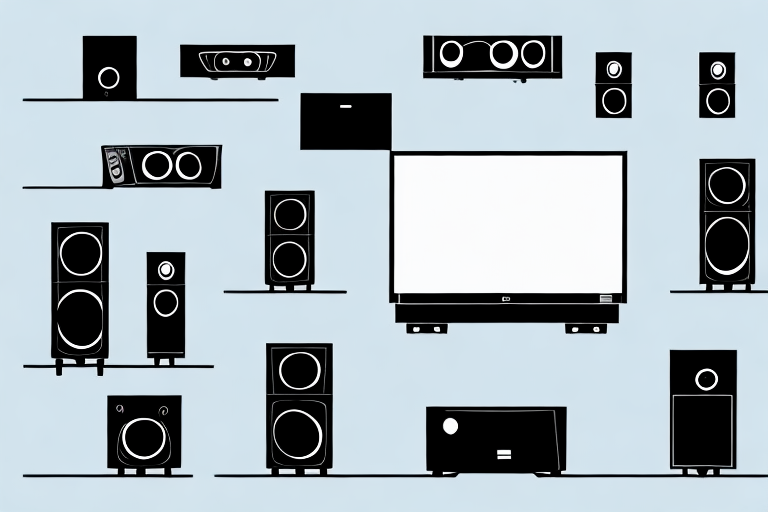A home theater system is a great way to enjoy your favorite movies, TV shows, and video games in the comfort of your own home. But with so many options available, getting started can be a daunting task. In this article, we’ll guide you through the process of building a home theater system, from choosing the right room to troubleshooting common issues. So sit back, relax, and get ready to learn how to start a home theater system.
Choosing the Right Room for Your Home Theater
The first step in building a home theater system is selecting the right room. Ideally, you want a room that is free from outside noise and has minimal natural light. A dedicated home theater room is ideal, but if that’s not possible, choose a room that can be darkened with curtains or blinds. Avoid rooms with windows or doors that open into noisy areas, such as the kitchen or living room.
Additionally, consider the size and shape of the room. A rectangular room is ideal for a home theater, as it allows for optimal placement of speakers and seating. A room that is too small may not provide enough space for comfortable seating, while a room that is too large may require additional acoustic treatments to prevent sound from echoing. It’s also important to consider the location of electrical outlets and wiring, as this can impact the placement of equipment and seating. Taking the time to carefully select the right room for your home theater can greatly enhance your viewing experience.
Deciding on the Best Audio System for Your Home Theater
The audio system is the heart of any home theater system. There are two main types of audio systems: standard stereo and surround sound. Standard stereo systems are simple and affordable, but they don’t provide the immersive experience of surround sound. Surround sound systems use multiple speakers to create a 3D audio experience. They are more expensive, but worth the investment if you want a true home theater experience.
When choosing a surround sound system, it’s important to consider the room size and layout. A larger room may require more speakers to fully immerse the viewer in the audio experience. Additionally, the placement of the speakers is crucial for optimal sound quality. It’s recommended to consult with a professional installer to ensure the speakers are placed correctly and calibrated for the best possible sound.
Selecting the Perfect Video Display for Your Home Theater
The video display is another critical component of your home theater system. There are several options to choose from, including flat-screen TVs, projectors, and screens. Flat-screen TVs are the most common option, but projectors and screens provide a larger, more immersive experience. When selecting a video display, consider the size of your room and your budget.
It’s also important to consider the resolution and picture quality of the video display. High-definition (HD) and 4K displays offer sharper and more detailed images, but they can also be more expensive. If you plan on watching a lot of movies or playing video games on your home theater system, investing in a higher quality video display may be worth it in the long run. Additionally, some video displays come with built-in smart features, such as streaming apps and voice control, which can enhance your viewing experience.
Understanding the Importance of Lighting in Your Home Theater
Lighting plays a crucial role in creating the right ambiance for your home theater system. A dark room is important to minimize distractions and provide a clear view of the video display. However, you also need some lighting to ensure safety and allow viewers to move around the room. Consider adding dimmer switches or smart lighting to your home theater system to create the perfect lighting environment.
Another important aspect to consider when it comes to lighting in your home theater is the color temperature of the lights. The color temperature can affect the overall mood and feel of the room. For example, warm white lights can create a cozy and inviting atmosphere, while cool white lights can give a more modern and sleek look. It’s important to choose the right color temperature that complements your home theater’s design and enhances your viewing experience.
Setting Up the Ideal Seating Arrangement for Your Home Theater
The seating arrangement is an important aspect of your home theater system. You want to make sure that everyone in the room has a clear view of the video display and audio system. Consider adding tiered seating or recliners to enhance the viewing experience. Make sure to leave enough space around your seating arrangement for viewers to move around easily.
Another important factor to consider when setting up your home theater seating arrangement is the distance between the viewers and the screen. The ideal viewing distance is typically 1.5 to 2.5 times the diagonal screen size. For example, if you have a 60-inch screen, the optimal viewing distance would be between 90 and 150 inches. This will ensure that viewers can see all the details on the screen without having to strain their eyes.
Creating a Surround Sound Experience in Your Home Theater
Surround sound is critical for creating an immersive home theater experience. To create surround sound, you’ll need a receiver and multiple speakers. Ideally, your speakers should be placed in a “5.1” configuration, meaning there are five speakers and one subwoofer. This setup creates a full surround sound experience that will make you feel like you’re in the middle of the action.
When choosing speakers for your home theater, it’s important to consider the size of your room. Larger rooms may require more powerful speakers to fill the space with sound. Additionally, the placement of your speakers can greatly impact the quality of your surround sound. It’s recommended to place the front left, front right, and center speakers at ear level, while the rear speakers should be placed slightly above ear level.
Another factor to consider when creating a surround sound experience is the type of content you’ll be watching. Some movies and TV shows are specifically mixed for surround sound, while others may not have as much emphasis on audio. It’s also important to adjust the settings on your receiver to optimize the sound for your specific setup and preferences.
Installing and Configuring Your Home Theater System Components
Once you have all of your components selected, it’s time to install and configure them. This can be a tricky process, so make sure to read the manuals carefully and follow all instructions. You may need to hire a professional to help with installation and calibration. Make sure to test all components thoroughly before inviting friends and family over for a movie night.
It’s important to consider the layout of your room when installing your home theater system. You want to make sure that the speakers are positioned correctly for optimal sound quality. The center speaker should be placed directly above or below the TV, while the front left and right speakers should be at ear level and angled towards the seating area. The surround speakers should be placed behind the seating area, at ear level, and angled towards the center of the room. Don’t forget to also consider cable management and hiding wires to keep your setup looking clean and organized.
Tips and Tricks for Optimizing Your Home Theater System Performance
There are several tips and tricks you can use to optimize the performance of your home theater system. For example, make sure to use high-quality cables and connectors to ensure a clear signal. Also, consider using a soundbar or other audio accessory to enhance the audio quality. Updating the firmware on your components regularly is also important to keep them running smoothly.
Another important factor to consider when optimizing your home theater system performance is the placement of your speakers. Proper speaker placement can greatly enhance the overall audio experience. Make sure to position your speakers at ear level and at equal distances from the listening area. Additionally, consider using acoustic panels or sound-absorbing materials to reduce unwanted echoes and improve sound clarity.
How to Connect and Control Devices in your Home Theater System
Connecting and controlling devices in your home theater system can be a challenge, especially if you have multiple components. Consider using a universal remote or a home automation system to simplify the process. You can also use streaming devices, such as Apple TV or Roku, to access your favorite content without switching between different inputs.
Troubleshooting Common Issues with your Home Theater System
Even the most well-designed home theater system can experience issues from time to time. Common issues include poor audio or video quality, connectivity problems, and component malfunctions. Before calling a professional, try troubleshooting the issue yourself using online resources and forums. Many issues can be resolved with a simple adjustment or reboot.
Maintenance Tips to Keep your Home Theater System Running Smoothly
Maintaining your home theater system is important to ensure it continues to provide optimal performance. Regularly cleaning and dusting your components can prevent overheating and extend the lifespan of your equipment. Updating firmware, software, and drivers regularly is also important to prevent compatibility issues. Consider investing in surge protectors or in-home power management systems to protect your equipment from power surges and outages.
Budgeting and Cost Considerations for Building a Home Theater
A home theater system can be a significant investment, depending on your desired performance and features. Before starting your project, consider your budget carefully and prioritize what components and features are most important to you. Research different options and brands to find the best value for your money. Keep in mind that a higher upfront cost may also mean better quality and longer lifespan.
How to Enhance your Viewing Experience with Smart Features and Accessories
Smart features and accessories can take your home theater system to the next level. For example, consider adding a smart speaker, such as Amazon Echo or Google Home, to control your system using voice commands. You can also use smart lighting, climate control, and window shades to create the perfect environment for your movie night. Accessories, such as a popcorn machine or mini-fridge, can also add a fun touch to your home theater setup.
Comparing Different Types of Projectors for your Home Theater
If you’re considering a projector as your video display option, there are several types to choose from. DLP, LCD, and LCoS are the most common projector technologies. Each has its advantages and disadvantages, so it’s important to research each type carefully. Consider factors such as brightness, contrast, and color accuracy when selecting a projector for your home theater system.
Congratulations, you’ve reached the end of our comprehensive guide on how to start a home theater system. By following these steps, you can create a home theater system that provides an immersive and enjoyable experience for years to come. Remember, take your time, do your research, and don’t be afraid to ask for help along the way. Happy viewing!