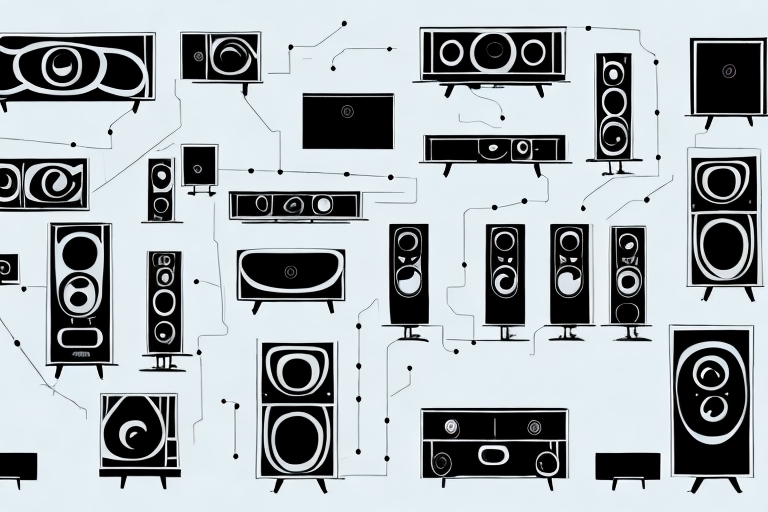Setting up a home theater system is an exciting prospect for movie lovers and audiophiles alike. Whether you want to enhance your viewing experience or listen to music in high-quality, a home theater system can provide you with an immersive experience. Typically, a receiver plays a crucial role in setting up a home theater system. However, it is possible to set up a home theater system without a receiver. In this article, we will guide you on how to set up a home theater system without a receiver and enhance your movie viewing experience.
Understanding the Basics: What is a Receiver?
A receiver is an integral part of a home theater system that acts as a hub for audio and video components. It allows you to connect multiple devices such as a Blu-ray player, a gaming console, and a cable box, and seamlessly switch between them. Receivers also feature advanced audio processing technologies that distribute the sound across multiple speakers, enhancing the surround sound experience.
When choosing a receiver, it’s important to consider the number and types of inputs and outputs it offers. Some receivers may have more HDMI inputs than others, while some may have additional features such as built-in Wi-Fi or Bluetooth connectivity. It’s also important to consider the power output of the receiver, as this will determine how loud and clear the audio will be. Overall, a receiver is a crucial component for any home theater system, providing a centralized hub for all your audio and video needs.
Reasons to Setup a Home Theater System Without Receiver
You might want to set up a home theater system without a receiver for various reasons. Maybe you have limited space, or you don’t want to invest in a receiver. Whatever the reason might be, setting up a home theater system without a receiver is possible with the right components.
One of the main advantages of setting up a home theater system without a receiver is that it can be more cost-effective. Receivers can be expensive, and if you already have a soundbar or powered speakers, you can use them as the main audio source for your home theater system. Additionally, setting up a home theater system without a receiver can be more straightforward and less complicated, as you don’t have to worry about configuring and connecting multiple components.
Components Required for Setting Up Home Theater System Without Receiver
The essential components required for setting up a home theater system without a receiver are: a soundbar or powered speakers, an audio/video switch, and an HDMI cable. A soundbar is a compact speaker system that consists of multiple speakers in a single enclosure. It can be placed below or above your TV and can provide you with adequate sound quality. Alternatively, you can opt for powered speakers that consist of an amplifier built inside the speaker cabinet.
An audio/video switch is a device that allows you to switch between different audio and video inputs, similar to a receiver. It typically has multiple HDMI inputs, making it easy to connect all your devices. You can connect your TV to the audio/video switch using an HDMI cable, which delivers excellent audio and video quality.
Another important component that you may need for your home theater system is a subwoofer. A subwoofer is a speaker that is designed to reproduce low-frequency sounds, such as bass and drums. It can enhance the overall sound quality of your home theater system and provide you with a more immersive experience. You can connect the subwoofer to your soundbar or powered speakers using a subwoofer cable.
If you want to stream content from your smartphone or tablet to your home theater system, you can use a streaming device such as a Chromecast or Roku. These devices allow you to stream content from popular streaming services such as Netflix, Hulu, and Amazon Prime Video. You can connect the streaming device to your audio/video switch using an HDMI cable and enjoy your favorite movies and TV shows on the big screen.
Choosing the Right Soundbar and Speakers for Your Home Theater System
The soundbar or speakers you choose for your home theater system heavily influences the audio quality. Therefore, it is essential to choose the right one. Before purchasing, consider the size of your room. For smaller rooms, a soundbar with a subwoofer might suffice, while for larger rooms, powered speakers might be a better choice. Additionally, make sure that the sound output matches the TV’s size and output, as a mismatch can lead to sub-par audio quality.
Another factor to consider when choosing the right soundbar or speakers for your home theater system is the type of content you will be watching. If you primarily watch movies or TV shows with a lot of dialogue, then a soundbar with a center channel speaker is recommended. This will ensure that the dialogue is clear and easy to understand. On the other hand, if you enjoy watching action movies or listening to music, then a system with a subwoofer and surround sound speakers will provide a more immersive experience.
Connecting Your TV to the Soundbar and Speakers
Connecting your TV to the soundbar or speakers is relatively straightforward. Connect the HDMI output of your TV to the audio/video switch and then connect the soundbar or speakers to the switch. Once everything is connected, use your TV remote to adjust the audio settings and choose the right audio output.
It is important to note that some soundbars and speakers may require additional cables or adapters to connect to your TV. Be sure to check the manufacturer’s instructions or website for specific requirements before purchasing any additional equipment.
Additionally, if you have a smart TV, you may be able to connect your soundbar or speakers wirelessly using Bluetooth or Wi-Fi. This can be a convenient option for those who want to avoid the hassle of cables and wires. However, keep in mind that wireless connections may not always provide the same level of audio quality as a wired connection.
Configuring Audio Settings on Your TV
Configuring audio settings on your TV can enhance the sound quality of your home theater system. First, disable the TV’s internal speakers, as you want all the audio to come from the soundbar or speakers. Next, adjust the audio settings to match the type of content you’re watching. If you’re watching a movie, select the movie mode, while if you’re listening to music, select the music mode. Additionally, adjust the bass, treble, and surround sound settings to match your preference.
It’s also important to consider the acoustics of your room when configuring audio settings on your TV. If your room has hard surfaces, such as tile or hardwood floors, sound can bounce around and create echoes. To combat this, consider adding soft furnishings, such as curtains or rugs, to absorb sound. You can also invest in acoustic panels or soundproofing materials to further enhance your audio experience.
Setting Up Your Blu-ray/DVD Player for Optimal Sound Quality
If you have a Blu-ray or DVD player, you can enhance the sound quality by adjusting the audio output settings. In the player settings, select the output format as PCM, as it provides the best audio quality. Additionally, turn off any audio enhancements or processing, as it can lead to distortion.
Another important factor to consider when setting up your Blu-ray or DVD player for optimal sound quality is the type of cables you use to connect it to your audio system. HDMI cables are the best option as they can transmit both audio and video signals in high definition. However, if your audio system does not support HDMI, you can use digital optical or coaxial cables to transmit the audio signal. Avoid using analog cables as they can result in lower sound quality and interference.
Troubleshooting Common Issues While Setting Up Your Home Theater System Without Receiver
While setting up your home theater system without a receiver, you might encounter some common issues such as no sound or distorted audio. If you face these issues, make sure that all devices are connected correctly and the audio output settings are configured correctly. Additionally, check if the cables are in good condition and replace them if necessary.
Another common issue that you might face while setting up your home theater system without a receiver is the lack of video output. This can be caused by incorrect video settings or faulty cables. Make sure that the video output settings are configured correctly and that the cables are securely connected. If the issue persists, try using different cables or consult the user manual for troubleshooting tips.
It is also important to consider the placement of your speakers when setting up your home theater system without a receiver. Improper placement can result in poor sound quality and an unsatisfactory viewing experience. Make sure that your speakers are positioned correctly and that they are facing the right direction. You can also experiment with different speaker placements to find the optimal setup for your home theater system.
How to Incorporate Streaming Services into Your Home Theater System Without Receiver
You can incorporate streaming services such as Netflix and Amazon Prime into your home theater system without a receiver. Most streaming devices such as Apple TV and Roku have an HDMI output, making it easy to connect to the audio/video switch. Once connected, configure the audio settings to match your preference, and you’re good to go.
Another option for incorporating streaming services into your home theater system without a receiver is to use a soundbar with built-in streaming capabilities. Many soundbars now come with Wi-Fi connectivity and built-in streaming apps, allowing you to access your favorite streaming services directly from the soundbar.
It’s important to note that while incorporating streaming services into your home theater system without a receiver can save you money, it may not provide the same level of audio quality as a receiver-based system. If you’re an audiophile or want the best possible sound quality, a receiver-based system may be the better option.
Enhancing Your Viewing Experience with Additional Accessories for Home Theater Systems Without Receivers
Additional accessories such as a subwoofer, surround speakers, and a universal remote can further enhance your movie viewing experience. A subwoofer provides deep bass, while surround speakers provide a more immersive audio experience. A universal remote can simplify the process of switching between different devices, making it easier to navigate.
Best Practices for Maintaining Your Home Theater System Without Receiver
Lastly, it is essential to follow some best practices to maintain your home theater system without a receiver. Make sure that all devices are connected correctly, and the cables are in good condition. Additionally, clean the speakers and the TV regularly to ensure that they’re functioning optimally. Lastly, update the firmware of your devices regularly to stay up-to-date with the latest features.
Conclusion:
In conclusion, setting up a home theater system without a receiver is possible with the right components and configurations. While it might not provide the same level of flexibility and advanced features as a receiver-based setup, it is an excellent solution for those who are constrained by space or budget. With the right components and proper setup, you can create a cinematic experience in the comfort of your home.