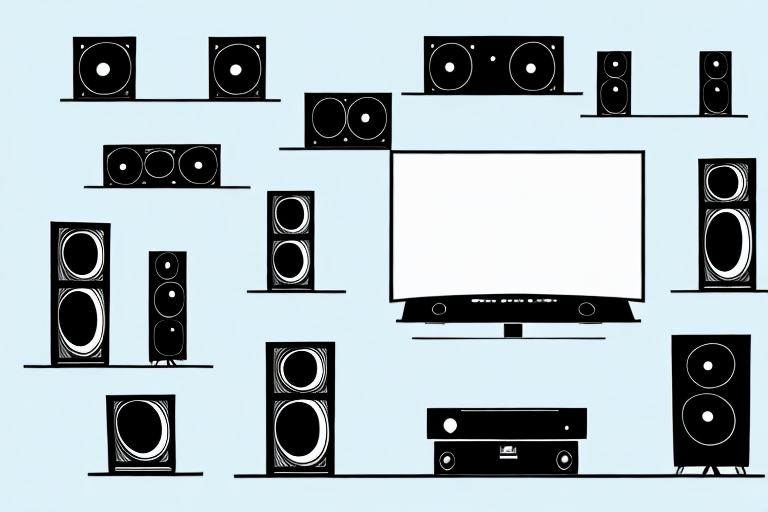Are you planning to set up your own home theater system? Whether you’re a movie buff or a gaming enthusiast, a home theater will elevate your entertainment experience to a whole new level. However, setting up a home theater system can be a daunting task, especially if you’re not familiar with audio-visual equipment. In this guide, we’ll take you through all the steps of setting up a home theater system from scratch, so you can enjoy a cinematic viewing experience in the comfort of your own home.
Choosing the Best Location for Your Home Theater System
Before you start buying equipment, you need to decide where you want to set up your home theater system. Ideally, you should choose a room with limited natural light, so that you can control the lighting conditions. The room should be spacious enough to accommodate your seating arrangement and the equipment. You also need to consider the acoustics of the room. A room with hard surfaces such as hardwood floors and walls will have more reverberation than a room with soft surfaces. You can improve the acoustics of the room by adding acoustic panels or curtains.
Another important factor to consider when choosing the location for your home theater system is the proximity to power outlets. You will need to plug in all of your equipment, including the TV, speakers, and any other devices. Make sure that there are enough outlets in the room to accommodate all of your equipment, or consider hiring an electrician to install additional outlets.
Additionally, you should think about the layout of the room and how it will affect the viewing experience. The ideal viewing distance from the screen is about 1.5 to 2 times the diagonal width of the screen. You should also consider the placement of the speakers to ensure that the sound is evenly distributed throughout the room. If you are unsure about the best layout for your home theater system, consider consulting with a professional installer.
The Different Types of Home Theater Systems Available in the Market
Home theater systems come in many varieties, each with its own advantages and disadvantages. The most common types of home theater systems are the soundbar, the 2.1 system, the 5.1 system, and the 7.1 system. The soundbar is the easiest to set up and the most affordable, but it doesn’t offer the same audio quality as the other systems. The 2.1 system has two speakers and a subwoofer, which provide a better audio experience than the soundbar. The 5.1 system has five speakers and a subwoofer, which deliver immersive surround sound. The 7.1 system adds two additional speakers to the 5.1 system, providing an even more immersive experience.
However, there are also more advanced home theater systems available in the market, such as the 9.1 and 11.1 systems. These systems have even more speakers and subwoofers, providing an even more immersive audio experience. They are ideal for larger rooms or for those who want the ultimate home theater experience.
Another factor to consider when choosing a home theater system is the compatibility with other devices. Some systems may be compatible with smart home devices, allowing you to control your home theater system with your voice or through an app on your phone. Others may have Bluetooth connectivity, allowing you to easily stream music from your phone or other devices.
Essential Components of a Home Theater System
In addition to the speakers, a home theater system requires several other components to work properly. These include a receiver, a Blu-ray player or streaming device, and cables to connect all the components together. The receiver is the heart of the system, which powers the speakers and controls the audio and video signals. The Blu-ray player or streaming device is used to play movies or stream content from the internet. HDMI cables are used to connect the components together.
Another important component of a home theater system is a display device, such as a television or projector. The display device is responsible for showing the video content and should be chosen based on the size of the room and personal preferences. A larger room may require a larger screen size, while a smaller room may benefit from a smaller screen size.
Additionally, some home theater systems may include a subwoofer, which is a speaker designed to reproduce low-frequency sounds, such as bass. A subwoofer can enhance the overall audio experience and add depth to the sound. It is important to place the subwoofer in the correct location within the room to achieve the best sound quality.
How to Choose the Right Audio and Video Equipment for Your Home Theater
Choosing the right audio and video equipment is crucial for a great home theater experience. When it comes to audio, you should choose speakers that match your room size and your listening preferences. For video, you should choose a projector or TV that delivers high-quality images and has features like HDR, 4K resolution, and low input lag. You should also consider factors like the projector’s or TV’s size, placement, and brightness level.
Another important factor to consider when choosing audio and video equipment for your home theater is the type of content you will be watching. If you plan on watching a lot of movies, you may want to invest in a surround sound system that can deliver immersive audio. On the other hand, if you plan on watching a lot of sports or gaming, you may want to prioritize a TV or projector with a high refresh rate and low input lag to ensure smooth and responsive visuals.
It’s also important to consider the overall aesthetic of your home theater when choosing audio and video equipment. If you have a modern, minimalist space, you may want to opt for sleek, understated speakers and a slim, wall-mounted TV. If you have a more traditional or cozy space, you may want to choose speakers with a warmer, richer sound and a projector or TV that can deliver a larger, more immersive image.
Setting Up the Sound System for Optimal Audio Quality
Setting up the sound system correctly is essential to getting the best audio quality. You should position the speakers at the correct height and angle to create the best soundstage. The center channel speaker should be placed directly above or below the screen to ensure the dialogues are clear. The subwoofer should be placed in a corner or against a wall to maximize its performance. You should also calibrate your system using an auto-calibration tool or a sound meter to ensure the speaker levels, distances, and EQ settings are set optimally.
Installing the Projector or TV: Tips and Tricks
Installing the projector or TV can be challenging, depending on the size and type of the device. A TV is easier to install, as it can be mounted on a wall or placed on a TV stand. A projector requires a screen and a ceiling or wall mount. When installing a projector, you should consider the screen size and aspect ratio, the throw distance, and the keystone correction. You should also ensure that the projector is placed at the correct distance and angle to minimize the distortion and get the best image quality.
Selecting the Best Screen for Your Home Theater System
Choosing the right screen for your home theater system can make a big difference in your viewing experience. There are several types of screens available, including fixed-frame screens, motorized screens, and outdoor screens. The screen size and aspect ratio should match your projector or TV, so that you get the best image quality. You should also consider the screen gain, which measures the amount of light reflected from the screen, and the screen material, which affects the color accuracy and contrast of the image.
Setting Up the Seating Arrangement for Maximum Comfort and Viewing Pleasure
The seating arrangement is as important as the audio and video equipment when it comes to creating a great home theater experience. You should choose seating that is comfortable and supportive, with features like recliners, cup holders, and armrests. You should also consider the viewing distance, which depends on the screen size and the resolution of the projector or TV. The seating should be arranged in a way that provides clear sightlines to the screen and optimal sound distribution.
How to Connect All Components of Your Home Theater System Together
Connecting the home theater system components together can be confusing, especially if you’re not familiar with the different ports and cables. You should start by connecting the HDMI cables from the Blu-ray player or streaming device to the receiver and from the receiver to the projector or TV. You should also connect the speaker wires to the receiver and position the speakers as per the instructions. Finally, you should power up the system and run a test to ensure all the components are working properly.
Calibrating Your Home Theater System for Optimal Performance and Viewing Experience
Calibrating the home theater system is essential to getting the best performance and viewing experience. You can use an auto-calibration tool like Audyssey or a sound meter to set the speaker levels, distances, and EQ settings. You should also calibrate the video settings using a calibration disc or software to adjust the color, contrast, and brightness levels. Once the system is calibrated, you should test it with different content to ensure the audio and video quality is optimized.
Troubleshooting Common Issues with Your Home Theater System
Despite your best efforts, you may encounter some issues with your home theater system, such as no sound, no image, or poor quality. Most of these issues can be resolved by checking the connections, resetting the components, or upgrading the firmware. You can also consult the user manuals or online forums for help. If the issue persists, you may need to contact customer support or a professional installer for assistance.
Upgrading Your Home Theater System: What You Need to Know
As technology advances, you may want to upgrade your home theater system to keep up with the latest features and trends. You can upgrade your system by replacing some or all of the components, such as the receiver, the speakers, or the projector or TV. You should consider factors like compatibility, performance, and budget when selecting the new components. You can also consult with a professional installer or an audio-visual consultant for advice on the best upgrades for your system.
Maintenance Tips to Keep Your Home Theater System Running Smoothly
To prolong the lifespan of your home theater system and ensure its optimal performance, you should follow some maintenance tips. These include keeping the components clean and dust-free, avoiding overheating, updating the firmware regularly, and checking the connections periodically. You should also use surge protectors and power conditioners to protect your components from power surges and spikes.
Ways to Enhance Your Viewing Experience with Accessories and Add-ons
To further enhance your viewing experience, you can consider adding some accessories and add-ons to your home theater system. These include items like a universal remote control, a media player, a gaming console, or smart home devices like Alexa or Google Home. You can also add some ambiance to your room with items like dimmable lights, curtains, or posters. However, you should ensure that the accessories and add-ons are compatible with your system and do not compromise its performance.
Now that you’ve learned how to set up your home theater system, it’s time to start your journey towards a cinematic viewing experience. With the right equipment, location, and setup, you can enjoy your favorite movies, TV shows, and games like never before.