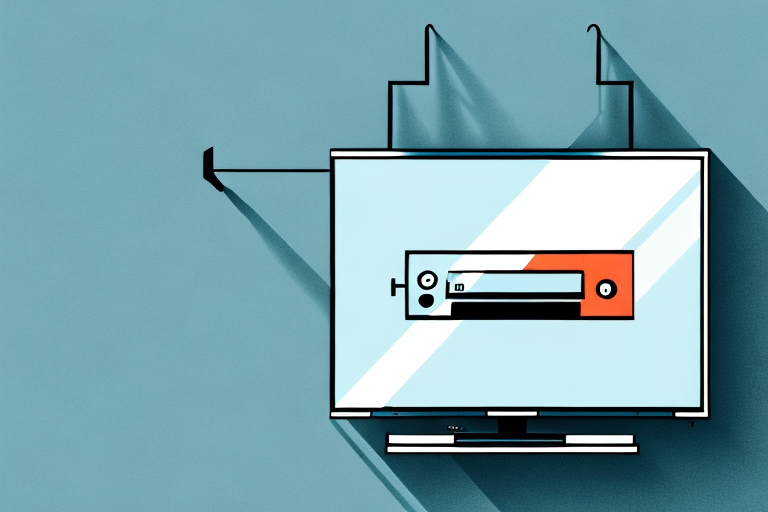If you’re looking to free up space in your living room by mounting your TV on a wall, an Onn Tilting Wall Mount is a great option. With the ability to tilt your TV up and down, you can ensure that you have the perfect viewing angle from anywhere in the room. In this article, we’ll guide you through the process of mounting your TV on the wall using an Onn Tilting Wall Mount. So let’s get started!
Choose the Right Wall for Mounting Your TV
Before mounting your TV, you need to choose the best wall for it to be mounted on. The ideal choice is a wall that is strong enough to support the weight of your TV. A concrete wall or a wall stud made of either wood or metal is suitable. Always avoid mounting your TV on a thin, flimsy wall, as the weight of the TV might cause it to collapse, causing damage to your device or injury to someone nearby. Also, make sure that the wall is located at the perfect spot so that you can get the best viewing angle.
Another important factor to consider when choosing a wall for mounting your TV is the location of power outlets and cable connections. Make sure that the wall you choose has easy access to power outlets and cable connections, so that you can easily connect your TV to other devices such as a cable box or a sound system.
It is also important to consider the lighting in the room when choosing a wall for mounting your TV. Avoid mounting your TV on a wall that receives direct sunlight, as this can cause glare and make it difficult to see the screen. Instead, choose a wall that is in a shaded area or has curtains or blinds that can be used to control the amount of light in the room.
Gather Tools Required for Wall Mounting
To mount your TV, you will require several important tools. These include a drill, level, screwdrivers, stud finder, pencil, measuring tape, cable ties, and wall screws. It’s important to make sure that you have everything you need before starting the process. This will make the entire process faster and smoother.
Before you begin the wall mounting process, it’s important to consider the weight and size of your TV. This will help you determine the appropriate wall mount and ensure that it can support the weight of your TV. Additionally, you should also consider the placement of the TV and ensure that it is at a comfortable viewing height and angle.
Another important factor to consider is the location of electrical outlets and cable connections. You want to make sure that your TV is close enough to these connections to avoid any unsightly cords or wires. If necessary, you may need to hire an electrician to install additional outlets or move existing ones to accommodate your TV.
Preparing Your TV for Mounting
Before mounting your TV, it’s essential to ensure that it is ready to be mounted. This means making sure that all cables are properly connected, and that the TV is clean and free from dust. Additionally, verify whether the TV is VESA-compliant and check its weight. This information will help you ensure that your wall mount is appropriately sized and strong enough to support your TV.
Another important factor to consider when preparing your TV for mounting is the viewing angle. You want to make sure that the TV is mounted at a comfortable height and angle for optimal viewing. Take into account the distance between the TV and the seating area, as well as any potential glare or reflections from windows or lights.
It’s also a good idea to test the TV before mounting it to ensure that it is functioning correctly. Turn it on and check for any issues with the picture or sound. This will save you time and hassle later on if you need to troubleshoot any problems after the TV is mounted.
Understanding the Parts of Onn Tilting Wall Mount
It’s essential to understand the various parts that make up an Onn Tilting Wall Mount before mounting your TV. These include the wall plate, brackets, arm, and plate. Ensure that you have all the parts required for your TV’s size, and that you know how to properly assemble them.
Additionally, it’s important to note that the weight capacity of the Onn Tilting Wall Mount varies depending on the size and model. Be sure to check the weight limit before mounting your TV to avoid any accidents or damage to your wall. It’s also recommended to have a second person assist with the installation process to ensure safety and accuracy.
Step-by-Step Guide to Assembling Onn Tilting Wall Mount
After familiarizing yourself with the various parts of the Onn Tilting Wall Mount, it’s time to begin assembly. The first step is to install the wall plate, and then mount the brackets and arm. After that, you can place the plate on the back of your TV, using the necessary bolts. It’s crucial to ensure that all parts are securely attached to each other. Follow the instruction manual carefully to ensure that you complete this process correctly.
Once you have successfully mounted the Onn Tilting Wall Mount, you can adjust the tilt angle to your desired position. This feature allows you to tilt your TV up or down, depending on your viewing preference. You can also adjust the level of the TV by using the built-in bubble level. This ensures that your TV is perfectly level, providing you with the best viewing experience possible.
It’s important to note that the Onn Tilting Wall Mount is designed to support TVs of various sizes and weights. However, it’s essential to check the weight and size specifications of your TV before purchasing the mount. This will ensure that the mount can safely support your TV and prevent any accidents or damage to your TV or wall.
How to Securely Attach the Onn Tilting Wall Mount to Your Wall
Once you have assembled your Onn Tilting Wall Mount and the TV plate, it’s time to secure the mount to the wall. Begin by finding the wall studs or use the wall screws and anchors. Use screws that are strong enough to support the weight of the TV and mount. Make sure that you attach all parts correctly and that they are level.
It is also important to consider the location of the wall mount. Make sure that it is installed at a comfortable viewing height and that there is enough space around it for proper ventilation. Avoid installing the mount near heat sources or in direct sunlight, as this can cause damage to the TV and mount. Additionally, it is recommended to have a second person assist with the installation to ensure safety and accuracy.
Tips for Properly Positioning Your TV on the Onn Tilting Wall Mount
After attaching the Onn Tilting Wall Mount and TV to the wall, it’s time to position it to achieve the perfect viewing angle. A good way to do this is by having someone assist you in holding the TV in its intended position until you get it right. Once it’s in the perfect spot, secure the mount in place by tightening nuts and bolts. Ensure that you position it where it’s comfortable for you to watch, and consider factors such as glare and eye strain.
Another important factor to consider when positioning your TV on the Onn Tilting Wall Mount is the height at which it is mounted. The ideal height for your TV will depend on the size of the screen and the distance between the TV and your seating area. As a general rule, the center of the screen should be at eye level when you are seated. This will help to reduce neck strain and ensure that you have a comfortable viewing experience.
How to Adjust the Angle of Your TV with Onn Tilting Wall Mount
If you need to adjust the angle of your TV, this is where the tilting feature of the Onn Tilting Wall Mount comes into play. Simply loosen the bolt and adjust the angle of the TV until it’s in a comfortable viewing position. Once you’ve found the perfect angle, re-tighten the bolt to secure it in place.
It’s important to note that the Onn Tilting Wall Mount is designed to support TVs of various sizes and weights. Before installing the mount, make sure to check the weight and size specifications to ensure that your TV is compatible. Additionally, it’s recommended to have a second person assist with the installation process to ensure that the mount is securely attached to the wall and that the TV is properly mounted onto the bracket.
Common Mistakes to Avoid When Using Onn Tilting Wall Mount
Even though mounting your TV with the Onn Tilting Wall Mount can be a straightforward process, there are some common mistakes that people make that can be avoided. One of the most common mistakes is not securing the TV mount tightly enough, which can lead to the TV falling off the wall. Another common mistake is not ensuring that all the required parts are present and correctly installed. Take your time and double check everything, and avoid rushing to complete the process.
Another mistake that people often make when using the Onn Tilting Wall Mount is not properly measuring the height and distance of the TV from the wall. This can result in an uncomfortable viewing experience, as well as potential damage to the TV. It is important to measure and adjust the mount accordingly to ensure that the TV is at the optimal height and distance from the wall.
Additionally, some people may overlook the importance of using the correct tools when installing the Onn Tilting Wall Mount. Using the wrong tools can damage the mount or the wall, and can also make the installation process more difficult than it needs to be. Make sure to use the recommended tools and follow the instructions carefully to avoid any mishaps.
Troubleshooting Tips for Issues with Onn Tilting Wall Mount
If you encounter technical difficulties while using your Onn Tilting Wall Mount, refer to the instruction manual to troubleshoot the problem. If, however, you are uncertain of the issue, do not hesitate to seek assistance from a professional. It’s important to confirm that everything is working correctly before you mount your TV.
There you have it! A complete guide on how to use an Onn Tilting Wall Mount. By following these guidelines and taking your time, you can mount your TV safely and securely. Enjoy watching your favorite shows at the perfect angle.
It’s important to note that the weight of your TV should not exceed the maximum weight capacity of the Onn Tilting Wall Mount. Exceeding the weight limit can cause the mount to fail and potentially damage your TV. Make sure to check the weight limit before purchasing the mount and before mounting your TV.
Additionally, if you are mounting the TV on a wall with metal studs, you may need to use special hardware to ensure a secure installation. Consult the instruction manual or seek assistance from a professional to determine the appropriate hardware for your specific wall type.