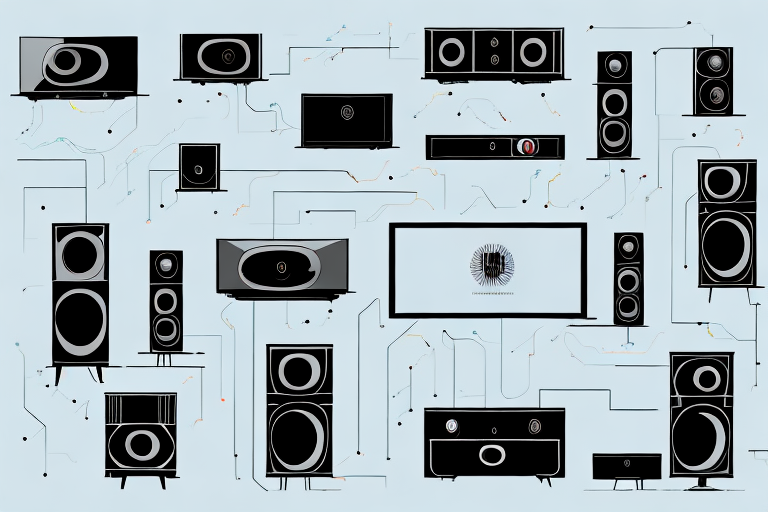Are you ready to take your movie-watching experience to the next level? The Kappella Home Theater System is the way to go. However, setting up a home theater system can be intimidating, especially if you’re new to the process.In this guide, we’ll take you through every step of the process, from understanding the components of the Kappella Home Theater System to troubleshooting common issues that may arise. By the end of this article, you’ll have a fully functioning Kappella Home Theater System and will be ready to enjoy your favorite movies like never before.
Understanding the Components of Kappella Home Theater System
Before diving into the setup process, let’s take a moment to understand the components that will make up your Kappella Home Theater System. The system includes a few essential components:
1. Receiver – The receiver is the heart of your home theater system. It’s responsible for decoding the audio and video signals and sending them to the speakers and display.
2. Speakers – The Kappella Home Theater System comes with five speakers – two front speakers, two rear speakers, and a center speaker. Each of these speakers has a specific purpose to create a surround sound effect that immerses you in the movie experience.
3. Subwoofer – The subwoofer is responsible for producing the low-frequency sounds, such as bass and rumble effects.
4. Remote Control – The Kappella Home Theater System comes with a remote control that allows you to adjust the volume, change the channel, and switch between different inputs. It’s an essential component that makes it easy to control your home theater system from the comfort of your couch.
5. Cables – To connect all the components of your Kappella Home Theater System, you’ll need a variety of cables, including HDMI cables, speaker wires, and power cords. Make sure you have all the necessary cables before starting the setup process.
Planning the Layout of Your Home Theater Room for Optimal Sound and Viewing Experience
Before you start setting up your Kappella Home Theater System, you’ll want to plan out the layout to ensure the best possible viewing and sound experience. Here are a few key things to keep in mind:
1. Choose the right room – Ideally, your home theater room should be a dedicated space with minimal to no external light and sound pollution. A basement or any room with minimal windows can be ideal.
2. Seat positioning – Your seats should be positioned at a distance of 1.5 to 2 times the diagonal screen size. Also, make sure to place the seats at a central point between the left and the right speakers.
3. Acoustic Treatment – Adding acoustic panels to your room can help improve the overall sound quality by reducing reflections and echoes.
4. Lighting – Lighting is an important factor to consider when planning the layout of your home theater room. You want to avoid any direct light hitting the screen, as it can cause glare and affect the viewing experience. Consider installing dimmer switches or using blackout curtains to control the lighting in the room.
Choosing the Right Screen Size and Aspect Ratio for Your Kappella Home Theater System
The choice of screen size and aspect ratio depends on the room’s layout, viewing distance, and personal preference. A bigger screen size will provide a more immersive experience, but it should also be appropriate for the room size. A good rule of thumb is to go as big as possible without compromising the viewing experience. In terms of aspect ratio, 16:9 is the most popular format for home theater systems and is ideal for watching movies.
It’s also important to consider the resolution of the screen. A higher resolution will provide a clearer and more detailed image, but it may not be necessary for smaller screen sizes or viewing distances. For larger screens or closer viewing distances, a higher resolution such as 4K may be worth the investment. Additionally, consider the type of content you will be watching. If you plan on using your home theater system for gaming or sports, a higher refresh rate may be beneficial to reduce motion blur.
How to Mount and Install Your Kappella Home Theater Speakers
Mounting your Kappella Home Theater Speakers is a crucial step in getting the perfect sound experience. Here’s how to go about it.
1. Front Speakers – Mount the front speakers at an angle that points towards your ears when you’re seated. Ideally, they should be placed at the same height as your ear-level when seated.
2. Rear Speakers – The rear speakers should be angled towards your ears and mounted at an elevated height.
3. Center Speaker – The center speaker should be mounted as close to the display as possible.
4. Subwoofer – The subwoofer should be placed on the floor, preferably in a corner of the room. This will help to enhance the bass and provide a more immersive sound experience.
Configuring Your Kappella Home Theater Receiver for the Best Sound Quality
Now that your speakers are set up correctly, it’s time to configure your receiver. Here are a few steps to follow.
1. Speaker Settings – Access the speaker settings menu on your receiver. Select the speaker configuration and set it to the arrangement that matches your speaker setup.
2. Room Calibration – Most modern receivers come with an auto calibration feature that optimizes the audio settings based on your room’s size and shape. Refer to your receiver’s manual to activate this feature.
3. Audio Formats – Make sure your receiver is set to the correct audio format for the content you are watching. For example, if you are watching a movie with Dolby Atmos sound, make sure your receiver is set to decode and play back that format.
Setting Up Your Kappella Home Theater Subwoofer for Deep, Rich Bass
The subwoofer is responsible for producing the deep bass notes that add depth and richness to your movie-watching experience. Here’s how to set it up correctly.
1. Placing the Subwoofer – Place the subwoofer in a corner or against a wall to maximize bass response.
2. Adjust the Crossover – Your receiver should have a crossover setting. Start by setting it to 80Hz and adjust it higher or lower based on your preference.
3. Calibrate the Volume – Use a sound meter or the auto-calibration feature on your receiver to set the volume of the subwoofer to match the other speakers in your home theater system. This will ensure a balanced sound and prevent the subwoofer from overpowering the other speakers.
Calibrating Your Kappella Home Theater System for Optimal Audio and Video Performance
Once your speakers and subwoofer are placed correctly, and your receiver configuration is complete, it’s time to calibrate your Kappella Home Theater System for optimal audio and video performance. Your receiver should have an auto-calibration feature that optimizes settings based on your room size and shape.
However, if your receiver does not have an auto-calibration feature, you can manually calibrate your system by using a sound meter and test tones. Start by setting the volume to a comfortable level and then adjust the speaker levels so that they are all at the same volume. Next, adjust the distance and phase settings for each speaker to ensure that the sound arrives at your listening position at the same time. Finally, adjust the crossover settings for your subwoofer to ensure that it blends seamlessly with your other speakers.
Connecting Your Kappella Home Theater System to Other Devices, Such as Gaming Consoles or Streaming Devices
Your home theater system doesn’t have to be limited to just movies. You can connect your gaming consoles, streaming devices, and other audio sources to your receiver using HDMI or optical cables.
Connecting your gaming console to your Kappella home theater system is easy. Simply plug the HDMI cable from your console into the HDMI input on your receiver. You can then switch to the appropriate input on your receiver to start playing your favorite games on the big screen.
If you have a streaming device, such as a Roku or Apple TV, you can also connect it to your Kappella home theater system. Again, simply plug the HDMI cable from your streaming device into the HDMI input on your receiver. You can then access all of your favorite streaming services, such as Netflix or Hulu, and enjoy them on your home theater system.
Troubleshooting Common Issues with Your Kappella Home Theater System Setup
If you’re experiencing audio or video issues, such as distorted sound or flickering screen, check the connection between your components. Make sure everything is connected correctly and that you’re using the right cables.
If the issue persists, check your receiver’s settings menu for audio and video settings. You may need to adjust the settings to find the right balance between your receiver and your other components.
Another common issue with home theater systems is the remote control not working properly. If this is the case, try replacing the batteries or resetting the remote. You can also try using a universal remote to see if that resolves the issue.
If you’re experiencing issues with your streaming services, such as Netflix or Hulu, make sure your internet connection is strong and stable. You can also try resetting your modem or router to see if that helps. Additionally, check for any updates or software upgrades for your streaming device.
Tips and Tricks to Enhance Your Viewing Experience with Kappella Home Theater System
Here are a few tips to maximize your home theater experience:
1. Dimming the Lights – Dimming the lights in your home theater room can create a theater-like ambiance that enhances your movie-watching experience.
2. Use a Universal Remote – A universal remote can help you control all your components from one place.
3. Optimize Your Sound System – To get the most out of your Kappella Home Theater System, make sure to optimize your sound system. This can be done by adjusting the speaker placement, calibrating the audio settings, and using high-quality cables and connectors.
Maintenance Tips to Keep Your Kappella Home Theater System in Top Condition
Clean your components regularly using damp, soft cloth. Avoid using abrasive cleaners that could damage the electronics. Also, make sure to keep your vents clear of dust and debris.
Another important maintenance tip is to check your cables and connections periodically. Loose or damaged cables can cause issues with your sound and video quality. Make sure to inspect your cables for any signs of wear and tear, and replace them if necessary. Additionally, it’s a good idea to organize your cables and keep them neat and tidy to prevent any accidental damage or tripping hazards.
Upgrading Your Kappella Home Theater System: What You Need to Know
If you’re looking to upgrade your Kappella Home Theater System, consider factors such as room size and the number of speakers. If you’re happy with the current speakers, upgrading your receiver may be all that’s needed to give you that extra sound boost.
Setting up the Kappella Home Theater System can be a challenge, but it’s worth it. With this guide, you’re now equipped with everything you need to get the best movie-watching experience in the comfort of your home. Happy watching!