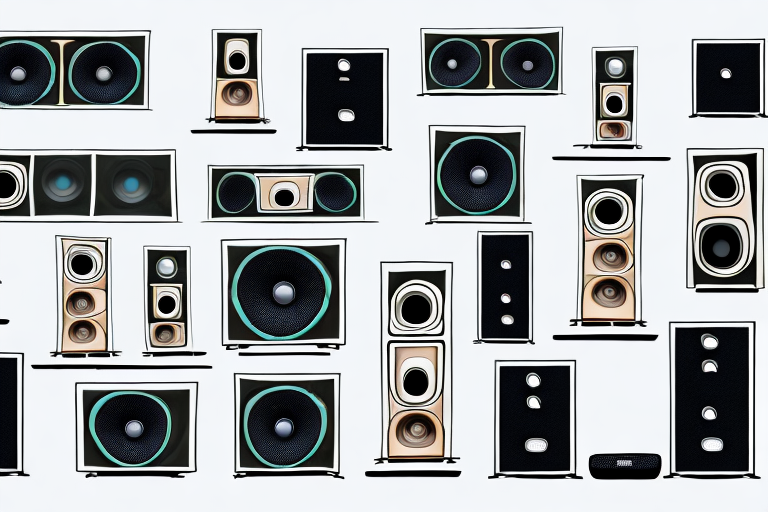Setting up a home theater sound system can be a daunting task, but with the right knowledge and tools, it can be an enjoyable and rewarding experience. This guide will walk you through each step of the process, covering everything from selecting the right sound system to maintaining it for years to come.
Choosing the Right Sound System for Your Home Theater
The first step in setting up your home theater sound system is selecting the right system for your space and needs. There are a variety of options available, including soundbars, home theater in a box systems, and individual components. Consider the size of your room, your budget, and your desired audio quality when making your decision. Additionally, make sure your system is compatible with your existing television and streaming devices.
Once you have selected your sound system, it’s important to properly set it up in your home theater. This includes positioning your speakers correctly, calibrating the audio settings, and ensuring proper ventilation to prevent overheating. You may also want to invest in acoustic treatments, such as sound-absorbing panels, to improve the overall sound quality in your room.
Don’t forget to regularly maintain and update your sound system to ensure optimal performance. This includes cleaning your speakers and receiver, updating firmware and software, and replacing any worn-out components. With the right sound system and proper care, you can enjoy a truly immersive home theater experience.
Understanding Acoustics for Optimal Sound Quality
The next step in setting up your home theater sound system is understanding the acoustics of your room. Factors such as the size and shape of your room, wall materials, and furniture placement can all impact your audio quality. To optimize your sound quality, consider adding acoustic treatments such as sound-absorbing panels or bass traps.
Another important factor to consider is the placement of your speakers. The distance between your speakers and the walls, as well as the height and angle of the speakers, can greatly affect the sound quality. Experiment with different speaker placements to find the optimal position for your room.
It’s also important to take into account the type of flooring in your room. Hardwood floors and tile can create a lot of echo and reverberation, while carpet can absorb sound. If you have hard flooring, consider adding a rug or carpet to help improve the acoustics of your room.
Setting Up Your Home Theater for Maximum Sound Performance
Once you’ve selected your sound system and optimized your room, it’s time to set up your home theater for maximum sound performance. Start by positioning your main speaker or soundbar in the center of your room, facing your seating area. Next, add surround sound speakers to the sides and rear of your room for a more immersive experience. Finally, add a subwoofer for deep, rich bass.
It’s important to also consider the placement of your speakers. Make sure they are at ear level when seated, and avoid placing them in corners or against walls, as this can cause distortion. Additionally, be mindful of any furniture or objects that may obstruct the sound waves, and try to create a clear path for the sound to travel. By taking these steps, you can ensure that your home theater system delivers the best possible sound performance.
Placement of Speakers and Subwoofers for Perfect Audio Balance
The placement of your speakers and subwoofers is critical to achieving optimal audio balance. In general, your speakers should be positioned at ear-level when seated, and your subwoofer should be located near a wall or in a corner for maximum bass response. Experiment with speaker and subwoofer placement until you find the perfect balance for your room.
Another important factor to consider when placing your speakers and subwoofers is the distance between them. The ideal distance between your speakers should be equal to the distance between your listening position and the speakers. This will help to create a balanced soundstage and prevent any audio delays or echoes.
Additionally, it’s important to take into account the size and shape of your room when positioning your speakers and subwoofers. If you have a large room, you may need to add additional speakers or subwoofers to achieve optimal audio balance. On the other hand, if you have a small room, you may need to adjust the placement of your speakers and subwoofers to prevent any audio distortion or muddiness.
Connecting Your Sound System: HDMI, Optical, and RCA Cables Explained
Once your speakers and subwoofer are positioned correctly, it’s time to connect everything. Most sound systems connect to your television using HDMI, optical, or RCA cables. HDMI is the most common and allows for both audio and video to be transmitted through one cable. Optical cables are another option that allow for high-quality audio transmission. RCA cables are the least common and transmit analog audio signals. Make sure to select the option that is compatible with your sound system and television.
When connecting your sound system, it’s important to consider the length of the cables you need. HDMI and optical cables can transmit signals over longer distances than RCA cables, which may be limited to shorter distances. Additionally, it’s important to ensure that the cables are securely connected to both the sound system and television to prevent any signal loss or interference.
If you’re experiencing issues with your sound system, it may be helpful to check the settings on both your television and sound system. Make sure that the audio output on your television is set to the correct option, such as HDMI or optical, and that the sound system is set to receive the correct input. This can often resolve any issues with sound quality or connectivity.
Fine-Tuning Your Home Theater Sound System Using EQ and Volume Controls
After everything is connected, it’s time to fine-tune your sound system using EQ and volume controls. Many systems come with pre-set EQ options to optimize your sound for movies, music, or gaming. You can also adjust the volume, bass, and treble to your liking. Experiment with these settings until you find the perfect sound for your space and preferences.
It’s important to note that the placement of your speakers can also affect the sound quality. Make sure to position them correctly, following the manufacturer’s recommendations. Additionally, consider adding acoustic treatments to your room to reduce echoes and improve sound clarity. These can include sound-absorbing panels, rugs, and curtains. By taking these extra steps, you can further enhance the overall audio experience of your home theater system.
Tips for Troubleshooting Common Home Theater Sound Issues
If you experience common sound issues such as static, distorted audio, or low volume, there are several things you can do to troubleshoot. First, check all your connections to ensure they’re secure and properly connected. Next, adjust your volume and EQ settings. If issues persist, consider replacing cables or upgrading your sound system components.
Another common issue that can affect home theater sound is interference from other electronic devices. If you notice static or other audio issues, try moving any nearby devices away from your sound system. Additionally, make sure your sound system is properly grounded to prevent interference from electrical sources.
If you’re still experiencing sound issues after trying these troubleshooting tips, it may be time to consult a professional. A trained technician can help diagnose and fix any underlying issues with your sound system, ensuring that you get the best possible audio experience from your home theater.
Upgrading Your Home Theater Sound System: When and How to Do It
If you’re looking to upgrade your home theater sound system, there are several factors to consider such as your budget, desired audio quality, and compatibility with your existing setup. Look for systems that offer advanced features such as Dolby Atmos for a more immersive sound experience. When upgrading, make sure to also optimize your room and speaker placement for maximum audio performance.
Another important factor to consider when upgrading your home theater sound system is the type of content you will be watching or listening to. If you primarily watch movies, you may want to invest in a system that offers a cinematic experience with surround sound and deep bass. On the other hand, if you listen to a lot of music, you may want to prioritize a system that offers high-fidelity audio and a wide frequency range. It’s important to choose a system that meets your specific needs and preferences.
Best Practices for Maintaining and Cleaning Your Home Theater Sound System
To ensure the longevity of your home theater sound system, it’s important to maintain and clean it regularly. Dust can accumulate on speakers and equipment, impacting audio quality. Use a dry microfiber cloth to wipe down components and vacuum dust from speaker grills. Additionally, make sure to store your components in a clean and dry environment when not in use.
By following these steps, you’ll be well on your way to setting up a perfect home theater sound system that will provide you with years of high-quality audio for all your favorite movies, music, and games.
Another important aspect of maintaining your home theater sound system is to regularly check the wiring and connections. Loose or damaged wires can cause audio issues and even damage your equipment. Make sure all wires are securely connected and replace any damaged cables.
It’s also a good idea to periodically check for software updates for your sound system. Manufacturers often release updates that can improve performance and fix bugs. Check the manufacturer’s website or user manual for instructions on how to update your system.