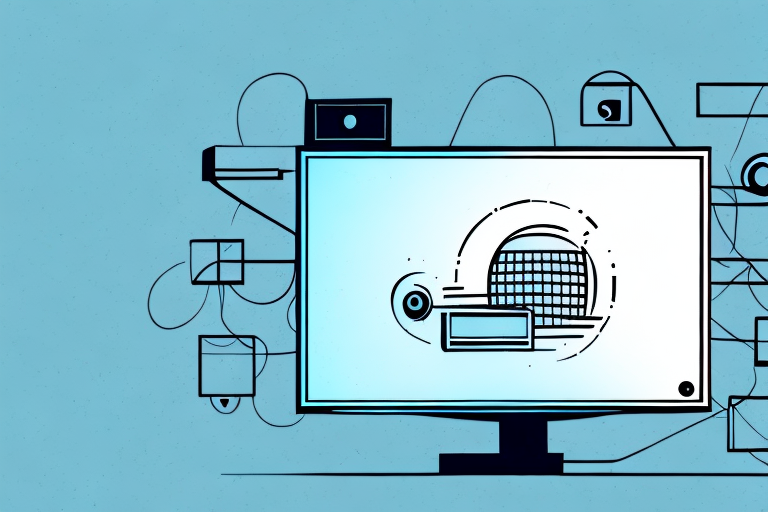If you’re looking to install a full motion TV mount, you’re in luck! With a few tools and some basic DIY skills, you can easily complete this project in a few hours. Follow these guidelines to ensure you mount your television securely and safely, and enjoy a comfortable, versatile viewing experience.
Gathering the Necessary Tools and Materials
Before you begin, make sure you have all the necessary tools and materials on hand. You’ll need a stud finder, a level, a power drill, a wrench, a measuring tape, screws, washers, and anchors. Make sure you have the mount and arm plate that fit the size and weight of your TV. Check the manufacturer’s instructions for additional tools or materials needed.
It’s also important to consider the location where you’ll be mounting your TV. If you’re mounting it above a fireplace, for example, you may need additional materials such as heat-resistant insulation or a special mount designed for that purpose. If you’re mounting your TV in a corner, you may need a swivel mount to ensure optimal viewing angles.
Before you start drilling, it’s a good idea to double-check the location of your studs. Use a stud finder to locate the studs in your wall and mark them with a pencil. This will ensure that your TV mount is securely anchored to the wall and can support the weight of your TV without any issues.
Choosing the Right Location for Your TV Mount
Find the right spot for your TV mount by considering viewing angles, furniture placement, and lighting conditions. Make sure there’s enough space for the full range of motion of the bracket. Use a stud finder to locate the wall’s studs. Studs are usually 16 inches apart, so you can easily find a few to secure your mount.
Another important factor to consider when choosing the location for your TV mount is the height at which you want to place it. The ideal height for your TV mount will depend on the size of your TV and the distance between your seating area and the TV. As a general rule, the center of the TV screen should be at eye level when you’re seated. This will help prevent neck strain and ensure a comfortable viewing experience.
It’s also important to consider the type of wall you’ll be mounting your TV on. Drywall is the most common type of wall in homes, but it may not be strong enough to support a heavy TV. If you’re mounting your TV on drywall, make sure to use anchors that are rated for the weight of your TV. If you’re unsure about the strength of your wall, it’s best to consult a professional.
Preparing the Wall for TV Mount Installation
Clean the wall where you will mount the TV. Remove any protruding objects or debris that can interfere with the installation or damage the mount. Ensure that the wall is flat and level so that your TV mount sits straight.
Before mounting your TV, it is important to locate the studs in the wall. Use a stud finder to locate the studs and mark them with a pencil. This will ensure that your TV mount is securely attached to the wall and can support the weight of your TV.
Additionally, consider the height at which you want to mount your TV. The ideal height for a TV mount is eye level when seated. Measure the distance from the floor to the desired height of the TV mount and mark it on the wall. This will help you to position the TV mount correctly and ensure that your viewing experience is comfortable.
Measuring and Marking the Mounting Holes
Use a measuring tape to find the centre of the wall where you will install the mount. Use the level to ensure the mount will be even. Mark the mounting holes with a pencil on the wall.
It is important to ensure that the mounting holes are drilled into a sturdy part of the wall, such as a stud or a solid piece of wood. Use a stud finder to locate the best spot for drilling. If you are unable to find a suitable spot, consider using wall anchors to provide extra support for the mount. Always double-check your measurements and markings before drilling to avoid any mistakes.
Drilling Holes and Installing Anchors
Drill pilot holes for the anchors, following the markings you made on the wall with the pencil. Install the anchors with screws, ensuring that they are flush with the wall. This step is crucial to the stability of your TV mount, so double-check that the anchors are secure.
It’s important to choose the right type of anchor for your wall. If you’re mounting your TV on drywall, use plastic anchors. For concrete or brick walls, use metal anchors. Make sure to choose anchors that are rated for the weight of your TV and mount. If you’re unsure, consult with a hardware store expert or a professional installer.
Attaching the TV Mount Bracket to the Wall
Fasten the TV mount bracket to the wall using screws and washers. Ensure that the bracket is level and that the screws are tight. Check the mounting bracket’s instructions and use a wrench or pliers if necessary.
It is important to choose the right location on the wall to attach the TV mount bracket. Look for a stud or use a stud finder to ensure that the bracket is securely attached to the wall. If you are unsure about the location, consult a professional or use a wall anchor to provide additional support.
Mounting the Arm and Plate to the Television
Slide the plate onto the back of your TV, and use the provided screws to attach the arm plate to the television. Make sure the plate is secure, and carefully attach the arm to the bracket on the wall. Refer to the installation manual for additional guidance.
Before mounting the arm and plate to the television, ensure that the wall bracket is securely attached to the wall. Use a level to make sure the bracket is straight, and use appropriate hardware for the type of wall you are mounting it on.
It is also important to consider the weight and size of your TV when mounting the arm and plate. Make sure the arm and plate can support the weight of your TV, and that the plate is the appropriate size for your TV’s VESA pattern. If you are unsure, consult the manufacturer’s specifications or seek professional assistance.
Connecting Cables and Wires to Your TV
Attach any HDMI cables, speakers, or other devices to your TV once it’s mounted. You don’t want to have to dismount it later or have cords hanging off the side. Make sure your wiring is neat and tucked away to reduce clutter and prevent tripping hazards.
It’s important to note that not all cables and wires are created equal. When selecting cables and wires for your TV, make sure to choose ones that are compatible with your TV’s specifications. Using the wrong cables or wires can result in poor picture or sound quality, or even damage to your TV. It’s also a good idea to label your cables and wires, so you can easily identify which ones go where if you need to make changes or adjustments in the future.
Adjusting Your Full Motion TV Mount for Optimal Viewing Angle
With your TV mounted, test whether the full range of motion is working. Try tilting, panning, and swivelling until you find a comfortable viewing angle. You’re aiming for a spot with no glare or reflection on the screen. It may require some minor adjustments on the wall brackets. Once you’re happy with where it sits, tighten up the bolts to keep it stable.
It’s important to consider the height at which you mount your TV. The ideal height is eye level when you’re seated, which can help prevent neck strain and discomfort. If you find that your TV is mounted too high or too low, adjust the height of the mount accordingly.
Another factor to consider is the distance between your TV and seating area. The general rule of thumb is to sit at a distance that is three times the diagonal length of your TV. For example, if you have a 50-inch TV, you should sit about 150 inches away. This can help prevent eye strain and ensure that you’re getting the best viewing experience possible.
Testing Your Installation for Safety and Stability
Perform a safety check by tugging gently on your TV, making sure it doesn’t move or sway. Make sure that the screws holding everything together are firmly and properly fitted. Look for any signs of movement or instability, and address them before using the TV.
Another important aspect to consider when testing your installation for safety and stability is the location of your TV. Ensure that it is placed on a stable surface, such as a TV stand or wall mount, and that it is not in danger of falling over. If you have children or pets in the house, it is especially important to secure your TV to prevent any accidents.
Additionally, it is recommended to test the electrical connections of your TV installation. Check that all cables are properly connected and that there are no exposed wires or frayed cords. It is also a good idea to use surge protectors to prevent any damage to your TV from power surges or lightning strikes.
Troubleshooting Common Issues with Full Motion TV Mount Installation
If you notice problems or issues during the installation process, don’t hesitate to look back at the manual to find a solution. If the TV is too heavy for the mount, it could sag or possibly even fall off, causing damage and injury, so be cautious.
Another common issue that may arise during full motion TV mount installation is the difficulty in finding the right studs to mount the bracket. It is important to use a stud finder to locate the studs in the wall and ensure that the mount is securely attached to them. Failure to do so may result in the mount coming loose and the TV falling off the wall.
Additionally, it is important to consider the placement of the mount before installation. Make sure that the TV is at a comfortable viewing height and angle, and that it is not obstructed by any furniture or other objects. Taking the time to properly plan the placement of the mount can prevent the need for future adjustments or even having to reinstall the mount altogether.
Maintenance Tips for Keeping Your TV Mount Secure Over Time
Ensure the screws and bolts are tightened regularly to keep your TV mount secure and stable over time. Keep a consistent schedule to check for any areas that require tightening or minor adjustment during that period. Dust the TV and clean around the brackets gently from time to time to ensure it stays uniform and doesn’t get dirty.
Conclusion: Enjoying a Safe, Comfortable, and Versatile Viewing Experience with Your Full Motion TV Mount
You can now settle back and enjoy your TV in the perfect spot that achieves your ideal viewing experience. With this simple guide, you know how to mount a full motion TV mount with ease, where to locate it, how to attach it sturdily and adjust it as per your comfort. A well-secured TV in an optimal viewing angle is the best way to watch your favourite shows comfortably. Keep in mind safety precautions to avoid TVs falling off the walls or mounting brackets improperly done. Happy viewing!