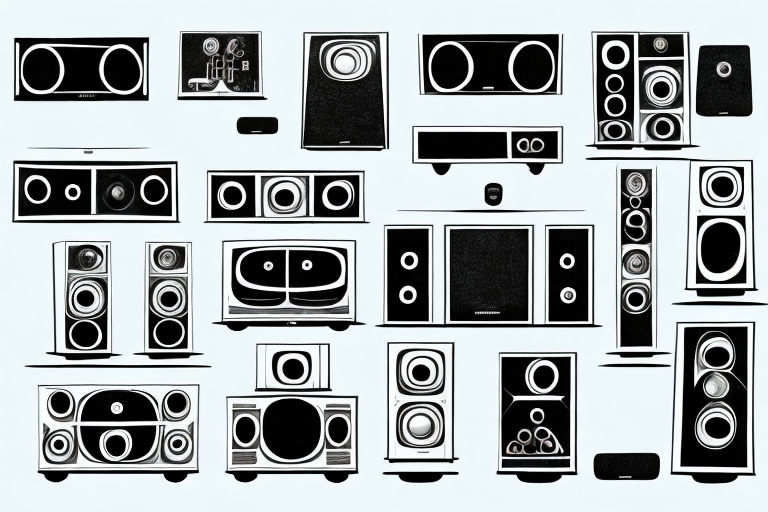Are you looking to set up an old home theater system in your house? With a little research and preparation, you can bring the magic of the cinema to your living room. This article will guide you through every step of the process, from gathering your equipment to troubleshooting common issues.
Gather Your Audio and Video Equipment
The first step in setting up your home theater system is collecting the necessary audio and video equipment. This may include a receiver, a DVD or Blu-Ray player, speakers, and a projector or television. Make a list of the equipment you need and purchase any missing pieces.
It is important to consider the size of your room when selecting your audio and video equipment. A larger room may require more powerful speakers or a larger television or projector screen to ensure optimal viewing and sound quality. Additionally, consider the layout of your room and where you will be placing your equipment to ensure proper wiring and connectivity. Taking these factors into account will help you create the best possible home theater experience.
Check Your Cables and Connections
Before you start setting up your home theater system, take a moment to inspect your cables and connections. Replace any damaged or frayed cables, and ensure that all connections are secure.
It’s also important to make sure that you have the correct cables for your devices. HDMI cables are typically used for high-definition video and audio, while RCA cables are used for standard definition. If you’re unsure which cables to use, consult the user manual for your devices or ask a professional for assistance.
Clean Your Equipment Before You Begin
Before you start plugging in cables and setting up speakers, take the time to clean your equipment. Dust and debris can accumulate on your audio and video equipment, which can negatively impact sound quality and video performance.
It is recommended to use a microfiber cloth or a soft-bristled brush to gently remove any dust or debris from your equipment. Avoid using harsh chemicals or abrasive materials that can scratch or damage the surface of your equipment. By keeping your equipment clean, you can ensure optimal performance and prolong the lifespan of your audio and video gear.
Determine the Best Location for Your Home Theater System
The next step in setting up your home theater system is determining the best location to install it. Consider factors like room size and lighting when choosing the area for your home theater system. Make sure there is enough space for the equipment and viewers to move around freely.
Another important factor to consider when choosing the location for your home theater system is the acoustics of the room. The sound quality of your home theater system can be greatly affected by the shape and materials of the room. For example, a room with high ceilings and hard surfaces may produce echoes and distortions in the sound. To improve the acoustics of your home theater room, you can add sound-absorbing materials like curtains, carpets, and acoustic panels.
Organize Your Setup Space and Plan Your Layout
Once you have determined the location of your home theater system, it’s time to start planning your layout. Organize your setup space by installing shelves or stands to hold your equipment. Plan your layout by placing furniture that will optimize the viewing experience for everyone.
Consider the lighting in your setup space when planning your home theater layout. You want to avoid any glare or reflections on the screen, so it’s best to have dim lighting or blackout curtains. Additionally, you may want to consider adding ambient lighting to enhance the viewing experience and create a cozy atmosphere.
Another important factor to consider when organizing your setup space is cable management. With multiple devices and cables, it’s easy for your setup to become cluttered and messy. Invest in cable ties or a cable management system to keep everything organized and tidy.
Connect Your Audio Equipment to Your Home Theater System
Now that your setup space is organized and ready, it’s time to connect your audio equipment to your home theater system. Follow the manufacturer’s instructions for connecting your receiver to the speakers and subwoofer.
It’s important to note that the quality of your audio cables can have a significant impact on the sound quality of your home theater system. Consider investing in high-quality cables to ensure the best possible audio experience. Additionally, make sure to label your cables and keep them organized to avoid confusion and frustration when making adjustments or upgrades to your system in the future.
Connect Your Video Equipment to Your Home Theater System
Once you have connected your audio equipment, you can connect the video equipment to your home theater system. Connect the DVD or Blu-Ray player to the receiver using a high-quality HDMI cable. If using a projector, connect it to the receiver using an HDMI cable as well.
It is important to note that if you have a 4K Ultra HD TV, you should use an HDMI cable that supports 4K resolution. This will ensure that you get the best picture quality possible. Additionally, if you have a gaming console, such as an Xbox or PlayStation, you can connect it to your home theater system using an HDMI cable as well. This will allow you to enjoy your favorite games on the big screen with immersive sound.
Adjust Sound Settings for Optimal Performance
After connecting your audio and video equipment, it’s time to adjust the sound settings for optimal performance. Follow the instructions included with your receiver to set up the speaker and subwoofer levels, as well as the overall audio settings.
It’s important to note that the optimal sound settings may vary depending on the type of content you’re watching or listening to. For example, you may want to adjust the equalizer settings for music playback, or enable surround sound for a movie. Experiment with different settings to find the best sound quality for your preferences.
Configure Video Settings for the Best Viewing Experience
Once you have adjusted the sound settings, it’s time to configure video settings for the best viewing experience. Follow the instructions included with your DVD or Blu-Ray player or projector to set up the video settings, including brightness, contrast, and color.
It is important to note that the optimal video settings may vary depending on the lighting conditions in the room where you are watching the movie. If the room is dimly lit, you may want to decrease the brightness and increase the contrast to improve the picture quality. On the other hand, if the room is brightly lit, you may need to increase the brightness to compensate for the ambient light. Experiment with different settings until you find the perfect balance for your viewing environment.
Troubleshooting Common Issues with an Old Home Theater System
If you encounter any issues with your home theater system, refer to the manufacturer’s instructions for troubleshooting. There may be simple fixes to common problems like distortion or sound dropouts.
However, if the issue persists, it may be time to consider upgrading your system. Old home theater systems may not be compatible with newer technology, and upgrading to a newer system can improve your overall viewing experience.
Another common issue with old home theater systems is connectivity problems. If you are having trouble connecting your devices to your system, try using different cables or updating the firmware on your devices. If the problem persists, it may be time to consult a professional.
Maintaining and Upgrading Your Old Home Theater System Over Time
Maintaining your home theater system is key to ensuring optimal performance over time. Clean your equipment regularly, and replace any damaged or outdated pieces. You can also upgrade your system by adding new speakers, a larger projector, or a newer receiver as needed.
With this information, you can set up your old home theater system and start enjoying movie nights in your living room. By following these steps and maintaining your system, you can have a high-quality cinema experience without leaving the comfort of your own home.
It’s important to note that when upgrading your home theater system, you should consider the compatibility of your new equipment with your existing system. Make sure to research and choose components that work well together to avoid any technical issues or performance problems. Additionally, consider consulting with a professional installer or technician to ensure that your upgrades are installed correctly and optimized for the best possible performance.