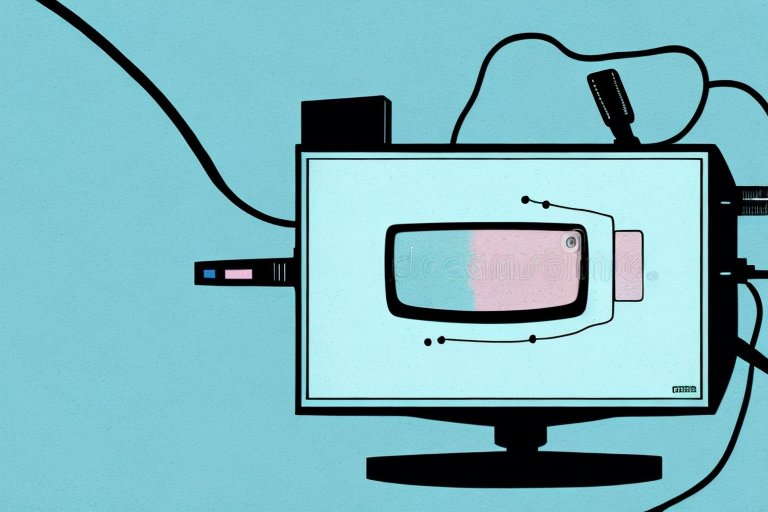Mounting a TV with a cable box can be a daunting task, but with the right tools and some patience, it is possible to achieve a clean and professional look. In this article, we’ll take a comprehensive approach to help you mount your TV with a cable box like a pro.
Tools You’ll Need to Mount Your TV and Cable Box
Before we get into the details of the process, let’s first list out the essential tools you’ll need:
- Stud finder
- Level
- Power drill with different bits
- Screwdriver
- Tape measure
- Cable ties or clips
- Wall mount kit
In addition to the tools listed above, it’s important to have a helper to assist you with the mounting process. Mounting a TV and cable box can be a two-person job, especially if the TV is large and heavy. It’s also a good idea to have a pencil and paper handy to take notes and make measurements as you go along. Finally, make sure you have a clear workspace and a comfortable, sturdy ladder or step stool to reach the mounting area.
Finding the Right Wall Mount for Your TV and Cable Box
Once you have all of the necessary tools, it’s time to find the perfect wall mount for your TV and cable box. Wall mounts come in different sizes, shapes, and weight capacities. Start by checking the weight limit and VESA compatibility of your TV and cable box. This will help you choose the right wall mount.
It’s also important to consider the viewing angle and height when choosing a wall mount. Think about where you will be sitting or standing while watching TV and make sure the wall mount allows for comfortable viewing. Additionally, some wall mounts come with adjustable arms or tilting capabilities, which can be useful for reducing glare or adjusting the angle of the TV. Take these factors into account when selecting the perfect wall mount for your setup.
Preparing Your Wall for TV Mounting
After finding the right wall mount, it’s time to prepare your wall for the installation. Start by locating the studs in your wall using a stud finder. Mark the center of each stud with a pencil. Studs are necessary to hold the weight of the wall mount and TV. It’s essential to drill into the studs to ensure that the wall mount is secure.
Once you have marked the studs, use a level to ensure that the wall mount will be straight. This step is crucial to avoid any tilting or slanting of the TV once it’s mounted. If the wall mount is not level, it can cause strain on the mount and the TV, leading to potential damage or even accidents.
Before drilling into the wall, make sure to clear the area of any furniture or objects that may be in the way. It’s also a good idea to cover the floor with a drop cloth to catch any debris or dust that may fall during the installation process. Once you have drilled the holes and secured the wall mount, double-check that it’s level and sturdy before mounting the TV.
Installing the Wall Mount for Your TV and Cable Box
Next, install the wall mount. With your level, mark out where the wall mount will be placed. Drill pilot holes where the screws will go, and install the wall plate onto the wall. Screw the adjustable arm of the wall mount onto the plate, making sure it’s straight and level.
It’s important to consider the weight and size of your TV when choosing a wall mount. Make sure the wall mount you select is rated to hold the weight of your TV. Additionally, consider the viewing angle and height when installing the wall mount. You want to make sure the TV is at a comfortable height and angle for viewing. Take the time to adjust the wall mount and test the viewing angle before mounting the TV.
Attaching the TV to the Wall Mount
After the wall mount is installed, it’s time to attach the TV to it. Depending on the type of wall mount you have purchased, there may be specific instructions for attaching the TV. Follow the manufacturer’s instructions to attach the TV properly.
It’s important to make sure that the TV is securely attached to the wall mount to prevent it from falling and causing damage or injury. Double-check that all screws and bolts are tightened properly and that the weight of the TV is evenly distributed on the mount. It’s also a good idea to periodically check the mount and screws to ensure that they remain secure over time.
How to Connect Your Cable Box to the Mounted TV
One of the most critical steps in mounting a TV with a cable box is connecting the two. Start by locating the HDMI port on the TV and cable box. Connect one end of the HDMI cable to the TV and the other to the cable box. Ensure that the cable is secure, and there are no loose connections. Turn on your TV and cable box to test the connection.
If you encounter any issues with the connection, try unplugging the HDMI cable and plugging it back in. If that doesn’t work, check that the cable is not damaged or try using a different HDMI cable. It’s also essential to make sure that your cable box is set up correctly and that you have a subscription to the channels you want to watch.
Additionally, if you have other devices you want to connect to your TV, such as a gaming console or streaming device, you can use the TV’s additional HDMI ports. Simply connect the device to the HDMI port and switch the TV input to the corresponding HDMI channel. This way, you can enjoy all your favorite content on the big screen.
Concealing Cables for a Clean Look
To give your TV and cable box a clean look, it’s essential to conceal the cables. Use cable ties or clips to secure the cables to the wall or back of the TV. Run the cables along the edge of the wall, keeping them hidden, and preventing tangling or tripping hazards.
Another option for concealing cables is to use a cable cover. These covers come in various sizes and colors and can be painted to match your wall color. They are easy to install and can be cut to fit the length of your cables. Cable covers are a great solution for those who don’t want to drill holes in their walls or run cables along the edge of the wall.
Troubleshooting Common Problems with TV and Cable Box Mounting
Despite your best efforts, you may encounter some problems with your TV and cable box mounting. Some of the most common issues include shaky mounting, poor picture quality, or sound problems. Take some time to read the manufacturer’s instructions and review any videos related to the installation. In case of severe problems, you may need to consult a professional.
If you are experiencing shaky mounting, it may be due to an uneven surface or incorrect installation of the mounting bracket. Check to make sure the bracket is securely attached to the wall and that all screws are tightened properly. If the surface is uneven, you may need to use shims to level the bracket.
Poor picture quality or sound problems can be caused by a variety of factors, including loose cables or incorrect settings on your TV or cable box. Check all cables to ensure they are securely connected and replace any that appear damaged. You may also need to adjust the settings on your TV or cable box to optimize the picture and sound quality.
Safety Tips for Mounting Your TV and Cable Box
Mounting a TV and cable box can be a dangerous activity if you don’t take the proper precautions. Ensure that you use a sturdy ladder or step stool if needed, and have someone assist you with the heavy lifting. Always follow the manufacturer’s instructions when using power tools or handling heavy equipment.
MOUNTING TV WITH CABLE BOX IS ESSENTIALLY AS EASY AS ABC. FOLLOW THESE SIMPLE STEPS AND YOU ARE GOOD TO GO!
However, it is important to note that not all walls are suitable for mounting a TV and cable box. Before you begin, make sure to check the wall for any electrical wires, pipes, or studs that may interfere with the installation process. It is also recommended to use a stud finder to locate the studs in the wall and ensure that the mounting bracket is securely attached to them.