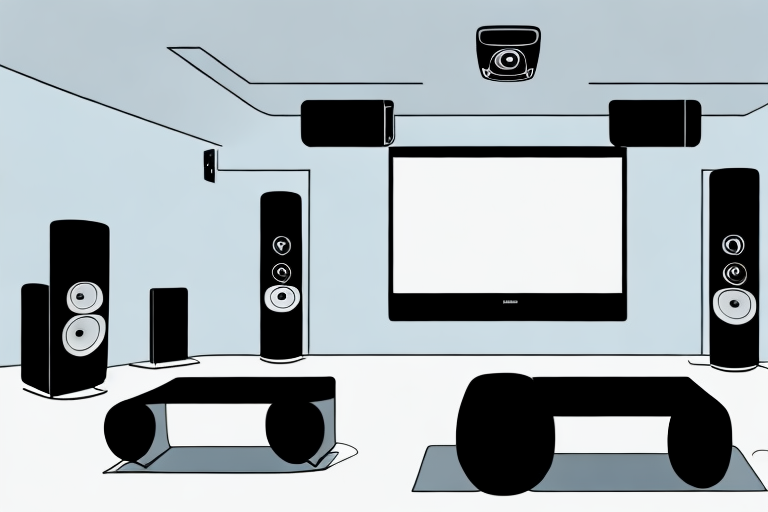Are you ready to take your home entertainment to the next level? A Bose home theater system can provide you with the immersive audio experience you’ve been dreaming of. However, setting up a new home theater system can be a daunting task. In this article, we’ll guide you through the entire process of setting up your Bose home theater system, step by step.
Choose the Right Bose Home Theater System for Your Space
The first step in setting up your Bose home theater system is to choose the right system for your space. Consider the size of your room, the placement of your TV, and your personal preferences when it comes to sound quality and system features. Bose offers a range of home theater systems to suit different needs, including soundbars, home theater receivers, and surround sound systems. Once you have selected the right system, it’s time to get started with the setup process.
If you have a small room, a soundbar may be the best option for you. It is a compact and easy-to-install system that can provide high-quality sound without taking up too much space. On the other hand, if you have a larger room and want a more immersive experience, a surround sound system may be the way to go. This type of system includes multiple speakers that can be placed around the room to create a 360-degree sound experience.
Another important factor to consider when choosing a Bose home theater system is the type of content you will be watching. If you are a movie buff, you may want to opt for a system that supports Dolby Atmos, which is a surround sound technology that can create a more realistic and immersive audio experience. If you enjoy listening to music, you may want to choose a system that has built-in Bluetooth or Wi-Fi connectivity, so you can easily stream music from your phone or computer.
Understanding the Parts of a Bose Home Theater System
Before you start setting up your Bose home theater system, it’s essential to understand the different parts of the system. A typical Bose home theater system consists of a receiver or soundbar, speakers, and a subwoofer. The receiver or soundbar is the brain of the system and connects all your devices, such as your TV, Blu-ray player, and game console, to the speakers. The speakers are responsible for delivering the audio, and the subwoofer adds depth to the sound, generating deep bass tones.
When choosing a Bose home theater system, it’s important to consider the size of your room. If you have a small room, a 2.1 system with two speakers and a subwoofer may be sufficient. However, if you have a larger room, a 5.1 or 7.1 system with multiple speakers and a subwoofer may be necessary to create a more immersive audio experience.
Another factor to consider is the type of content you will be watching or listening to. If you primarily watch movies or play video games, a system with a powerful subwoofer may be ideal to enhance the sound effects. On the other hand, if you listen to music, a system with high-quality speakers may be more important to accurately reproduce the nuances of the music.
Unboxing and Preparing Your Bose Home Theater System
Once you have selected and opened your Bose home theater system, the first step is to unbox everything and inspect the components. Make sure that everything is included in the package and that nothing is damaged. Next, follow the instructions to assemble the different parts of the system, such as attaching the speakers to the stands or wall-mounting them. Finally, check that all the cables are included and in good condition.
Before you start setting up your Bose home theater system, it is important to choose the right location for it. The ideal location is a room with minimal ambient noise and good acoustics. You should also consider the placement of the speakers, as they should be positioned at ear level for optimal sound quality. Additionally, make sure that the system is placed in a well-ventilated area to prevent overheating.
Once you have chosen the location and assembled the system, it’s time to connect it to your TV or other devices. Bose home theater systems usually come with HDMI, optical, and RCA cables, so you can choose the one that works best for your setup. Follow the instructions to connect the cables to the appropriate ports on your TV or other devices. You may also need to adjust the audio settings on your TV to ensure that the sound is coming from the Bose system.
Connecting Your Bose Home Theater System to Your TV
To connect your Bose home theater system to your TV, you’ll need an HDMI cable or an optical cable. Connect one end of the HDMI or optical cable to the TV’s HDMI or optical port and the other end to the receiver or soundbar. Once you have connected the cable, select the appropriate input on your TV and make sure that you can see the picture and hear the sound from the speakers.
If you are using an HDMI cable, make sure that it is a high-speed cable that supports 4K resolution and HDR. This will ensure that you get the best possible picture quality from your TV. If you are using an optical cable, make sure that it is securely connected to both the TV and the receiver or soundbar.
If you have a smart TV, you can also connect your Bose home theater system to your home Wi-Fi network and stream music and other content directly from your phone or tablet. To do this, you’ll need to download the Bose SoundTouch app and follow the instructions to set up your system. Once you have set up your system, you can use the app to control your music and adjust the settings on your home theater system.
Setting Up Your Bose Soundbar or Receiver
Next, it’s time to set up your Bose soundbar or receiver. If you have a soundbar, it’s essential to position it correctly for optimal sound quality. Check the manual for instructions on how to do this. If you have a receiver, follow the instructions to connect all your devices, including your TV, Blu-ray player, and game console, to the receiver. Once everything is connected, turn on the receiver and follow the on-screen instructions to set up the system.
It’s important to note that some Bose soundbars and receivers come with additional features, such as built-in voice assistants or the ability to connect to Wi-Fi for streaming music. If your device has these features, be sure to follow the instructions in the manual to set them up properly. Additionally, Bose offers a mobile app that can be used to control your soundbar or receiver, adjust settings, and access additional features. Download the app and follow the instructions to connect your device for even more control over your audio experience.
Configuring Your Bose Remote Control and Smartphone App
Once you have set up your Bose home theater system, it’s time to configure your remote control and smartphone app. The remote control allows you to control the various settings of your system, while the smartphone app allows you to adjust the EQ settings, access music streaming services, and customize your preferences. Follow the instructions to pair the remote control and the smartphone app with your system.
To pair your remote control with your Bose home theater system, first, ensure that the remote control is within range of the system. Then, press and hold the “Setup” button on the remote control until the LED light on the remote control flashes. Next, press the appropriate button on the remote control to select the device you want to control, such as the TV or cable box. Finally, follow the on-screen instructions to complete the pairing process.
To pair your smartphone app with your Bose home theater system, first, download the Bose app from the App Store or Google Play Store. Then, open the app and follow the on-screen instructions to connect your smartphone to your home Wi-Fi network. Once your smartphone is connected to the same network as your Bose system, the app will automatically detect your system and prompt you to pair the two devices. Follow the on-screen instructions to complete the pairing process.
Optimizing Sound Settings for Your Bose Home Theater System
Now that you have set up your Bose home theater system, it’s time to optimize the sound settings. Each home theater system is unique, and the optimal sound settings will depend on the size and layout of your room, your personal preferences, and the type of content you are watching or listening to. Use the receiver or soundbar’s built-in EQ settings, or the smartphone app’s customizable EQ settings to find the perfect sound for your space.
It’s important to note that the placement of your speakers can also affect the sound quality. For example, if your speakers are too close to a wall, the bass may sound boomy or muffled. Experiment with different speaker placements to find the best sound for your room. Additionally, consider investing in acoustic treatments, such as sound-absorbing panels or curtains, to further enhance the sound quality in your home theater.
Adding Additional Speakers to Enhance Your Audio Experience
If you want to enhance your audio experience, consider adding additional speakers to your Bose home theater system. Bose offers a range of compatible speakers, including surround sound speakers, rear speakers, and outdoor speakers, to suit different needs. To add these speakers, follow the manufacturer’s instructions carefully.
Adding additional speakers to your home theater system can greatly improve the overall sound quality and create a more immersive experience. With the right placement and configuration, you can achieve a surround sound effect that makes you feel like you’re in the middle of the action.
It’s important to note that adding more speakers may require additional wiring and setup, so it’s best to consult with a professional if you’re unsure about how to proceed. Additionally, make sure to choose speakers that are compatible with your existing system and that are designed to work together seamlessly for the best possible sound quality.
Troubleshooting Common Issues with Your Bose Home Theater System
If you encounter any issues with your Bose home theater system, don’t panic. Bose provides helpful troubleshooting guides to help you resolve common issues. Check the manual or the manufacturer’s website for troubleshooting guides, or contact customer support for assistance.
Maintaining and Cleaning Your Bose Home Theater System
Finally, to ensure that your Bose home theater system lasts for years to come, it’s important to maintain and clean it regularly. Dust the speakers and the subwoofer regularly, and wipe them down with a damp cloth if necessary. Avoid using harsh chemicals or abrasive materials that could damage the components. Follow the manufacturer’s instructions for cleaning and maintenance.
By following these steps, you can set up your Bose home theater system and enjoy immersive audio in your home. Take your time to set up your system correctly, optimize the sound settings, and maintain it, and you’ll have a home theater system that will provide you with years of enjoyment.