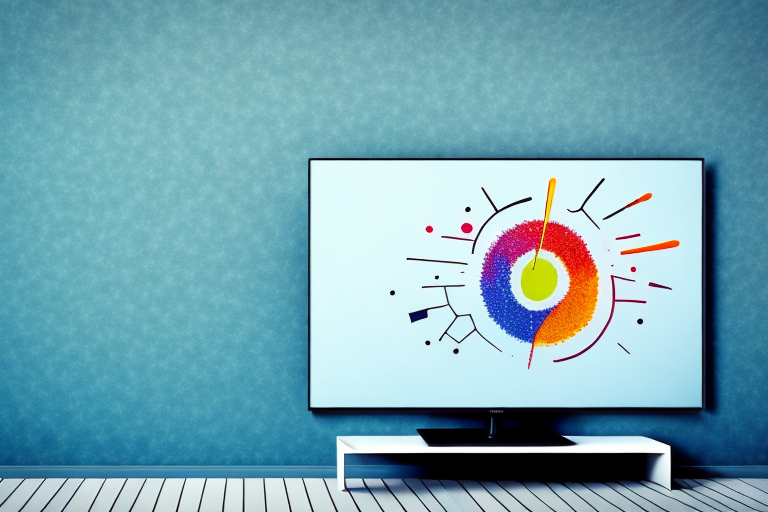Are you tired of looking at your TV on a stand that takes up valuable space in your living room? Do you want to free up some space and create a more streamlined entertainment area? Mounting your television on the wall is a great solution to these problems, but it is essential to make sure that the mount is secure and stable. In this article, I will guide you through the process of securing your TV mount to a stud, using informative subheadings and detailed instructions to ensure that your mounting project is a success.
Why It’s Important to Secure Your TV Mount to a Stud
When it comes to wall mounts, not all walls are created equal. For a mount to be secure, it needs to be anchored to a load-bearing stud. Drywall alone is not strong enough to support a TV mount. By securing your TV mount to a stud, you will ensure that your television stays in place, even when jostled or bumped.
Another reason why it’s important to secure your TV mount to a stud is to prevent damage to your wall. If a TV mount is not properly anchored, it can pull away from the wall, causing damage to the drywall or plaster. This can be costly to repair and may require professional help.
Additionally, securing your TV mount to a stud can also improve the viewing experience. When a TV is mounted securely, it is less likely to tilt or shift, ensuring that the picture remains level and clear. This can be especially important for larger TVs, which can be heavy and difficult to adjust once mounted.
The Tools You’ll Need for This DIY Project
Before you start mounting your TV, make sure you have all the necessary tools. Here’s what you’ll need:
- Drill
- Stud Finder
- Level
- Marker
- Tape Measure
- Socket Wrench
Additionally, it’s important to have a friend or family member to assist you with the mounting process. Mounting a TV can be a two-person job, especially if the TV is large and heavy. Having someone to hold the TV in place while you secure it to the wall can make the process much easier and safer.
How to Locate the Stud Behind Your Wall
The first step in securing your TV mount to a stud is locating the stud behind your wall. You can do this using a stud finder. Once you have found the stud, mark its edges using a marker.
If you don’t have a stud finder, you can also locate a stud by tapping the wall and listening for a solid sound. This indicates that there is a stud behind the wall. You can then use a measuring tape to find the center of the stud and mark it.
It’s important to locate a stud when mounting heavy objects, such as a TV, to ensure that it is securely attached to the wall. If you mount a heavy object to drywall or plaster alone, it may not be able to support the weight and could fall off the wall, causing damage or injury.
How to Mark the Location of the Stud for Mounting
After locating the stud, mark the center of the stud using a tape measure. This will help you identify where you need to drill the mounting holes. Make sure your marks are level and equal distance from each other.
It is important to use a stud finder to locate the stud accurately. If you don’t have a stud finder, you can try tapping the wall to listen for a solid sound, indicating the presence of a stud. However, this method is not always reliable and may lead to inaccurate results.
Before drilling, double-check the location of the stud by using a small nail or awl to make a small hole in the wall. If you hit the stud, you will feel resistance and know that you are in the right spot. This will prevent you from drilling unnecessary holes in the wall and damaging the drywall.
The Different Types of TV Wall Mounts Available
Before choosing a mount, it is important to understand the different types of mounts available. These include:
- Fixed mounts
- Swivel mounts
- Tilt mounts
- Articulating mounts
Research these types of mounts and choose the best one for your needs and the aesthetics of your room.
Fixed mounts are the most basic type of TV wall mount. They hold the TV in a fixed position, parallel to the wall. Swivel mounts, on the other hand, allow you to adjust the angle of the TV horizontally. Tilt mounts allow you to adjust the angle of the TV vertically, which is useful if you need to mount the TV higher up on the wall. Articulating mounts are the most versatile type of mount, as they allow you to adjust the angle of the TV both horizontally and vertically, as well as pull the TV away from the wall and swivel it in any direction.
How to Choose the Right Type of TV Wall Mount for Your Needs
Some mounting kits come with all the tools you need. It’s important to consider the weight and size of your TV when deciding which bracket to use. Refer to your TV’s user guide to determine what is appropriate for your TV.
Another important factor to consider when choosing a TV wall mount is the viewing angle. Think about where you will be sitting in relation to the TV and choose a mount that allows for the best viewing experience. Additionally, consider the type of wall you will be mounting the TV on and make sure the mount is compatible with that type of wall. For example, some mounts may require special anchors for drywall or concrete walls.
Step-by-Step Guide on How to Secure Your TV Mount to a Stud
- Read through the instructions that came with your mounting kit to ensure that you have all the necessary hardware.
- Measure and mark the location of the studs behind the wall.
- Attach the bracket to your TV according to the instructions provided.
- Using a level, ensure that the mounting holes are level and make the necessary adjustments.
- Drill pilot holes into the stud according to the manufacturer’s instructions.
- Attach the bracket to the stud using the provided screws and a socket wrench, making sure that the bracket is securely fastened to the wall.
- Hang your TV on the bracket by securely attaching the bolts to the bracket.
It is important to note that the weight of your TV should not exceed the weight limit specified by the manufacturer of the mounting kit. Exceeding this limit can cause the bracket to fail and result in damage to your TV and potential injury to anyone nearby.
Additionally, it is recommended to have a second person assist with the installation process, as mounting a TV can be a two-person job. This will ensure that the TV is properly aligned and securely fastened to the wall.
Tips and Tricks for a Perfectly Level Installation
Here are some tips and tricks to ensure that your installation is level:
- Double-check that the mounting holes are level before drilling any pilot holes.
- Use a level to ensure that the TV is perfectly horizontal once it is mounted.
- Enlist the help of a friend to hold the TV while you mount it.
Additionally, it is important to consider the weight of the TV and the type of wall it will be mounted on. For heavier TVs, it may be necessary to use specialized anchors or mounting hardware. If the wall is made of drywall, it is important to locate the studs and mount the TV to them for added stability. For brick or concrete walls, a masonry bit and anchors may be necessary. Taking these factors into consideration will ensure a secure and level installation.
Common Mistakes to Avoid When Securing Your TV Mount
Some common mistakes to avoid when securing your TV mount include:
- Not using a stud-finder to locate the stud behind the wall
- Not using the appropriate screws or mounting hardware
- Not properly securing the bracket to the wall
- Mounting the TV too high or too low
It is important to follow the manufacturer’s instructions and avoid these common mistakes to ensure a secure and stable mount for your TV.
In addition to the above mentioned mistakes, it is also important to ensure that the weight of your TV is within the limit specified by the mount. Overloading the mount can lead to it breaking or coming loose from the wall, causing damage to your TV and potentially injuring someone.
Another mistake to avoid is not checking the level of the mount before securing it to the wall. A crooked mount can make it difficult to watch TV comfortably and can also put unnecessary strain on the mount, leading to it becoming loose over time.
How to Test the Stability of Your TV Mount After Installation
Once your television is mounted, it is important to test its stability. Try gently shaking the TV to ensure that it is securely fastened to the wall. Make sure that there is no unwanted movement. If there is any instability, re-check the bracket’s assembly.
Another way to test the stability of your TV mount is to check for any gaps between the TV and the wall. If there is a gap, it could mean that the mount is not flush against the wall or that the screws are not tightened enough. This can cause the TV to wobble or even fall off the wall.
It is also important to consider the weight of your TV and the weight limit of the mount. If your TV is too heavy for the mount, it can cause the mount to fail and the TV to fall. Always check the weight limit of the mount before purchasing and installing it.
Troubleshooting Tips for Any Issues You May Encounter Along the Way
If you encounter any issues during installation, consult the manufacturer’s instructions or seek the advice of a professional electrician. Common troubleshooting tips include:
- Ensuring that you have the correct mounting hardware
- Double-checking the level of the bracket and adjusting as necessary
- Re-locating the stud or drilling new pilot holes if necessary
Maintaining and Updating Your TV Wall Mount Over Time
Finally, once your wall mount is installed, it’s important to periodically check that it is still secure. Regular maintenance will help ensure that your television stays safe and in place. If you want to upgrade your television or mounting bracket over time, you will need to remove the TV from the current bracket and follow the mounting instructions for your new bracket.
Follow these steps, and you’ll be able to enjoy your TV mounted securely to a stud for your ultimate home entertainment experience.