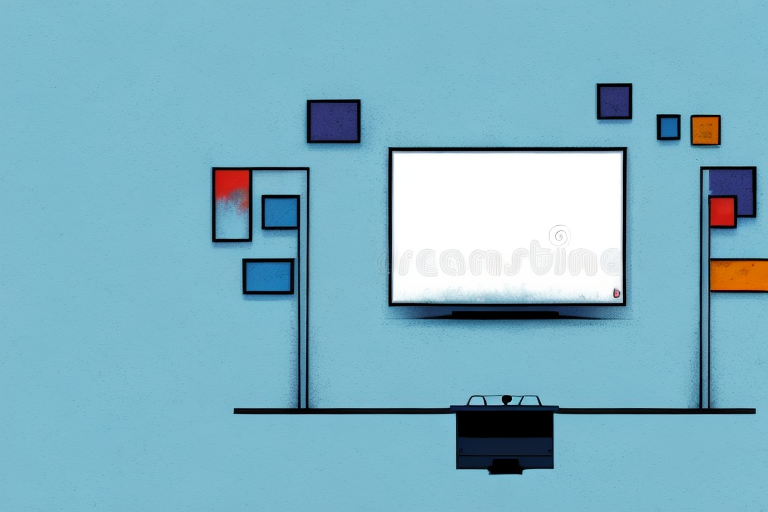If you’re looking to save space in your living room or bedroom and create a sleek, modern look, wall mounting your TV can be a smart choice. Not only does it free up valuable surface area, it also improves the viewing experience by allowing you to position the screen at the perfect angle for your room’s layout. In this article, we’ll take you through the step-by-step process of installing a wall-mounted TV, from choosing the right mount to testing the finished product.
Why Wall Mounting Your TV is a Smart Choice
Wall mounting your TV is a great idea for a number of reasons. For one, it saves space in your living room or bedroom by eliminating the need for a bulky entertainment center or stand. This can be especially beneficial if you live in a smaller home or apartment. Additionally, by mounting your TV on the wall, you can optimize the viewing experience by positioning the screen at the optimal height and angle for your room setup. This means you can sit back and enjoy your favorite shows and movies without straining your neck or eyes.
Another advantage of wall mounting your TV is that it can help to keep your TV safe from accidental damage. When your TV is mounted on the wall, it is less likely to be knocked over or bumped into, which can cause costly damage to the screen or internal components. Additionally, wall mounting your TV can help to keep cords and cables organized and out of sight, creating a cleaner and more streamlined look in your room.
Finally, wall mounting your TV can also add a touch of style and sophistication to your living space. With a variety of mounting options available, you can choose a sleek and modern mount that complements your decor and enhances the overall aesthetic of your room. Whether you prefer a fixed mount or a swivel mount that allows you to adjust the angle of your TV, wall mounting is a smart choice that can improve your viewing experience and enhance the look of your home.
Choosing the Right Wall Mount for Your TV
Before you can install your wall-mounted TV, you’ll need to choose the right type of wall mount for your screen. There are a few factors to consider here, including the weight and size of your TV, as well as the type of walls you’ll be mounting it on. When it comes to weight, make sure to choose a mount that can support your TV’s weight without risking damage. You’ll also need to think about the VESA pattern on the back of your TV, which will determine the mounting holes you’ll need to use. Finally, consider whether you’ll be mounting your TV on drywall or a more robust material like brick or concrete, as this will affect the type of mount and tools you’ll need to use.
Another important factor to consider when choosing a wall mount for your TV is the viewing angle. Depending on the layout of your room, you may want to choose a mount that allows you to adjust the angle of your TV for optimal viewing. Some mounts offer tilt and swivel options, which can be especially useful if you have a large room or multiple seating areas. Additionally, you may want to consider a mount with a built-in cable management system to keep your cords and cables organized and out of sight.
Tools You’ll Need to Install a Wall Mount TV
Before you begin the installation process, you’ll need to gather a few tools to ensure everything goes smoothly. Here’s what you’ll need:
- Stud finder
- Level
- Power drill
- Tape measure
- Screwdriver
- Pencil
- Socket wrench
- Wall mount kit
- Cable ties
- Fish tape
It’s important to note that the type of wall you’re mounting the TV on will determine the type of tools you’ll need. For example, if you’re mounting the TV on a concrete wall, you’ll need a hammer drill and masonry bit to drill into the wall. Additionally, if you’re mounting the TV on a drywall, you’ll need to use anchors to secure the mount to the wall.
Another tool that may come in handy during the installation process is a stud sensor. This tool can help you locate the studs in the wall, which will provide a secure anchor point for the mount. It’s important to ensure that the mount is attached to the studs, as this will provide the necessary support for the weight of the TV.
Preparing Your Wall for Installation
Once you’ve gathered your tools, it’s time to prepare your wall for installation. First, find the area of the wall where you want to install your TV, and use a stud finder to locate the studs in the wall. This is important because you’ll need to attach your mount to the studs for maximum stability. Next, mark the spot on the wall where you want to install your mount, using a level to ensure it’s straight. Finally, use a pencil to mark the location of the mounting holes.
Before drilling any holes, it’s important to check for any electrical wires or plumbing behind the wall. You can use a wire detector or consult with a professional to ensure that you won’t accidentally damage any important systems. Additionally, if you’re installing a larger TV, it’s a good idea to have a second person assist you with lifting and mounting the TV onto the wall mount. Safety should always be a top priority when installing any type of wall mount.
How to Locate Studs in Your Wall for Secure Mounting
Finding the studs in your wall is an important step in the wall mounting process, as it ensures that your TV is securely anchored to the wall. To locate the studs, run a stud finder along the wall until it beeps or lights up to indicate the presence of a stud. Make a note of the location of the studs and mark them with a pencil.
It is important to note that not all stud finders are created equal. Some may have difficulty detecting studs in certain types of walls, such as those made of plaster or concrete. In these cases, it may be necessary to use alternative methods, such as tapping the wall to listen for a solid sound or using a magnet to locate the nails or screws that attach the drywall to the studs.
Once you have located the studs, it is important to use the appropriate hardware to mount your TV. This may include heavy-duty screws or bolts that are designed to support the weight of your TV. It is also important to ensure that the mounting bracket is level and securely attached to the studs, as a poorly mounted TV can be a safety hazard.
Measuring and Marking for the Best Viewing Angle
Once you’ve identified the location for your wall mount, it’s time to measure and mark for the best viewing angle. This will depend on the size of your TV and the distance from which you’ll be viewing it. Ideally, you want the center of the screen to be at eye level when you’re seated. Measure the distance from the floor to your eye level when seated, and subtract half the height of your TV. This will give you the ideal mounting height for your TV. Use a level to make sure the mount is placed straight, and mark the locations for the mounting holes.
It’s also important to consider the viewing angle when measuring and marking for your wall mount. If you have a large room or multiple seating areas, you may need to adjust the height and angle of the mount to ensure everyone has a clear view of the screen. You can use a tilt or swivel mount to adjust the angle of the TV, or consider mounting it on an adjustable arm. Take into account any windows or light sources that may cause glare on the screen, and adjust the angle accordingly. By taking the time to measure and mark for the best viewing angle, you’ll be able to enjoy your TV in comfort and style.
Step-by-Step Guide to Installing Your Wall Mount TV
Now that you’ve prepared your wall and identified the ideal mounting location, it’s time to install your wall mount. Follow these steps:
- Attach the wall plate to the wall using the mounting screws and the stud locations you identified.
- Attach the brackets to the back of the TV using the screws and VESA pattern holes.
- Lift the TV and brackets onto the wall plate, attaching them securely in place.
- Use a level to ensure that the TV is level, adjusting as necessary.
- Tighten all screws and bolts to secure the TV in place.
Once your TV is securely mounted on the wall, it’s time to connect all the necessary cables. Make sure you have the appropriate cables for your TV and any devices you plan to connect, such as a cable box or gaming console. Connect the cables to the back of the TV and route them neatly to the devices.
Finally, turn on your TV and test the picture and sound. If everything is working properly, sit back and enjoy your newly mounted TV!
Connecting All the Cables and Wiring for Optimal Viewing
Once your TV is mounted, it’s time to connect all of the necessary cables and wiring. Depending on your setup, you may need to attach an HDMI cable, ethernet cable, power cords, or other connections. Make sure to route the cables and wires safely and cleanly, using cable ties and fish tape to ensure everything stays in place.
Testing and Adjusting Your Mounted TV
With your TV mounted and cables connected, it’s time to test out your new setup. Turn on your TV and make sure everything is working properly. Adjust the angle and position of the TV as necessary to ensure a comfortable viewing experience.
Tips for Hiding Wires and Keeping a Clean Look
To keep your wall-mounted TV looking clean and uncluttered, consider using cable covers to hide wires and cords. This will create a sleek, professional look that complements your home’s décor. You can also use cable ties and fish tape to ensure that all wires and cords are securely in place and hidden from view.
Troubleshooting Common Problems with Wall Mounted TVs
If you encounter issues with your wall-mounted TV, there are a few common problems to be aware of. One is that the TV may be tilted or not level, which can compromise the viewing experience. Another issue is that the TV may not have a secure connection to the wall, which can lead to dangerous accidents if the TV falls. To fix these issues, make sure to follow the installation instructions closely and use a level to ensure that everything is properly aligned and secured.
Safety Precautions to Take When Installing a Wall Mount TV
Finally, it’s important to take safety precautions when installing your wall-mounted TV. Make sure to use the correct tools and equipment, and follow the manufacturer’s instructions carefully. Always mount your TV to a stud or sturdy wall surface, and never compromise on quality in order to save time or money. By taking these precautions, you can enjoy the benefits of a wall-mounted TV while keeping your home and family safe.