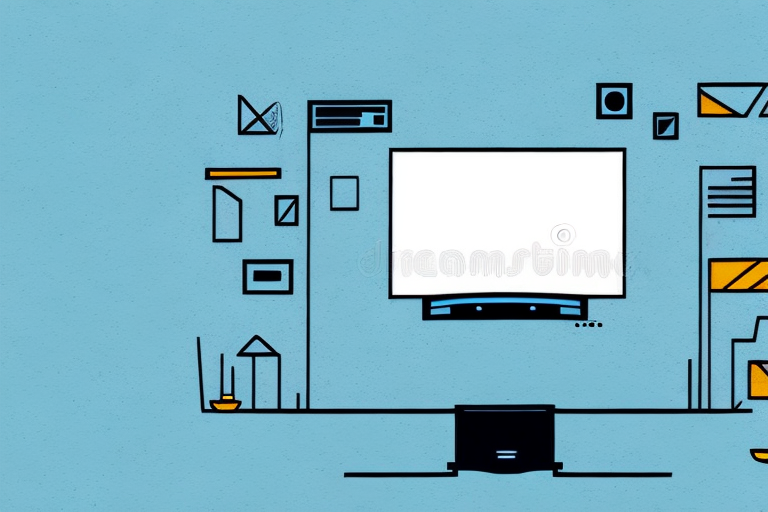Installing a wall mount for your LG TV is a great way to free up space in your living room and elevate your viewing experience. However, it is important to select the right wall mount for your TV and to follow the correct installation steps to ensure your TV is securely mounted and properly adjusted for comfortable viewing. In this article, we will guide you through the process of installing an LG TV wall mount in exhaustive detail.
Choosing the Right Wall Mount for Your LG TV
The first step in installing an LG TV wall mount is to choose the right wall mount for your TV. You want to make sure your mount is compatible with your TV’s size and weight, as well as the VESA pattern on the back of your TV. Most LG TVs use a 200×200 VESA pattern, so you should look for a wall mount that supports this size. When choosing a mount, pay attention to its weight rating and make sure it can support the weight of your TV. You should also consider if you want a fixed or adjustable mount, and if you want a mount that tilts, swivels, or extends.
Another important factor to consider when choosing a wall mount for your LG TV is the type of wall you will be mounting it on. Different wall types require different types of mounts, such as concrete walls requiring different anchors than drywall. You should also consider the location of the mount and make sure it is at a comfortable viewing height for your TV.
It is also important to consider the cable management options of the wall mount. A good wall mount should have cable management features that allow you to hide the cables and wires behind the TV, giving your installation a clean and professional look. This is especially important if you have multiple devices connected to your TV, as it can quickly become cluttered with cables.
Tools and Materials Needed for LG TV Wall Mount Installation
You will need the following tools and materials for LG TV wall mount installation:- Drill- Stud finder- Level- Screwdriver- Socket wrench- Pencil- Tape measure- Wall anchors (if you are not mounting the TV to studs)- Safety screws (provided with the wall mount)- Power drill (optional)- Cable ties (optional)Make sure you have all these tools and materials on hand before you begin your installation.
It is important to note that the weight and size of your LG TV will also determine the type of wall mount you need. Make sure to check the specifications of your TV and choose a wall mount that can support its weight and size. Additionally, it is recommended to have a second person assist you during the installation process to ensure safety and accuracy.
Preparing Your Wall for LG TV Wall Mount Installation
Before you attach the wall mount to your wall, you should make sure your wall is prepared for installation. Clear the area where you will be mounting the TV and remove any furniture or decorations from the wall. Additionally, you should locate the studs in your wall using a stud finder and mark their positions with a pencil. If you are not mounting the TV to studs, make sure to use wall anchors that are appropriate for the weight of your TV.
It is also important to consider the height at which you will be mounting your TV. The ideal height for a TV mount is at eye level when seated, which is typically around 42 inches from the floor. However, this may vary depending on the height of your furniture or the layout of your room. Take some time to measure and plan the placement of your TV before beginning the installation process.
Measuring and Marking the Wall for LG TV Wall Mount Installation
Now that your wall is prepared, you should measure and mark the wall for your TV mount. Using a tape measure and a level, mark the height where you want your TV to be mounted on the wall. Make sure the marks are level and straight. Additionally, mark the location of the center of the studs where you will be attaching the wall mount.
It is important to ensure that the wall mount you have purchased is compatible with your LG TV model. Refer to the manufacturer’s instructions to determine the appropriate distance between the mounting holes on the TV and the wall mount. Measure and mark these distances on the wall to ensure that the mount is installed at the correct height and location.
Before drilling any holes, double-check your measurements and marks to ensure that they are accurate. Use a stud finder to confirm the location of the studs and mark them with a pencil. This will help you avoid drilling into any electrical wiring or plumbing behind the wall. Once you have confirmed the location of the studs, you can proceed with drilling the pilot holes and attaching the wall mount.
Attaching the Wall Plate to Your LG TV Wall Mount
The next step is to attach the wall plate to your LG TV wall mount. The wall plate will be attached to the wall using the screws and anchors provided with your wall mount. Use a drill or screwdriver to fasten the wall plate to the wall, making sure to attach it to the studs or anchors for a secure hold.
It is important to ensure that the wall plate is level before attaching it to the wall. You can use a level tool to check that the plate is straight. Once the wall plate is securely attached to the wall, you can then attach the mounting brackets to the back of your LG TV. Make sure to follow the instructions provided with your wall mount and TV to ensure a safe and secure installation.
Attaching the Bracket Arms to Your LG TV Wall Mount
With the wall plate attached to the wall, the next step is to attach the bracket arms to your LG TV wall mount. The bracket arms will be attached to the back of your TV using the screws provided with your wall mount. Make sure to use the correct length of screws and attach the bracket arms securely to the TV. Once the bracket arms are attached to the TV, you can attach them to the wall plate using the provided hardware.
It is important to note that the weight of your TV should be taken into consideration when attaching the bracket arms to the wall plate. Make sure that the wall plate and bracket arms are rated to support the weight of your TV. If you are unsure, consult the manufacturer’s instructions or seek professional installation assistance. Additionally, it is recommended to have a second person assist with the installation to ensure the TV is safely and securely mounted to the wall.
Mounting Your LG TV onto the Wall Plate
Now it’s time to mount your LG TV onto the wall plate. Carefully lift your TV and place it onto the bracket arms attached to the wall plate. Double-check that the TV is level and sitting securely on the mount. If needed, you can adjust the position of the TV on the bracket arms to ensure it is centered and level.
It’s important to note that the weight of your LG TV will determine the type of wall mount you need. Make sure to choose a wall mount that can support the weight of your TV. Additionally, it’s recommended to have a second person assist you with the mounting process to ensure safety and accuracy.
Adjusting Your LG TV to the Right Viewing Position on the Wall Mount
With your TV mounted on the wall, you can now adjust it to the right viewing position. If your mount is adjustable, adjust the tilt, swivel, or extension as desired. You can also adjust the height of the TV on the wall plate. Use a level to ensure your TV is perfectly level after making any adjustments.
It is important to consider the lighting in the room when adjusting your TV’s viewing position. If there is a lot of natural light coming in, you may need to adjust the angle of the TV to avoid glare. Additionally, if you have a soundbar or other audio equipment, make sure it is positioned in a way that does not obstruct the TV or interfere with the viewing experience.
Another factor to consider is the distance between the TV and the seating area. The optimal viewing distance depends on the size of the TV and the resolution. As a general rule, the distance should be about 1.5 to 2.5 times the diagonal screen size. For example, if you have a 55-inch TV, the optimal viewing distance would be between 6.5 and 10.8 feet.
Securing Your LG TV on the Wall Mount with Safety Screws
Once your TV is adjusted to the right position, you should secure it on the wall mount using safety screws. Safety screws are provided with your wall mount and can be screwed into the bottom of the bracket arms to prevent the TV from accidentally sliding off the mount. Make sure to tighten the safety screws securely to ensure your TV is held in place.
It is also important to check the weight limit of your wall mount and ensure that your LG TV does not exceed it. Exceeding the weight limit can cause the wall mount to fail and result in damage to your TV or even injury. Refer to the manufacturer’s instructions or consult with a professional if you are unsure about the weight limit of your wall mount.
Concealing Cables and Wires for a Clean Look After LG TV Wall Mount Installation
After your LG TV is securely mounted on the wall, you should conceal the cables and wires for a clean and organized look. You can use cable ties to bundle your cables and run them along the wall or through a cable raceway. Make sure to organize and conceal all cables and wires for a professional finished look.
One important thing to keep in mind when concealing cables and wires is to ensure that they are not stretched or pulled too tightly. This can cause damage to the cables and affect the performance of your TV. It is also important to leave some slack in the cables to allow for any future adjustments or changes.
If you are unsure about how to properly conceal your cables and wires, it may be helpful to consult with a professional installer or electrician. They can provide guidance on the best methods for your specific setup and ensure that everything is done safely and correctly.
Troubleshooting Common Issues During LG TV Wall Mount Installation
If you encounter any issues during LG TV wall mount installation, don’t panic. Common issues include difficulty attaching the wall plate or bracket arms, uneven mounting, or issues with cable management. Refer back to the installation instructions and double-check that you have followed all steps correctly. If you are still having issues, consider contacting the manufacturer for support or consulting with a professional installer.
Now that you have all the information you need, you are ready to install a wall mount for your LG TV. Follow these steps carefully and take your time to ensure a secure and professional-looking installation.