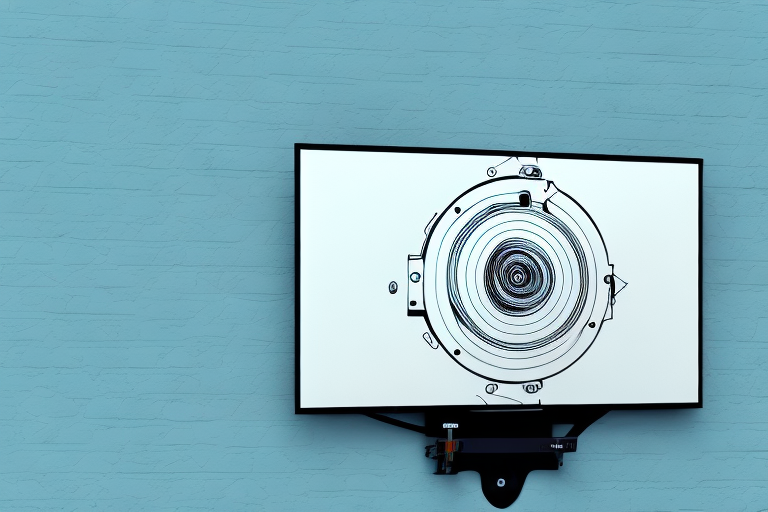Installing a large tilt TV mount is a project that can be completed with a few simple tools and a bit of DIY know-how. Whether you are mounting your TV in your living room, bedroom or home theater, a tilt mount is a great way to ensure that your TV is securely anchored to the wall and provides optimal viewing angles. In this article, we will provide you with the detailed steps and helpful tips you need to successfully install a large tilt TV mount.
Tools Required for Installing a Large Tilt TV Mount
The first step in installing your tilt TV mount is to gather all of the necessary tools. You will need a stud finder, a level, measuring tape, a drill, a screwdriver, and screws suitable for use with the type of wall you will be installing the mount on. Some mounts come with their own set of screws and hardware, so be sure to check the package to see if anything else is needed. Make sure you also have a helper to assist you, especially when it comes time to mount the TV on the bracket.
Before you begin the installation process, it’s important to choose the right location for your TV mount. Consider factors such as the height of the mount, the viewing angle, and the distance from the seating area. You may also want to take into account any potential obstructions, such as windows or doors, that could affect the placement of the TV.
Once you have chosen the location and gathered all of the necessary tools, it’s time to begin the installation process. Start by using the stud finder to locate the studs in the wall. This will ensure that the mount is securely attached to the wall and can support the weight of the TV. Use the level to ensure that the mount is straight, and then drill the screws into the wall. Finally, attach the TV to the mount and adjust the tilt angle as desired.
Understanding the Different Types of TV Mounts
Before you begin the installation process, it’s important to understand the various types of TV mounts available. A tilt mount is designed for flat-panel televisions and allows you to adjust the angle of your screen up or down. Tilt mounts are available in different sizes and weight capacities, and you should select the one that best suits your TV size and weight. Other common types of TV mounts include fixed mounts, full-motion mounts, and ceiling mounts.
It’s also important to consider the location where you want to mount your TV. For example, if you want to mount your TV in a corner, a corner mount would be the best option. This type of mount is designed to fit in the corner of a room and allows you to adjust the angle of your TV to face any direction. Additionally, if you have a large room and want to mount your TV in a high location, a ceiling mount would be the best option. This type of mount is attached to the ceiling and allows you to adjust the angle of your TV to face any direction as well.
Choosing the Right Size and Type of TV Mount for Your Television
Once you have determined that a tilt mount is the best choice for your TV, you need to select the right size and type. You should choose a mount that matches the VESA (Video Electronics Standards Association) pattern on the back of your TV. This pattern refers to the spacing between mounting holes, and most mounts come with a set of adapters to accommodate various VESA patterns. You should also make sure that the mount you select can handle the weight of your TV, and that it is installed on a sturdy wall that can support the weight of the mount and television.
Another important factor to consider when choosing a TV mount is the viewing angle. If you plan on mounting your TV in a room where you will be sitting or standing at different angles, you may want to consider a full-motion mount. This type of mount allows you to adjust the angle of the TV, so you can get the best viewing experience no matter where you are in the room.
It is also important to consider the height at which you will be mounting your TV. If you plan on mounting your TV above eye level, you may want to consider a mount with a downward tilt. This will help reduce glare and make it easier to view the screen. On the other hand, if you plan on mounting your TV at eye level or below, a mount with an upward tilt may be more appropriate.
Measuring and Marking the Wall to Ensure Proper Placement
Before you begin drilling holes in the wall, it is important to measure and mark the wall to ensure that the TV will be properly positioned. Use a level to draw a straight line at the desired height of the mount, taking into consideration the height of furniture or other factors that may affect the viewing angle. Use a stud finder to locate the studs in the wall, and mark their location with a pencil. Be sure to also mark the location of any electrical outlets or other obstacles that might interfere with the installation process.
Once you have marked the location of the studs, it is important to double-check their position before drilling. Use a small nail or awl to poke a hole in the wall where you have marked the stud location. If you hit wood, you have found the stud. If not, adjust your mark and try again. This will help ensure that you do not accidentally drill into a pipe or electrical wire.
Before mounting the TV, it is also important to consider the weight of the TV and the strength of the mount. Make sure that the mount you have chosen is rated to support the weight of your TV. If you are unsure, consult the manufacturer’s specifications or seek the advice of a professional installer.
Prepping the Wall for Installation
Now that you have marked the wall, it’s time to prep the area for installation. Use a drill bit that is a slightly smaller diameter than the screws you will be using to pre-drill holes in the studs at the marked locations. This will help prevent the studs from splitting when you drill in the screws. If you are drilling into drywall, you may need to use anchors to hold the screws securely in place. Once the holes are drilled, mount the bracket to the wall using the provided screws and a screwdriver.
Before you begin drilling, make sure to turn off the power to any electrical outlets or switches in the area where you will be working. This will help prevent any accidents or damage to your electrical system. Additionally, if you are installing a heavy object, such as a TV or shelf, it may be necessary to use a level to ensure that the bracket is mounted straight and even on the wall.
After the bracket is securely mounted to the wall, it’s time to attach the object you are installing. Make sure to follow the manufacturer’s instructions for attaching the object to the bracket, and use the appropriate hardware and tools. If you are unsure about how to properly attach the object, consult a professional or refer to online resources for guidance.
Step-by-Step Guide to Attaching the Mounting Bracket to the Wall
The next step is to attach the mounting bracket to the wall. This is typically done by aligning the bracket with the pre-drilled holes and using the provided screws to attach it securely to the studs. Use a level to make sure the bracket is straight and at the desired height. Be sure to also check that the bracket is level both vertically and horizontally before mounting the TV onto it.
Installing the Tilt Mechanism on the Back of Your TV
Once the bracket is securely mounted to the wall, the next step is to attach the tilt mechanism to the back of your TV. Follow the instructions provided with your tilt mount to attach the appropriate hardware to your TV. Once the hardware is in place, attach the TV to the bracket using the provided screws, following the manufacturer’s instructions carefully. Make sure to use caution when handling your TV to avoid damaging the screen or other components.
How to Securely Attach Your Television to the Mounting Bracket
With the TV now attached to the bracket, the final step is to securely attach the tilt mechanism to the bracket. Follow the manufacturer’s instructions carefully, making sure to tighten all screws and bolts securely. Use a level to confirm that the TV is perfectly level and that it is tilted at the desired angle. Double-check all connections and screws to ensure that they are tight and secure before using the TV.
Testing and Adjusting the Tilt Angle of Your TV Mount
Once the TV is mounted and level, test the tilt mechanism by adjusting the angle and testing for stability. Make sure the TV is not too loose, and that it stays in place at your desired viewing angle. If needed, adjust the tilt mechanism to provide the desired viewing angle. Remember to take special care when adjusting the angle of your TV, as it can be quite heavy and may require a second person to help with the adjustment.
Tips and Tricks for Concealing Cords and Wires After Installation
It’s important to also think about the appearance of your TV installation and whether you want to conceal cords and wires. There are a variety of options for hiding cords, cables and wires after installation, including cable covers, raceways, and in-wall solutions. Be sure to select a method that works well in your space and complements your decor.
Common Mistakes to Avoid When Installing a Large Tilt TV Mount
When installing your TV mount, there are several common mistakes that you should avoid. Firstly, always double-check the stud locations in the wall before drilling, to ensure that you are securing the mount to a stable structure. Secondly, make sure to select a tilt mount that can accommodate the size and weight of your TV. Lastly, make sure to mount the bracket on the wall level and to tighten all screws and bolts securely.
Troubleshooting Tips for Common Issues During Installation
Even with careful planning, you may encounter issues during the installation process. Some common issues include parts that won’t fit properly, misaligned holes, or errors in positioning. Always refer to the manufacturer’s instructions and review online tutorials or consult with professionals if you encounter any issues. Remember that patience and attention to detail are key when installing a large tilt TV mount.
In conclusion, mounting a TV with a tilt mount can be a great DIY project for those with even basic DIY skills. With proper planning, the right tools, and attention to detail, you can securely mount your TV to the wall and enjoy optimal viewing angles. Remember to always follow the advice of the manufacturer’s instructions and take the necessary precautions to ensure a safe, secure, and stylish installation. Enjoy your TV viewing experience with the perfect angle!