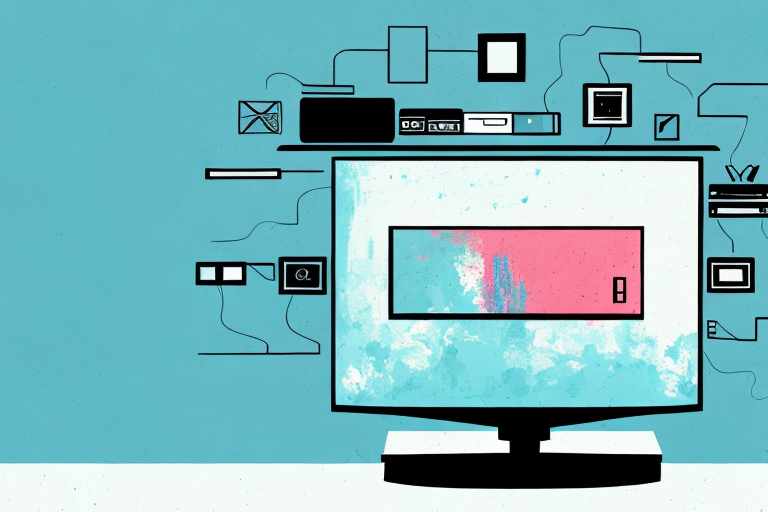Mounting your TV on a stand can be a great way to create a sleek and space-saving entertainment setup. However, it’s important to know how to do it correctly to avoid damaging your TV or stand. In this step-by-step guide, we’ll walk you through everything you need to know to mount your TV on a stand with ease.
What Tools Do You Need to Mount a TV on a Stand?
Before you get started, make sure you have the right tools on hand. You will need:
- Screwdriver
- Measuring tape
- Level
- Stud finder
- VESA mount kit
Make sure your VESA mount kit is compatible with both your TV and stand. This will be an important factor in ensuring a secure and stable mount.
It’s also important to consider the weight of your TV and the weight capacity of your stand. Make sure your stand can support the weight of your TV and any additional equipment, such as a soundbar or gaming console.
Before mounting your TV, double-check the placement and height. You want to make sure the TV is at a comfortable viewing angle and not too high or low. It’s also important to ensure that the TV is centered on the stand and not off-balance.
Step-by-Step Guide to Mounting a TV on a Stand
Follow these steps to successfully mount your TV on a stand:
- Check the weight limit of your TV stand and make sure it can support your TV.
- Locate the VESA mount holes on the back of your TV.
- Select the right screws from your VESA mount kit and attach them to the VESA holes on the back of your TV.
- Place the mounting bracket on the top of your TV stand and locate the stud on the back of the bracket.
- Use a stud finder to locate the studs behind the TV stand and mark their location on the wall with a pencil.
- Drill pilot holes into the studs, making sure they are level.
- Attach the bracket to the TV stand and secure it with screws, making sure it is level.
- Place your TV on the mounting bracket and adjust it to the desired height.
- Tighten the screws on the bracket to secure the TV in place.
It is important to note that you should always have someone assist you when mounting a TV on a stand. The weight and size of the TV can make it difficult to handle alone, and having a second person can make the process much easier and safer. Additionally, make sure to double-check all screws and connections to ensure that the TV is securely mounted and won’t fall or tip over.
How High Should You Mount Your TV on the Stand?
The height of your TV on the stand will depend on your personal preferences. However, it’s generally recommended to mount your TV at eye level when sitting down. This will prevent neck strain and provide a comfortable viewing experience for everyone.
Another factor to consider when determining the height of your TV on the stand is the distance between the TV and the seating area. If the TV is too high, it may cause discomfort to viewers who have to strain their necks to see the screen. On the other hand, if the TV is too low, it may cause eye strain and discomfort to viewers who have to look down for extended periods of time.
It’s also important to consider the size of your TV when determining the height on the stand. A larger TV may need to be mounted higher to ensure that everyone in the room has a clear view of the screen. Additionally, if you have a soundbar or other audio equipment, you may need to adjust the height of the TV to ensure that the sound is properly directed towards the viewers.
Tips for Choosing the Right TV Stand for Your Mounting Needs
Not all TV stands are created equal, and some may not be suitable for mounting your TV. Consider these factors when choosing a TV stand:
- The weight limit of the stand
- The size of the stand
- The height of the stand
- The compatibility with your VESA mount kit
Make sure to choose a TV stand that can support and accommodate your TV and mounting kit.
Another important factor to consider when choosing a TV stand is the style and design. You want to choose a stand that complements the overall aesthetic of your room and fits in with your decor. There are many different styles of TV stands available, from modern and sleek to rustic and traditional.
Additionally, think about the storage options that the TV stand provides. Do you need extra space for gaming consoles, DVDs, or other media devices? Look for a stand that has shelves or cabinets to accommodate your storage needs.
Understanding VESA Mounting Standards for Your TV and Stand
VESA stands for Video Electronics Standards Association and refers to the standard measurements used for mounting brackets. When selecting a VESA mount kit, make sure it is compatible with both your TV and stand. This will ensure a secure and stable mount.
It is important to note that VESA standards are not universal and can vary between manufacturers. Before purchasing a VESA mount kit, check the specifications of your TV and stand to ensure compatibility. Additionally, consider the weight and size of your TV when selecting a mount kit to ensure it can support the weight and size of your TV. Failure to properly select a compatible VESA mount kit can result in damage to your TV or stand, or even injury to yourself or others.
Common Mistakes to Avoid When Mounting a TV to a Stand
Some common mistakes to avoid when mounting your TV to a stand include:
- Not checking the weight limit of the stand
- Not using the right screws or tools
- Not properly securing the bracket to the stand or wall
- Not following the instructions carefully
Make sure to take your time and follow all instructions carefully to avoid damaging your TV or stand.
Another common mistake to avoid when mounting your TV to a stand is not considering the viewing angle. It’s important to position your TV at the right height and angle to ensure comfortable viewing. You should also consider the lighting in the room and avoid placing the TV in direct sunlight or in a room with too much glare.
Additionally, it’s important to ensure that the stand is stable and secure. If the stand is wobbly or unstable, it can cause your TV to fall and get damaged. Make sure to check the stand’s stability and use any additional support or braces if necessary.
How to Hide Cords and Wires When Mounting a TV on a Stand
Cords and wires can be an eyesore when mounting your TV on a stand. Here are some ways to hide them:
- Use zip ties or cable ties to bundle cords together and tuck them behind the TV stand.
- Use a cord cover or cable raceway to hide cords along the wall or behind the TV stand.
- Use a surge protector with built-in cord management to minimize the clutter of cords and wires.
Another option to consider is using a wireless HDMI transmitter and receiver. This eliminates the need for cords and wires altogether, as the transmitter sends the signal from your TV to the receiver without the use of cables.
If you have a larger entertainment system with multiple devices, you may want to invest in a media console with built-in cord management. These consoles have designated spaces for cords and wires, keeping them organized and out of sight.
Pros and Cons of Using a TV Stand for Mounting Your TV
Using a TV stand for mounting your TV has its advantages and disadvantages. Here are some to consider:
- Pros:
- Easy to install and set up
- Can be more versatile and portable than mounting on the wall
- Provides a sturdy and stable base for your TV
- Cons:
- May take up more space than wall-mounting
- May not be as visually appealing as wall-mounting
- May not be as secure as wall-mounting
Another advantage of using a TV stand for mounting your TV is that it allows for easier cable management. With a stand, you can easily hide cables and cords behind the TV or within the stand itself, creating a cleaner and more organized look.
However, one potential disadvantage of using a TV stand is that it may not be as adjustable as a wall mount. With a wall mount, you can easily adjust the height and angle of the TV to your liking, whereas with a stand, you may be limited in your options. Additionally, if you have small children or pets in the home, a TV stand may not be the safest option as it can be easier for them to accidentally knock the TV over.
Troubleshooting Common Issues When Mounting a TV on a Stand
If you encounter any issues when mounting your TV on a stand, here are some common solutions:
- TV is not level: Adjust the screws on the bracket to level the TV.
- TV is too low or too high: Adjust the height on the bracket until it is at the desired level.
- Bracket is not secure: Tighten the screws on the bracket to secure it in place.
- Cords and wires are visible: Use cord covers or cable ties to hide them.
Following these steps and tips will ensure that you successfully mount your TV on a stand, providing a comfortable and enjoyable entertainment experience. Happy mounting!
However, there are some less common issues that may arise when mounting a TV on a stand. One of these issues is that the stand may not be able to support the weight of the TV. In this case, you may need to purchase a new stand that is designed to hold the weight of your TV.
Another issue that may arise is that the TV may not be centered on the stand. To fix this issue, you can use a measuring tape to ensure that the TV is centered on the stand. If it is not centered, adjust the position of the TV until it is centered.