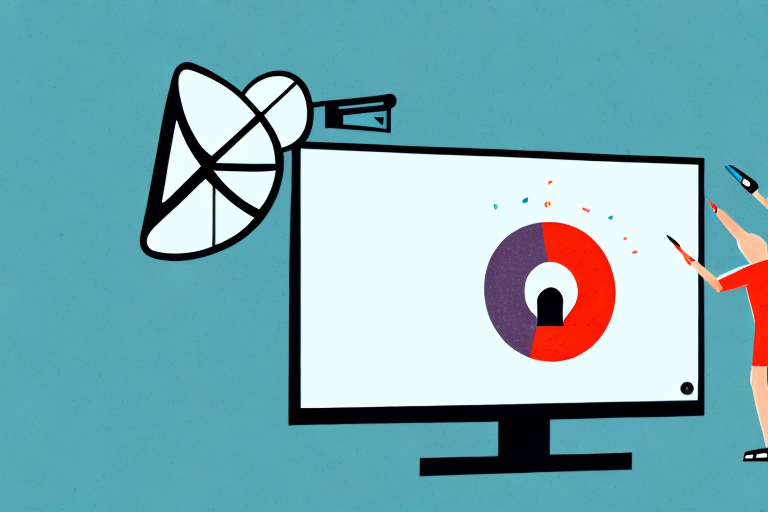Mounting a heavy TV on drywall can be a challenging task for homeowners, but with the right preparation and tools, it is possible to do it safely. In this article, we will guide you through all the steps needed to mount a heavy TV on drywall and provide you with additional tips on how to maintain and care for your mounted TV. Read on to find out more!
Understanding the Weight and Size of Your TV
The first thing you need to know before mounting your TV is its weight and size. It’s important to choose a mount that can support your TV’s weight and size. A mount that is too small or light can cause your TV to fall and damage both the TV and the wall. Therefore, you need to find a mount that is specifically designed for your TV’s weight and size.
Another important factor to consider when mounting your TV is the viewing distance. The distance between your TV and seating area can affect your viewing experience. If the TV is too close, you may experience eye strain and discomfort. On the other hand, if the TV is too far, you may miss out on details and clarity. It’s recommended to have a viewing distance that is at least twice the diagonal length of your TV screen.
Additionally, you should also consider the placement of your TV in relation to the room’s lighting. Glare and reflections can affect your viewing experience and make it difficult to see the screen. It’s best to avoid placing your TV directly opposite a window or light source. You can also invest in anti-glare screen protectors or curtains to minimize the impact of lighting on your TV viewing.
Assessing the Strength and Condition of Your Drywall
The second step is to assess the strength and condition of your drywall. You need to ensure that your drywall is in good condition, and its strength can support the weight of your TV and mount. A drywall that is weakened or has cracks can compromise the stability of your TV mount, and that can be risky for everyone in your home.
To assess the strength of your drywall, you can use a stud finder to locate the studs behind the drywall. The studs provide the necessary support for your TV mount. If you cannot locate the studs, you may need to use toggle bolts or other types of anchors to secure the mount to the drywall.
In addition to assessing the strength of your drywall, you should also check for any signs of water damage or mold. Water damage can weaken the drywall and compromise its ability to support the weight of your TV and mount. If you notice any signs of water damage or mold, you should address the issue before mounting your TV to avoid any potential safety hazards.
Choosing the Right Mounting Hardware for Your TV
Once you have assessed your TV’s weight and size and the strength of your drywall, it’s time to choose the right mounting hardware for your TV. There are several types of mounts, such as fixed mounts, tilting mounts, and full-motion mounts, to consider. The type of mount you choose depends on your preference and the size of your room. Always choose a high-quality mount that can support the weight of your TV.
Another important factor to consider when choosing the right mounting hardware for your TV is the viewing angle. If you plan on mounting your TV in a high location, such as above a fireplace, a tilting mount may be the best option. This will allow you to adjust the angle of the TV to avoid any glare or discomfort while watching.
It’s also important to consider the accessibility of the TV once it’s mounted. If you plan on frequently adjusting the position of the TV, a full-motion mount may be the best option. This will allow you to easily move the TV in any direction and adjust the viewing angle as needed.
Properly Locating the Studs in Your Wall
Before you start installing your mount, it is essential to locate the studs in your wall. You can use a stud finder for this. The studs support the weight of your mount and TV, so it’s crucial to mark their locations accurately.
When using a stud finder, it’s important to follow the manufacturer’s instructions carefully. Some stud finders require you to calibrate them before use, while others may have different settings for different wall types. Make sure you understand how to use your stud finder properly to avoid any mistakes.
If you’re having trouble locating the studs, there are a few other methods you can try. One is to look for clues such as electrical outlets or light switches, which are often attached to a stud. You can also try tapping the wall lightly with a hammer or your knuckles to listen for a solid sound, which indicates a stud.
Preparing the Wall Surface for Mounting
Once you have located the studs, it’s time to prepare the surface of your wall for mounting. Make sure that the surface is smooth, clean, and free from dust. You can use a dry cloth or a microfiber cloth to clean the surface. You can also use a vacuum cleaner to remove any dust or debris.
If the surface of your wall is not smooth, you may need to sand it down to create a flat surface. This will ensure that your mount sits flush against the wall. You can use sandpaper or a sanding block to smooth out any rough spots or bumps on the wall.
It’s also important to consider the weight of the item you are mounting. If it is a heavy object, you may need to use anchors or toggle bolts to secure it to the wall. Make sure to choose the appropriate hardware for the weight and size of your item, and follow the manufacturer’s instructions for installation.
Securing the Mount to the Wall
After you’ve located the studs and prepared the wall surface, it’s time to secure the mount to the wall. The mount should be securely attached to the studs to ensure that it can hold the weight of your TV. Use screws and a good-quality drill to secure the mount to the studs. Make sure that the screws are driven in deep enough to hold the mount securely to the studs.
It’s important to note that the size and weight of your TV will determine the type of mount and screws you should use. For larger TVs, it’s recommended to use a mount with multiple attachment points to distribute the weight evenly. Additionally, make sure to use screws that are long enough to penetrate the stud by at least 1.5 inches. This will provide a secure hold and prevent the mount from pulling away from the wall over time.
Attaching the TV to the Mount
When the mount is securely attached to the wall, it’s time to attach the TV to the mount. This can be challenging and requires two people. Be sure to follow the manufacturer’s instructions when attaching the TV to the mount. Use the proper tools and take your time to ensure that the TV is attached securely to the mount.
Before attaching the TV to the mount, it’s important to check the weight capacity of the mount. Make sure that the mount can support the weight of your TV. If the TV is too heavy for the mount, it can cause the mount to fail and the TV to fall off the wall. This can be dangerous and cause damage to your TV and other items in the room.
Once you have confirmed that the mount can support the weight of your TV, carefully lift the TV and align it with the mount. Make sure that the TV is level and centered on the mount. Use the screws provided by the manufacturer to attach the TV to the mount. Tighten the screws securely, but be careful not to over-tighten them as this can damage the TV or the mount.
Adjusting and Leveling Your TV for Optimal Viewing Experience
After you have attached the TV to the mount, it’s time to adjust and level the TV for the optimal viewing experience. This step requires a keen eye and attention to detail. Adjust the angles of the TV according to your preference and make sure that it is level and properly aligned with your viewing area.
One important factor to consider when adjusting your TV is the lighting in the room. If there is too much glare or reflection on the screen, it can be difficult to see the picture clearly. To avoid this, position the TV so that it is not facing any windows or bright lights. You can also invest in anti-glare screen protectors or curtains to help reduce glare.
Another aspect to keep in mind is the distance between the TV and your seating area. The ideal viewing distance depends on the size of your TV. As a general rule, the distance should be about 1.5 to 2.5 times the diagonal screen size. For example, if you have a 50-inch TV, the optimal viewing distance would be between 75 and 125 inches away. This will help prevent eye strain and ensure that you can comfortably enjoy your favorite shows and movies.
Testing for Stability and Safety after Mounting
Once your TV is mounted, it’s essential to test its stability and safety. Give the TV a gentle push to ensure that it’s securely mounted and won’t fall off. Check the mount and the TV for any defects or loose parts. It’s essential to test your TV’s safety frequently to ensure that it doesn’t pose a risk to anyone in your home.
Troubleshooting Common Mounting Issues
If you encounter any mounting issues, such as wobbling or crooked mounting, you can troubleshoot them by re-tightening the screws or adjusting the angles. You can also contact the manufacturer for assistance to fix any significant problems.
Alternative Mounting Options for Drywall
If you’re not comfortable mounting your TV on drywall, you can consider alternative mounting options such as a TV stand or floor mount. These options are suitable for people who rent homes or don’t want to damage their walls.
Tips for Maintenance and Care of Your Mounted TV
After mounting your TV, it’s essential to maintain and care for it, ensuring that it lasts longer. Wipe any dust or dirt off the screen using a dry microfiber cloth. Clean the mount and the TV regularly to prevent dirt buildup. If you have pets, be sure to keep them from scratching or jumping on the TV. Lastly, ensure that the mount is still in good condition and occasionally tighten the screws.
In conclusion, mounting your TV on drywall can be a safe and easy task if you follow the right steps. With the right preparation, choice of mount, and maintenance, you can enjoy your TV without worrying about its stability and safety.