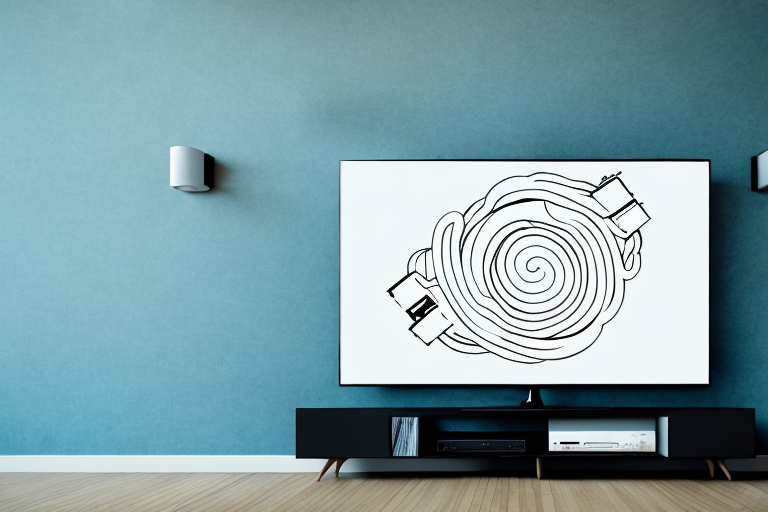Wall-mounted televisions are becoming increasingly popular, as they provide a clean and streamlined look to any room. However, running cables for a wall-mounted TV can be a daunting task, especially for those who are not handy with tools or who have limited experience with home improvement projects. In this article, we will guide you step-by-step through the process of running cable for wall mount TV, addressing every aspect of the setup in detail, and providing valuable tips along the way. So, let’s get started.
Understanding the Basics of Wall Mount TV Setup
Before you start running cable for your wall mount TV, you’ll need to understand the basics of the setup. Firstly, you’ll need to select the best location for mounting your TV. This typically involves identifying the most appropriate wall, which is usually the one opposite furniture or where most of the viewing activity takes place. Once you’ve identified the best location, you’ll need to purchase the right bracket for your TV, which typically comes with detailed instructions about the installation process. You’ll also need to select and purchase the right type of cables, depending on your TV’s input and output requirements.
After you have purchased the necessary equipment, you’ll need to prepare the wall for installation. This involves locating the studs in the wall and marking the spot where you’ll be mounting the bracket. You’ll then need to drill holes into the wall and attach the bracket securely to the wall using screws. Once the bracket is securely attached, you can then attach the TV to the bracket using the instructions provided.
It’s important to ensure that the TV is level and secure on the bracket before you start running cables. You’ll then need to connect the cables to the TV and any other devices, such as a cable box or gaming console. Once all the cables are connected, you can then turn on the TV and test the picture and sound quality to ensure everything is working correctly.
Tools and Materials Required for Running Cable
Before you start running cable, you’ll need to gather the appropriate tools and materials. These typically include a drill, a measuring tape, a pencil, a wire coat hanger, a fish tape, a stud finder, a drywall saw, and a cable tie. Additionally, you’ll need to purchase the right type of cable, which can be either an HDMI cable, component cable, or composite cable. Make sure to measure the distance from your TV to your other devices, and purchase the appropriate length of cable.
It’s important to note that the type of cable you choose will depend on the devices you’re connecting. For example, if you’re connecting a Blu-ray player to your TV, you’ll need an HDMI cable. If you’re connecting an older DVD player, you may need a composite cable. It’s always a good idea to check the user manual for your devices to determine the appropriate cable type.
Another important consideration is the location where you’ll be running the cable. If you’re running cable through walls or ceilings, you may need additional tools such as a drywall saw or a stud finder. It’s also important to ensure that you’re not drilling into any electrical wires or plumbing pipes. If you’re unsure about the location of these items, it’s best to consult a professional.
Planning Your Cable Route
Once you’ve gathered your tools and materials, you’ll need to plan your cable route. This involves identifying the best path for your cable to follow and considering any obstacles along the way, such as electrical outlets or air vents. Ideally, you’ll want to avoid running your cable along high-traffic areas or areas where it may be vulnerable to damage. You’ll also want to consider how you’ll conceal the cable once it’s been installed, which we’ll discuss later in this article.
Another important factor to consider when planning your cable route is the length of the cable. Make sure you measure the distance between the two points where you want to connect the cable, and add a few extra feet to account for any unexpected twists and turns. This will ensure that you have enough cable to complete the installation without having to make any last-minute trips to the store.
It’s also a good idea to think about the future when planning your cable route. If you anticipate adding more devices or expanding your network in the future, you may want to run extra cables or choose a route that allows for easy access to additional ports. This will save you time and effort down the road, and prevent the need for a complete overhaul of your cable setup.
Measuring and Marking the Wall for Cable Installation
After you’ve planned your cable route, it’s time to measure and mark the wall for cable installation. Starting from the TV and working your way towards your other devices, use a measuring tape and a pencil to mark the location of each cable. Use a stud finder to locate studs behind the drywall where you can anchor your bracket. Consider the thickness of the wall when selecting screws. Then, mark the location at the other end where you want your devices placed.
It’s important to also consider the height at which you want your cables to be installed. If you have children or pets, you may want to install them higher up on the wall to prevent any accidental tugging or damage. Additionally, if you plan on adding any new devices in the future, it’s a good idea to leave some extra space and mark potential locations for future cables. This will save you time and effort in the long run, and prevent the need for additional wall markings and measurements.
Drilling Holes in the Wall for Running Cable
Once you’ve marked the wall for cable installation, it’s time to drill holes along the cable route. Use a drill bit slightly larger than the diameter of your cable to achieve a clean hole. Drill the holes at a downward slope. If there is insulation, remove it with a screwdriver or wire hanger. Use a drywall saw to remove the drywall between the holes to create a channel. Make sure the edges of the drywall channel are even and smooth.
Before drilling any holes, it’s important to check for any electrical wiring or plumbing pipes that may be hidden behind the wall. Use a stud finder to locate any studs or other obstacles that may be in the way of your cable route. If you’re unsure about the location of any wiring or pipes, consult a professional electrician or plumber to avoid any potential hazards.
Once you’ve drilled the holes and created the channel, it’s a good idea to use a cable fishing tool to guide the cable through the wall. This will help prevent any damage to the cable or the wall. Be sure to secure the cable to the wall using cable clips or staples to prevent it from sagging or becoming loose over time. With these steps, you can successfully run cable through your walls and enjoy a clutter-free living space.
Fishing the Cable Through the Wall
After you’ve drilled the holes and created the channel, it’s time to fish the cable through the wall. Use a wire coat hanger bent at the end, or a fish tape, to run the cable through the wall. Start at the corner of your channel gently push and pull the tape or hanger until you reach the hole at the other end. Secure the cable with a cable tie to prevent it moving in the channel.
It’s important to note that when fishing the cable through the wall, you should avoid sharp bends or kinks in the cable. These can cause signal loss or damage to the cable. If you encounter a tight bend, use a cable lubricant to help the cable slide through smoothly.
Additionally, if you’re running multiple cables through the same channel, make sure to label each cable at both ends. This will make it easier to identify which cable is which, and prevent confusion or mistakes when connecting them to devices.
Connecting Cables to the TV and Other Devices
With the cable in place, you’re now ready to connect it to your TV and other devices. Follow the manufacturer’s instructions to connect your TV and other devices, connecting the cables appropriately. Be careful not to store a twist or fold in the cable if coiling the excess wire. Do not coil cables too tightly, especially if they have been wrapped. Wrap the excess around to allow for the expansion and contraction of the cables.
It’s important to note that different devices may require different types of cables. For example, some devices may require HDMI cables, while others may require RCA cables. Make sure to check the specifications of each device before connecting them to ensure that you have the correct cables. Additionally, if you’re connecting multiple devices to your TV, you may need to use a splitter or switch to ensure that all devices can be connected at once.
Tips for Hiding Cables on a Wall Mount TV Setup
Now that you’ve connected your cables, it’s time to conceal and hide them as best you can. You can do this by disguising them with paint or by attaching them to the wall with cord covers. You can also use zip ties to keep the cables together and neat. There are also various cable management tools and devices on the market that help keep cables organized and out of sight.
How to Test Your TV Setup After Running Cables
After you’ve completed your cable installation and hidden them, it’s time to test your TV setup. Make sure everything works as it should, and that there are no visible wires or cables. Make sure your wall mount is secure and that there is no shaking or wobbling of the TV. Turn on the power to the TV and associated devices and make sure the remote is working. Ensure all of the features are working, such as sound, the picture quality, and you can switch channels.
Troubleshooting Common Problems with Wall Mount TV Cable Installation
Even with careful planning and execution, there can sometimes be problems with wall-mounted TV cable installations. These can include issues with connectivity, interference, or other technical difficulties. In many cases, these problems can be resolved by tweaking your TV’s settings or moving or repositioning your cables. If you encounter technical difficulties, check the manufacturer’s instructions or seek advice from professional technician or service provider.
Safety Precautions to Keep in Mind While Running Cables for Wall Mount TV
Finally, it’s essential to keep in mind various safety precautions while running cables for a wall-mounted TV. Always use tools appropriately and take care not to damage electrical wiring or other hidden structures. Use a circuit tester to ensure a stable power supply. Bear in mind that cable installation can generate debris, so have a broom and dustpan ready, and wear gloves and safety glasses. In case of an accident or injury, seek medical attention immediately.
By following these steps and precautions, you’ll be able to run cable for wall mount TV like a pro, achieving a clean and professional-looking setup that’ll enhance your viewing experience. Happy wall-mounting!