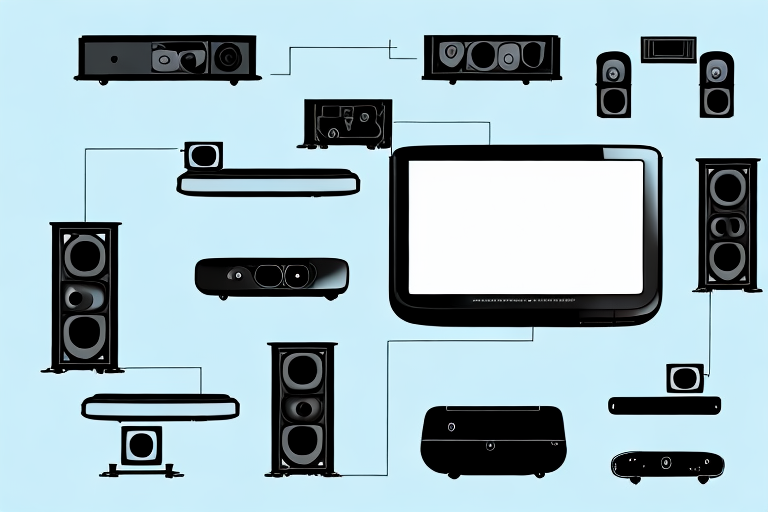With the rise of gaming consoles, many people are looking for ways to incorporate them into their home theater setup. The Wii U is a popular console with its unique features and capabilities, but it can be challenging to integrate into a home theater system. In this detailed guide, we will cover everything you need to know about getting your Wii U connected to your home theater system for an immersive gaming experience.
Understanding the Wii U Console Inputs and Outputs
To get your Wii U working with your home theater system, you first need to understand the console’s inputs and outputs. The Wii U has two main output options: HDMI and component. HDMI is the most popular option and offers the best video quality, while the component outputs offer a lower quality but are still compatible with many older televisions and home theater systems.
It’s important to note that the Wii U also has several input options, including USB, SD card, and AV Multi Out. The USB port can be used to connect external storage devices, such as a hard drive or flash drive, to expand the console’s storage capacity. The SD card slot allows for additional storage and can also be used to transfer data between the Wii U and other devices. The AV Multi Out port can be used to connect the console to older televisions that do not have HDMI or component inputs.
Choosing the Right HDMI Cable for Your Wii U
When it comes to HDMI cables, not all cables are created equal. To get the best picture quality from your Wii U, it is essential to choose the right HDMI cable. Look for a high-speed HDMI 1.4 cable with Ethernet that supports 1080p video and audio return channel (ARC) capabilities. These cables ensure that you get high-quality video and audio signal from your Wii U to your home theater system.
It is also important to consider the length of the HDMI cable you need. If your Wii U is located far away from your TV or home theater system, you may need a longer cable. However, keep in mind that longer cables can sometimes result in signal loss or degradation. To avoid this, choose a high-quality cable that is specifically designed for longer distances.
Another factor to consider is the price of the HDMI cable. While it may be tempting to go for the cheapest option, it is important to remember that quality matters. A low-quality cable may result in poor picture and sound quality, or even damage your Wii U or home theater system. Invest in a high-quality HDMI cable that will provide you with the best possible experience when using your Wii U.
Connecting Your Wii U to a Home Theater System
The next step is to connect your Wii U to your home theater system. Using the HDMI cable, connect the console to one of the HDMI inputs on your home theater receiver or soundbar. If you are using a component cable, connect the cables to the matching red, green and blue component input on your home theater receiver. After that, connect the Wii U’s power cable to the console and a power source.
It is important to note that if you are using a soundbar, you may need to adjust the audio settings on your Wii U to ensure that the sound is coming through the soundbar and not the TV speakers. To do this, go to the Wii U’s settings menu and select “TV & Sound Options.” From there, select “Audio Output” and choose “Surround” or “Stereo” depending on your sound system. You can also adjust the volume levels for the gamepad and TV speakers from this menu.
Configuring Audio and Video Settings on Your Wii U
After successfully connecting your Wii U to your home theater system, you need to configure the audio and video settings. To do this, head to the Wii U’s system settings and select TV and Sound. Select video output and choose the HDMI output option for the best picture quality. Also, configure the audio output to match your home theater setup, whether that’s using the built-in speakers, optical audio output, or surround sound system.
It’s important to note that if you’re experiencing any issues with the audio or video quality, you may need to adjust the settings further. For example, if you’re experiencing audio lag, you may need to adjust the audio delay settings in the Wii U’s system settings. Additionally, if you’re using a non-HDMI connection, such as component or composite cables, you may need to adjust the video output settings accordingly.
Another helpful tip is to make sure your TV is set to the correct input for your Wii U. This may seem obvious, but it’s a common mistake that can cause frustration when trying to configure the audio and video settings. Double-check that your TV is set to the correct input and that your Wii U is turned on and connected properly.
Troubleshooting Common Issues When Connecting Wii U to Home Theater System
While setting up your Wii U with your home theater system, you may encounter some problems. One common issue is no signal or black screen, which is often due to incorrect HDMI or component cables or configuration settings. To resolve the problem, check your cables’ connections, ensure the Wii U is set to the correct output, and configure the audio and video settings correctly. Also, make sure the home theater system is powered on and switched to the correct input. If all else fails, refer to the Wii U manual or seek professional help.
Another common issue when connecting Wii U to a home theater system is audio problems. This can be caused by incorrect audio settings or a faulty audio cable. To fix this issue, check the audio settings on both the Wii U and the home theater system and ensure they are set to the correct output. If the problem persists, try using a different audio cable or seek professional help.
It is also important to note that some home theater systems may not be compatible with the Wii U. This can result in issues such as distorted or poor quality video and audio. Before purchasing a home theater system, it is recommended to check its compatibility with the Wii U or consult with a professional. If you already have a home theater system and are experiencing compatibility issues, refer to the manufacturer’s manual or seek professional help.
How to Play Games on Wii U from a Home Theater System
Once you’ve set up your Wii U with your home theater system, it’s time to enjoy your favorite games. To play games on Wii U from your home theater setup, simply turn on your Wii U console and select your desired game. The game’s sound and video will output through your home theater system, providing an immersive gaming experience.
It’s important to note that some games may require additional setup or configuration to optimize the audio and video output. For example, some games may have specific settings for surround sound or high-definition video. Be sure to check the game’s manual or online resources for any necessary adjustments.
Additionally, if you have multiple gaming consoles or devices connected to your home theater system, you may need to switch between inputs to access the Wii U. Most home theater systems have a remote control or button on the front panel that allows you to switch between inputs quickly and easily.
Enhancing the Gaming Experience with Surround Sound on Wii U
For an even more immersive gaming experience, consider using a surround sound system with your Wii U. It’s easy to set up, connect your surround sound system to your home theater receiver or soundbar and configure it to match your home theater setup settings. From there, your Wii U will output the in-game audio through your surround sound system, providing a realistic and immersive gaming experience.
Surround sound systems come in different configurations, such as 5.1, 7.1, and even 9.1. The numbers refer to the number of speakers and subwoofers in the system. A 5.1 system has five speakers and one subwoofer, while a 7.1 system has seven speakers and one subwoofer. The more speakers and subwoofers a system has, the more immersive the audio experience will be.
Aside from gaming, a surround sound system can also enhance your movie and music experience. You can enjoy your favorite movies and music with high-quality audio that fills the room. Some systems even have Bluetooth connectivity, allowing you to stream music from your phone or tablet wirelessly.
Using Bluetooth Headphones with Wii U for Personal Gaming Experience
If you prefer a personal gaming experience, consider using Bluetooth headphones with your Wii U. To do this, head to the Wii U system settings and select Controllers and Sensors. Select the Pro Controller option, and then choose Sync Wii U Pro controller. Follow the on-screen steps to sync your Bluetooth headphones to your Wii U for a personal and immersive gaming experience.
Using Bluetooth headphones with your Wii U not only provides a personal gaming experience, but it also allows you to play games without disturbing others around you. This is especially useful if you live in a shared space or have roommates. Additionally, some Bluetooth headphones have built-in microphones, which can be used for in-game chat or communication with other players. Just make sure to check the compatibility of your headphones with the Wii U before syncing them.
Tips and Tricks for Optimizing Your Wii U Gaming Setup in a Home Theater System
Optimizing your Wii U gaming setup in your home theater system requires some tweaking and adjustments. Some tips to consider include using a gaming monitor for low input lag and faster response times, using a high-quality HDMI cable, and adjusting your TV’s picture settings to optimize the in-game graphics. Additionally, consider investing in a gaming soundbar or surround sound system for the best audio experience, and ensure your gaming room has sufficient lighting to prevent eye strain.
In conclusion, integrating your Wii U console with your home theater system provides an immersive gaming experience. By understanding the console’s inputs and outputs, choosing the right cables, connecting it to your home theater system, and configuring your audio and video settings, you can get the best picture and audio quality. Troubleshoot any issues, optimize your setup, and experiment with different setups to find the perfect gaming experience.
Another important factor to consider when optimizing your Wii U gaming setup is the placement of your console. Make sure it is well-ventilated and not placed in an enclosed space, as this can cause overheating and damage to the console. It is also recommended to use a surge protector to protect your console from power surges and electrical damage. By taking these precautions, you can ensure that your Wii U console is protected and functioning optimally for the best gaming experience.