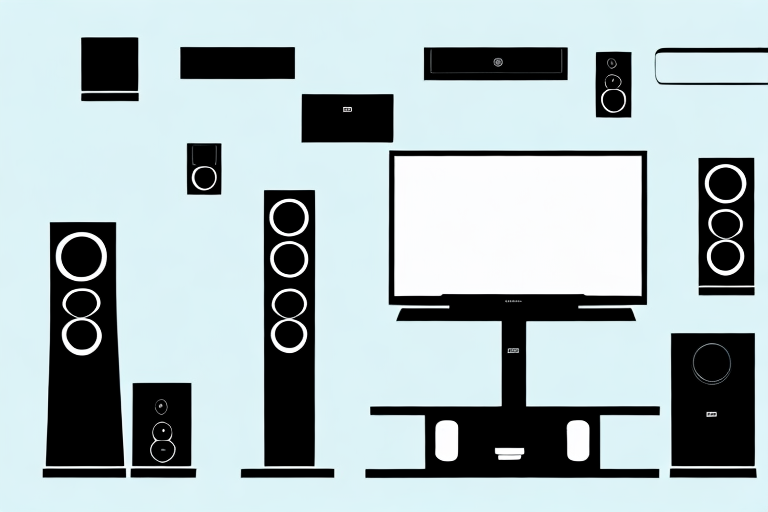If you’re a movie buff or you simply enjoy a high-quality audio-visual experience in the comfort of your own home, creating your own home theater system is the way to go. But with so many components to consider and so many settings to calibrate, setting up and running a home theater system can be quite a daunting task. In this article, we’ll walk you through all the necessary steps to help you design, setup, and run your home theater system like a pro.
Designing Your Home Theater System
Designing your home theater system is the very first step towards an immersive home cinema experience. A home theater system typically consists of a TV or a projector, a soundbar or speakers, a receiver, a media player or a streaming device, and cables or wires to connect them all together. The size of your room, the layout, the acoustics, the seating arrangements, and the ambient lighting are some of the factors that you need to take into consideration while designing your home theater system.
Another important factor to consider when designing your home theater system is the type of content you will be watching. If you plan on watching a lot of movies, you may want to invest in a Blu-ray player or a media player that supports high-quality video playback. If you enjoy gaming, you may want to consider a gaming console that can be connected to your home theater system. Additionally, if you plan on streaming content, you will want to ensure that your internet connection is fast enough to support high-quality streaming without buffering or lag.
Choosing the Right Components for Your Home Theater System
The quality of your home theater system output depends largely on the components that you choose. While there are multiple options available, choosing the right ones can significantly enhance your home theater experience. Consider what your usage will be, whether it’s more movies or TV shows, and what budget you’re working with. It is generally recommended to invest in high-end components for the best quality, but you don’t have to necessarily get the most expensive ones. Do your research before making your purchases to get the most value for your money.
One important component to consider is the audio system. A high-quality sound system can make a huge difference in your overall viewing experience. Look for speakers that are compatible with your home theater system and have a good frequency response range. You may also want to consider a subwoofer for added bass and depth.
Another factor to consider is the size and layout of your room. If you have a large room, you may need a larger screen or projector to ensure that everyone can see the action. Additionally, you may need to invest in additional speakers or a soundbar to ensure that the sound reaches all corners of the room. On the other hand, if you have a smaller room, you may want to opt for a smaller screen and fewer speakers to avoid overwhelming the space.
Setting up Your Home Theater System – A Step-by-Step Guide
Setting up your home theater system typically involves connecting all the components in the correct order and configuring each one to produce the optimal sound and video output. In general, you should start with connecting your television or projector to a receiver, and then connecting your soundbar or speakers to the receiver. Then, you need to connect your media player or streaming device to the receiver. Ensure you have the right cables or wires for each connection.
Once you have connected all the components, you need to configure each one to produce the best possible output. This involves adjusting the settings on your television or projector, receiver, and media player to ensure they are all working together seamlessly. You may need to adjust the audio and video settings to get the best picture and sound quality.
It’s also important to consider the layout of your room when setting up your home theater system. You want to make sure that your speakers are positioned correctly to create the best surround sound experience. You may need to experiment with different speaker placements to find the optimal setup for your room.
Wiring and Cabling Your Home Theater System
The process of setting up your home theater system often involves connecting multiple cables and wires. Hide the wires using walls or molding to keep your room looking clean and clutter-free. You might also consider wire covers that blend in with your room’s wall color. Ensure that your cables are neatly organized and labeled for easy tracking and troubleshooting purposes.
When selecting cables for your home theater system, it’s important to choose high-quality cables that can handle the demands of your equipment. Look for cables that are shielded to reduce interference and noise, and consider the length of the cables you need to avoid signal loss. It’s also a good idea to invest in surge protectors to protect your equipment from power surges and voltage spikes.
Calibrating Your Home Theater System for Optimal Performance
Calibrating your home theater system means setting up each component to produce the best possible audio and video quality. You can either manually calibrate each component or use an automatic calibration tool. Use a calibration disc to test out color and other visual aspects of the configuration. A sound level meter can also help in determining appropriate volumes for your speakers. Take time fine-tuning your configurations for optimal performance.
It is important to note that the calibration process may vary depending on the type of home theater system you have. For example, if you have a 4K TV, you may need to adjust the settings to ensure that the picture quality is optimized for 4K content. Similarly, if you have a surround sound system, you may need to adjust the speaker placement and settings to ensure that the sound is properly balanced and immersive. It is recommended to consult the user manual or online resources specific to your system for guidance on calibration.
Troubleshooting Common Issues with Your Home Theater System
Like any other electronic system, your home theater might face some common issues such as image flickering, no sound production, poor video quality, or inadequate connectivity. These errors can arise due to incorrect connections or malfunctioning of components. Refer to the user manuals for guidance on troubleshooting these issues and in some cases, seek professional help when necessary.
One of the most common issues with home theater systems is poor sound quality. This can be caused by a variety of factors, such as incorrect speaker placement, outdated audio cables, or a malfunctioning amplifier. To troubleshoot this issue, check the speaker connections and ensure that they are properly placed. You can also try replacing the audio cables or resetting the amplifier to its default settings.
Another issue that can arise with home theater systems is inadequate connectivity. This can be frustrating, especially if you are trying to connect multiple devices to your system. To troubleshoot this issue, check the cables and ensure that they are properly connected. You can also try resetting the devices or updating the firmware to ensure that they are compatible with your home theater system.
Tips for Enhancing Your Home Theater Experience
To enhance your home theater experience, consider incorporating some additional features such as dimmable lighting, comfortable seating arrangements, advanced alignment and calibration, and noise-cancellation options. Experiment with different configurations to suit your tastes and preferences.
Another way to enhance your home theater experience is to invest in high-quality audio equipment. A good sound system can make a huge difference in the overall quality of your viewing experience. Consider purchasing a soundbar or surround sound system to really immerse yourself in the movie or TV show you are watching. Additionally, you may want to invest in blackout curtains or shades to eliminate any distracting outside light and create a more cinematic atmosphere.
Upgrading Your Home Theater System: What You Need to Know
With the advancement of technology, various components of a home theater system evolve on a regular basis. Regular upgrades might be needed to keep up with market trends and maintain optimal performance. Research which components have the latest features and decide which ones are worth upgrading. A balance should be achieved between having the latest technology without spending too much money needlessly.
One important factor to consider when upgrading your home theater system is compatibility. Make sure that the new components you are considering are compatible with your existing system. This will save you time and money in the long run, as you won’t have to replace other components to make everything work together.
Another consideration is the size and layout of your room. Upgrading to a larger screen or more powerful speakers might seem like a good idea, but if your room is small, it could actually have a negative impact on the overall viewing experience. Take measurements and consider the acoustics of your room before making any major upgrades.
Maintaining Your Home Theater System: Dos and Don’ts
Maintaining your home theater system involves ensuring all components are functioning properly, keeping cables organized, and ensuring the room is also clean. Do not allow the system to become dusty, especially the projector or the screen, and ensure all components are free from dust or other debris.
Following these tips can help ensure that your home theater system is properly designed, set up, calibrated, and maintained for the optimal viewing and listening experience. Create your own epic movie theater in the comfort of your own home.
Another important aspect of maintaining your home theater system is to regularly update the software and firmware of your components. This can help improve the performance and fix any bugs or issues that may arise. It is also important to keep an eye on the temperature of your components, as overheating can cause damage to your system. Make sure there is proper ventilation and airflow around your components to prevent overheating.