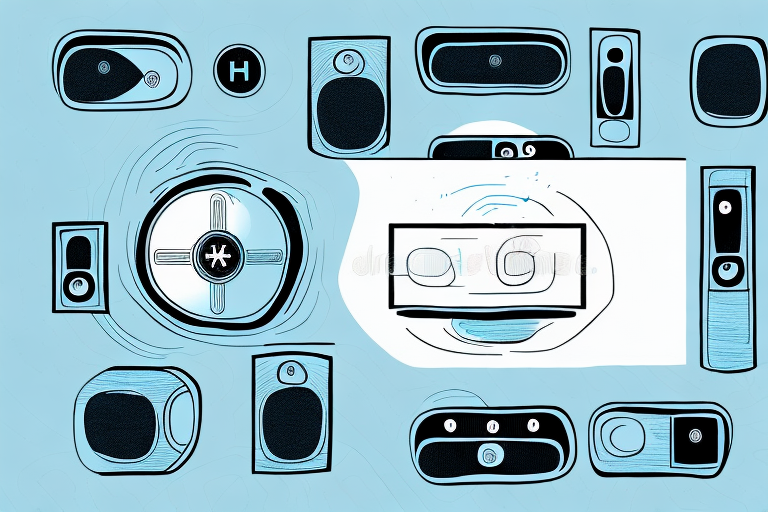Home theater systems have become an essential part of most households in recent times. Whether it is for entertainment, watching movies, or playing your favorite video games, home theaters provide a great viewing experience. However, sometimes, things may go wrong, and your home theater system may start acting up. One of the most effective ways to solve issues with your home theater system is to perform a reset. In this article, we will guide you on how to reset your home theater system, and also provide you with some useful tips and troubleshooting advice. So let’s get started.
Understanding the Need for Resetting Your Home Theater System
Before we delve into the details of resetting your home theater system, let’s take a moment to understand why you may need to reset it in the first place. One of the most common reasons why people reset a home theater system is to solve issues with the display or the sound. For instance, if you notice that the sound quality has deteriorated, or the video output is not as sharp as it used to be, a reset may help fix the issue. Sometimes, your home theater system may freeze, or the remote control may not respond to your commands. These are all signs that indicate you need to reset the system.
Another reason why you may need to reset your home theater system is if you have recently made changes to your setup. For example, if you have added new components or rearranged your speakers, a reset may be necessary to ensure that everything is working properly. Additionally, if you have experienced a power outage or surge, this can also cause issues with your home theater system and a reset may be needed to restore functionality.
It’s important to note that resetting your home theater system should be a last resort. Before resetting, try troubleshooting the issue by checking connections, adjusting settings, and consulting the user manual. If you are still experiencing issues, then a reset may be necessary. However, keep in mind that resetting your system will erase all custom settings and preferences, so be sure to take note of any important settings before resetting.
Signs That Indicate You Need to Reset Your Home Theater System
Here are some common signs that may indicate you need to reset your home theater system:
- Sound quality has deteriorated
- No sound output
- Video output is not sharp / appearing distorted
- System freezes, or there are long delays in responding to commands
- The remote control is not working correctly
- The system is not recognizing external devices
If you are experiencing any of these issues, then a reset may be the solution to your problems.
However, before resetting your home theater system, it is important to check if the issue is not caused by other factors such as loose connections, faulty cables, or incorrect settings. You can also try troubleshooting the problem by referring to the user manual or contacting the manufacturer’s customer support for assistance.
Steps to Resetting Your Home Theater System: A Quick Overview
The reset process may vary depending on the brand and model of your home theater system. However, here is a quick overview of the steps involved:
- Unplug all the cables and power cords from the system
- Wait for at least one minute
- Reconnect all the cables and power cords
- Turn on the system
It is important to note that resetting your home theater system should only be done as a last resort, after trying other troubleshooting methods. If the issue persists after resetting, it may be necessary to contact the manufacturer or a professional technician for further assistance.
Preparing for a Home Theater System Reset: Things You Need to Know
Before you reset your home theater system, there are a few things you need to keep in mind:
- Make sure you have the user manual for your home theater system
- Take note of the settings and configurations of your system before resetting
- Disconnect all external devices from the system before resetting
- Make sure the system is not in use when resetting
- Be patient and follow the instructions carefully
Another important thing to consider before resetting your home theater system is to check if there are any firmware updates available. Updating the firmware can sometimes fix issues that may have caused you to consider resetting the system in the first place.
It is also a good idea to back up any important data or settings before resetting your home theater system. This can save you time and effort in reconfiguring your system after the reset.
Unplugging and Reconnecting Your Home Theater System: The Right Way to Do It
One of the most critical steps in resetting your home theater system is unplugging and reconnecting all the cables and power cords correctly. Here are the steps you need to follow:
- Ensure the system is turned off before you start disconnecting cables and power cords
- Disconnect all the cables and power cords from the back of the system
- Wait for at least one minute before reconnecting
- Reconnect all the cables and power cords in the correct ports and sockets
It is important to note that not all cables and power cords are created equal. Some may be thicker or thinner than others, and some may have different connectors. When reconnecting your home theater system, make sure you match the cables and power cords to the correct ports and sockets. This will ensure that your system functions properly and that you get the best possible audio and video quality.
How to Reset Your Home Theater System with a Remote Control
If your home theater system comes with a remote control, you may be able to reset it using the remote control. Here are the steps you need to follow:
- Turn on the system
- Press and hold the “Reset” or “Factory Reset” button on the remote control
- Release the button when you see the message “Reset” on the screen
- Wait for the system to restart
It is important to note that resetting your home theater system with a remote control may not always solve the issue you are experiencing. If the problem persists, you may need to contact the manufacturer or a professional technician for further assistance.
Additionally, before resetting your home theater system, make sure to back up any important data or settings that you may have customized. Resetting the system will erase all of your saved settings and return it to its original factory settings.
Using the On-Screen Menu to Reset Your Home Theater System: Step-by-Step Guide
If your home theater system has an on-screen menu, you can also use it to reset the system. Here are the steps you need to follow:
- Turn on the system
- Navigate to the on-screen menu using the remote control
- Select the “Settings” option
- Choose the “System” option
- Select the “Reset” or “Factory Reset” option
- Confirm the action when prompted
It is important to note that resetting your home theater system using the on-screen menu will erase all of your settings and preferences. This means that you will need to set up your system again from scratch, including any custom sound or picture settings.
Additionally, if you are experiencing issues with your home theater system, resetting it may not always solve the problem. In some cases, it may be necessary to seek professional assistance or contact the manufacturer for further troubleshooting steps.
Hard Resetting Your Home Theater System – When and How to Do It?
A hard reset, also known as a forced reset, is a more drastic measure that involves resetting your home theater system to its default factory settings. You should only resort to a hard reset if all other troubleshooting methods have failed. Here are the steps you need to follow:
- Turn off the system
- Press and hold the power button on the system for at least 15 seconds
- Release the button when the system turns back on
It is important to note that a hard reset will erase all of your saved settings and preferences, including your network settings and any custom sound or picture settings. Therefore, it is recommended that you only perform a hard reset as a last resort, after exhausting all other troubleshooting options. Additionally, it is a good idea to back up your settings before performing a hard reset, so that you can easily restore them once the reset is complete.
Avoiding Common Mistakes While Resetting Your Home Theater System
Here are some common mistakes to avoid while resetting your home theater system:
- Disconnecting and reconnecting cables while the system is still turned on
- Forgetting to unplug the power cord before resetting
- Resetting the system without saving or backing up important data
It is also important to make sure that you have the necessary tools and equipment before resetting your home theater system. This includes any remote controls, manuals, and software that may be needed. Additionally, it is recommended to consult the manufacturer’s instructions or seek professional help if you are unsure about the resetting process. Taking these precautions can help prevent further issues and ensure a successful reset of your home theater system.
Troubleshooting Tips for Common Issues After Resetting Your Home Theater System
Here are some troubleshooting tips for common issues that may arise after resetting your home theater system:
- Ensure all cables and power cords are connected correctly
- Check the system settings and configurations
- Update the system firmware or software
- Perform a system diagnostic test
However, if these steps do not resolve the issue, there may be a hardware problem. In this case, it is recommended to contact the manufacturer or a professional technician for assistance.
It is also important to note that resetting your home theater system may result in the loss of saved settings and configurations. To avoid this, it is recommended to back up your settings before resetting the system.
Final Thoughts on Resolving Issues with Your Home Theater System
Resetting your home theater system is a quick and easy way to resolve issues with your system. However, it is essential to follow the correct steps and procedures to avoid any further damage. We hope this guide has helped you understand the process of resetting your home theater system, and also provided you with some useful tips and troubleshooting advice. If you still have any issues with your system, it is best to contact a professional for assistance.
It is important to note that regular maintenance of your home theater system can prevent issues from occurring in the first place. This includes cleaning the components, checking for loose connections, and updating software and firmware. By taking these steps, you can prolong the lifespan of your system and avoid costly repairs.
Another factor to consider when troubleshooting issues with your home theater system is the quality of your cables and connections. Poor quality cables can cause signal loss, distortion, and other issues. Investing in high-quality cables and ensuring they are properly connected can make a significant difference in the performance of your system.