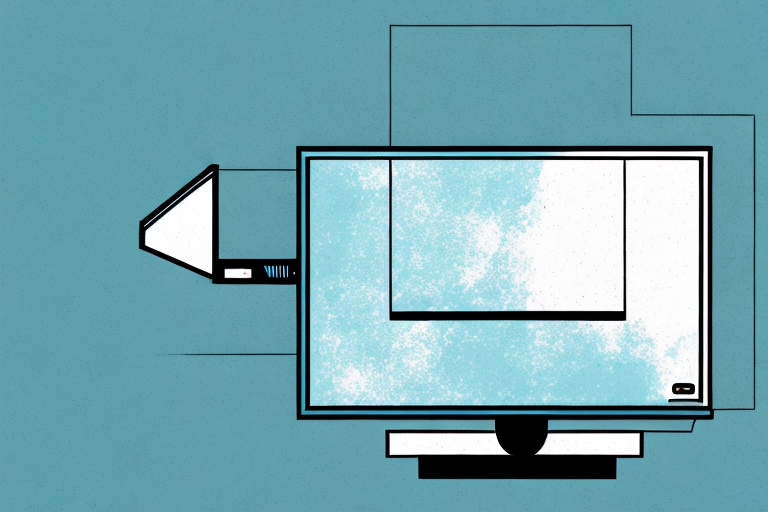If you’re experiencing issues with your TV mount, such as wobbling or tilting, it may be time to replace the mount plate. In this article, we’ll guide you through the process of replacing your TV mount plate. We’ll cover what a TV mount plate is, signs that it needs replacing, the tools required, and the installation process. You’ll also learn about common mistakes to avoid and tips for ensuring your new mount plate is securely installed. By the end of this guide, you’ll have a stable and secure TV mount in place.
What is a TV Mount Plate?
A TV mount plate is the component that attaches your TV to the wall or ceiling. It’s typically made of metal or plastic and is screwed into the TV and the mount itself. The mount plate is an essential part of the TV mount, as it supports the weight of the TV and keeps it securely in place. Over time, the mount plate can become worn or damaged, which can cause the TV to become unstable.
When choosing a TV mount plate, it’s important to consider the weight and size of your TV. Different mount plates are designed to support different weights, so it’s crucial to choose one that can handle the weight of your TV. Additionally, some mount plates are designed for specific TV brands or models, so be sure to check compatibility before purchasing.
It’s also important to properly install the TV mount plate to ensure the safety of your TV. Make sure to follow the manufacturer’s instructions carefully and use the appropriate tools for installation. If you’re unsure about how to install the mount plate, it’s best to hire a professional to do it for you.
Signs that Your TV Mount Plate Needs to be Replaced
There are several signs that your TV mount plate needs to be replaced. If you notice any of the following issues, it’s time to replace the mount plate:
- The TV wobbles or tilts on the mount
- The mount plate is cracked or damaged
- The screws holding the mount plate in place are loose or missing
- The mount plate is rusted or corroded
It’s important to note that even if your TV mount plate doesn’t show any visible signs of damage, it may still need to be replaced if it’s been several years since it was installed. Over time, the weight of the TV can cause the mount plate to weaken and become less secure. It’s recommended to replace your TV mount plate every 5-7 years to ensure the safety of your TV and those around it.
The Tools You’ll Need to Replace Your TV Mount Plate
Before you begin replacing your TV mount plate, ensure you have the following tools:
- Phillips-head screwdriver
- Flat-head screwdriver
- Socket wrench
- Level
It’s also important to have a stud finder to locate the studs in your wall before mounting the new plate. This will ensure that your TV is securely attached to the wall and prevent any accidents or damage.
How to Safely Remove Your Old TV Mount Plate
The first step in replacing your TV mount plate is to safely remove the old one. Follow these steps:
- Unplug the TV from the wall and remove it from the mount, making sure to set it aside safely.
- Use the Phillips-head screwdriver to remove the screws holding the mount plate in place.
- Use the flat-head screwdriver to gently pry the mount plate off the mount.
- Discard the old mount plate and set aside the screws for later.
It is important to note that before removing the old mount plate, you should check the weight and size specifications of your new mount plate to ensure that it is compatible with your TV. Installing a mount plate that is not compatible with your TV can result in damage to your TV or even injury. Always refer to the manufacturer’s instructions and guidelines when replacing your TV mount plate.
Choosing the Right TV Mount Plate Replacement
Choosing the right TV mount plate replacement is crucial for ensuring a stable and secure mount. Make sure the replacement mount plate is the same size and weight capacity as the original one. If you’re unsure which replacement plate to choose, check the manufacturer’s specifications or consult a professional.
It’s also important to consider the type of wall you’ll be mounting the TV on. Different wall materials require different types of mounting hardware. For example, if you’re mounting the TV on a drywall, you’ll need to use anchors to ensure a secure mount. On the other hand, if you’re mounting the TV on a concrete or brick wall, you’ll need to use masonry anchors and screws. Make sure to choose the appropriate hardware for your specific wall type to ensure a safe and secure mount.
How to Install the New TV Mount Plate
Now that you have your replacement mount plate, it’s time to install it. Follow these steps:
- Hold the new mount plate against the original mount and align the screw holes.
- Use the screws from the old mount plate to attach the new mount plate to the mount.
- Use a level to ensure the mount plate is straight before tightening the screws.
- Reattach the TV to the mount and test for stability.
Before you begin the installation process, make sure to turn off the power to your TV and unplug all cables. This will prevent any accidents or damage to your TV.
If you encounter any difficulties during the installation process, refer to the instruction manual that came with your replacement mount plate. If you still have questions or concerns, don’t hesitate to contact the manufacturer for assistance.
Common Mistakes to Avoid When Replacing a TV Mount Plate
When replacing a TV mount plate, it’s essential to avoid these common mistakes:
- Choosing a replacement mount plate with a different weight capacity
- Not tightening the screws enough
- Over-tightening the screws and damaging the mount or TV
- Not using a level to ensure the mount plate is straight
Another common mistake to avoid when replacing a TV mount plate is not checking the VESA pattern compatibility. The VESA pattern is the distance between the mounting holes on the back of the TV. It’s important to choose a replacement mount plate that matches the VESA pattern of your TV to ensure a secure and stable installation. Failure to do so can result in the TV not being properly supported and potentially falling off the mount.
Tips for Securing the New TV Mount Plate Properly
To ensure your new TV mount plate is securely installed, follow these tips:
- Tighten the screws firmly but not too tightly
- Use a level to ensure the mount plate is straight before securing it
- Check the weight capacity of the new mount plate before attaching the TV
- Double-check that all screws are secure before use
Additionally, it is important to consider the type of wall you are mounting the TV on. If you are mounting on drywall, make sure to use anchors to provide extra support. If you are mounting on a brick or concrete wall, use a masonry bit to drill pilot holes before securing the mount plate.
Another tip is to have a second person assist you with the installation. This can make the process easier and safer, especially when lifting and attaching the TV to the mount plate. It is also helpful to have someone double-check your work and ensure that everything is secure before use.
Troubleshooting Common Issues During the Replacement Process
If you encounter any issues during the replacement process, such as stripped screws or difficulty aligning the mount plate, consult the manufacturer’s instructions or contact a professional for assistance.
Another common issue that may arise during the replacement process is the discovery of incompatible parts. It is important to ensure that all replacement parts are compatible with the existing hardware before beginning the replacement process. Failure to do so may result in damage to the hardware or the replacement parts, and may even cause injury to the person performing the replacement. Always double-check the compatibility of replacement parts before beginning any hardware replacement project.
Testing Your New TV Mount Plate for Stability
Before using your newly installed TV mount, test it for stability. Carefully push and pull the TV to ensure it’s firmly attached and doesn’t wobble or tilt. If you notice any issues, double-check the screws and alignment of the mount plate.
It’s also important to consider the weight of your TV and ensure that the mount plate can support it. Refer to the manufacturer’s instructions or consult with a professional if you’re unsure about the weight limit of your mount. Additionally, make sure that the mount plate is securely attached to a stud or other sturdy surface to prevent any accidents or damage to your TV.
The Benefits of Replacing Your TV Mount Plate
Replacing your TV mount plate has several benefits, including:
- Improved stability and security for your TV
- Reduced risk of damage or injury from a falling TV
- Enhanced visual appeal, as a stable TV mount creates a neat and tidy appearance
Additionally, replacing your TV mount plate can also provide greater flexibility in terms of positioning your TV. Newer mount plates often have more adjustable features, such as tilt and swivel options, allowing you to find the perfect viewing angle for your space. This can greatly enhance your overall viewing experience and make your TV watching more comfortable and enjoyable.
Frequently Asked Questions About Replacing a TV Mount Plate
Here are some common questions people ask when replacing a TV mount plate:
- How often should I replace my TV mount plate? It depends on the wear and tear of the plate. If you notice any signs of damage or instability, it’s time to replace it.
- Can I use any replacement mount plate for my TV? No, you should always choose a replacement mount plate with the same size and weight capacity as the original one to ensure a secure and stable mount.
- Do I need professional help to replace my TV mount plate? It depends on your level of comfort with DIY projects. If you’re unsure about your abilities, it’s always better to consult a professional.
Conclusion: Enjoying Your Newly Replaced TV Mount Plate
Replacing your TV mount plate may seem daunting, but it’s a simple process that can improve the safety and stability of your TV mount. Remember to choose a replacement mount plate that matches the original size and weight capacity, use the right tools and follow our step-by-step guide for installation. Lastly, test the stability of the new mount plate before using it. By following these tips and guidelines, you’ll be able to enjoy your newly replaced TV mount plate with confidence.