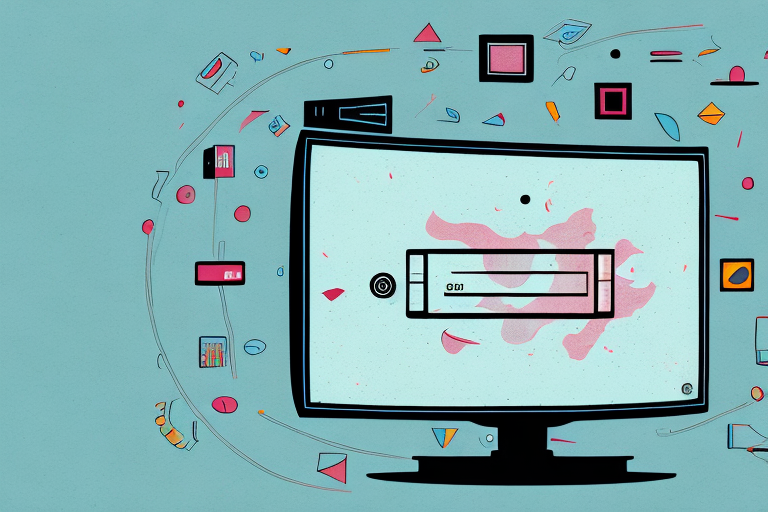Television mounts are an incredibly useful tool that can transform a room’s aesthetic by allowing for a sleek and modern display that saves space and adds a touch of class. Installing a TV mount is relatively easy, but eventually, it may need to be adjusted or replaced. Inevitably, every homeowner will encounter the challenge of disconnecting their TV mount feet at one point or another. Here’s how to do it safely and efficiently.
Why You Might Need to Disconnect Tv Mount Feet
There are numerous reasons why you may need to disconnect your TV mount feet. You might be moving to a new home or renovating your space. Perhaps you need to adjust the viewing angle or position of your TV. Regardless of why, it’s important to know how to disconnect the TV mount feet to avoid causing any damage to your TV, wall mount, or yourself.
Another reason why you might need to disconnect your TV mount feet is if you need to clean your TV or the wall behind it. Dust and dirt can accumulate over time, and it’s important to clean them regularly to maintain the quality of your viewing experience. By disconnecting the TV mount feet, you can easily access the back of your TV and the wall behind it, making it easier to clean and maintain.
Tools You’ll Need to Disconnect Tv Mount Feet
Before beginning, you’ll need to gather a few tools. These include a screwdriver, possibly an adjustable wrench (depending on the mount’s design), and a flat, stable surface to rest the TV on once you’ve taken it off the mount.
It’s important to note that before you start disconnecting the TV mount feet, you should make sure that the TV is turned off and unplugged from the power source. This will ensure your safety and prevent any damage to the TV or the mount. Additionally, if you’re unsure about the process, it’s always a good idea to consult the manufacturer’s instructions or seek professional help.
Safety Precautions to Take Before Disconnecting Tv Mount Feet
It is essential to take the appropriate safety precautions when working with electronics and often heavy and fragile plasma TVs. Protect both the screen and the wall by covering the area below it with a soft blanket or towels. Always work with a partner who can hold onto the TV as it is being lifted off the mount. Always be sure that you have the strength and leverage to lift the TV with a partner, never attempt to undertake this task alone.
Another important safety precaution to take before disconnecting TV mount feet is to unplug the TV from the power source. This will prevent any electrical shock or damage to the TV during the process. Additionally, it is recommended to wear gloves to protect your hands from any sharp edges or corners on the TV or mount.
After the TV is safely removed from the mount, it is important to inspect the mount and the TV for any damage or wear and tear. If any damage is found, it is best to consult a professional for repair or replacement. Finally, when reattaching the TV mount feet, make sure to follow the manufacturer’s instructions carefully to ensure a secure and stable mount.
Step-by-Step Guide to Disconnecting Tv Mount Feet
Here’s a step-by-step guide for disconnecting TV mount feet.
Step 1: Turn off your TV and unplug all cords.
It’s important to disconnect all cords before beginning to work with your TV mount so that you can safely and easily access the mount feet without distractions or potential hazards.
Step 2: Loosen screws and bolts.
Identify the screws and bolts that attach the mount feet to the TV. Loosen them using a screwdriver or wrench as required, bear in mind that the longer you’ve had your mount, the more difficult it can be to remove the screws. Repeated DIY attempts may have overtightened the screws or damaged the mount’s thread.
Step 3: Remove the screws and bolts.
Once you have loosened the necessary screws and bolts, carefully remove them from the mount feet without damaging the mount’s thread or stripping the head. Be sure to keep the screws and bolts in a safe place for easy retrieval during reassembly.
Step 4: Lift the TV off the wall mount.
With a partner’s help, lift the TV directly off the mount and gently move it to a flat, stable surface that will support its weight without damaging it or the other electronics around it. Alternatively, you can slide the TV off the mount if it’s light enough, and your wall mount doesn’t prevent this.
Step 5: Remove the wall mounting bracket.
When the mount feet are off, detach the wall bracket. Again, this may require loosening related screws and bolts with the screwdriver; this will depend on your mount’s design. Afterward, store the bracket and other detritus from the mount feet in a safe place for possible reinstallation or recycling.
Step 6: Reassembly and re-installation
After completing the task, if you want to reattach the TV to the wall in another area or facing a new direction, don’t forget to retain the mounting bracket and remount the TV by reversing the process outlined above.
Step 7: Check for any damage or wear and tear.
Before reattaching the TV to the wall mount, inspect the mount feet and wall bracket for any damage or wear and tear. If you notice any issues, it’s best to replace the damaged parts before reinstallation to ensure the safety and stability of your TV.
Common Problems You Might Encounter When Disconnecting Tv Mount Feet and How to Solve Them
The most common problem that many people encounter when disconnecting their TV mount feet is the inability to loosen the screws or bolts holding the mount feet in place. If screws or bolts are stuck, try liquid wrench or penetrating oil, penetrating fluid will seep deep into nooks and crannies to break up caked-on rust and other deposits.
Another common problem that people may encounter when disconnecting their TV mount feet is the lack of proper tools. It is important to have the right tools, such as a screwdriver or wrench, to properly remove the screws or bolts holding the mount feet in place. Using the wrong tools can damage the screws or bolts, making it even more difficult to remove them.
How Often Should You Disconnect TV Mount Feet?
It depends on when you want to make any changes to your TV position or take your TV off the wall for an extended period; typically, once a year should suffice.
However, if you live in an area that experiences frequent earthquakes or tremors, it is recommended that you check the mount feet more frequently. This is because the constant shaking can cause the mount feet to loosen over time, which can be dangerous for your TV.
Additionally, if you have children or pets in your home, it is a good idea to check the mount feet regularly. Children and pets can accidentally bump into the TV, which can cause the mount feet to shift or become loose. By checking the mount feet periodically, you can ensure that your TV is securely mounted and prevent any accidents from happening.
When It’s Time to Call a Professional to Help with Disconnecting TV Mount Feet
If you’re not confident handling your TV or are in any way unsure about your DIY skill level, it’s essential to call in a trained professional or the installer of the wall bracket to avoid any damage to your TV.
Now that you know how to disconnect TV mount feet safely and efficiently, feel free to make any changes or move your TV without worry!
However, if you encounter any difficulties during the process of disconnecting the TV mount feet, it’s best to stop and seek professional help. Attempting to force the feet off or using the wrong tools can cause damage to your TV or the wall bracket, which can be costly to repair.
Additionally, if you’re planning to mount your TV on a different wall or surface, it’s important to ensure that the new location can support the weight of your TV and that the wall bracket is installed correctly. A professional can help you assess the new location and install the bracket safely and securely.