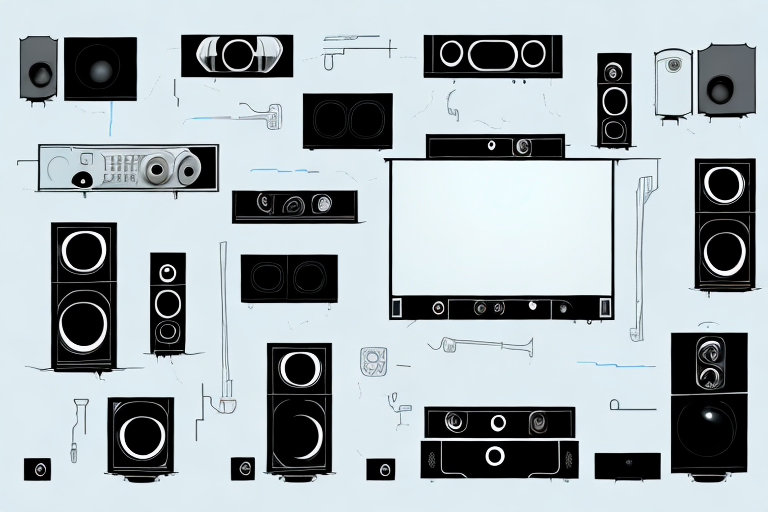If you’re having problems with your home theater system, don’t worry! In this guide, we’ll walk you through common issues and how to fix them. Let’s get started with an introduction to home theater systems.
Introduction to Home Theater Systems
A home theater system is typically made up of a TV or projector, speakers, and a receiver. It allows you to have a cinematic experience in the comfort of your own home. However, like any electronic device, there may be times when your system encounters problems. In this guide, we’ll teach you how to troubleshoot and repair your home theater system.
When setting up your home theater system, it’s important to consider the layout of your room and the placement of your speakers. The ideal setup is to have three speakers in the front, two on the sides, and two in the back. This creates a surround sound effect that enhances your viewing experience. Additionally, you may want to invest in a subwoofer to add depth and bass to your audio.
Another important factor to consider is the type of cables you use to connect your devices. HDMI cables are the most common and provide high-quality audio and video. However, if you have an older system, you may need to use RCA or component cables. It’s important to ensure that your cables are properly connected and not damaged, as this can cause issues with your system.
Common Problems with Home Theater Systems
One of the most common problems with home theater systems is the loss of sound or picture. This may be due to a number of factors, including issues with cables, power, or the device itself. Another common problem is blown fuses. This can cause your system to stop working completely.
Another common problem with home theater systems is compatibility issues. Sometimes, certain devices or components may not work well together, causing issues with sound or picture quality. It’s important to research and ensure that all components are compatible before purchasing and setting up your home theater system.
Tools Needed for Home Theater System Repair
Before we get started with fixing your home theater system, it’s important to have the right tools. You’ll need a multimeter to test your devices for power, as well as screwdrivers, pliers, and wire cutters. It’s also helpful to have extra cables and connectors on hand in case you need to replace any.
Another important tool to have is a soldering iron, which can be used to repair broken connections or replace faulty components. It’s also a good idea to have a flashlight or headlamp to help you see in tight spaces and dimly lit areas.
Additionally, having a repair manual or online guide specific to your home theater system can be extremely helpful. This will provide you with detailed instructions and diagrams to help you troubleshoot and fix any issues that may arise.
Troubleshooting Your Home Theater System
If you’re experiencing issues with your home theater system, the first step is to troubleshoot. Check to make sure everything is properly plugged in and turned on. If that doesn’t work, try unplugging and restarting your devices.
You can also use a multimeter to test your devices for power. Check the cables and connectors to make sure they aren’t damaged or loose. If you’re still having issues, it may be time to move on to more specific repairs.
One common issue with home theater systems is poor sound quality. This can be caused by a variety of factors, such as incorrect speaker placement or outdated audio settings. To improve your sound quality, try adjusting the speaker placement and experimenting with different audio settings. You can also consider upgrading your speakers or investing in a soundbar.
Another issue that may arise is difficulty connecting your devices to your home theater system. This can be frustrating, but there are a few things you can try. First, make sure your devices are compatible with your system. If they are, check the cables and connectors to ensure they are properly connected. If you’re still having trouble, consult the user manual or contact the manufacturer for assistance.
How to Fix Audio Issues in Your Home Theater System
If you’re experiencing problems with sound, it could be due to a number of factors. Check to make sure the volume is turned up and that your speakers are properly connected. If that doesn’t work, try adjusting the audio settings on your receiver or device. You may also need to replace a faulty speaker.
Another common issue that can cause audio problems is interference from other electronic devices. Try moving any nearby devices away from your home theater system to see if that improves the sound quality.
If you’re still having issues, it may be time to upgrade your audio equipment. Consider investing in a higher quality receiver or speakers to enhance your home theater experience. You can also consult with a professional audio technician to diagnose and fix any complex issues.
How to Fix Video Issues in Your Home Theater System
If your home theater system is experiencing problems with the picture, it could be an issue with the HDMI or component cables. Check to make sure they aren’t damaged or loose. If that doesn’t work, try adjusting the video settings on your device or updating its firmware. It may also be time to replace your projector or TV.
Another common issue that can cause video problems in a home theater system is outdated or incompatible software. Make sure that your device’s software is up to date and compatible with the video format you are trying to play. Additionally, if you are streaming content, check your internet connection to ensure that it is strong enough to support high-quality video playback. If none of these solutions work, it may be time to consult a professional or contact the manufacturer for further assistance.
How to Replace a Blown Fuse in Your Home Theater System
If your home theater system has stopped working completely, it may be due to a blown fuse. This is typically caused by a power surge or other electrical issue. To replace the fuse, locate the fuse box on your device and remove the blown fuse. Replace it with a new one of the same amperage.
It is important to note that if the fuse blows again shortly after replacement, there may be a larger issue at play. This could be a sign of a faulty component within the system or an electrical problem in your home. In this case, it is recommended to seek the assistance of a professional electrician or technician to diagnose and fix the issue.
How to Clean and Maintain Your Home Theater System
To prevent future problems with your home theater system, it’s important to keep it clean and well-maintained. Dust your devices regularly with a soft, dry cloth. Clean your speakers with a damp cloth, being careful not to get water on the cones. It’s also important to keep your devices away from heat sources and to protect them from power surges.
In addition to regular cleaning and protection from power surges, it’s important to check your cables and connections periodically. Loose or damaged cables can cause issues with sound and video quality. Make sure all cables are securely plugged in and replace any that are frayed or damaged. It’s also a good idea to periodically check for software updates for your devices, as these can improve performance and fix any bugs or glitches.
Upgrading Your Home Theater System: When to Repair or Replace?
If your home theater system is on the older side, you may be wondering whether it’s time to upgrade. While repairing your devices can often be a more affordable option, sometimes it’s better to replace them altogether. Consider the cost of repairs versus the cost of a new device. It’s also important to weigh the benefits of a newer model, such as better picture or sound quality.
Another factor to consider when deciding whether to repair or replace your home theater system is the availability of replacement parts. If your system is several years old, it may be difficult to find replacement parts, which could make repairs more expensive or even impossible. On the other hand, newer models are more likely to have readily available replacement parts, making repairs easier and more affordable.
Additionally, upgrading your home theater system can also improve your overall entertainment experience. Newer models often come with advanced features, such as built-in streaming services or voice control, that can enhance your viewing and listening experience. These features can also make it easier to access your favorite content and control your devices, making your home theater system more user-friendly.
Tips for Preventing Future Problems with Your Home Theater System
To prevent future problems with your home theater system, it’s important to use surge protectors and to keep your devices away from heat sources. Make sure your cables and connectors are properly connected and free from damage or fraying. Keep your firmware up to date and consider investing in a professional installation to ensure everything is set up correctly.
Another important tip for preventing future problems with your home theater system is to regularly clean and dust your devices. Dust buildup can cause overheating and damage to your equipment. Additionally, make sure to properly store and handle your discs to avoid scratches and other damage. Finally, consider investing in a universal remote to simplify your system and reduce the risk of lost or damaged remote controls.
Conclusion and Final Thoughts on Repairing Your Home Theater System
With the right tools and knowledge, you can easily troubleshoot and repair your home theater system. From fixing audio or video problems to replacing blown fuses and cleaning your devices, you now have the skills to keep your system running smoothly. Remember to keep your devices well-maintained and to consider upgrading when it’s time for a change. Happy home theater system repairing!
It’s important to note that some repairs may require professional assistance. If you encounter a problem that you’re not comfortable fixing yourself, don’t hesitate to seek help from a qualified technician. Attempting to repair complex issues without the proper expertise can lead to further damage and potentially costly repairs.
Additionally, it’s a good idea to regularly check for software updates for your devices. These updates can improve performance and fix bugs that may be causing issues with your system. Keeping your devices up-to-date can also extend their lifespan and save you money in the long run.