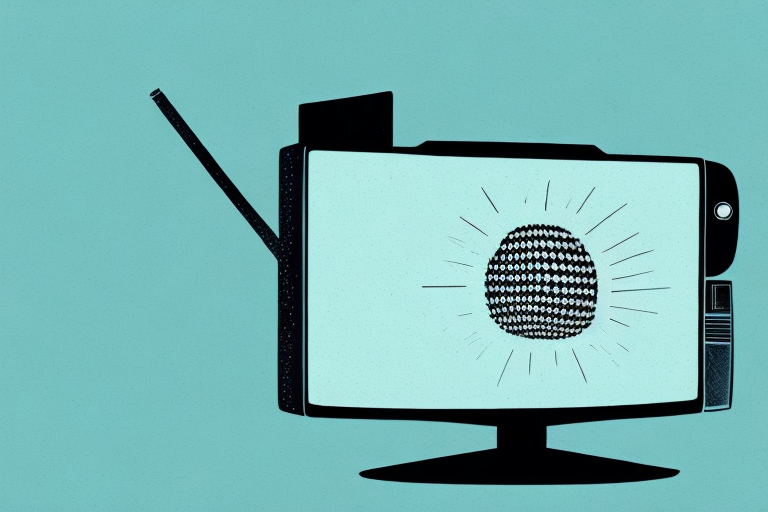If you are planning to remove your TV from a wall mount, you need to be careful, especially if it is a heavy TV. You don’t want to damage your TV or the wall while removing the TV, so it is essential to follow the necessary steps carefully. In this article, we will share with you all the tools, steps, and tips required to remove your TV safely from a wall mount.
Tools Required for Removing a TV from a Wall Mount
Before you begin to remove your TV from a wall mount, it is important to have all the necessary tools for it. Here is a list of tools that you should prepare beforehand:
- Flathead screwdriver
- Phillips head screwdriver
- Socket set
- Wrench
- Pliers
- Stud finder
- Ladder (if required)
It is also important to note that you should have a second person to assist you in removing the TV from the wall mount. This is because TVs can be heavy and difficult to handle alone, and having a second person can help prevent accidents or damage to the TV or wall. Additionally, it is recommended to have a soft cloth or towel to place the TV on once it is removed from the wall mount, to prevent any scratches or damage to the screen or frame.
Preparing the Area for TV Removal
Preparing the area where you will be removing the TV is crucial to avoid any potential damage to the TV, the wall, or yourself. Here are the steps you should follow:
- Clear the area around the TV to make ample space for yourself to work.
- Use a stud finder to locate the wall studs where the TV mount is attached to the wall.
- Secure the ladder or any other equipment that you may use to reach the TV mount.
- Take necessary precautions such as wearing protective gloves and glasses to avoid any injuries to yourself while removing the TV.
Once you have completed the above steps, you can proceed with removing the TV from the wall mount. It is important to have a second person to assist you in this process, as TVs can be heavy and difficult to handle alone.
Before removing the TV, ensure that all cables and cords are disconnected from the TV and wall. This will prevent any damage to the TV or the wall during the removal process. Once all cables are disconnected, carefully lift the TV off the wall mount and place it on a soft surface, such as a blanket or carpet, to avoid any scratches or damage to the TV.
Steps to Safely Remove Your TV from a Wall Mount
Now that you have prepared the area let’s move to the steps to remove your TV from a wall mount:
- Begin by removing the bracket covers that cover the mounting screws. You can use a flathead screwdriver to remove them. If your TV is mounted using a locking mechanism, then you may need a screwdriver or a wrench to release the locking mechanism.
- Unscrew the mounting screws by turning them counterclockwise using a screwdriver or socket set.
- Once the mounting screws are removed, slowly pull the TV away from the wall. You can ask someone to help you hold the TV while you remove the last couple of screws.
- Once the TV is off the wall, carefully set it down on a soft surface like a bed, a rug, or a cardboard.
It is important to note that before removing your TV from the wall mount, you should unplug all cables and cords from the TV. This will prevent any damage to the cords or the TV itself during the removal process.
Additionally, if you are unsure about how to safely remove your TV from the wall mount, it is recommended that you seek the assistance of a professional. They will have the necessary tools and expertise to ensure that your TV is safely removed without any damage to the TV or the wall.
How to Disconnect Cables and Wires Before Removing Your TV from a Wall Mount
Before removing your TV from the wall mount, you need to disconnect any cables and wires that are connecting the TV to other devices. Here’s what you need to do:
- Power off the TV and disconnect the power cord from the wall outlet.
- Remove any HDMI, Ethernet, USB, or any other cables attached to the TV’s back panel.
- If there is a soundbar or any other device attached to the TV, you will need to remove them first before removing the TV.
It is important to note that some wall mounts may have additional screws or brackets that need to be removed before the TV can be taken down. Make sure to consult the manufacturer’s instructions or seek professional help if you are unsure about how to remove the TV safely.
Additionally, when disconnecting cables and wires, it is a good idea to label them or take a photo of how they were connected. This will make it easier to reconnect everything correctly when you are ready to set up your TV again.
Tips on Preventing Damage to Your TV During Removal
While removing the TV from the wall mount, you need to keep it safe from any damage. Here are a few tips that will help:
- Handle the TV gently and avoid any jerky movements to prevent damage to the TV.
- Place the TV with the front-facing up to prevent any scratches or smudges on the screen.
- Use a soft cloth or blanket to wrap the TV while moving it. This will help protect the screen from any scratches or smudges.
- If your TV is too heavy, ask someone for help. Trying to move a heavy TV alone can result in serious injuries to yourself or damage to the TV.
It is also important to ensure that the TV is completely turned off and unplugged before removing it from the wall mount. This will prevent any electrical damage or shock during the removal process. Additionally, make sure to have a clear path and enough space to move the TV without bumping into any obstacles or walls. Taking these extra precautions will help ensure a safe and damage-free removal of your TV.
How to Remove a Heavy TV from a Wall Mount Alone
If you don’t have anyone to help you, here are a few tips to remove a heavy TV from the wall mount alone:
- Use a sturdy table or other props to place the TV onto while removing it from the wall mount.
- Use a blanket or a towel to wrap the TV, especially if it’s too heavy.
- Wear strong and stable footwear to avoid any possible slips or trips.
Another tip is to use a stud finder to locate the studs in the wall and ensure that the wall mount is securely attached to them. This will make it easier to remove the TV without damaging the wall or the mount.
It’s also important to disconnect all cables and cords from the TV before attempting to remove it from the wall mount. This will prevent any damage to the TV or the cables during the removal process.
How to Remove a TV with Assistance from Another Person
If you have someone to help you, here are the steps you can follow:
- Have one person hold the TV, while the other person removes the screws.
- When removing the TV, have the other person guide it gently away from the wall.
- After removing the TV from the wall mount, put it down slowly on a soft surface with the help of the other person.
It’s important to note that when removing a TV with assistance from another person, communication is key. Make sure to discuss the steps beforehand and establish a clear plan of action. Additionally, it’s recommended to wear gloves and use caution when handling the TV to avoid any potential injuries or damage to the device.
What to Do if You Encounter Issues While Removing Your TV from a Wall Mount
If you encounter any issues while removing your TV from a wall mount, here are a few steps to follow:
- Stop and don’t force anything if you encounter any issues.
- Do not try to remove the TV if any screws or other parts are damaged or broken.
- Contact a professional TV installation service for help if you cannot remove the TV by yourself.
It is important to note that removing a TV from a wall mount can be a delicate process, especially if the TV is large or heavy. If you are unsure about how to remove your TV safely, it is always best to seek professional help.
Additionally, if you plan on remounting your TV in a different location, make sure to carefully read the instructions and ensure that the new wall mount is compatible with your TV. Using an incompatible mount can result in damage to your TV or even cause it to fall off the wall.
Cleaning and Maintaining Your Wall Mount After Removing Your TV
Once the TV is off the wall mount, you should take some time to clean and maintain the wall mount to keep it in good condition. Here’s how to do it:
- Check the brackets and screws for any signs of wear and tear or damage.
- Use a soft cloth or a duster to clean the wall mount to remove any dust or debris that may have accumulated on it.
- If the wall mount is dirty, use a soap solution with water to clean it. Avoid using any harsh chemicals or abrasives that may damage the wall mount.
By following the above-listed steps, you can safely remove your TV from a wall mount without damaging the TV or the wall mount. Remember, if you face any issues while removing your TV, do not try to force anything and contact a professional TV installation service for help.
It is important to note that regular maintenance of your wall mount can extend its lifespan and prevent any accidents or damages. You should inspect the wall mount periodically to ensure that it is still securely attached to the wall and that there are no loose screws or brackets. Additionally, if you notice any cracks or damages to the wall mount, it is best to replace it immediately to avoid any potential hazards. By taking care of your wall mount, you can ensure that it will continue to provide a safe and secure mounting solution for your TV for years to come.