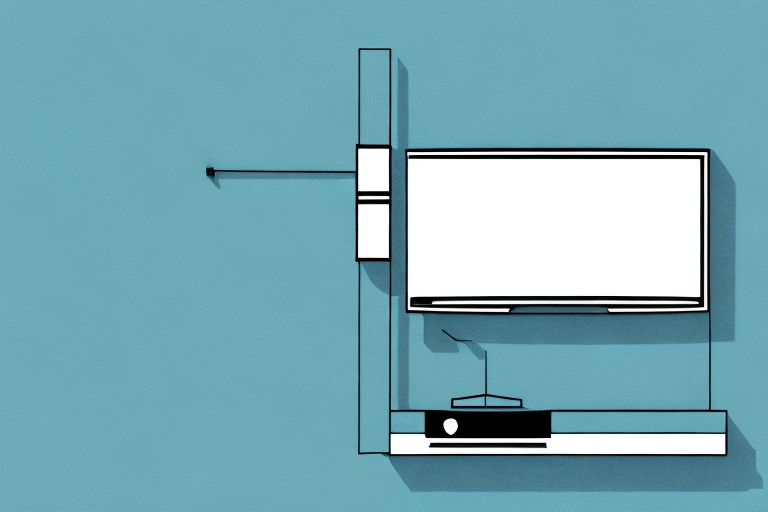Are you looking to remove your TV from a sliding wall mount? Whether you are looking to clean your mount or relocate your TV to a different room, it’s important to follow the right steps to ensure you don’t damage your TV or mount. In this article, we will provide you with a comprehensive step-by-step guide on how to remove your TV from a sliding wall mount.
Tools Required for Removing TV from Sliding Wall Mount
Before you start, it’s important to gather the necessary tools. Here’s a list of tools you’ll need:
- Phillips screwdriver
- Flathead screwdriver
- Soft cloth or microfiber towel
- Step ladder (if needed)
Additionally, it’s important to make sure you have a helper to assist you in safely removing the TV from the sliding wall mount. This will ensure that the TV is properly supported and that no one is injured during the process. It’s also a good idea to have a designated area to place the TV once it’s been removed from the mount, such as a sturdy table or another flat surface.
Safety Precautions to be Taken Before Removing TV from Sliding Wall Mount
When working with wall mounts, it’s important to ensure you take the proper safety precautions. Here are three important tips you should keep in mind:
- Turn off your TV and disconnect any cords before starting
- Never take on this task alone. Always have someone nearby to assist you.
- Place a soft cloth or microfiber towel down on the floor to protect your TV from accidental scratches or dings
Additionally, it’s important to make sure that the wall mount is securely attached to the wall before attempting to remove the TV. Check for any loose screws or bolts and tighten them if necessary.
Furthermore, if you are unsure about how to safely remove your TV from the wall mount, it’s best to consult the manufacturer’s instructions or seek the help of a professional. Attempting to remove the TV without proper knowledge or experience can result in damage to the TV or injury to yourself.
Step-by-Step Guide to Remove TV from Sliding Wall Mount
Now, let’s dive into the steps you need to follow to remove your TV from the sliding wall mount:
Step 1: Access the Mounting Bracket
Locate the mounting bracket on the back of your TV. Using your Phillip’s screwdriver, remove any screws holding the bracket in place.
Step 2: Disconnect Cords
Next, carefully unplug any cords connected to your TV, including the HDMI, power, and audio cables. Be sure to gather these cords in one hand to prevent any tangles or disconnections.
Step 3: Inform Your Partner to Hold the TV
Welcome your partner or helper to hold onto the TV while you work with unscrewing its mounting.
Step 4: Remove Sliding Arms
With a flathead screwdriver, gently pop out the sliding arms from the wall mount. Once you’ve done this, your TV should lift out from the wall mount.
Step 5: Secure TV for Safe Movement
Place the TV on a soft surface, such as a bed or couch, to prevent any scratches or dings during transport.
Step 6: Clean the Wall Mount
Now that the TV is removed, take the opportunity to clean the wall mount. Use a damp cloth to wipe away any dust or debris that may have accumulated on the mount.
Step 7: Check for Damage
Inspect the TV and the wall mount for any signs of damage. Look for cracks, scratches, or other issues that may have occurred during the removal process. If you notice any damage, take note of it and consider contacting a professional for repairs.
Step 8: Store the TV and Mounting Bracket
If you plan on reusing the wall mount, be sure to store the mounting bracket in a safe place. You may also want to store the TV in its original packaging to protect it during storage.
Tips to Make the Process of Removing TV from Sliding Wall Mount Easier
Removing a TV from a sliding wall mount can sometimes feel like a daunting task. Here are some tips to help make the process easier:
- Have someone nearby to assist you. A partner can help hold the TV while you unscrew the mount.
- Use a step ladder to gain better access to the mounting screws on the back of the TV.
- Make sure you have all necessary tools before starting the removal process.
- If you’re concerned about your TV’s weight, consider using a dolly or handcart to transport it.
It’s important to note that before removing the TV from the sliding wall mount, you should unplug all cables and cords from the TV. This will prevent any damage to the TV or the cables during the removal process. Additionally, if you’re unsure about how to remove the TV safely, consult the manufacturer’s instructions or seek professional help.
Common Mistakes to Avoid When Removing TV from Sliding Wall Mount
While removing a TV from a sliding wall mount is a fairly simple task, there are some common mistakes to avoid. Here are a few we recommend you steer clear of:
- Forgetting to disconnect any cords before starting the removal process can cause damage to your TV or mount.
- Attempting to remove the TV without assistance can increase the risk of damage or injury. Always have a friend or family member nearby to help.
- Using the wrong tools can also lead to damage to your TV or mount. Be sure you have all the necessary tools before starting the process.
Aside from the common mistakes mentioned above, there are a few other things to keep in mind when removing a TV from a sliding wall mount. Firstly, make sure you have a safe and stable surface to place the TV on once it has been removed from the mount. This will prevent any accidental drops or damage to the TV.
Secondly, take note of the weight of the TV and ensure that you have the necessary strength to lift and carry it safely. If the TV is particularly heavy, consider using a trolley or getting additional help to avoid any injuries or damage to the TV.
How to Clean and Maintain Your Sliding Wall Mount After Removing TV
After successfully removing your TV from the sliding wall mount, you’ll want to clean and maintain your mount properly. Here’s what you need to do:
- Use a damp microfiber cloth to wipe down the mount. This will help remove any dust or grime buildup.
- Be sure to dry the mount completely before reattaching your TV.
- If you notice any damage to the mount, such as cracks or loose screws, consider having it fixed before reattaching your TV.
It’s important to note that regular cleaning and maintenance of your sliding wall mount can help extend its lifespan. In addition to wiping it down after removing your TV, you should also periodically check for any signs of wear and tear.
If you live in an area with high humidity or moisture, you may want to take extra precautions to prevent rust or corrosion on your mount. Applying a rust inhibitor or using a dehumidifier in the room can help protect your mount from damage.
Alternative Ways to Remove TV from Sliding Wall Mount for Different Brands and Models
While the steps we outlined above apply to most sliding wall mounts, some brands or models may differ slightly. If you’re unsure about how to remove your TV from its sliding wall mount, refer to your TV or mount’s user manual for specific instructions.
Another alternative way to remove your TV from a sliding wall mount is to use a screwdriver to loosen the screws that hold the mount in place. Once the screws are loose, you can slide the TV off the mount. However, be sure to have someone assist you in holding the TV while you loosen the screws to prevent it from falling.
It’s also important to note that some sliding wall mounts may have a locking mechanism that needs to be disengaged before you can remove the TV. This mechanism may be located on the bottom or side of the mount and can be released by pressing a button or pulling a lever. Check your mount’s user manual to see if it has a locking mechanism and how to disengage it.
Troubleshooting Tips for Common Issues Faced During Removal of TV from Sliding Wall Mount
If you run into any issues during the removal process, here are some troubleshooting tips to help you out:
- If you’re having trouble unscrewing the mounting screws, try using a screwdriver with a longer handle. This should provide you with more torque to tackle tough screws.
- If the sliding arms won’t pop out of the wall mount, try applying a small amount of lubricant, such as WD-40, to the arms. This should help loosen them up.
- If your TV is too heavy to lift out of the mount, try using a dolly or handcart to help transport it.
It’s important to note that if you’re unsure about any part of the removal process, it’s always best to consult the manufacturer’s instructions or seek professional help. Attempting to remove the TV without proper knowledge or tools can result in damage to the TV or the wall mount.
Additionally, before attempting to remove the TV, make sure to unplug all cables and cords from the TV and wall. This will prevent any electrical hazards or damage to the TV or other devices.
How Often Should You Remove Your TV from the Sliding Wall Mount?
You may be wondering how often you should remove your TV from its sliding wall mount. While there’s no set schedule, we recommend checking your mount every six months to ensure it’s secure and properly functioning. Additionally, you’ll want to remove your TV from the mount if you plan on cleaning or moving it to a different room.
And there you have it – a comprehensive guide on how to remove your TV from a sliding wall mount. By following the steps we provided, you can safely and easily remove your TV without causing any damage to your TV or mount.
However, it’s important to note that removing your TV from the sliding wall mount too frequently can also cause wear and tear on both the mount and the TV. If you don’t have a specific reason to remove it, it’s best to leave it in place to avoid any unnecessary damage.
Another thing to consider is the weight of your TV. If you have a larger, heavier TV, it may be more difficult to remove and handle. In this case, it’s recommended to have a second person assist you in the removal process to ensure safety and prevent any accidents.