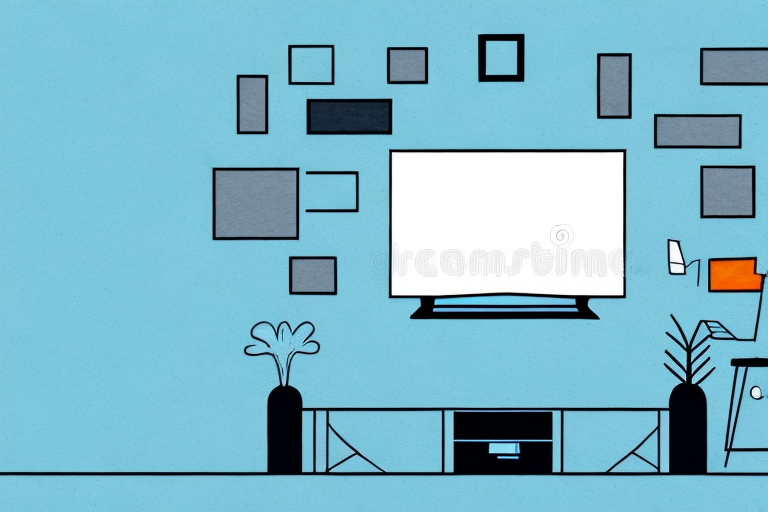Mounting your TV on a wall can be a great way to save space and create a sleek, clean look in your home. However, it can also be intimidating for beginners. Don’t worry: with the right tools and a little patience, you can mount your TV like a pro. In this article, we’ll cover everything you need to know about how to mount a TV, from the importance of mounting to the different types of mounts and the best safety practices.
Why Mounting a TV is Important
One of the biggest advantages of wall-mounting your television is that it frees up valuable floor space. This can be especially useful in smaller rooms, where every inch counts. Additionally, mounting your TV on the wall can help reduce glare and improve viewing angles, which can enhance your overall viewing experience.
Another benefit of mounting your TV is that it can help keep your home safer. When a TV is placed on a stand or table, it can be easily knocked over by children or pets, potentially causing injury or damage to the TV. By securely mounting your TV on the wall, you eliminate this risk and create a safer environment for your family.
Tools You Need to Mount a TV
Before you start mounting your TV, make sure you have the right tools. Here are the essentials you’ll need:
- Stud finder
- Drill
- Level
- Screwdriver
- Tape measure
Additionally, it’s important to have a friend or family member to assist you with the mounting process. They can help hold the TV in place while you secure it to the wall. It’s also a good idea to have a pencil and some masking tape on hand to mark the placement of the TV and any cables or cords that need to be routed behind it.
Choosing the Right Wall for Your TV Mount
Not all walls are created equal when it comes to TV mounts. Ideally, you’ll want to mount your TV on a solid wall made of concrete or brick. Drywall can also be used, but you’ll need to make sure you’re drilling into the studs, not just the drywall itself, to ensure the mount is secure.
If you’re unsure about the type of wall you have or how to properly mount your TV, it’s best to consult a professional. They can assess your wall and provide recommendations for the best type of mount and installation method to ensure your TV is securely and safely mounted.
Measuring and Marking for the Perfect Placement
Before you start drilling, you’ll need to determine where exactly you want to mount your TV. Use a tape measure to mark the desired height and width of the mounting bracket, and use a level to ensure that it is straight and even. Mark the locations of the mounting screws with a pencil.
It’s important to consider the viewing angle when deciding on the placement of your TV. You want to make sure that the TV is at a comfortable height and angle for your viewing pleasure. If you’re mounting the TV in a living room, consider the seating arrangement and the distance between the TV and the seating area.
Additionally, it’s important to check the weight capacity of the mounting bracket and ensure that it can support the weight of your TV. You can usually find this information in the product manual or on the manufacturer’s website. If you’re unsure, it’s always better to err on the side of caution and choose a bracket with a higher weight capacity than you think you’ll need.
Installing the Mounting Bracket on the Wall
Once you’ve determined where to mount your TV and marked the locations of the screws, it’s time to install the mounting bracket. Use your drill to make holes where you’ve marked, and then attach the bracket to the wall using screws. Make sure the screws are tight and the bracket is level.
Before you attach the mounting bracket to the wall, it’s important to check the weight capacity of the bracket and ensure that it can support the weight of your TV. You can usually find this information in the product manual or on the manufacturer’s website. If your TV is too heavy for the bracket, it could fall off the wall and cause damage or injury.
Additionally, it’s a good idea to use a stud finder to locate the studs in the wall before drilling any holes. Attaching the bracket to a stud will provide extra support and stability for your TV. If you can’t find a stud in the desired location, you may need to use wall anchors to secure the bracket to the drywall.
Attaching the TV to the Mounting Bracket
With the bracket securely attached to the wall, it’s time to attach the TV itself. Most mounts come with screws that fit into the back of your TV. Use these screws to attach the TV to the mounting bracket. Be sure to follow the manufacturer’s instructions carefully and check that the TV is level once it’s in place.
Before attaching the TV to the mounting bracket, it’s important to consider the weight and size of your TV. Make sure that the bracket you have chosen is suitable for your TV’s weight and size. If the bracket is not strong enough, it could result in the TV falling off the wall and causing damage or injury.
Once the TV is attached to the mounting bracket, you may want to consider hiding the cables and wires. This can be done by using cable ties or a cable cover. Not only does this make the installation look neater, but it also reduces the risk of tripping over loose cables.
Hiding Cables and Wires: Tips and Tricks
One downside of mounting your TV on the wall is that it can leave your cords and cables exposed. To create a clean, polished look, consider using cable covers or bundlers to keep everything neatly organized. Alternatively, you can hire an electrician to install an outlet behind the TV, which will eliminate visible cords altogether.
Another option for hiding cables and wires is to use a cord-hiding kit. These kits typically include a channel that can be mounted to the wall, and a cover that snaps on top to conceal the cords. Some kits even come with adhesive strips to make installation even easier. Cord-hiding kits are a great solution for those who want to hide their cables without the expense of hiring an electrician.
Adjusting the Viewing Angle of Your Mounted TV
Once your TV is mounted, you may find that the viewing angle isn’t exactly what you want. Fortunately, most mounts allow you to adjust the angle of the TV both vertically and horizontally. Experiment with different angles until you find the one that feels best for your viewing experience.
It’s important to note that the height at which you mount your TV can also affect the viewing angle. If your TV is mounted too high, you may find yourself craning your neck to see the screen. On the other hand, if it’s mounted too low, you may have to look down at the screen, which can also be uncomfortable. Consider the height of your seating area and the size of your TV when deciding on the optimal mounting height.
Another factor to consider when adjusting the viewing angle of your mounted TV is the lighting in the room. Glare from windows or overhead lights can make it difficult to see the screen, especially during daytime hours. To combat this, try adjusting the angle of your TV or installing curtains or blinds to block out excess light. You can also invest in an anti-glare screen protector to reduce the amount of glare on your TV.
Troubleshooting Common Issues When Mounting a TV
If you’re running into problems when mounting your TV, here are some common issues and their solutions:
- If your TV isn’t level, double-check that the mounting bracket and the TV are both level individually before attaching the TV to the bracket.
- If the screws won’t go all the way into the wall, you may need to drill a wider pilot hole.
- If your TV doesn’t seem securely mounted, make sure the screws are long enough to go through the bracket and into the wall or studs.
Another common issue when mounting a TV is that the mounting bracket may not be compatible with your TV. Make sure to check the specifications of both the bracket and the TV before purchasing to ensure they are compatible.
If you’re mounting your TV on a plaster or drywall surface, it’s important to locate the studs behind the wall for added support. You can use a stud finder to locate the studs and mark them before mounting the bracket.
Cleaning and Maintaining Your TV Mount
To keep your TV mount looking and functioning its best, be sure to clean it regularly with a soft cloth. Dust and debris can accumulate over time and interfere with the mount’s movement. Additionally, be sure to check for any signs of wear or damage every few months to make sure your TV is still securely mounted.
Safety Tips for Properly Installing Your TV Mount
When it comes to mounting a TV, safety should always be your top priority. Here are some key safety tips to keep in mind:
- Never mount a TV by yourself. Always have a friend or family member on hand to help.
- Make sure you’re following all of the manufacturer’s instructions carefully.
- Double-check that your mount is securely attached to the wall before hanging your TV on it.
- When choosing a location for your TV mount, make sure it’s out of reach of any children or pets.
Comparing Different Types of TV Mounts
There are several different types of TV mounts available, each with its own advantages and disadvantages. Here are three of the most common:
- Fixed mounts: These mounts hold the TV in a fixed position. While they are very secure, they don’t offer any flexibility in terms of viewing angles or positions.
- Tilting mounts: These mounts allow you to adjust the angle of the TV up or down. They’re a good option if you’re mounting your TV high on a wall.
- Full-motion mounts: These mounts allow you to adjust the TV both vertically and horizontally, giving you maximum flexibility. However, they can be more complicated to install and may be more expensive than other types of mounts.
How to Remove a Mounted TV
If you need to remove your mounted TV for any reason, start by disconnecting all cables and wires. From there, carefully unscrew the TV from the mounting bracket and lift it off the wall. Depending on the type of mount you have, you may need to unscrew or release additional brackets or arms before the TV can be removed.
DIY vs Professional Installation: Which is Right for You?
If you’re handy and have some experience with tools, you can probably mount your TV on your own. However, if you’re feeling unsure or have a particularly complex installation, it’s always a good idea to hire a professional to ensure the job is done right.
Now that you know everything you need to know about how to mount a TV, you’re ready to create your own sleek, space-saving entertainment solution!