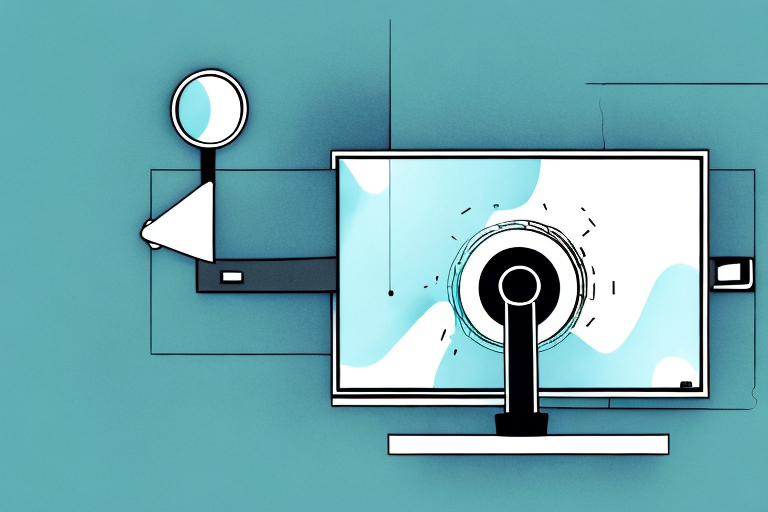If you’re looking to remove your Sanus TV mount, chances are you’ve either upgraded your TV or are moving to a new house. Whatever the reason may be, the process of removing the mount can be a bit of a hassle. But don’t worry, we’ve got you covered. In this article, we’ll guide you through the necessary steps to remove your Sanus TV mount from the wall, whether it be a drywall or brick wall.
Tools Needed to Remove Sanus TV Mount
Before we start, there are a few tools you’ll need to have on hand for this process. These include:
- A drill
- A screwdriver (manual or electric)
- A step ladder or stool
- A stud finder (optional, if you’re mounting to a drywall)
It’s important to note that the size and type of screws used to mount the TV will vary depending on the model of the Sanus TV mount. Be sure to check the manual or manufacturer’s website for specific instructions on which screws to use and how to remove them safely. Additionally, it’s recommended to have a second person assist with the removal process to ensure the TV is safely and securely removed from the mount.
Safety Precautions Before Removing Sanus TV Mount
It’s important to take some safety precautions before you start removing your Sanus TV mount. Firstly, make sure the TV is turned off and disconnected from any power source. Secondly, ensure you have a secure step ladder that can support both your weight and the weight of the TV when it comes time to remove it from the wall. Lastly, if you’re installing the mount on a brick wall and drilling into mortar, make sure to wear safety goggles and a dust mask to protect your eyes and lungs from any potential flying debris.
Additionally, it’s important to have a helper when removing the TV from the mount. The TV can be heavy and difficult to maneuver on your own, so having someone to assist you can prevent accidents and injuries. It’s also a good idea to have a soft surface, such as a blanket or cushion, nearby to place the TV on once it’s been removed from the mount. This can prevent any damage to the TV or the floor in case of accidental drops or slips.
Step-by-Step Guide to Remove Sanus TV Mount from Wall
Now that we’ve gone over the necessary tools and safety precautions, let’s dive into the step-by-step process for removing your Sanus TV mount:
Step 1: Locate the Mounting Bolts
The first step involves locating the four mounting bolts that attach your TV to the wall. These bolts are typically located on the back of the mounting plate. Use your drill or screwdriver to gently remove the bolts from the plate. Make sure to keep the bolts in a safe place, so you don’t lose them.
Step 2: Support the TV
Once you’ve removed the mounting bolts, it’s time to support the weight of your TV. If you’re working alone, we recommend placing a soft blanket or towel on the ground and gently laying the TV face down on it. This way, you can easily access the back of the TV. However, if you have an extra set of hands to help you, simply have them hold the TV in place while you remove the mount from the wall.
Step 3: Remove the Mount from the Wall
Now that the TV is supported, it’s time to remove the mount from the wall. If you’re working with a drywall, use a stud finder to locate the wall studs. Once you’ve located the studs, use your drill or screwdriver to gently remove the screws from the mount. If you’re working with a brick wall, drill into the mortar between the bricks to remove the mount from the wall.
It’s important to note that before removing the mount from the wall, you should unplug all cables and cords from the TV. This will prevent any damage to the cords or ports during the removal process. Additionally, if you’re unsure about any step in the process, don’t hesitate to consult the Sanus TV mount manual or contact their customer support for assistance.
Common Issues Faced While Removing Sanus TV Mount and How to Overcome Them
While removing your Sanus TV mount, you may face a few common issues. Below are some of the issues and tips on how to overcome them:
- Stubborn Screws: Sometimes the screws can be stubborn and refuse to budge. If this happens, try applying some lubricant to the screw. Alternatively, you can use a pair of pliers or a screwdriver with a longer handle to get better leverage.
- Uneven Mount: If the mount is uneven, it can be challenging to remove. Try loosening the screws a little at a time to reduce the tension on the mount.
Wall Damage: Removing a TV mount can sometimes cause damage to the wall. To avoid this, use a stud finder to locate the studs in the wall and ensure that you are drilling into a solid surface. If you do end up with small holes or scratches, you can use spackle or putty to fill them in and touch up the paint.
Heavy TV: If you have a particularly heavy TV, removing the mount can be a two-person job. Make sure you have someone to help you lift the TV off the mount and onto a safe surface. It’s also a good idea to have a soft surface, such as a blanket or towel, to place the TV on to avoid any scratches or damage.
Tips and Tricks for Easier Removal of Sanus TV Mount
Here are some tips and tricks to make removing your Sanus TV mount easier and more efficient:
- Use a drill with a magnetic tip: This will help you avoid dropping any screws or bolts in hard-to-reach places.
- Label your screws: To make the reassembly process easier, label your screws and bolts according to their location on the mount.
- Enlist a friend: As mentioned earlier, having an extra set of hands can make the process go much smoother. Plus, it’s always nice to have a helping hand.
Additionally, it’s important to make sure you have all the necessary tools before starting the removal process. This includes a screwdriver, pliers, and a level. It’s also a good idea to have a soft cloth or towel on hand to protect your TV from any scratches or damage during the removal process.
What to Do After Removing Sanus TV Mount from Wall
Once you’ve successfully removed your Sanus TV mount from the wall, it’s time to clean and store it. Use a soft, dry cloth to clean any dust or dirt from the mount, and store it in a safe place, so you don’t lose any of the pieces. If you plan on reusing the mount in the future, make sure to keep all the screws and bolts together in a labeled bag for easy reassembly.
It’s also important to inspect the mount for any damage or wear and tear. Check for any cracks or bends in the metal, and make sure all the screws and bolts are still in good condition. If you notice any damage, it’s best to replace the mount before attempting to use it again. Additionally, if you’re not planning on reusing the mount, make sure to dispose of it properly, following any local regulations for electronic waste.
Conclusion
Removing your Sanus TV mount may seem like a daunting task, but with the right tools, safety precautions, and a little bit of patience, it can be done easily. Follow our step-by-step guide, and you’ll have the mount removed from the wall in no time. Don’t forget to follow our tips and tricks for a more comfortable removal process, and always be careful when working with heavy objects. Good luck!
It’s important to note that before removing your Sanus TV mount, you should check the manufacturer’s instructions to ensure that you are following the correct procedure. Additionally, if you are unsure about any aspect of the removal process, it’s always best to consult a professional. Removing the mount incorrectly can result in damage to your TV or wall, and can even be dangerous. So, take your time, be careful, and follow the instructions closely to ensure a successful removal.