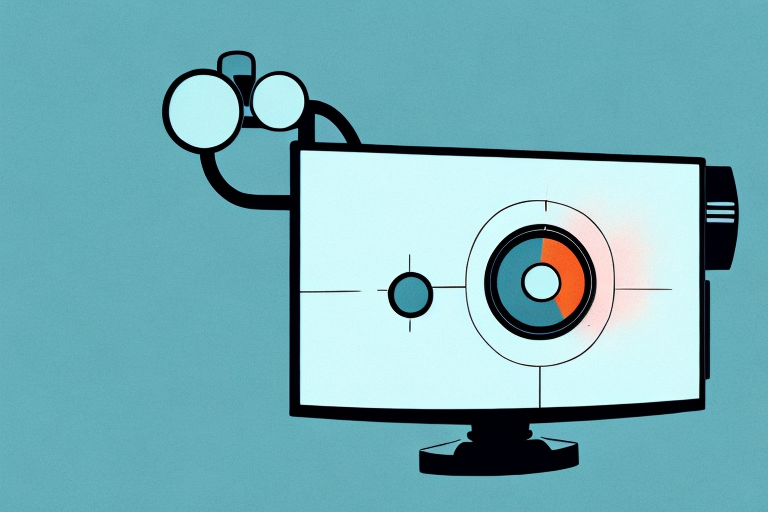Mounting your TV on the wall can free up space in your living room, giving you more room to move around and create a clutter-free environment. Additionally, when you mount your TV, you are able to angle it in a way that provides the best viewing experience for you and your family. In this guide, we will take you through the full process of angling your TV on a mount.
Why Mounting Your TV is a Good Idea
Mounting your TV on the wall can add a touch of style to your living room or bedroom. It can also free up valuable floor space, making it easier for you and your family to move around. A wall-mounted TV also decreases the likelihood of damage from being knocked over or bumped into. Additionally, mounting your TV can help to reduce the strain on your eyes and neck, as you can adjust the viewing angle to your liking.
Another benefit of mounting your TV is that it can improve the overall viewing experience. When your TV is mounted at the right height and angle, you can enjoy a more immersive experience, as if you were in a movie theater. This is especially true if you have a large screen TV. Moreover, mounting your TV can also help to reduce glare and reflections, which can be distracting and annoying when watching your favorite show or movie.
Tools You’ll Need to Mount Your TV
Before you begin mounting your TV on the wall, it’s important to gather all the necessary tools to get the job done. Here’s a list of tools you’ll need for the project:
- Electric drill
- Stud finder
- Screwdriver
- Level
- Hardware kit
- Tape measure
It’s also important to note that the type of wall you’re mounting your TV on may require additional tools or hardware. For example, if you’re mounting your TV on a concrete or brick wall, you may need a masonry bit for your drill and special anchors to secure the mount. It’s always a good idea to research the specific requirements for your wall type before beginning the project.
Different Types of TV Mounts and Choosing the Right One
TV mounts come in various forms, including fixed, tilting and full-motion. Fixed mounts hold the TV securely in place, while tilting mounts allow you to adjust the angle up or down, and full-motion mounts give you the ability to adjust your TV in any direction. When choosing a mount, ensure that it is compatible with your TV size and weight. You should also consider the viewing distance and the room’s layout to select a mount that suits your needs.
It is important to note that the installation process for each type of mount varies. Fixed mounts are the easiest to install, while tilting and full-motion mounts require more effort and may need professional installation. Additionally, full-motion mounts are typically more expensive than fixed or tilting mounts due to their added flexibility. Consider your budget and DIY skills when selecting a mount and deciding whether to hire a professional installer.
How to Find the Right Spot to Mount Your TV
The ideal spot to mount your TV is at eye level, which is typically around 42 inches above the floor. However, the perfect height can vary depending on the room’s layout, seating arrangements and the TV’s size. You’ll also want to choose a spot that is away from direct sunlight or any other bright light sources that may cause glare.
Another important factor to consider when choosing a spot to mount your TV is the viewing angle. You want to make sure that the TV is mounted at a comfortable height and angle for everyone who will be watching it. This means taking into account the height of your seating and the distance between the TV and the seating area.
It’s also important to consider the location of the power outlet and any other necessary connections, such as cable or HDMI. You don’t want to mount your TV in a spot where the cords will be visible or where you’ll have to run them across the room. Make sure the spot you choose has easy access to all necessary connections.
How to Measure and Mark the Wall for Mounting
With your TV and mount ready, it’s time to measure and mark the spot on the wall where you’ll be mounting the TV. Use a tape measure to measure the distance from the floor to the center of the TV. Use a level to make sure the line is perfectly horizontal and mark the spot with a pencil.
It’s important to also consider the viewing angle when mounting your TV. Take into account the height of your couch or seating area and make sure the TV is mounted at a comfortable eye level. You may also want to consider the distance between the TV and seating area to ensure optimal viewing experience.
Installing the Wall Plate for Your Mount
With the spot marked, it’s time to install the wall plate. Position the wall plate over the marked spot and use a level to ensure it’s level. Using the screws provided in the hardware kit, attach the wall plate to the wall, ensuring that it’s firmly secured.
It’s important to note that the type of wall you’re mounting the plate on will affect the installation process. If you’re mounting the plate on a drywall, you’ll need to use anchors to ensure that the screws hold. On the other hand, if you’re mounting the plate on a concrete or brick wall, you’ll need to use a masonry bit to drill holes for the screws. Always refer to the manufacturer’s instructions for specific installation guidelines.
Attaching the Bracket to Your TV
Now that the wall plate is installed, it’s time to attach the bracket to your TV. Locate the mounting holes on the back of your TV and screw the bracket onto the TV, ensuring that it’s tightly secured. It’s important to note that for larger TVs, it may be helpful to have someone else hold the TV during this step.
Additionally, it’s important to check the weight limit of the bracket and ensure that your TV does not exceed it. Exceeding the weight limit can cause the bracket to fail and potentially damage your TV or injure someone. Refer to the manufacturer’s instructions or consult with a professional if you’re unsure about the weight limit of your bracket.
Attaching Your TV to the Wall Plate
With the bracket attached to the TV, it’s now time to mount your TV onto the wall plate. Carefully lift the TV and align the bracket with the wall plate. Insert the screws through the bracket and into the wall plate, making sure they’re securely fastened.
Before mounting your TV onto the wall plate, it’s important to ensure that the wall plate is securely attached to the wall. Use a stud finder to locate the studs in the wall and mark their location on the wall plate. Then, use screws to attach the wall plate to the studs, making sure it’s level.
Once the wall plate is securely attached, you can mount your TV onto it. Make sure to use the appropriate screws for your TV and bracket, as using the wrong screws can damage your TV. It’s also a good idea to have someone assist you in lifting and holding the TV while you attach it to the wall plate.
Adjusting the Tilt and Swivel of Your Mounted TV
After your TV has been mounted on the wall, it’s time to adjust the angle to your liking. If you’ve opted for a tilting or full-motion mount, simply adjust the bracket to your desired angle using the provided screws. Check the level again to ensure that the TV is level, and tighten any loose screws.
It’s important to note that the weight of your TV can affect the ease of adjusting the tilt and swivel. If you have a larger, heavier TV, it may require more effort to adjust the angle. In this case, it may be helpful to have a second person assist you in making the adjustments.
Additionally, if you plan on frequently adjusting the angle of your TV, it’s a good idea to invest in a mount with a gas spring system. This type of mount allows for easy and smooth adjustments, without the need for any tools or excessive force.
Hiding Cords and Wires for a Neat and Clean Look
Finally, to give your wall-mounted TV a clean look, you should hide the cords and cables. One way to do this is by running the wires through the wall. Alternatively, you might prefer to use cord covers or conduit to conceal them. With the cords hidden, your wall-mounted TV will look neat, clean and professional.
Another option for hiding cords and wires is to use a wireless HDMI transmitter. This device allows you to transmit audio and video signals from your TV to your media devices without the need for cords or cables. This is a great option if you want to avoid drilling holes in your walls or if you have limited space behind your TV.
It’s important to note that if you choose to run wires through your walls, you should hire a professional electrician to do the job. This will ensure that the wiring is done safely and up to code. Additionally, if you’re using cord covers or conduit, make sure to choose ones that match the color of your walls or baseboards to create a seamless look.
Troubleshooting Common Problems with TV Mounts
While mounting your TV can be a straightforward process, sometimes issues can arise. If your TV is wobbling on the mount, check to make sure all screws and bolts are properly tightened. If you’re experiencing interference with your WiFi signal, it may be necessary to move the TV or mount away from the wireless router. If you’re still running into issues, consult the user manual or contact the manufacturer for additional troubleshooting assistance.
Following the steps above will enable you to mount your TV to the wall properly, giving you a clean, stylish and comfortable viewing experience. Be sure to use the right mount for your needs, and to follow proper installation and safety precautions.
Another common issue that can arise with TV mounts is the inability to adjust the viewing angle. If you find that your TV is not angled correctly, check to make sure that the mount is properly installed and that all screws and bolts are tightened. If the issue persists, you may need to consider purchasing a mount with a greater range of motion or consulting a professional installer.
It’s also important to consider the weight and size of your TV when selecting a mount. If your TV is too heavy for the mount, it may not be able to support the weight and could potentially fall off the wall. Similarly, if the mount is not the right size for your TV, it may not be able to securely hold the TV in place. Always check the weight and size specifications of both the TV and the mount before making a purchase.