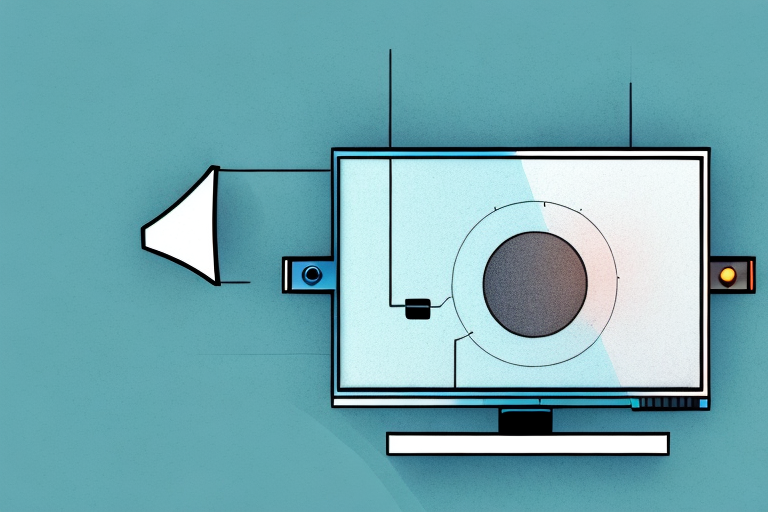Mounting your TV on the wall adds a sleek and modern touch to your home entertainment setup. However, there may come a time when you need to remove an articulating TV mount. Whether you’re moving or simply replacing the mount, removing it can be a daunting task.In this article, we’ll guide you through the steps to safely and effectively remove your articulating TV mount. We’ll also provide you with tips and tricks to troubleshoot common issues that may arise during the process. So, let’s get started!
Why You Might Need to Remove an Articulating TV Mount
There are several reasons why you may need to remove your articulating TV mount. One of the most common reasons is if you’re moving to a new home. You may have to remove the mount and reinstall it in your new home. Another reason could be that you’re looking to replace your current mount with a new one that better suits your needs.Additionally, you may need to remove the TV mount to perform some maintenance or repair work on the wall behind the mount. Whatever the reason, removing an articulating TV mount requires careful attention to avoid damage to your TV and wall.
Another reason why you might need to remove an articulating TV mount is if you want to rearrange your furniture or change the layout of your room. This could involve moving the TV to a different wall or location, which would require removing the mount and reinstalling it in a new spot. It’s important to carefully plan out the new location and ensure that it’s safe and secure for your TV.
Finally, you may need to remove the TV mount if you’re experiencing issues with the mount itself. This could include problems with the swivel or tilt mechanism, or issues with the screws or bolts that hold the mount in place. In these cases, it’s important to carefully inspect the mount and determine if it can be repaired or if it needs to be replaced entirely.
The Tools You’ll Need to Remove an Articulating TV Mount
Before you start removing your TV mount, you’ll need to gather a few essential tools. These include:
- Phillips head screwdriver
- Flat head screwdriver
- Socket wrench or pliers
- Assistant or helper
Once you have gathered all the necessary tools, you can begin the process of removing your articulating TV mount. The first step is to locate the screws that are holding the mount in place. These screws are usually located at the top and bottom of the mount.
Next, you will need to use your screwdriver or socket wrench to remove the screws. It is important to keep your assistant or helper nearby to hold the TV in place while you remove the screws. Once the screws are removed, you can gently lift the TV off the mount and set it aside.
Step-by-Step Guide to Removing an Articulating TV Mount
Now that you have all the necessary tools, follow these step-by-step instructions to correctly remove your articulate TV mount:
- Turn off and unplug your TV from the power outlet.
- With the help of your assistant or helper, gently hold the TV and lift it off the mount one side at a time.
- If your mount has screws or bolts, use the appropriate tool to unscrew them from the wall. You can use a socket wrench or pliers to loosen the hardware.
- If the mount uses a locking mechanism, loosen the screws with a Phillips head screwdriver. Slowly separate the mount from the wall and remove it completely.
- Once you have removed the mount, use a flat head screwdriver to remove any mounts or clips that may be attached to the wall. Make sure to patch any holes in the wall using spackle or plaster for a clean finish.
It is important to note that before removing your articulating TV mount, you should check the manufacturer’s instructions to ensure that you are following the correct procedure. Failure to do so may result in damage to your TV or mount.
Additionally, if you are unsure about removing the mount yourself, it is recommended that you seek the assistance of a professional. They will have the necessary expertise and tools to safely remove the mount without causing any damage to your TV or wall.
How to Unmount Your TV from an Articulating TV Mount
If you’re looking to reuse your TV mount or replace it with a new one, it’s essential to know how to unmount your TV from the mount itself. Here’s how you can do it:
- Locate the screws at the bottom of the bracket holding the TV to the mount.
- Use a Phillips head screwdriver to remove the screws and take off the bracket.
- Lift the TV off the top of the mount by gently pressing it upwards and away from the TV bracket.
It’s important to note that before you begin the process of unmounting your TV, you should make sure that the mount is securely attached to the wall. This will prevent any accidents or damage to your TV or the mount itself. You can check the mount’s stability by gently pulling on the TV to see if it moves or wobbles.
Additionally, if you’re planning on remounting your TV on a different mount, make sure that the new mount is compatible with your TV’s size and weight. You can usually find this information in the TV’s manual or by checking the manufacturer’s website. Using an incompatible mount can lead to instability and potential damage to your TV.
Tips for Safely Removing an Articulating TV Mount
To avoid any damage to your TV or wall, consider the following tips when removing your articulating TV mount:
- Always turn off and unplug the TV before starting to remove the mount.
- Make sure to have an assistant or helper to hold the TV while you unscrew the mount.
- Be extra cautious when removing any clips or mounts attached to the wall.
- Use a stud finder to ensure that you remove the mount from a secure place in the wall.
Additionally, it is important to have the necessary tools on hand before attempting to remove the mount. This may include a screwdriver, drill, and level. Make sure to read the manufacturer’s instructions carefully before beginning the removal process.
Furthermore, if you are unsure about how to safely remove the mount, it is recommended to seek the assistance of a professional. They can ensure that the mount is removed properly and without causing any damage to your TV or wall.
Troubleshooting Common Issues When Removing an Articulating TV Mount
Despite following all the steps carefully, some issues may still arise when removing your articulating TV mount. Here are some common issues that you may encounter, along with their solutions:
- Stuck Screws: If you encounter any screws that won’t budge, try applying some WD-40 to the threads to loosen them up.
- Wall Damage: If you accidentally damage the wall while removing the mount, you can patch it up using spackle or plaster.
- Loose Mount: If the mount feels loose when you try to lift the TV off it, check that all the screws are sufficiently tightened.
- Difficulties in Removing the TV from the Mount: If you find it hard to remove your TV from the mount, check the instruction manual of your TV or contact the manufacturer for assistance.
It is important to note that before removing your articulating TV mount, you should ensure that the TV is turned off and unplugged from the power source. This will prevent any electrical accidents from occurring during the removal process.
Additionally, if you are unsure about how to remove the mount or encounter any issues that are not covered in the instruction manual, it is recommended that you seek the assistance of a professional. They will have the necessary expertise and tools to safely remove the mount without causing any damage to your TV or wall.
How to Install a New TV Mount After Removing Your Articulating TV Mount
Once you have successfully removed your TV mount, you may be looking to install a new one. Follow these quick steps to install a new TV mount:
- Choose the spot on the wall where you want to mount your TV and use a stud finder to locate the studs in your wall.
- Mark the location of the studs with a pencil and a level.
- Place the mounting bracket on the wall and mark the location of the screw holes with a pencil.
- Use your drill to make holes for the screws and screws the bracket in place.
- Finally, attach the mounting plate to the back of your TV and securely hang it on the wall mount.
Before you begin the installation process, it is important to consider the weight and size of your TV. Make sure that the new mount you choose can support the weight and size of your TV. You can find this information in the TV’s manual or by searching online.
Additionally, if you are unsure about the installation process or do not have the necessary tools, it is recommended to hire a professional to install the new TV mount for you. This will ensure that the mount is installed correctly and safely.
What to Do with Your Old Articulating TV Mount
Now that you have removed your old TV mount, you may be wondering what to do with it. If you plan to reuse it, store it in a safe and dry place. Alternatively, if you no longer need it, consider recycling it or donating it to someone who may use it.
Another option for your old articulating TV mount is to sell it. There are many online marketplaces where you can list your mount for sale, such as eBay or Craigslist. Be sure to include all relevant information about the mount, such as its size and weight capacity, to attract potential buyers.
If you are unable to reuse, recycle, donate, or sell your old TV mount, it is important to dispose of it properly. Check with your local waste management facility to see if they accept metal items for recycling. If they do not, they may be able to direct you to a nearby recycling center that does.
Professional Help: When to Call a Technician for Removing Your Articulating TV Mount
If you are not comfortable removing your articulating TV mount or if you don’t have the right tools, it’s advisable to call a technician to remove it for you. This is especially true if you have a larger TV or a complex mount that requires professional expertise to remove.
By following the steps outlined in this article, you can safely and effectively remove your articulating TV mount without incurring any damage to your TV or wall. Whether you’re moving or simply replacing the mount, the process of removing it is relatively straightforward with the right tools and information.
However, there are certain situations where calling a technician is the best option. For example, if you have a very high or hard-to-reach mount, it may be dangerous to attempt to remove it yourself. Additionally, if you are unsure about the wiring or electrical components of your TV mount, it’s best to leave it to a professional to avoid any potential hazards.
Another reason to consider calling a technician is if you have multiple mounts or a complex setup. A professional can help you safely and efficiently remove all of your mounts and ensure that your TV and wall are left in good condition. They can also provide advice on the best way to re-mount your TV or install a new mount if needed.