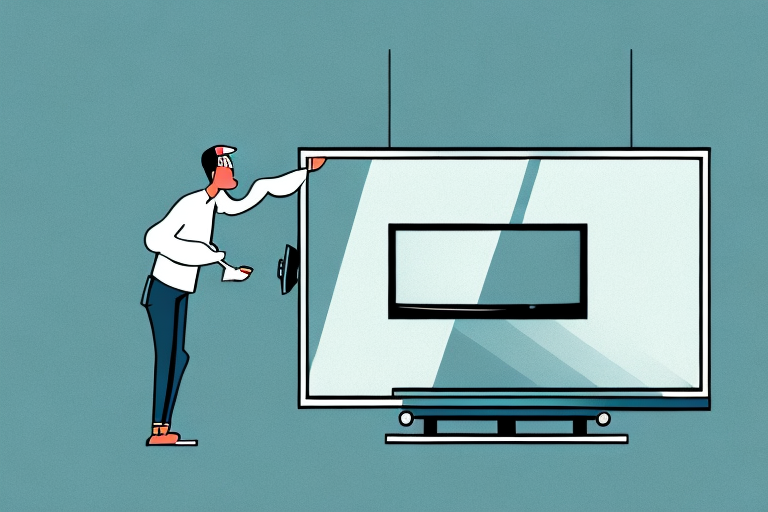Having a TV wall-mounted in your home is a popular choice for many homeowners, offering a sleek and stylish look that saves space and provides an optimal viewing experience. However, there may come a time when you need to remove your TV from the wall mount. Whether you’re moving to a new home or simply rearranging your room, taking down a wall-mounted TV can be a challenging task. In this article, we’ll cover everything you need to know to remove your TV from the wall mount safely and effectively.
Why Removing a TV from a Wall Mount is Important
Before we dive into the specifics of removing a TV from a wall mount, it’s important to understand why taking down a TV safely is essential. Improperly removing a wall-mounted TV can result in significant damage to the TV, the wall, or even cause injury to yourself or others. In some cases, it may also void your warranty if the manufacturer’s guidelines for removing the TV are not followed. Therefore, taking the necessary precautions is crucial to ensure a safe and successful removal process.
Additionally, removing a TV from a wall mount can also be important if you are planning to upgrade your TV or relocate it to a different room. By safely removing the TV from the wall mount, you can avoid any potential damage to the TV or the wall, and ensure that the mount is ready for the new TV. It’s also a good opportunity to clean the wall and the mount before installing the new TV. So, whether you are upgrading your TV or simply need to remove it temporarily, taking the time to remove it safely is always worth it.
Essential Tools for Taking Down a Wall-Mounted TV
While it may be tempting to go ahead and start yanking your TV off of the wall, it’s important to make sure you have the necessary tools before beginning the removal process. The following tools are essential for safely removing a wall-mounted TV:
- A screwdriver or drill
- A stud finder
- A level
- Container to hold screws and other components
- A partner to help if TV is heavy or large
It’s also important to note that you should turn off and unplug the TV before attempting to remove it from the wall. Additionally, if you’re unsure about the process or don’t feel comfortable doing it yourself, it’s always best to hire a professional to avoid any damage to your TV or wall.
Common Mistakes to Avoid When Removing a TV from a Wall Mount
When it comes to taking down a wall-mounted TV, there are some common mistakes that you should avoid to prevent damage to the TV or the wall. One common mistake is not using a stud finder to locate the studs in the wall before removing the TV. Relying only on drywall anchors or toggle bolts can potentially cause the TV to fall and cause damage or injury.
Another mistake is not unplugging all cables and wires before removing the TV from the wall mount. Failure to do so can result in damage to the cords or even electrical shock. It’s also important to avoid using brute force to remove the TV, as this can cause damage to the mount or the TV itself.
Additionally, it’s important to have a second person assist with the removal of the TV from the wall mount. This can help prevent accidents and ensure that the TV is safely removed without causing damage. It’s also a good idea to have a soft surface, such as a blanket or towel, to place the TV on once it’s been removed from the wall mount. This can help prevent scratches or other damage to the screen or casing.
Step-by-Step Guide to Removing a TV from a Wall Mount
Now that you have all the necessary tools and know what to avoid, here is a step-by-step guide to safely removing your wall-mounted TV:
- Turn off the power to the TV and any other devices connected to it.
- Remove any covers or access panels on the wall mount to expose the screws or bolts attaching the mount to the wall.
- Use a screwdriver or drill to remove the screws or bolts from the wall mount, making sure to keep them in a safe place for reinstallation later.
- Gently lift the TV off the mount and have a partner support it if it’s heavy or large.
- Unplug all cables and wires from the back of the TV, taking care to label them if necessary for future use.
- Remove any remaining screws or bolts connecting the mount to the TV, then carefully remove the mount from the TV.
It’s important to note that some wall mounts may have additional safety features, such as locking mechanisms or anti-theft devices. If you encounter any of these features, refer to the manufacturer’s instructions for proper removal. Additionally, if you are unsure about any step in the process, it’s always best to consult a professional to avoid any damage to your TV or injury to yourself.
How to Safely Disconnect Cables and Wires Before Removing Your TV
When disconnecting cables and wires from the back of your wall-mounted TV, it’s essential to take the necessary precautions to prevent damage to the cords or even electric shock. Here’s how to safely disconnect your cables and wires:
- Turn off the power to the TV and any other devices connected to it.
- Unplug all cables and wires from the TV one at a time, taking care not to tug or pull on them too hard.
- If a cable or wire doesn’t come loose easily, do not try to force it. Instead, try twisting it gently to help loosen it, or use pliers to grip the connector and wiggle it until it comes free.
- Label each cable or wire to help you remember which port it needs to be plugged into when you reinstall the TV.
It’s also important to note that some cables and wires may be more delicate than others. For example, HDMI cables have small pins inside that can easily bend or break if mishandled. To prevent damage, hold the connector firmly and wiggle it gently while pulling it straight out of the port. Additionally, if you’re unsure about which cables to disconnect, consult the TV’s manual or seek assistance from a professional.
Tips for Handling Heavy TVs During Removal from Wall Mounts
If your wall-mounted TV is heavy or large, you’ll need some extra help when taking it down. Here are some tips to help you handle heavy TVs safely:
- Enlist a partner to help you lift the TV off the mount and support its weight while you unplug the cables and remove the mount.
- Wear sturdy, non-slip shoes and avoid loose clothing to prevent accidents or injuries.
- Try to keep the TV as level as possible when lifting it off the mount, as tilting it too much can cause it to become unbalanced and fall.
It’s important to note that not all wall mounts are created equal. Some mounts may require additional steps or tools to safely remove the TV. Be sure to consult the manufacturer’s instructions or seek professional assistance if you’re unsure about the removal process.
Once the TV is safely removed from the wall mount, it’s a good idea to inspect the mount and the wall for any damage or wear and tear. This can help prevent future accidents or issues when mounting a new TV or using the same mount again.
What to Do After Removing Your TV from the Wall Mount
Once you’ve successfully removed your wall-mounted TV, it’s important to take the necessary steps to store it correctly and ensure its future use. Here’s what to do after removing the TV from the wall mount:
- Clean the TV with a soft, dry cloth to remove any dust or debris before storing it.
- If you plan to store the TV for an extended period, use a protective cover to prevent scratches or other damage.
- Label all of the cables and wires to help you remember which ones go where when you reinstall the TV.
- Store the TV in a cool, dry place with no exposure to direct sunlight or extreme temperatures.
It’s also important to consider the type of storage location you choose for your TV. If you’re storing it in a garage or basement, make sure the area is free from moisture and humidity, as this can cause damage to the TV over time. Additionally, if you’re storing the TV for an extended period, it’s a good idea to periodically check on it to ensure it’s still in good condition.
When you’re ready to reinstall the TV, take your time and carefully follow the manufacturer’s instructions. Make sure you have all the necessary tools and equipment, and don’t hesitate to ask for help if you need it. With a little patience and attention to detail, you can successfully reinstall your TV and enjoy all your favorite shows and movies once again.
How to Properly Store Your Wall-Mounted TV for Future Use
If you plan to use your wall-mounted TV again in the future, it’s essential to store it correctly to prevent damage or deterioration. Here are some tips for properly storing your wall-mounted TV for future use:
- Use a dust cover or protective case to prevent dust, dirt, and debris from accumulating on the TV.
- Avoid storing the TV in damp or humid conditions that can cause mold or mildew to grow.
- Store the TV in an upright position to prevent damage to the screen or internal components.
Another important factor to consider when storing your wall-mounted TV is the temperature of the storage area. Extreme temperatures can cause damage to the TV’s internal components, so it’s best to store it in a climate-controlled environment.
It’s also a good idea to remove any cables or cords from the TV before storing it. This will prevent any damage to the ports or connectors and make it easier to set up the TV again in the future.
Troubleshooting Common Issues When Taking Down a Wall-Mounted TV
If you encounter any issues during the removal process, there are some common troubleshooting steps you can take to resolve them quickly and safely:
- If you can’t find the screws or bolts attaching the mount to the wall, try using a magnet to locate them behind the drywall.
- If a cable or wire won’t come loose, try using a pair of pliers to wiggle it free gently.
- If the mount doesn’t come off of the TV easily, check to make sure all the screws or bolts connecting the mount to the TV have been removed.
How to Choose the Right Wall-Mounting System for Your Next TV
If you’re considering mounting a TV on your wall in the future, it’s essential to choose the right wall-mounting system to ensure a safe and secure installation. Here are some factors to consider when selecting the right wall-mounting system:
- The weight and size of your TV
- The type of wall you’ll be mounting the TV on (drywall, concrete, etc.)
- The viewing angle you prefer
- The adjustability of the mount
In conclusion, removing a wall-mounted TV can be a challenging task, but with the right tools and precautions, it can be done safely and effectively. Follow the steps and tips outlined in this article to ensure a successful removal process that protects both your TV and your home.