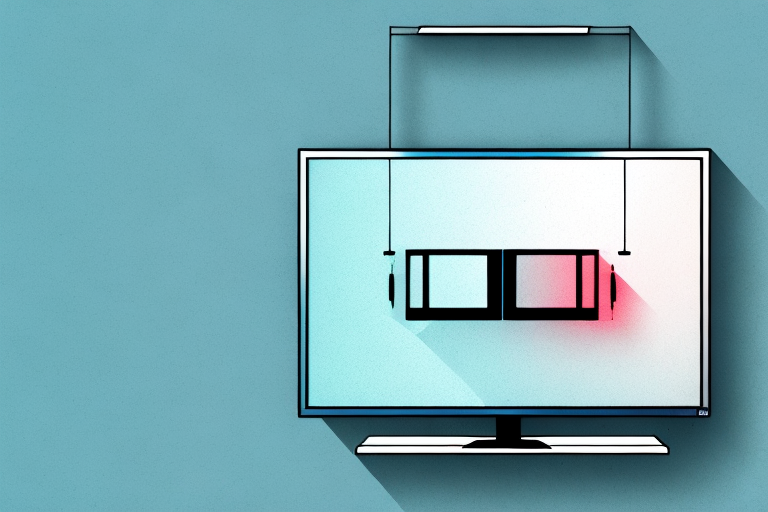If you’re upgrading your television or simply rearranging your living space, there are numerous reasons to remove an old TV wall mount. While wall mounts are an excellent space-saving option, they can also be a source of frustration if you’re trying to remove them. Thankfully, with the right tools and preparation, you can get the job done with ease. In this article, we’ll guide you through the steps of removing an old TV wall mount and repairing any damage left behind.
Why You Should Remove an Old TV Wall Mount
Before we delve into the removal process, let’s quickly discuss why you might need to remove an old TV wall mount. The most obvious reason is to replace an old TV with a new one, but you might also need to remove it to free up wall space, redecorate your room, or simply because the mount is worn out. Whatever your reason, it’s important to know how to remove the mount safely and correctly to prevent damage to your wall and any other electronics in the room.
Another reason you might need to remove an old TV wall mount is if you are moving to a new home. It’s important to remove the mount properly to avoid any damage to the wall or the mount itself during the move. Additionally, if you plan on selling your old TV, removing the wall mount can increase its value and make it more appealing to potential buyers. So, whether you’re upgrading your TV or moving to a new home, knowing how to safely remove an old TV wall mount is a valuable skill to have.
Tools You Need to Remove an Old TV Wall Mount
To remove an old TV wall mount, you’ll need a few simple tools that you likely already own. These include:
- Phillips head screwdriver
- Flat head screwdriver
- Pliers
- Adjustable wrench
- Stud finder
- Level
- Drywall repair kit
Before you begin removing the old TV wall mount, it’s important to ensure that you have a safe and stable work area. Clear the area around the wall mount and make sure that there are no tripping hazards. You may also want to consider wearing safety goggles and gloves to protect yourself from any debris that may fall during the removal process.
Once you have your work area set up and your tools ready, start by using the stud finder to locate the studs in the wall. This will help you determine the best place to reattach the new wall mount. Then, use the adjustable wrench to loosen any bolts or screws that are holding the old wall mount in place. Once the old mount is removed, use the drywall repair kit to patch any holes or damage that may have been caused during the removal process.
Preparing for the Removal Process
Now that you have your tools ready, it’s time to prepare for the removal process. Start by ensuring your safety by wearing gloves and goggles. You’ll also want to ensure you have enough space to maneuver around the mount and your TV. Once you’re ready, turn the TV off and gently unplug all cables from the back of the television, including the power cord. Place the TV on a safe surface away from the wall mount, and use a cord wrap to keep the cords organized.
It’s important to note that some wall mounts may require additional steps for removal. Be sure to consult the manufacturer’s instructions or seek professional assistance if you’re unsure about the process. Additionally, if you’re planning on reusing the wall mount, be sure to keep all screws and hardware organized and in a safe place. This will make the reinstallation process much easier and smoother.
Step-by-Step Guide on Removing an Old TV Wall Mount
With your tools and preparation completed, it’s now time to begin removing the old TV wall mount. Follow these steps carefully:
Step 1: Locate the Mounting Points
Use a stud finder to locate the mounting points of the TV wall mount. It’s important to take your time and locate each point accurately to avoid damaging your wall.
Step 2: Remove the TV from the Wall Mount
Use a screwdriver to remove any screws or bolts securing the TV to the mount. Be sure to have a friend hold the TV steady while you remove the last screw to avoid any accidents.
Step 3: Remove the Wall Plate
Use a screwdriver or pliers to remove any screws securing the wall plate to the wall. If the screws won’t budge, you might need to use an adjustable wrench to loosen them. Be sure to keep the screws and mounting equipment in a safe place for future use, in case you decide to install a new wall mount in the future.
Step 4: Remove the Mounting Arm
If the mount has a mounting arm, use a wrench or pliers to remove any bolts or screws securing it to the wall. You might need to use a flat-head screwdriver to pry it off the wall gently. Be careful not to damage the wall in the process, and keep the mounting equipment in a safe place.
Step 5: Check for Any Damage
Once the wall mount is removed, check for any damage to the wall or drywall. If you notice any cracks or holes, use a drywall repair kit to patch them up. Follow the instructions on the kit carefully, and allow the repair to dry for at least 24 hours before painting over it.
Step 6: Dispose of the Old Wall Mount
Now that you have successfully removed the old TV wall mount, it’s important to dispose of it properly. Check with your local waste management facility to see if they accept metal or electronic waste. If they don’t, search for a nearby recycling center that accepts these materials. Do not throw the wall mount in the trash, as it can be hazardous to the environment.
How to Fill Holes Left by the Old TV Wall Mount
If your wall mount left any holes, you can fill them up using a drywall repair kit. Make sure to follow the instructions carefully, and allow the repair to dry for at least 24 hours before painting over it.
It’s important to note that the size of the hole will determine the type of repair kit you need. For small holes, a spackling compound may be sufficient, while larger holes may require a patch and joint compound. You can find these products at your local hardware store.
Before filling the holes, it’s a good idea to clean the area around them with a damp cloth to remove any dust or debris. This will ensure that the repair material adheres properly to the wall. Once the repair is complete and dry, you can sand it down to create a smooth surface before painting.
Tricks for Removing a Stubborn TV Wall Mount
If your wall mount seems to be stuck or stubborn, don’t panic. Try running a hairdryer over the metal for a few minutes, as it can help to loosen the screws. You can also try spraying a little WD-40 on the screws and bolts. However, be careful to avoid any mess, and be sure to wipe away any excess with a dry cloth.
If these tricks don’t work, you may need to use a power drill to remove the screws. Make sure to use the correct drill bit size and to apply steady pressure while drilling. If you’re not comfortable using a power drill, consider hiring a professional to remove the wall mount for you. It’s better to be safe than sorry, and you don’t want to risk damaging your wall or TV.
How to Repair Damaged Drywall After Removing a TV Wall Mount
If you notice any damage to your drywall after removing a wall mount, you can purchase a drywall repair kit from your local hardware store. These kits typically include a putty knife, spackle or plaster, and sandpaper. After filling in any holes or cracks, smooth the surface with the putty knife and sand away any rough spots. Once repaired and sanded smooth, you can then paint over the repair for seamless results.
It’s important to note that if the damage to your drywall is extensive, it may be best to hire a professional to repair it. Attempting to fix major damage on your own could result in further damage or an unsightly repair job. Additionally, if you’re unsure about the type of drywall repair kit to purchase or how to properly use it, don’t hesitate to ask for assistance from a hardware store employee or contractor.
Common Mistakes to Avoid When Removing an Old TV Wall Mount
When removing an old TV wall mount, there are a few common mistakes you should avoid. Firstly, ensure you have the right tools and gloves to avoid any accidents or damage. Secondly, take your time to locate the mounting points accurately to avoid damaging the wall or your electronics. Lastly, remember to check for any damage once the wall mount is removed, and use a repair kit to fill any holes or cracks to prevent further damage.
Another common mistake to avoid when removing an old TV wall mount is not turning off the power supply to the TV. This can lead to electrical shocks or damage to the TV. It is important to unplug the TV and any other electronics connected to the wall mount before starting the removal process.
Additionally, it is important to have someone assist you when removing a heavy TV wall mount. Trying to remove it alone can lead to accidents or injuries. Having someone to hold the mount while you remove the screws or bolts can make the process much safer and easier.
Cleaning Up After Removing a TV Wall Mount
Once you have successfully removed the TV wall mount and patched up any damage left behind, it’s time to clean up. Start by wiping down your TV with a microfiber cloth to remove any dust or debris. You can then sweep or vacuum the area around where the wall mount was to pick up any hardware or screws that might have fallen. Finally, dispose of any rubbish and put away your tools.
Removing an old TV wall mount might seem daunting, but with the right tools and preparation, it’s relatively straightforward. Just follow these steps and tips, and soon you’ll have a clean and spacious wall ready for your new TV or any other decor you want to add to the room!
It’s important to note that before removing a TV wall mount, you should ensure that the TV is unplugged and all cables are disconnected. This will prevent any accidents or damage to the TV or yourself. Additionally, if you are unsure about the process or don’t feel comfortable doing it yourself, it’s always best to hire a professional to do the job for you.