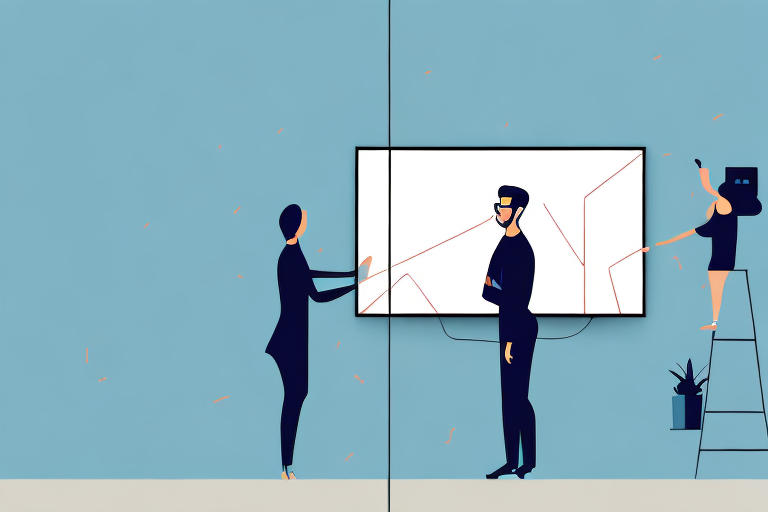If you’ve decided to upgrade your home entertainment system or simply rearrange your living space, removing a wall-mounted 52-inch TV might be necessary. While it might seem like a daunting task, with some basic tools, a little preparation, and these easy-to-follow instructions, it can be accomplished in no time. In this article, we’ll walk you through the process and provide you with some insightful tips on how to safely remove your 52 inch TV wall mount.
Why You Might Need to Remove a 52 Inch TV Wall Mount
There are different reasons why you may need to remove your 52-inch TV wall mount. Perhaps you’re moving out, redoing your decor, upgrading to a larger TV, or shifting things around. Whatever the reason, removing a wall mount can be a little tricky, as you need to be careful not to damage your TV, wall, or any wiring.
Another reason why you may need to remove your 52-inch TV wall mount is if you are experiencing issues with the mount itself. Over time, the mount may become loose or unstable, causing your TV to wobble or even fall off the wall. In this case, it’s important to remove the mount and either repair or replace it to ensure the safety of your TV and those around it.
Tools and Materials You Will Need to Remove a 52 Inch TV Wall Mount
Before you start removing your 52-inch TV wall mount, make sure you have the following tools and materials ready:
- Screwdrivers (flat-head and Phillips)
- Socket wrench
- Pliers
- Drill (optional)
- Stud finder (optional)
- Dust sheet or cloth
It is important to note that the type of wall your TV mount is attached to may require additional tools or materials. For example, if your mount is attached to a concrete or brick wall, you may need a hammer drill and masonry bit to remove the anchors. Additionally, if your mount is attached to a plaster wall, you may need a putty knife and spackle to repair any holes or damage caused during removal. Always research the specific requirements for your wall type before beginning the removal process.
Safety Precautions You Should Take Before Removing Your 52 Inch TV Wall Mount
Before you begin the process of removing your TV wall mount, it’s essential to take some safety precautions to avoid accidents. Here are some tips to keep in mind:
- Make sure your TV is unplugged and turned off before you start working on it
- Wear safety goggles and gloves to protect your hands and eyes
- Make sure you don’t put too much weight on your ladder or stool
- Don’t rush the process and take regular breaks if you need them
Additionally, it’s important to have a helper with you when removing a TV wall mount, especially if the TV is large and heavy. This will ensure that you have an extra set of hands to hold the TV steady and help you maneuver it safely. It’s also a good idea to have a plan in place for where you will store the TV once it’s removed from the wall, to avoid any damage or accidents during transportation.
Step-by-Step Guide to Removing Your 52 Inch TV Wall Mount
Follow the steps below to remove your 52-inch TV wall mount:
- Inspect the wall mount and determine how it’s attached to the wall. Some wall mounts have covers or panels that need to be removed before you can access the screws.
- Locate the screws that secure the wall mount to the wall or studs. Depending on the type of TV wall mount you have, you might need a socket wrench or pliers to remove the screws.
- Slowly and carefully remove the screws from the wall mount and detach it from the wall. It’s important to not rush the process as you might damage the TV or the wall. If the wall mount is stuck, do not pry it off with a tool, as you might chip the wall. Instead, wiggle it gently back and forth to loosen it up.
- Once the wall mount is removed, carefully detach the TV from the mount by removing the screws or hooks. Make sure you have a friend or family member help you hold the TV as you unscrew it to prevent it from falling.
It’s important to note that before you begin removing your TV wall mount, you should unplug all cables and cords from the TV. This will prevent any damage to the TV or the cables during the removal process.
Additionally, if you are unsure about how to remove the wall mount or feel uncomfortable doing it yourself, it’s always best to seek the help of a professional. They will have the necessary tools and expertise to safely remove the wall mount without causing any damage to your TV or wall.
How to Disconnect Cables and Wires When Removing Your 52 Inch TV Wall Mount
Before you completely remove your TV from the wall mount, it’s a good idea to disconnect all the cables and wires. Here are some tips:
- Take a picture of how the cables are attached to the back of the TV, so you’ll know how to reconnect them later
- Safely disconnect all the cables and wires from the TV, including HDMI, power, and audio cables
- Wrap each cable neatly and tie them together with a cable tie or Velcro strap
It’s important to note that some cables may be difficult to remove, especially if they have been connected for a long time. In this case, it’s best to use a cable removal tool or gently wiggle the cable back and forth until it comes loose. Additionally, if you’re unsure about which cables to disconnect, consult the user manual or seek assistance from a professional.
Tips for Ensuring No Damage is Done While Removing Your 52 Inch TV Wall Mount
Here are some tips to make sure your TV wall mount removal goes smoothly and without any damage to your TV or wall:
- Make sure you have someone to help you hold the TV as you remove it from the wall mount. The TV can be heavy and awkward to handle alone.
- Use a dust sheet or cloth to protect your TV from any dust or debris while you’re removing the wall mount.
- If you’re unsure where the studs in your wall are, use a stud finder to locate them before removing the wall mount. This will ensure that the wall mount is securely attached to the wall and won’t come loose.
- If you don’t feel confident removing the TV wall mount yourself, consider hiring a professional to do it for you.
It’s important to note that not all TV wall mounts are created equal. Before attempting to remove your wall mount, make sure you have the proper tools and equipment for your specific mount. This may include a screwdriver, wrench, or other specialized tools.
Additionally, be sure to read the manufacturer’s instructions for removing the wall mount. Following these instructions can help prevent damage to your TV or wall, and may also ensure that you don’t void any warranties or guarantees.
How to Patch Holes in the Wall After Removing Your 52 Inch TV Wall Mount
Once you’ve removed the TV wall mount, you’ll likely be left with some holes in your wall. Here’s how you can patch them up:
- Use drywall joint compound or spackle to fill in the holes
- Smooth out the compound with a putty knife and let it dry completely
- Sand the surface lightly to make it smooth
- Paint over the patches to match the color of your wall
It’s important to note that the size of the holes will determine the amount of compound or spackle needed. For smaller holes, a lightweight spackle will suffice, while larger holes may require multiple layers of joint compound. Additionally, if the holes are particularly deep, it may be necessary to use a backing material, such as mesh tape, to provide additional support for the compound. Taking these extra steps will ensure a seamless repair that will blend in with the rest of your wall.
What to Do If You Are Unable to Remove Your 52 Inch TV Wall Mount on Your Own
If you’re unable to remove your TV wall mount on your own, consider hiring a professional to do it for you. A professional can safely remove the mount without damaging your TV or wall and can dispose of it properly.
It’s important to note that attempting to remove a TV wall mount on your own can be dangerous, especially if you don’t have the proper tools or experience. You could risk injuring yourself or damaging your TV and wall. Hiring a professional not only ensures your safety, but also guarantees that the job is done correctly and efficiently.
How to Choose a New Wall Mount for Your 52 Inch TV
If you’re planning to install a new wall mount for your 52-inch TV, here are some things to consider:
- Check the VESA mounting pattern of your TV and choose a mount that matches
- Determine the weight and size of your TV and make sure the new mount can support it
- Decide on the type of mount you want, such as fixed, tilting, or full-motion
- Consider the location of the mount, the viewing angle, and the height at which you want to mount the TV
Removing a 52-inch TV wall mount can be a little tricky, but with these simple instructions, you should be able to do it safely and without any damage to your TV or wall. Remember to take your time, be patient, and use the right tools for the job. Happy home entertainment system rearranging!
Another important factor to consider when choosing a wall mount for your 52-inch TV is the distance between the mounting holes on the back of your TV. Make sure the mount you choose has a compatible hole pattern to ensure a secure fit.
It’s also a good idea to think about cable management when selecting a wall mount. Look for a mount that includes cable clips or channels to keep your cords organized and out of sight.