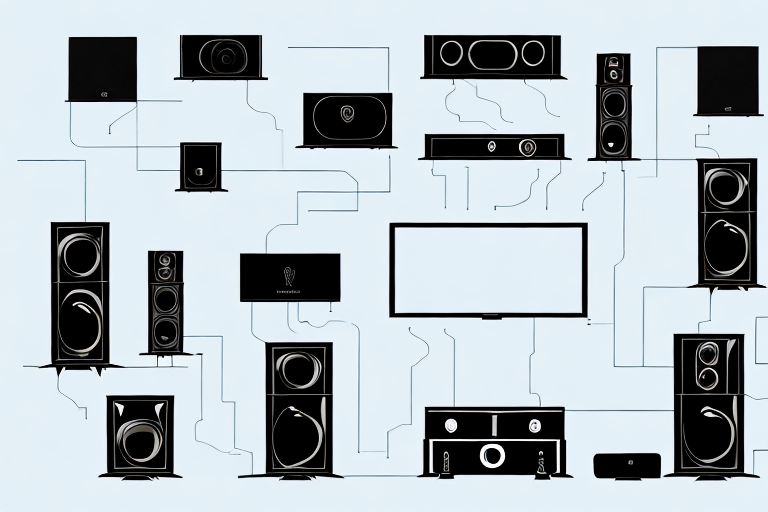If you’re someone who loves movies or enjoys playing video games, then nothing beats the experience of a home theater system. With the rise of streaming services and affordable technology, it has never been easier to recreate the cinematic experience in the comfort of your own home. But, if you’re not sure where to begin, building a home theater system can seem overwhelming. Fear not, as we will take you through all the steps needed to put together your very own home theater system in this ultimate guide.
Understanding the Basics of Home Theater Systems
Before we dive into the details, let’s start with the basics. A home theater system is a combination of audio, visual, and electronics components that simulate a movie theater experience. It is made up of various components such as a display device (television or projector), an audio system comprising speakers, a receiver, and subwoofers. The first step towards putting together a home theater system is to understand the various components it comprises. Let’s take a closer look at them.
The display device is the centerpiece of any home theater system. It is responsible for displaying the video content and can be either a television or a projector. When choosing a display device, it is important to consider factors such as screen size, resolution, and aspect ratio. A larger screen size and higher resolution will provide a more immersive viewing experience, while the aspect ratio will determine the shape of the screen.
The audio system is equally important in creating a movie theater experience at home. It comprises speakers, a receiver, and subwoofers. The speakers are responsible for reproducing the sound, while the receiver acts as the control center for the audio system. The subwoofers are designed to reproduce low-frequency sounds such as explosions and bass-heavy music. When setting up the audio system, it is important to consider factors such as speaker placement, room acoustics, and the type of audio content being played.
Choosing the Right Room for Your Home Theater System
Choosing the right room for your home theater system is just as important as choosing the components. Ideally, the room should be dedicated only to a home theater experience, meaning it has minimal or no outside light or noise. You should have control over the lighting in the room with proper shades or curtains, and a sound-absorbing material should be used for the walls and ceiling to enhance sound quality. Avoid rooms with awkward shapes and size, high ceilings, or hard surfaces as they can impact the audio quality negatively.
Another important factor to consider when choosing a room for your home theater system is the distance between the screen and the seating area. The distance should be proportional to the size of the screen to ensure a comfortable viewing experience. A general rule of thumb is to sit at a distance that is 1.5 to 2.5 times the diagonal screen size.
Additionally, it’s important to consider the ventilation and temperature control in the room. Home theater systems can generate a lot of heat, so proper ventilation is necessary to prevent overheating and damage to the components. You may also want to invest in a thermostat or air conditioning system to maintain a comfortable temperature in the room.
Essential Components of a Home Theater System
The essential components that make up your home theater system include a display device, audio system, and cables/wires. Starting with the display device, you can choose between a television or a projector. When it comes to audio systems, you have the option of either a soundbar or a multi-channel surround sound setup, comprising a center channel, subwoofer, and left and right speakers. You’ll also need cables and wires to connect all these components together.
Another important component to consider for your home theater system is a media player. This device allows you to stream or play your favorite movies, TV shows, and music. You can choose between a physical media player, such as a Blu-ray player, or a digital media player, such as a streaming device or gaming console. Additionally, you may want to invest in comfortable seating, lighting control, and room acoustics to enhance your overall viewing experience.
How to Choose the Right Television for Your Home Theater System
The television is the most critical component of any home theater system. Ensure that you choose a television with a large screen size and 4K resolution. You can also opt for an OLED or QLED panel that delivers exceptional contrast and color accuracy. Make sure to choose a television with features like HDR and Dolby Vision that improve HDR content’s performance. The more features your television has, the better it will enhance your home theater experience.
Another essential factor to consider when choosing a television for your home theater system is the viewing angle. If you have a large family or frequently host movie nights with friends, you want to ensure that everyone can see the screen clearly, no matter where they are sitting. Look for a television with a wide viewing angle, so everyone can enjoy the movie without having to adjust their seating position constantly. Additionally, consider the sound quality of the television. While most home theater systems come with a separate sound system, it’s still essential to choose a television with good built-in speakers, so you can enjoy the audio without having to turn up the volume too high.
Understanding Sound Systems and Speakers for Your Home Theater
When it comes to an audio system, you can choose between a soundbar and a multi-channel home theater system. A soundbar is an all-in-one package that houses multiple speakers in a single unit. Whereas, a multi-channel audio system consists of a center channel, subwoofer, and right and left speakers that provide an immersive audio experience. Multi-channel systems are typically expensive but deliver a more realistic and immersive audio experience.
It’s important to consider the size of your room when choosing a sound system. A soundbar may be sufficient for a small room, but a larger room may require a multi-channel system to fill the space with sound. Additionally, the placement of speakers can greatly impact the audio quality. It’s recommended to place the center channel speaker above or below the TV, and the left and right speakers at ear level for optimal sound distribution.
How to Choose the Perfect Soundbar for Your Home Theater
A soundbar is a perfect option for anyone who wants to save money and space. When choosing a soundbar, consider the number of channels. Soundbars with more channels deliver better sound quality. You can also choose a soundbar with a separate subwoofer to enhance bass performance. Other features to look out for include Bluetooth compatibility, built-in streaming services, and a sleek design that blends in with your home’s decor.
It’s also important to consider the size of your room when choosing a soundbar. A larger room may require a soundbar with more power and larger drivers to fill the space with sound. On the other hand, a smaller room may not require as much power and a smaller soundbar may suffice. Additionally, some soundbars come with advanced features such as voice control and virtual surround sound, which can enhance your overall viewing experience. Take the time to research and compare different soundbars to find the perfect fit for your home theater setup.
Picking the Right Receiver and Amplifier for Your Home Theater System
The receiver is the heart of your home theater system that powers and controls all devices such as the audio system and video display. Make sure to choose a receiver that fits your budget and supports all the necessary features, such as 4K HDR and Dolby Atmos. You will also need an amplifier to deliver power to your speakers. An amplifier should be chosen based on the number of channels required for your home theater system. The more channels you need, the higher your amplifier’s wattage should be.
Understanding Cables and Wiring for Your Home Theater System
In any home theater system, cables and wiring are often overlooked but are critical components. Make sure to use HDMI cables that support all features, including HDCP 2.2 and 4K/60 fps, and fiber optic cables for high-quality audio performance. Keep in mind the length of the cables you need for your home theater system. Longer audio cables lead to signal losses, impacting sound quality.
Setting Up the Ideal Viewing and Seating Arrangement for Your Home Theater System
Now that you have gathered all the necessary components for your home theater system, it’s time to set everything up. Start with placing your display device ideally in front of the seating arrangement. Keep in mind the proper height and viewing angle for the perfect viewing experience. Make sure to purchase seating that is comfortable, with a direct view of the display device.
How to Connect Your Devices to Your Home Theater System
Connecting your devices to your home theater system is easy. Plug all your devices, such as a Blu-ray player, streaming device, or gaming console, into your receiver through their respective HDMI ports. Make sure to connect the output HDMI from the receiver to the input HDMI of the display device. You can also connect your devices using Bluetooth or Wi-Fi, but make sure that the receiver supports the necessary features.
Fine-tuning Audio and Video Settings for Optimal Performance
Now comes the exciting part – fine-tuning the audio and video settings for optimal performance. Make sure to calibrate the audio system to your room’s acoustics using a sound meter, and adjust the speaker levels accordingly. For video settings, ensure that you configure the display device’s optimum brightness, contrast, and saturation levels that complement the room’s lighting conditions.
Tips and Tricks to Enhance your Movie Watching Experience at Home
Here are a few tips and tricks that can help to enhance your movie-watching experience:
- Dim the lights in the room, use dark-colored walls or curtains to minimize light reflections that can impact the display device’s overall brightness and color depth.
- Use surround sound mode while watching movies, as it simulates a 3D audio experience.
- Use a universal remote to control all your devices. This simplifies the process of controlling your home theater system.
Troubleshooting Common Issues with Your Home Theater System
If you face any issues with your home theater system, here are some common solutions:
- If the display device turns off suddenly, ensure that there is proper ventilation, and the device is not overheating.
- If you experience sound distortion, ensure that all the cables and wires are correctly plugged in, and there is no interference near the device.
- If the device is not responding to remote control correctly, try resetting the device or checking the remote’s battery.
Maintaining and Upgrading your Home Theater System Over Time
Finally, maintaining and upgrading your home theater system is essential to keep it running smoothly for years to come. Maintain all your devices by performing regular cleaning, replacing old cables and wires, and servicing the device if needed. When upgrading, look out for new features and technologies that can enhance your home theater experience further. Investing in an upgrade is always worth it in the long run.
Building a home theater system can be a fun and exciting project. By following this guide, you can put together a home theater system that delivers an immersive movie theater experience in the comfort of your own home.