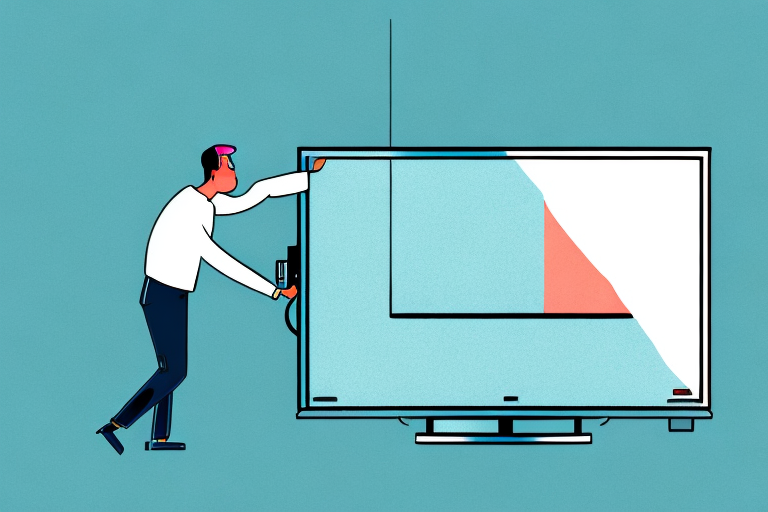Is your TV currently mounted on your living room wall? If so, you may eventually find yourself needing to remove it. Maybe you’ve decided to rearrange your furniture, or you’re moving to a new home and want to bring your TV with you. Whatever your reason, it’s important to know how to safely remove your TV from its wall mount without damaging either the TV or the wall. In this guide, we’ll take you through each step of the process, from disconnecting the cables to cleaning and maintaining the wall mount after removal.
Why You May Need to Pull Your TV Off the Wall Mount
There are many reasons why you may need to remove your TV from its wall mount. Perhaps you’re moving to a new house or apartment and want to bring your TV with you. Alternatively, you may be replacing your current TV with a newer model. Finally, you may simply want to reposition your TV in the room or mount it on a different wall. Whatever the reason, the process of removing your TV from its wall mount is relatively simple, as long as you follow the appropriate safety precautions and have the necessary tools.
One additional reason why you may need to remove your TV from its wall mount is to perform maintenance or repairs. Over time, the wall mount or the TV itself may become damaged or worn, and you may need to take it down to fix or replace parts. It’s important to make sure you have the proper knowledge and tools to perform any repairs safely and effectively.
Another reason to remove your TV from its wall mount is if you’re experiencing issues with the picture or sound quality. Sometimes, the problem may be with the TV itself, but other times it may be due to the wall mount interfering with the signal. By taking the TV down and testing it in a different location, you can determine if the issue is with the TV or the wall mount.
Safety Precautions Before Removing Your TV from the Wall Mount
Before you begin the process of removing your TV from its wall mount, it’s important to take appropriate safety precautions. Make sure you have a good understanding of the wall mount and the TV itself. Read the manufacturer’s instructions for both the wall mount and the TV, and make sure you understand how the TV is attached to the wall mount.
If possible, it’s best to have a second person help you remove the TV from the wall mount. This will ensure that you don’t accidentally drop the TV or injure yourself. Before you begin, turn off the TV and unplug all cables from the wall and from the TV. This will make the process of removing the TV from the wall mount much safer and easier.
It’s also important to wear appropriate safety gear, such as gloves and safety glasses, to protect yourself from any potential hazards. If you’re unsure about the safety precautions you need to take, consult a professional or seek advice from the manufacturer.
Once you’ve removed the TV from the wall mount, be sure to inspect the wall mount and the TV for any damage or wear and tear. If you notice any issues, it’s best to address them before reattaching the TV to the wall mount.
How to Properly Disconnect Cables from Your TV and Wall Mount
The next step is to disconnect all cables from both the TV and the wall mount. You should start with the cables that are plugged into the wall, and then move on to the cables that are plugged into the TV. Some cables, such as HDMI cables, may be held in place by small clips or locks. Take care to release these clips or locks before attempting to remove the cable.
Once you have disconnected all cables, you may notice a few small screws or bolts that are holding the TV to the wall mount. Take note of these screws or bolts, as you will need to remove them in order to remove the TV from the wall mount.
It is important to keep track of which cables go where, especially if you plan on reconnecting the TV at a later time. One way to do this is to label each cable with a small piece of tape and write down where it was plugged in. This will save you time and frustration when you are ready to set up your TV again.
Tools You Will Need to Remove Your TV from the Wall Mount
In order to remove your TV from its wall mount, you will need a few basic tools. Most importantly, you will need a screwdriver or drill with a screwdriver bit. Depending on the type of wall mount you have, you may also need a socket wrench or other specialized tool. Make sure you have all the necessary tools before you begin the process of removing your TV from its wall mount.
Another tool that may come in handy when removing your TV from its wall mount is a stud finder. This tool will help you locate the studs in your wall, which are necessary for securely mounting your TV. If you don’t have a stud finder, you can also use a tape measure and a pencil to locate the studs.
It’s also important to have a helper when removing your TV from its wall mount. TVs can be heavy and difficult to maneuver, so having an extra set of hands can make the process much easier and safer. Make sure your helper is able to lift and hold the TV securely while you remove it from the wall mount.
Step-by-Step Guide on How to Take Your TV Off the Wall Mount
Now that you have all the necessary tools and have taken appropriate safety precautions, it’s time to remove your TV from its wall mount. Here is a step-by-step guide to help you complete this process:
- Identify the screws or bolts that are holding the TV to the wall mount, and use your screwdriver or drill to remove them.
- Carefully lift the TV off the wall mount, making sure to support it with both hands.
- Set the TV down on a flat surface, such as a table or the floor.
- If you plan on reinstalling the TV on the wall mount, take note of the position of the mounting brackets on the back of the TV.
It’s important to note that some wall mounts may have additional safety features, such as a locking mechanism or safety screws. Make sure to consult the manufacturer’s instructions or seek professional help if you are unsure about how to remove your TV safely.
Once you have removed your TV from the wall mount, you may want to clean the area where the mount was attached to the wall. Use a damp cloth to wipe away any dust or debris, and allow the area to dry completely before attempting to reinstall the mount or hang a new TV.
Common Mistakes to Avoid When Removing Your TV from the Wall Mount
While removing your TV from its wall mount is a relatively simple process, there are a few common mistakes that people make. Avoiding these mistakes will help ensure that you remove the TV safely and without damaging it or the wall mount.
One common mistake is forgetting to unplug the TV and all cables from the wall before attempting to remove it from the wall mount. Always make sure to unplug the TV and all cables before you begin the process of removing it from the wall mount.
Another common mistake is using the wrong tools or using tools incorrectly. Make sure you have all the necessary tools and that you use them correctly. Finally, many people forget to take appropriate safety precautions, such as having a second person help them remove the TV. Always exercise caution and take appropriate safety precautions when removing a TV from a wall mount.
It is also important to check the weight limit of your wall mount before attempting to remove your TV. If your TV is too heavy for the wall mount, it could cause damage to both the TV and the wall. Make sure to check the weight limit and ensure that your TV falls within that range before attempting to remove it from the wall mount.
Additionally, it is a good idea to have a plan for where you will place the TV once it is removed from the wall mount. Make sure you have a safe and secure location to place the TV, as it can be quite heavy and difficult to maneuver. Having a plan in place before you begin the removal process can help ensure a smooth and safe transition for your TV.
How to Clean and Maintain Your Wall Mount After Removing Your TV
Once you have removed your TV from its wall mount, it’s a good idea to clean and maintain the wall mount. This will help ensure that it remains in good condition and is ready to use again in the future.
Start by using a soft cloth or sponge to wipe down the wall mount. You can also use a mild cleaning solution if necessary. Make sure to follow the manufacturer’s instructions for cleaning and maintenance.
Finally, inspect the wall mount for any damage or wear and tear. If you notice any damage, it’s best to replace the wall mount before reinstalling your TV.
Tips for Reinstalling Your TV on a Wall Mount in a Different Location
If you plan on reinstalling your TV on a wall mount in a different location, there are a few things to keep in mind. First, make sure the new location is suitable for a wall-mounted TV. You may need to reinforce the wall or use a different type of wall mount.
Next, carefully follow the manufacturer’s instructions for installing the wall mount. Make sure to use appropriate tools and take appropriate safety precautions.
Troubleshooting Problems with Removing Your TV from the Wall Mount
If you encounter any problems or difficulties when removing your TV from its wall mount, there are a few troubleshooting tips you can try. If the TV seems stuck, double-check to make sure all screws or bolts have been removed. If the TV still won’t budge, you may need to gently wiggle it free.
If you’re having trouble removing a particular cable, double-check to make sure any clips or locks holding the cable in place have been released. Finally, if you’re unable to remove the TV from the wall mount, it’s best to consult the manufacturer’s instructions or seek professional help.
With these tips and tools, you should be well-equipped to safely remove your TV from its wall mount. Remember to always take appropriate safety precautions and to carefully follow the manufacturer’s instructions for both the TV and the wall mount. With a little care and attention, you can successfully remove your TV from its wall mount and reuse it in a new location or with a new wall mount.