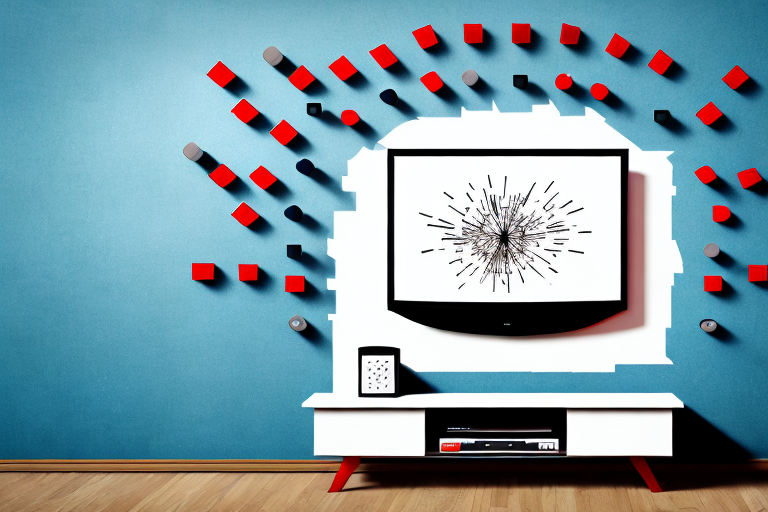Are you ready to mount your new TV on the wall but are unsure of how to mount it on steel studs? You are not alone. The process may seem challenging, but with the right tools and the following step-by-step guide, you can easily mount a TV on steel studs.
Why Choose Steel Studs for Mounting a TV?
Steel studs are becoming an increasingly popular alternative to wood studs for framing. They offer several advantages, including being stronger, more durable, and non-combustible. Additionally, using steel studs makes installation easier, making them perfect for TV mounts.
Another advantage of using steel studs for mounting a TV is that they are less likely to warp or twist over time, which can cause the TV to become uneven or unstable. This is especially important for larger TVs, which can be quite heavy and require a sturdy mounting surface.
Furthermore, steel studs are more environmentally friendly than wood studs, as they are made from recycled materials and can be recycled again at the end of their lifespan. This makes them a sustainable choice for those who are conscious of their environmental impact.
What Tools You’ll Need for the Job
Before you start mounting your TV, you’ll need to gather the necessary tools. These include a stud finder, a drill, a screwdriver, a level, a measuring tape, and mounting hardware. Ensure you have all these tools before you start the installation process to make the process seamless.
It’s important to note that the type of mounting hardware you need will depend on the size and weight of your TV. Make sure to check the manufacturer’s instructions or consult with a professional if you’re unsure about which hardware to use. Additionally, it’s a good idea to have a friend or family member assist you with the installation process, as mounting a TV can be a two-person job.
Before you begin drilling into your wall, be sure to locate any electrical wires or plumbing pipes that may be hidden behind the wall. You can use a wire detector or hire a professional to do this for you. It’s also important to choose a sturdy and secure location for your TV mount, such as a wall stud or a reinforced wall. By taking these precautions and using the right tools, you can safely and successfully mount your TV.
How to Locate Steel Studs in Your Wall
One of the essential steps when mounting your TV on a steel stud wall is to locate the steel studs. Finding the stud’s location can be done using a stud finder. You can use an electronic stud finder, a magnetic stud finder, or an ultrasonic stud finder. Once you’ve located the steel studs, use a level to mark their location on the wall.
It’s important to note that steel studs are typically spaced further apart than traditional wooden studs. While wooden studs are usually spaced 16 inches apart, steel studs are often spaced 24 inches apart. This means that you may need to use additional mounting brackets or anchors to ensure that your TV is securely mounted to the wall. It’s also a good idea to consult with a professional if you’re unsure about the best way to mount your TV on a steel stud wall.
Preparing Your Wall for Mounting a TV
Before mounting your TV, clean the wall surface and ensure there are no obstacles that may hinder the installation process. Once you’ve cleaned the wall, use the stud marks on the wall to identify the areas where you’ll attach the mounting bracket. This is crucial, as an incorrect placement can result in a weak and unstable mount.
It’s also important to consider the weight and size of your TV when selecting a mounting bracket. Make sure the bracket you choose is rated to support the weight of your TV and is compatible with its size. Additionally, if you plan on mounting your TV in a high-traffic area, consider using a locking mechanism to prevent theft or accidental damage.
Before drilling any holes, double-check the placement of the mounting bracket and make sure it’s level. Use a level tool to ensure the bracket is straight, as a crooked mount can cause your TV to hang at an angle. Once you’ve confirmed the placement and levelness of the bracket, drill the necessary holes and attach the bracket securely to the wall studs.
Choosing the Best Mounting Bracket for Steel Studs
When selecting a mounting bracket, you’ll need to ensure it is compatible with the size and weight of your TV. Additionally, it should be designed to work with steel studs. There are various types of mounting brackets available, including fixed, full-motion, and tilting brackets. Each has its advantages and disadvantages, and it’s up to you to select the one that best suits your needs.
One important factor to consider when choosing a mounting bracket for steel studs is the spacing between the studs. Most mounting brackets are designed to fit standard stud spacing, which is typically 16 inches on center. However, some steel studs may have a different spacing, so it’s important to measure the distance between the studs before purchasing a bracket.
Another consideration is the installation process. Mounting a TV on steel studs can be more challenging than on traditional wood studs, as steel studs are thinner and may require special tools or techniques. It’s important to follow the manufacturer’s instructions carefully and, if necessary, seek the help of a professional installer to ensure the bracket is securely attached to the studs.
How to Install the Mounting Bracket on Steel Studs
The next step is to install the mounting bracket on the steel studs. Begin by drilling pilot holes into the wall studs where the bracket will be mounted. You can then attach the bracket to the wall using lag bolts, ensuring the screws are secured to the studs to distribute the weight evenly.
It is important to note that when installing the mounting bracket on steel studs, you should use a stud finder to locate the center of the stud. This will ensure that the bracket is securely attached to the strongest part of the wall. Additionally, if the bracket is going to support a heavy object, such as a TV, it is recommended to use multiple lag bolts and distribute the weight evenly across the studs to prevent the bracket from pulling away from the wall over time.
Securing Your TV to the Mounting Bracket
Once you’ve installed the mounting bracket, you can now secure your TV to the bracket. Check the TV manual to determine the appropriate holes to use when attaching the mount to the back of the TV. Always ensure the screws are secured tight and use the safety screws to prevent the TV from slipping out of the bracket.
It is also important to consider the weight of your TV when securing it to the mounting bracket. Make sure the bracket is rated to hold the weight of your TV and that you use appropriate hardware for the job. If you’re unsure about the weight rating of your bracket, consult the manufacturer’s instructions or seek advice from a professional installer.
Another factor to consider when securing your TV to the mounting bracket is the viewing angle. Take the time to adjust the angle of the TV to ensure it is at the optimal height and angle for your viewing pleasure. This will help prevent neck and eye strain and ensure you get the most out of your TV viewing experience.
Tips and Tricks for Hiding Cables and Wires
To keep your installation looking neat, consider hiding the cables and wires. The easiest way to do this is to use a wire hiding kit or raceway to conceal the wires. Alternatively, you can buy a wire cladding to run the cables along the wall to avoid unsightly cables dangling from the mount.
Another option for hiding cables and wires is to use cable ties or Velcro straps to bundle the cables together and keep them organized. This not only makes the installation look neater, but it also makes it easier to troubleshoot or make changes in the future. Additionally, you can use furniture or decorative items to hide cables, such as placing a potted plant in front of a cable or using a decorative box to conceal a power strip.
Testing Your Mounted TV for Stability and Safety
Once you’ve installed the TV mount and secured your TV in the bracket, test the system for stability and safety. Ensure the mount is level and check that the TV is secure and not wobbly or tilting. Also, check that the cords are hidden, and there are no things on the wall that could interfere with your installation.
Another important factor to consider when testing your mounted TV is the weight capacity of the mount. Make sure that the mount can support the weight of your TV and any additional accessories, such as soundbars or gaming consoles. Exceeding the weight limit of the mount can cause it to fail and potentially damage your TV or injure someone.
It’s also a good idea to periodically check the stability and safety of your mounted TV, especially if you have children or pets in the home. Make sure that the mount and TV are still securely attached to the wall and that there are no signs of wear or damage. If you notice any issues, it’s best to address them immediately to prevent any accidents or damage.
Troubleshooting Common Problems with Steel Stud Mounting
If you experience any problems during installation, such as weak walls or incorrectly drilled holes, there are several solutions available. Consider using toggle bolts, metal washers, or plywood to anchor the bolts securely. If you’re unsure about what to do, you can always consult an expert.
And with that, you now have a solid understanding of how to mount a TV on a steel stud wall. With the right tools, the correct installation steps, and an eye for detail, you’ll be able to enjoy your TV installation for years to come.
However, it’s important to note that steel stud walls can sometimes interfere with the signal of your TV. This is because the metal studs can block or reflect the signal, resulting in poor reception or no signal at all. To avoid this problem, you can use a TV antenna or a signal booster to improve the signal strength. Additionally, you can try positioning the TV in a different location or using a different type of mount that allows for more flexibility in placement. By taking these steps, you can ensure that your TV viewing experience is not only visually appealing but also free from any signal interference.