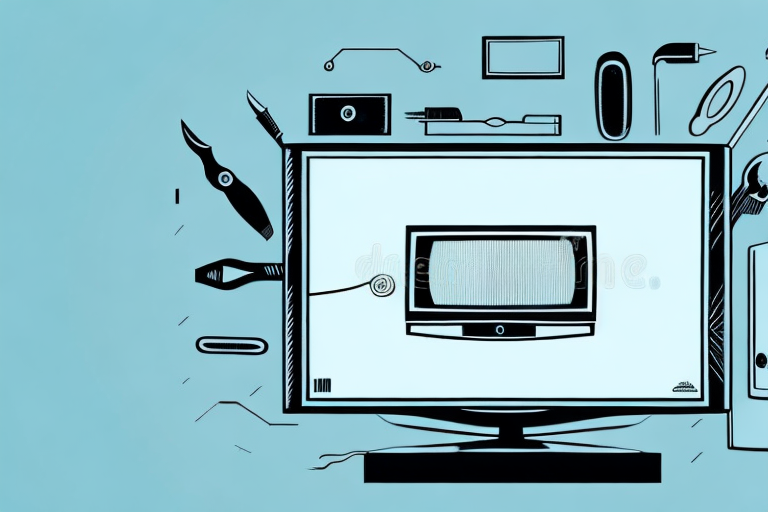Installing a TV wall mount can seem like a daunting task, but with the right tools and a bit of know-how, it can be a simple and rewarding project. In this article, we will guide you through the steps necessary to properly install a TV wall mount, including choosing the right mount, measuring and marking the location, drilling holes, and securing the bracket. We will also provide tips on how to adjust the viewing angle, conceal cords and wires, and troubleshoot common issues. By following these steps, you can ensure that your TV is safely and securely mounted on the wall.
Gathering the Necessary Tools and Equipment
The first step in installing a TV wall mount is to gather the necessary tools and equipment. You will need a stud finder, a level, a drill, drill bits, screws, a screwdriver, and a measuring tape. Some wall mounts may also come with additional hardware, such as spacers or washers. Be sure to read the instructions that come with your mount carefully to ensure that you have all the necessary tools and equipment.
It is important to note that the weight and size of your TV will determine the type of wall mount you need. For larger TVs, you may need a mount that can support more weight and has a larger bracket. Additionally, if you plan on mounting your TV in a corner, you may need a specialized corner mount.
Before you begin drilling into your wall, it is also important to check for any electrical wires or plumbing behind the wall. You can use a stud finder with a built-in wire detector to help you locate any potential hazards. If you are unsure about the location of any wires or plumbing, it is best to consult a professional.
Choosing the Right Wall Mount for Your TV
The next step is to choose the right wall mount for your TV. There are several types of mounts available, including fixed, tilting, and full-motion mounts. Fixed mounts are ideal for TVs that will be viewed from a single position, while tilting mounts allow you to adjust the angle of your TV up or down. Full-motion mounts provide the most flexibility, allowing you to adjust the viewing angle in any direction. When choosing a mount, be sure to consider the size and weight of your TV, as well as the type of wall you will be mounting it on.
Another important factor to consider when choosing a wall mount for your TV is the viewing distance. If you plan on sitting close to the TV, a tilting or full-motion mount may be more suitable, as it allows you to adjust the angle for optimal viewing. However, if you plan on sitting further away, a fixed mount may be sufficient.
It’s also important to consider the aesthetic of your room when choosing a wall mount. Fixed mounts are the most discreet, as they keep the TV close to the wall, while tilting and full-motion mounts may be more noticeable. Additionally, some mounts come with cable management systems to keep cords and wires hidden, which can help maintain a clean and organized look in your room.
Finding the Right Spot to Mount Your TV
Once you have your mount, the next step is to find the right spot to mount your TV. Use a stud finder to locate the studs in your wall, as these will provide the most secure anchor points for your mount. Ideally, you want to mount your TV at eye level when seated, with a clear view of the screen. Be sure to also consider the location of any power outlets or cable connections, as you will need to run cords and wires from your TV to these points.
Another important factor to consider when finding the right spot to mount your TV is the lighting in the room. You want to avoid mounting your TV in a spot where there is a lot of glare or reflection, as this can make it difficult to see the screen. If possible, choose a spot that is away from windows or other sources of bright light.
It’s also important to think about the layout of your room when deciding where to mount your TV. Consider the placement of your furniture and the viewing angles from different seating areas. You may need to adjust the height or angle of your mount to ensure that everyone in the room has a comfortable viewing experience.
Measuring and Marking the Location for your Wall Mount
With the spot chosen, the next step is to measure and mark the location for your wall mount. Use a measuring tape to determine the height and width of your mount, and use a level to ensure that it is perfectly straight. Mark the location of the screw holes with a pencil, and double check the measurements before drilling.
It is important to also consider the weight and size of your TV when choosing the location for your wall mount. Make sure that the mount you choose is rated to support the weight of your TV, and that it is the appropriate size for your TV’s VESA pattern. Additionally, consider the viewing angle and distance from the mount to your seating area to ensure optimal viewing experience.
Drilling Holes in Your Wall for the Wall Mount Bracket
With your measurements marked, the next step is to drill holes in your wall for the wall mount bracket. Use a drill bit that is slightly smaller than the screws you will be using, and be sure to drill into the studs for maximum stability. Once the holes have been drilled, attach the bracket to the wall using screws and a screwdriver.
It is important to note that if you are unsure about drilling into your wall or locating the studs, it may be best to hire a professional to install the wall mount bracket. This will ensure that the bracket is securely attached to the wall and prevent any damage to your wall or the bracket itself. Additionally, if you are renting your home, be sure to check with your landlord or property manager before drilling any holes in the wall.
Attaching the Wall Mount Bracket to Your TV
With the bracket secured to the wall, the next step is to attach the wall mount bracket to your TV. Depending on your mount and TV, this may require additional hardware or adapters. Be sure to read the instructions carefully and use the appropriate screws and hardware to attach the bracket to your TV.
It is important to note that the weight of your TV should be taken into consideration when attaching the wall mount bracket. Make sure that the bracket is rated to support the weight of your TV. If you are unsure, consult the manufacturer’s specifications or seek professional assistance. Additionally, it is recommended to have a second person assist with the installation to ensure the safety of both the installer and the TV.
Securing the Wall Mount Bracket to Your Wall
With the bracket attached to your TV, the final step is to secure the wall mount bracket to your wall. Lift your TV onto the bracket and use a level to ensure that it is perfectly straight. Then, use screws to attach the bracket to the wall. Be sure to test the mount carefully to ensure that it is stable and secure before letting go of the TV.
It is important to choose the right type of screws for your wall mount bracket. The screws should be long enough to securely attach the bracket to the wall, but not so long that they damage the wall or go through to the other side. It is also recommended to use wall anchors to provide extra support and stability. If you are unsure about the type of screws or anchors to use, consult with a professional or refer to the manufacturer’s instructions.
Hanging Your TV on the Wall Mount Bracket
With your mount installed, you can now hang your TV on the wall mount bracket. This step may require two people, as you will need to carefully lift your TV onto the mount and adjust it until it is perfectly centered. Once in place, tighten the screws to hold the TV in place.
It is important to note that the weight of your TV should not exceed the weight limit specified by the wall mount bracket. Exceeding this limit can cause the bracket to fail and your TV to fall, potentially causing damage or injury. Always check the weight limit and ensure that your TV is within the specified range before mounting it on the bracket.
Adjusting the Viewing Angle of Your TV on the Wall Mount
With your TV mounted, the final step is to adjust the viewing angle to your liking. If you have a tilting or full-motion mount, you can adjust the angle of your TV up or down, or side to side. Use a level to ensure that the TV is perfectly straight, and adjust the angle until you have the desired viewing experience.
It’s important to consider the lighting in the room when adjusting the viewing angle of your TV. If there is a lot of natural light coming in from windows, you may need to adjust the angle to reduce glare on the screen. Additionally, if you have a large group of people watching the TV, you may need to adjust the angle to ensure that everyone has a clear view of the screen.
Another factor to consider when adjusting the viewing angle is the height of the TV. If the TV is mounted too high, you may need to tilt it downwards to avoid neck strain. On the other hand, if the TV is mounted too low, you may need to tilt it upwards to avoid eye strain. Take some time to experiment with different angles and heights until you find the perfect viewing experience for you and your family.
Concealing Cords and Wires for a Clean Installation
One final consideration when installing a TV wall mount is how to conceal cords and wires for a clean installation. There are a few different ways to do this, including running cords through the wall, using cable concealer strips, or mounting a cord cover. Be sure to choose a method that is safe and effective for your particular installation.
Troubleshooting Common Issues with TV Wall Mount Installation
Despite your best efforts, you may experience some common issues when installing a TV wall mount. These can include difficulty finding studs, misaligned screw holes, or an uneven mount. If you encounter any of these issues, be sure to refer to the instructions that came with your mount, or consult with a professional for further guidance.
Tips for Maintaining Your TV Wall Mount over Time
Finally, once your TV is installed, be sure to take care of your wall mount to ensure that it stays in good working order over time. This may include regular cleaning to remove dust and dirt, tightening screws periodically to ensure that everything is secure, and adjusting the viewing angle as necessary to accommodate changes in your viewing habits.
By following these steps, you can be sure that your TV wall mount is properly installed and safe for use. Enjoy your new viewing experience!