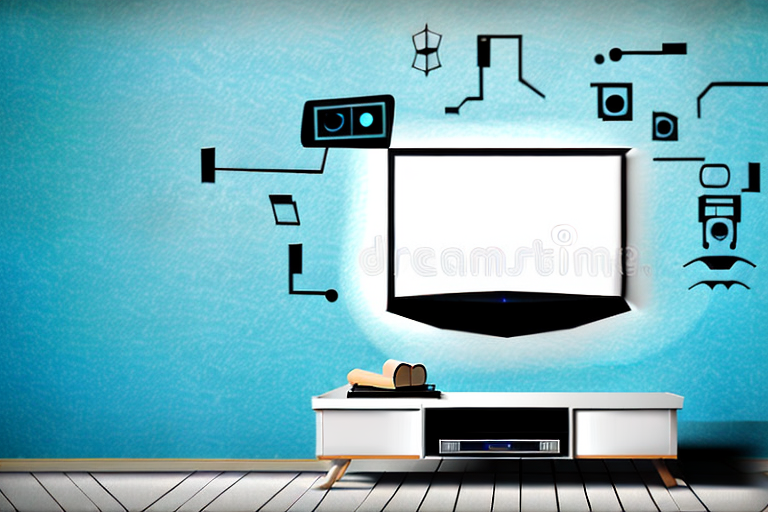Watching TV while comfortably lying in bed or sitting on a couch is an experience that cannot be beaten. However, placing your TV on a stand or table takes up valuable floor space and doesn’t always provide the best viewing angle. That’s why mounting your TV on the wall with a TV wall mount kit is becoming increasingly popular among homeowners.In this article, we will guide you through the process of mounting your TV on the wall using a TV wall mount kit. We’ll go over why you should mount your TV on the wall, how to prepare for the installation, choosing the right wall for your TV mount, finding the studs in your wall, measuring and marking your wall for the TV mount installation, drilling holes and attaching the TV mount bracket to the wall, connecting the TV mount plate to your television set, securing cables and wires, hanging your TV on the wall mount bracket, testing and adjusting your mounted TV, tips to ensure a safe and secure installation, and troubleshooting common issues with TV wall mount kit installation. Let’s get started!
Why You Should Mount Your TV on the Wall
Mounting your TV on the wall has many advantages over placing it on a table or stand. Wall mounting frees up floor space, making the room look more spacious and tidier. Additionally, wall mounting allows you to adjust the viewing angle to your preference, reducing neck strain and eye fatigue. Moreover, wall mounting protects your TV from accidental bumps and falls.
Another advantage of wall mounting your TV is that it can improve the overall viewing experience. When a TV is placed on a table or stand, it may not be at the optimal height or distance from the viewer. Wall mounting allows you to position the TV at the perfect height and distance for the best viewing experience.
Furthermore, wall mounting your TV can also enhance the aesthetic appeal of your room. With no visible cords or wires, the TV looks sleek and modern. You can also choose a wall mount that complements your room’s decor, adding to the overall ambiance of the space.
Preparing for the TV Wall Mount Installation
Before you start drilling holes, it’s essential to prepare the area where you want to mount your TV. Ensure that there’s enough space around the wall area, and clear away any obstructions. You’ll need to have the right tools and equipment as well, such as a stud finder, a drill, measuring tape, and a level. Also, have someone to assist you in holding and lifting the TV during installation.
Another important factor to consider when preparing for a TV wall mount installation is the type of wall you’ll be mounting the TV on. Different wall materials require different types of screws and anchors, so make sure you have the appropriate hardware for your specific wall type. If you’re unsure, consult with a professional or do some research to ensure you have the correct materials.
Additionally, it’s a good idea to plan out the placement of your TV before beginning the installation process. Consider factors such as the height of the TV, the viewing angle, and the distance from seating areas. Taking the time to plan out these details beforehand can help ensure that you’re happy with the final result and that your TV is mounted in the optimal location for your viewing pleasure.
Choosing the Right Wall for Your TV Mount
Choosing the right wall for your TV mount is crucial to ensure the safety and stability of your mounted TV. Avoid mounting your TV on drywall, plaster, or brick surfaces with weak structure. Instead, opt for solid, sturdy walls that can support the weight of your TV, such as concrete walls or thick wooden walls.
It is also important to consider the location of the wall in relation to the viewing area. Mounting your TV too high or too low can cause discomfort and strain on your neck and eyes. The ideal height for a TV mount is at eye level when seated, so make sure to measure and adjust accordingly.
Additionally, before mounting your TV, make sure to check for any electrical wires or plumbing behind the wall. Drilling into these can cause serious damage and safety hazards. Use a stud finder to locate the studs in the wall and mount your TV securely onto them for maximum stability.
Finding the Studs in Your Wall
To mount your TV’s bracket securely, you’ll need to locate the studs in your wall. Use a stud finder to identify the location of the beams or studs behind the wall. Mark the studs with a pencil and masking tape to ensure that you drill the holes in the right place.
If you don’t have a stud finder, you can still locate the studs in your wall using a few simple techniques. One method is to look for visible signs of the studs, such as nail heads or seams in the drywall. You can also use a magnet to locate the screws or nails that attach the drywall to the studs. Another option is to tap the wall lightly with a hammer or the handle of a screwdriver, listening for a solid, rather than hollow, sound which indicates the presence of a stud.
Measuring and Marking Your Wall for TV Mount Installation
Take accurate measurements of the distance between the middle of the bracket and the bottom of the TV to determine the desired height for the TV on the wall. Use a level to draw a horizontal line on the wall that aligns with the desired height, and then mark the location of the top and bottom holes for the bracket.
It is important to also consider the location of power outlets and cable connections when marking your wall for TV mount installation. Make sure to choose a spot that is close to these connections to avoid having unsightly cords and wires running across the room. If necessary, hire a professional electrician to install additional outlets or move existing ones to accommodate your TV mount.
Drilling Holes for the TV Mount Kit
With your marks and measurements in place, drill holes into your wall on the spots you’ve marked as the location of the bracket. Ensure the drill bit is long enough to penetrate into the stud. Once drilled, clean the holes to remove any debris or dust.
It is important to note that before drilling any holes, you should double-check the location of any electrical wires or plumbing pipes that may be hidden behind the wall. You can use a stud finder or hire a professional to ensure that you do not accidentally drill into any important structures. Safety should always be a top priority when undertaking any DIY project.
Attaching the TV Mount Bracket to the Wall
Attach the bracket to the wall using screws that match the size of the holes you drilled. Check with a level to ensure the bracket is aligned and straight.
It is important to make sure that the wall you are attaching the bracket to is strong enough to support the weight of your TV. If you are unsure, consult a professional or use a stud finder to locate the studs in the wall for added support. Additionally, make sure to tighten the screws securely to prevent the bracket from coming loose over time.
Connecting the TV Mount Plate to Your Television Set
Attach the mount plate to the back of your TV using bolts or screws provided by the kit. Ensure that it’s firmly secured and straight by checking with a level.
It’s important to note that the size and weight of your TV should be taken into consideration when selecting a mount plate. Make sure to choose a mount plate that is compatible with your TV’s size and weight specifications to ensure a safe and secure installation.
Securing Cables and Wires to Avoid Clutter
With the TV wall mount kit installed, connect the device cables to avoid having wires dangling and causing clutter. Organize the cables to avoid tangling and use cable ties to secure them to the bracket or wall.
Another way to avoid cable clutter is to use a cable management system. These systems can be purchased online or at electronics stores and are designed to keep cables organized and hidden from view. They typically consist of adhesive clips or sleeves that can be attached to the wall or furniture to keep cables in place.
It’s also important to consider the length of your cables when setting up your TV and other devices. If your cables are too long, they can create unnecessary loops and tangles. Measure the distance between your devices and the wall or power outlet to ensure you purchase cables that are the appropriate length.
Hanging Your TV on the Wall Mount Bracket
Lift your TV, align the mount plate with the bracket, and lower the TV onto the bracket. Secure the safety clip and bolts to ensure that it stays in the right position
It is important to choose the right wall mount bracket for your TV. Consider the weight and size of your TV, as well as the VESA pattern, which is the distance between the mounting holes on the back of your TV. Make sure the bracket you choose is compatible with your TV’s specifications to ensure a secure and safe installation.
Testing and Adjusting Your Mounted TV
Check if your TV is levelly and if it’s adequately tight on the bracket. Try tilting the TV up and down, adjust it left and right, and determine the right TV viewing angles that work for you. Confirm that the viewing experience is comfortable, convenient, and free of glare.
It is also important to consider the distance between your TV and seating area. The ideal distance for comfortable viewing varies depending on the size of your TV. As a general rule, the distance should be about 1.5 to 2.5 times the diagonal length of your TV screen. For example, if you have a 50-inch TV, the distance between your TV and seating area should be around 75 to 125 inches. Adjust the distance accordingly to ensure a comfortable viewing experience.
Tips to Ensure a Safe and Secure Installation
Always read the instructions carefully before installation to ensure that you understand the installation process. Use the right tools and equipment, and if you’re unsure, seek the help of a professional. Test the bracket’s strength by placing some weight on it before installing the TV. Make sure the TV stays level and does not tilt forward or backward after hanging it on the wall mount kit.
Troubleshooting Common Issues with TV Wall Mount Kit Installation
If your mounted TV is crooked after installation, you may have missed aligning the bracket levelly or attaching it to the wall crookedly. If the cables are not hidden adequately, shorten them to avoid clutter or relocate them.
Conclusion: Enjoying Your Mounted TV in Comfort and Style
Mounting your TV on the wall using a TV wall mount kit is not only a space-saving solution, but it also enhances your viewing experience. By following our guide, you can mount your TV on the wall correctly and securely, eliminating tripping hazards, and reducing eye and neck strains. Enjoy your new mounted TV setup, and happy viewing!