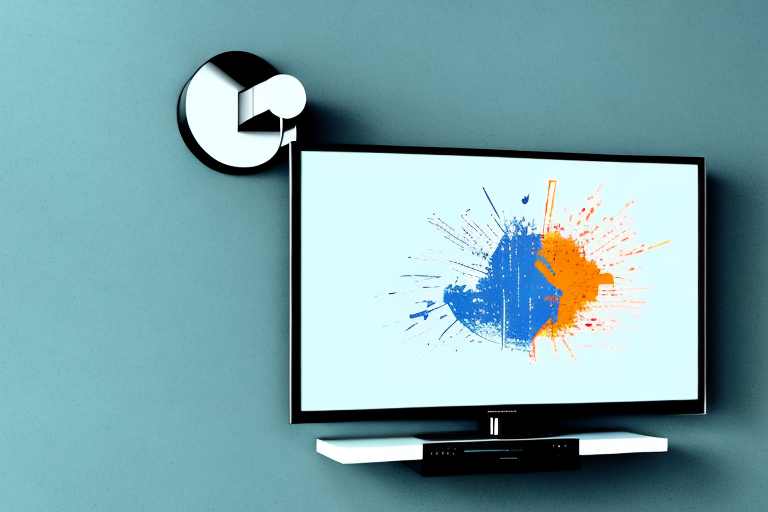If you have a TV mounted on the wall, you may need to remove it at some point for repair, cleaning or replacement. Removing a TV from the wall requires a little bit of skill and knowledge, but it can be done easily with the right tools and careful attention to safety. In this article, we will explore step-by-step how to open a TV from a wall mount, and all you need to know before, during, and after the process for a smooth experience.
Tools you need to open a TV from wall mount
The first thing to do when planning to remove your TV from the wall is to gather all the necessary tools you’ll need for the job. This will make the process smoother and ensure that you have everything you need to get the job done right.
The tools you’ll need include:
- Flathead screwdriver
- Phillips screwdriver
- Pliers
- Allen wrench
- Wrench or adjustable wrench
- Level tool
- Cleaning materials
It’s important to note that not all wall mounts are the same, so it’s a good idea to check the manufacturer’s instructions for your specific mount before attempting to remove your TV. Additionally, it’s recommended to have a second person assist you with the removal process to ensure safety and prevent any damage to your TV or wall.
Safety tips to follow before opening a TV from wall mount
Safety is always important when working near electronics and heavy objects. Before you start removing your TV from the wall mount, there are a few things you should do to ensure your safety and that of the TV.
First, turn off the TV and unplug it from the power source. This will prevent any electrical hazard while you’re handling the TV. Also, make sure that any components or cables attached to the TV are also disconnected.
Next, read the manufacturer’s manual to know how best to remove the TV from the wall. This will save you any confusion and possible damage to the wall mount and TV.
If you’re unsure about the process or feel uncomfortable with the job, it’s best to call in a professional to handle the task for you.
It’s also important to have a clear workspace before you start removing the TV from the wall mount. Remove any obstacles or clutter that may cause you to trip or fall while handling the TV. Additionally, make sure you have a sturdy and stable ladder or step stool to reach the TV if it’s mounted high on the wall.
Finally, once you’ve successfully removed the TV from the wall mount, take care when transporting it to its new location. Use a soft cloth or blanket to wrap the TV and protect it from scratches or damage during the move.
Step-by-step guide to opening a TV from wall mount
Now that you have the tools on hand and have taken safety precautions, it’s time to start removing your TV from the wall. Follow these easy steps to get it done properly:
- Locate the bracket: The bracket keeping the TV on the wall is usually visible and can be easily located. It may be attached to the back of the TV or the wall.
- Detach the TV: Unscrew any bolts or screws that are holding the bracket in place. Take care to support the TV as you remove the screws.
- Remove the bracket from the wall: Unscrew any screws or bolts holding the bracket to the wall. You may need to use a wrench or pliers to do this.
- Remove the TV from the bracket: Carefully detach the TV from the bracket. You may need to use a screwdriver or pliers to do this, depending on the type of bracket you have.
- Clean the TV and bracket: Use a soft cloth to clean the TV and bracket. This will remove any dust and debris that may have collected on the TV or bracket over time.
It’s important to note that before you start removing your TV from the wall, you should check the manufacturer’s instructions to ensure that you are following the correct procedure. Some TVs may require additional steps or precautions to be taken before they can be safely removed from the wall mount. Additionally, if you are unsure about any aspect of the process, it’s always a good idea to seek professional help to avoid any damage to your TV or injury to yourself.
How to detach cables from the TV before removing from wall mount
Before removing the TV from the wall mount, it is important to disconnect all cables attached to it. Otherwise, you risk damaging the cables or the TV itself.
To disconnect the cables properly, follow these steps:
- Locate the cables: Depending on the type of cables, they can be found at the back of your TV.
- Identify video and audio cables: Cables that transmit Audio and Video are usually separate and easily identifiable due to their colors.
- Disconnect the cables: Carefully unplug the respective cables from your TV without applying too much force.
It is also important to label the cables before disconnecting them. This will make it easier to reconnect them correctly when you are ready to use the TV again. You can use colored stickers or tape to label each cable according to its corresponding port on the TV. This will save you time and frustration when you are setting up the TV again.
Removing the TV bracket from the wall: A complete guide
Removing the bracket from the wall may be easier than removing the TV itself. But, it can also be quite challenging.
Here’s what to do:
- Use a screwdriver or pliers to remove the screws/bolts that secure the bracket to the wall mount.
- Depending on the type of bracket, you may have to loosen adjustment bolts before you can finally remove the entire bracket.
- While removing the bracket, be sure to hold it well to avoid any damage to the wall and the bracket itself.
- Once removed, proceed to clean the bracket and ensure it’s safe to use in the future.
It’s important to note that before removing the TV bracket, you should ensure that the TV is safely removed from the bracket. This can be done by following the manufacturer’s instructions or seeking professional help.
Additionally, if you’re unsure about removing the bracket yourself, it’s always best to seek the help of a professional to avoid any damage to the wall or the bracket itself.
How to safely lift and remove a heavy TV from wall mount
TVs can be very heavy, so it’s important to lift the TV with care to avoid mishaps. Here are some tips for lifting and removing the TV from the wall mount:
- Never attempt to lift the TV alone. Always have someone help you lift the TV.
- Before removing the TV, verify that you’ve disconnected all cables properly.
- Carefully lift the TV. Be sure to grip it properly and avoid any sudden movements.
- Once the TV is off the wall mount, place it on a flat surface while waiting to remove the bracket from the wall.
It’s also important to wear appropriate clothing and footwear when lifting a heavy TV. Avoid wearing loose clothing or sandals, as they can get caught on the TV or cause you to slip. Instead, wear comfortable, close-toed shoes and clothing that allows for easy movement.
If you’re unsure about your ability to safely lift and remove the TV, consider hiring a professional to do it for you. They have the experience and equipment necessary to safely remove the TV from the wall mount without causing damage to the TV or your home.
Common mistakes to avoid when opening your TV from wall mount
While opening a TV from a wall mount can be quite easy, there are some mistakes that people tend to make. Here are some of the most common mistakes that you should avoid:
- Not disconnecting all cables/connections before removing the TV from the wall mount.
- Attempting to lift the TV alone.
- Applying too much force when unscrewing bolts/screws, which can damage the TV and bracket.
- Starting the process without reading the manual critically to avoid any mishaps.
- Disregarding safety measures.
How to clean your TV after removal from wall mount
Now that the TV is off the wall mount, it’s time to clean it. Here are some tips to follow:
- Use a soft cloth to wipe the screen gently. Avoid using abrasive materials that can scratch the screen.
- Wipe the rest of the TV with a damp cloth. Dry the TV with a clean, dry cloth.
- Don’t use cleaning solutions unless specifically stated by the manufacturer.
- Make sure that the TV is entirely dry before placing it back on the wall mount.
Reinstalling your TV on the Wall Mount: A Step-by-Step Guide
After cleaning the TV, you can remount it on the wall mount. Here are the steps to follow:
- Reattach the bracket to the wall mount. Make sure that it’s secure so that it can hold the weight of the TV.
- Carefully attach the TV to the bracket. You may need to use screws or bolts again to attach securely.
- Make sure that the TV is level and balanced before releasing the weight to the bracket.
- Tighten screws and bolts as appropriate, checking carefully that the TV is in the right position to avoid any tilting or adjustment after mounting.
- Reconnect cables and components to the TV.
- Reconnect the power supply and turn on the TV to verify that everything is working well.
Troubleshooting tips for common issues after mounting your TV back on the wall
After remounting your TV on the wall, it’s possible to encounter a few issues. Here are some troubleshooting tips for some of the most common problems:
- Distorted Image: Check that the cables are connected properly, and the TV is plugged into the right power source.
- No signal: Confirm that all cables are connected accurately, and the input source is correct and has a running signal.
- Color problems: Check your color settings. Sometimes TVs come to default settings.
- Unresponsive remote control: Make sure you are within range of the TV’s sensor, and check if the batteries need to be replaced.
- No sound: Check that the volume is up, the cables are connected well, and the right source is being played.
Conclusion
Opening a TV from a wall mount isn’t rocket science, but it requires preparation, care, and proper knowledge. With the right tools on hand and careful attention to safety measures, anyone can do it. Following these steps, you can open your TV from the wall mount, clean it, and remount it correctly, ensuring it’s in good condition and ready for use again.