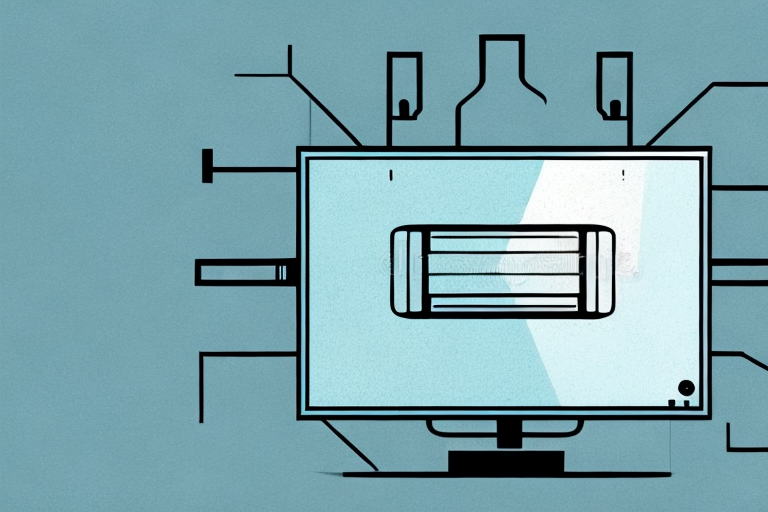Moving your TV wall mount can be a daunting task, especially if it is screwed into the wall. However, there are many instances where you may need to move your TV, such as rearranging your furniture or changing the layout of your room. In this article, we will guide you through the steps to move your TV wall mount, provide you with the necessary precautions, and offer tips for a smooth transition.
Reasons why you may need to move your TV wall mount
There are a number of reasons why you may need to move your TV wall mount. Maybe you are moving to a new home and need to relocate your TV in a new room, or you want to change the layout of your living space. Perhaps the wall mount was originally installed in a spot that is no longer suitable, and you need to move it to a better location. Regardless of the reason, moving your TV wall mount may be necessary to maximize your viewing experience.
Another reason why you may need to move your TV wall mount is to improve the aesthetics of your room. Sometimes, the original placement of the wall mount may not be visually appealing or may clash with the overall design of the room. Moving the wall mount to a different location can help create a more cohesive and attractive look. Additionally, if you have recently purchased a larger TV, you may need to move the wall mount to accommodate the new size and ensure that it is securely mounted.
Tools you will need to move your TV wall mount
Before you start moving your TV wall mount, you will need to gather some necessary tools and equipment. These include a screwdriver, a level, a stud finder, a drill, and a pencil. Make sure to have all of these items on hand before starting the process.
It is also important to have a helper when moving your TV wall mount, as it can be a heavy and awkward item to handle alone. Additionally, consider using a protective cover or blanket to wrap your TV and wall mount to prevent any scratches or damage during the move. Taking these extra precautions can ensure a smooth and successful relocation of your TV wall mount.
Steps to take before moving your TV wall mount
Before moving your TV wall mount, there are a few steps you should take to prepare. First, ensure that there are no cables or wires connecting your TV to other devices or the outlet. Remove any devices that may be attached to the TV and ensure that the TV is turned off and unplugged. This will provide a safe and unobstructed space to work in.
Additionally, it is important to have the necessary tools and equipment on hand before attempting to move the TV wall mount. This may include a screwdriver, level, and stud finder. It is also recommended to have a second person assist with the process to ensure safety and accuracy. Take your time and follow the manufacturer’s instructions carefully to avoid any damage to the wall or TV.
How to locate the screws on your TV wall mount
Locating the screws on your TV wall mount is a crucial step in the moving process. Begin by inspecting the mount and identifying the screws holding the TV in place. These screws may be located at the top, bottom, or sides of the mount and can be identified by their size and shape. Use a pen or pencil to mark each screw’s location, making it easier to find later.
It’s important to note that not all TV wall mounts have screws holding the TV in place. Some mounts use a locking mechanism or brackets to secure the TV. If you’re unsure about how your TV is attached to the mount, refer to the manufacturer’s instructions or consult a professional. Additionally, if you’re planning to remove the TV from the mount, make sure to have a second person assist you to avoid any accidents or damage to the TV or mount.
Tips for removing the screws from your TV wall mount
Removing the screws from your TV wall mount can be a challenging task, particularly if they were installed tightly. Use a screwdriver to carefully and slowly remove each screw, making sure not to strip the screw heads or damage the wall. Applying gentle pressure and twisting motions can help loosen stubborn screws. If a screw is particularly challenging to remove, try using a penetrating oil to make it easier.
It’s important to note that not all TV wall mounts are the same, and some may require different tools or techniques to remove the screws. Before attempting to remove the screws, consult the manufacturer’s instructions or do some research online to ensure you are using the correct method for your specific wall mount. Additionally, if you are unsure about your ability to safely remove the screws, it may be best to hire a professional to do the job for you.
How to safely remove your TV from the wall mount
Removing your TV from the wall mount is a critical step in the process. You must be careful not to drop the TV or damage it in the process. Ensure that you have someone to help you with this step, particularly if the TV is large or heavy. Gently lift the TV off the mount and set it down on a nearby surface, such as a table or couch.
It is also important to make sure that you have disconnected all cables and cords from the TV before attempting to remove it from the wall mount. This will prevent any damage to the cables or the TV itself. Take your time and double-check that everything is disconnected before proceeding with the removal process. Once the TV is safely removed from the wall mount, you can then proceed with any necessary repairs or adjustments to the mount or the TV itself.
Precautions to take when moving a heavy TV
Moving a heavy TV requires some precautions to ensure your safety and the safety of your TV. Always have someone to help move a large TV, and ensure that you have a clear path to the new location. Use a hand truck or similar equipment to lift the TV easily and avoid dropping it.
Additionally, it is important to unplug the TV and remove any cables or accessories before moving it. This will prevent any damage to the TV or the cables during the move. It is also recommended to cover the TV with a protective blanket or sheet to prevent scratches or other damage. Finally, be sure to lift with your legs and not your back to avoid any personal injury while moving the TV.
How to reposition your TV wall mount in a new location
Now that you have removed the TV wall mount and TV, it’s time to reposition the wall mount in its new location. Start by locating the studs in the wall using a stud finder. Using a level, mark the new location for the mount, making sure that it’s level with the ground.
Once you have marked the new location for the mount, use a drill to make pilot holes in the wall where the screws will go. Then, attach the wall plate of the mount to the wall using screws and a screwdriver. Next, attach the mounting arms to the back of the TV using the provided hardware and a screwdriver. Finally, carefully lift the TV and attach the mounting arms to the wall plate, making sure that the TV is level and secure.
How to measure and mark for new screw holes
Once you have located the new location, it’s time to measure and mark the new screw holes. Use a pencil to mark the correct spot for the holes, ensuring that they line up with the studs. Double-check the measurements before drilling to avoid making any mistakes.
It’s important to use the right tools when measuring and marking for new screw holes. A tape measure and level will help ensure accuracy. If you’re working with a particularly hard material, such as concrete or metal, you may need to use a drill bit designed for that material.
Before drilling, it’s also a good idea to test the drill bit on a scrap piece of the same material to make sure it’s the right size and won’t cause any damage. Once you’re ready to drill, start with a small pilot hole and gradually increase the size until it’s the right size for the screw.
Tips for drilling new screw holes in the wall
Drilling new screw holes requires a steady hand and some experience. Use a drill to drill into the wall, being sure to apply moderate pressure and avoid drilling too deep. Ensure that the screws fit snugly in the new holes, and use anchors if necessary to secure them more firmly.
It’s important to also consider the location of the new screw holes. Avoid drilling near electrical wiring or plumbing, as this can cause damage or create a safety hazard. Use a stud finder to locate the studs in the wall, and drill the new holes into the center of the stud for maximum support. If you’re unsure about the location of any wiring or plumbing, consult a professional before drilling.
How to securely attach the TV wall mount in the new location
Now that you have drilled the new holes, it’s time to attach the wall mount in its new position. Begin by attaching the mount to the wall using the screws and anchors. Double-check to ensure that it’s level and secure before moving on to the next step.
Testing the stability of the new location for your TV
Once you have attached the wall mount, it’s time to test the stability of the new location. Gently place the TV onto the mount and ensure that it’s level and secure. Give the mount a gentle shake to ensure that it can hold the weight of the TV without any issues.
Final steps for setting up your TV in its new location
Now that you have successfully moved your TV wall mount to its new location, it’s time to set up your TV. Reattach any cables or devices that were previously connected, and ensure that all cords are tucked away neatly. Turn on the TV and test that it’s working correctly before sitting back and enjoying your viewing experience in its new location.
Conclusion:
Moving your TV wall mount can be a challenging task, but by following these steps, you’ll be able to do so safely and efficiently. Be sure to take all the necessary precautions, and ensure that you have the proper tools and equipment for the job. By repositioning your TV wall mount in a new location, you’ll be able to maximize your viewing experience and enjoy your favorite movies, shows, and more with ease.