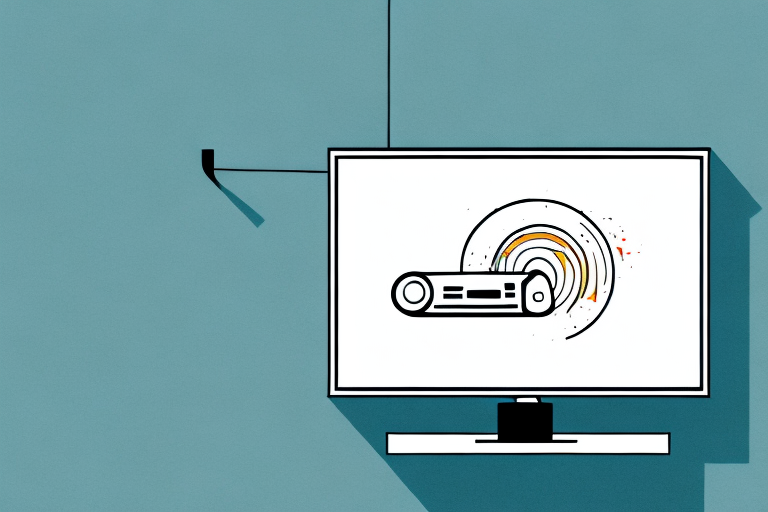Are you thinking about mounting your TV to the corner of your room? When done correctly, it can be a great space-saving solution and a stylish addition to your home. But before you get started, here’s what you need to know about how to hang a corner TV mount.
Why Choose a Corner TV Mount
There are several reasons why you may want to choose a corner TV mount over a traditional wall mount. Firstly, it can save space in your room and give a better viewing angle for your television. Secondly, it can create a unique aesthetic that can enhance your home decor. And finally, it can protect your TV from accidental damage.
Another advantage of a corner TV mount is that it can be a great solution for rooms with limited wall space or awkward layouts. By utilizing the corner of the room, you can free up valuable wall space for other furniture or decor. Additionally, a corner mount can be a safer option for households with children or pets, as it keeps the TV out of the way and less likely to be bumped or knocked over.
Tools Needed for TV Mounting
Before you start mounting your TV, make sure you have the necessary tools on hand. These may include a drill, stud finder, level, tape measure, screwdriver, and wrench.
It is important to note that the specific tools needed may vary depending on the type of wall you are mounting the TV on. For example, if you are mounting the TV on a concrete wall, you may need a hammer drill and masonry bit in addition to the other tools mentioned.
Additionally, it is recommended to have a second person assist with the TV mounting process, especially if the TV is large and heavy. This can help ensure that the TV is mounted securely and reduce the risk of injury or damage to the TV or wall.
Measuring and Marking the Wall for the Mount
The first step in mounting your TV is to measure and mark the wall for the mount. Use a tape measure to determine the height and position of your mount on the corner of your wall. Mark the spots with a pencil, and use a level to ensure they’re straight.
It’s important to also consider the weight of your TV and choose a mount that can support it. Check the manufacturer’s specifications for your TV’s weight and make sure the mount you choose can handle it. Additionally, if you’re mounting your TV above a fireplace, make sure to leave enough clearance to prevent heat damage to your TV.
Finding Studs for Secure Mounting
It’s essential to mount your TV on a sturdy surface to prevent it from falling, and for this, you’ll need to find the studs. Use a stud finder to locate the studs behind the wall, so you can securely attach your TV mount.
When using a stud finder, it’s important to note that not all stud finders are created equal. Some may have different sensitivity levels, and it’s essential to adjust the sensitivity to ensure accurate readings. Additionally, it’s crucial to use the stud finder correctly, following the manufacturer’s instructions to avoid false readings.
If you’re unable to locate the studs using a stud finder, you can try tapping the wall to listen for a solid sound, indicating the presence of a stud. Another option is to use a small drill bit to make a hole in the wall to check for the presence of a stud. However, this method should only be used as a last resort, as it can damage the wall and create unnecessary repairs.
Preparing the Wall for Mounting
The next step is to prepare the wall for mounting by drilling pilot holes into the studs at the mark spots. Make sure the holes are slightly smaller than the screws you’ll be using to attach the mounting bracket.
It’s important to use a level to ensure that the mounting bracket is straight before attaching it to the wall. This will prevent your item from hanging crookedly. Additionally, if you’re mounting a heavy item, it’s recommended to use wall anchors in addition to screws to provide extra support and prevent the item from falling off the wall.
Attaching the Mounting Plate to the TV
Once your wall is ready, it’s time to attach the mounting plate to the back of your television using the instructions provided by the manufacturer. Make sure the plate is level and secure, and that it matches the mounting bracket you’ll be using.
Before attaching the mounting plate, it’s important to consider the weight and size of your TV. If you have a larger or heavier TV, you may need to use additional support, such as a second person to help hold the TV while you attach the plate. It’s also important to check the weight limit of your mounting bracket to ensure it can safely support your TV.
Once the mounting plate is securely attached to the back of your TV, you can then attach the mounting bracket to the wall. It’s important to use the appropriate hardware for your wall type, such as screws and anchors for drywall or toggle bolts for concrete or brick walls. Make sure the bracket is level and securely attached to the wall before hanging your TV on it.
Attaching the Mounting Bracket to the Wall
With your mounting plate securely attached to your TV, it’s time to attach the mounting bracket to the wall. Use the screws provided with your mounting bracket and drill them into the pilot holes you created earlier.
Before drilling the screws into the wall, make sure to use a level to ensure that the bracket is straight. This will prevent your TV from being crooked on the wall. Additionally, it’s important to choose a sturdy wall to mount your TV on. Avoid mounting on drywall or plaster alone, as these materials may not be strong enough to support the weight of your TV. Instead, choose a wall with wooden studs or concrete.
Once you have drilled the screws into the wall, double-check that the bracket is securely attached. Give it a gentle tug to make sure it doesn’t move or wobble. If it does, you may need to remove the screws and try again, or choose a different location on the wall. Once you’re confident that the bracket is securely attached, you can proceed to hang your TV on the bracket and enjoy your new setup!
Connecting Wires and Cables to the TV
Now that your TV is mounted, it’s time to connect your cables and wires. Make sure all connections are clean and secure, and use cable clips to organize and conceal any cords.
Before connecting any cables, make sure to turn off both your TV and any devices you plan to connect to it. This will prevent any potential damage to your equipment or electrical shock. Once everything is turned off, you can begin connecting your cables.
When connecting your cables, make sure to match the colors of the plugs and jacks. For example, yellow plugs should be connected to yellow jacks, red plugs to red jacks, and so on. This will ensure that you get the best possible picture and sound quality from your TV.
Adjusting the Viewing Angle of the TV
The final step is to adjust the viewing angle of your TV. Use the manufacturer’s instructions to ensure your TV is at the correct height and angle for optimal viewing pleasure.
It is important to note that the viewing angle can greatly affect the quality of the image on your TV. If the angle is too high or too low, you may experience distortion or a decrease in picture quality. Additionally, if you have a large group of people watching the TV, it may be necessary to adjust the angle to ensure everyone has a clear view. Take the time to experiment with different angles until you find the one that works best for you and your viewing needs.
Tips for Hiding Wires and Cables
To keep your room looking organized, consider using cable clips, cable covers, and cable ties to keep wires and cables hidden and organized.
Another great way to hide wires and cables is to use furniture to your advantage. For example, you can place a bookshelf or a cabinet against the wall to hide the wires behind it. You can also use a desk with built-in cable management to keep your wires organized and out of sight. Additionally, you can use decorative items such as plants or picture frames to cover up any visible wires.
Troubleshooting Common Issues with TV Mounts
Some common issues with TV mounts include loose bolts, incorrect-sized screws, unlevel mounts, and poor cable management. If you encounter any of these problems, consult the manufacturer’s instructions or seek professional assistance.
Another common issue with TV mounts is improper weight distribution. If the TV is too heavy for the mount, it can cause the mount to sag or even break. It’s important to check the weight limit of the mount and ensure that the TV is within that limit. Additionally, make sure to distribute the weight evenly on the mount to prevent any strain on one particular area.
Safety Considerations When Hanging a TV Mount
Make sure to follow all safety precautions when hanging a TV mount. This includes wearing safety goggles, using proper tools, and working with a partner if necessary.
Additionally, it is important to ensure that the wall you are mounting the TV on can support the weight of the TV and the mount. Check the manufacturer’s instructions for the weight limit of the mount and make sure the wall can handle it. It is also recommended to use a stud finder to locate the studs in the wall and mount the TV directly onto them for added stability.
Comparing Different Types of Corner TV Mounts
There are several types of corner TV mounts available, including fixed mounts, tilting mounts, and full-motion mounts. Consider your needs and budget when choosing the right mount for your TV.
By following these steps and considering these tips, you can confidently hang a corner TV mount in your room and enjoy a new level of entertainment and convenience.
Fixed mounts are the most basic type of corner TV mount. They are simple to install and keep the TV in a fixed position. However, they do not allow for any adjustments once the TV is mounted. If you plan on keeping your TV in one position, a fixed mount may be the best option for you.
Tilting mounts allow you to adjust the angle of the TV up or down. This is useful if you need to mount the TV higher up on the wall or if you want to reduce glare. Tilting mounts are more expensive than fixed mounts, but they offer more flexibility.