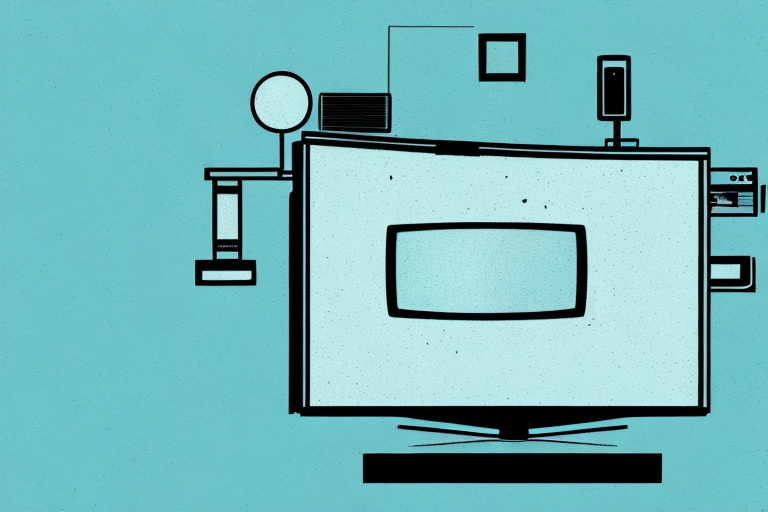If you’ve ever had to remove a TV from a wall mount, you may have found it to be a daunting task. However, with the right tools and guidance, removing a TV from a wall mount can be a quick and easy process. In this article, we will go over step-by-step instructions for removing a TV from a wall mount and offer tips and tricks to make the process smoother.
Why you might need to remove your TV from a wall mount
There are many reasons why you might need to remove your TV from a wall mount. Perhaps you want to rearrange your living room furniture or move your TV to a different room. Maybe you need to replace your wall mount with a new one to accommodate a larger or smaller TV. Whatever your reason, removing a TV from a wall mount is a necessary but often tricky process.
One reason you might need to remove your TV from a wall mount is if you are moving to a new home. It’s important to properly remove and pack your TV to ensure it doesn’t get damaged during the move. Additionally, if you are renting your current home, you may need to remove the TV from the wall mount before moving out to avoid any potential damage fees.
Another reason to remove your TV from a wall mount is if you need to access the back of the TV for maintenance or repairs. This can be especially important if you notice any issues with the picture or sound quality. By removing the TV from the wall mount, you can easily access the back of the TV to check for loose connections or other issues that may be affecting the performance of your TV.
Tools required for removing TV from wall mount
Before you begin the removal process, it’s essential to have the right tools on hand. Here is a list of tools you will need:
- Phillips head screwdriver
- Flathead screwdriver
- Pliers
- Hex keys
- Wrenches or ratchets (if anchor bolts are installed)
It’s important to note that the size and weight of your TV may also require additional tools or assistance during the removal process. For larger TVs, it may be helpful to have a second person to assist with lifting and maneuvering the TV off the wall mount. Additionally, if your TV is mounted on a particularly high wall, you may need a ladder or step stool to safely reach the mount. Always prioritize safety when removing a TV from a wall mount.
Preparing your workspace for TV removal
Before you start removing your TV from the wall mount, it’s important to create a safe workspace. First, clear the area below the TV so that you have ample space to work. Next, cover the floor with a soft blanket or towels to prevent damage to your TV in case of accidental drops. If possible, enlist the help of a friend or family member to hold the TV while you remove it from the wall mount.
Another important step in preparing your workspace for TV removal is to turn off and unplug all cables and cords connected to the TV. This will prevent any electrical hazards and ensure that you can safely handle the TV without any interference from cords or cables.
Additionally, if you are removing a large or heavy TV, it may be necessary to use a step ladder or stool to reach the wall mount. Make sure the ladder or stool is stable and secure before climbing on it. It’s also a good idea to wear gloves to protect your hands from any sharp edges or corners on the TV or wall mount.
Step-by-step guide to removing your TV from the wall mount
Now that you have the right tools and a safe workspace, it’s time to start removing your TV from the wall mount. Here’s a step-by-step guide:
- Locate the mounting brackets that are attached to the back of your TV. The brackets should be connected to the wall mount via screws or bolts.
- Firmly hold the TV in place while unscrewing the screws or bolts that attach the mounting brackets to the wall mount. It’s important to be cautious and work slowly to avoid damage to the TV.
- Once you have removed the screws or bolts, gently pull the TV away from the wall mount, being sure to support its weight. If the TV is too heavy to handle on your own, enlist the help of a friend or family member.
- If there are any anchor bolts installed into the wall, use wrenches or ratchets to remove them as well.
- Finally, once the TV is removed from the wall mount, carefully lift it off the brackets and place it on a soft surface to avoid damage.
It’s important to note that before removing your TV from the wall mount, you should unplug all cables and cords from the TV and wall. This will prevent any damage to the cords or electrical shock. Additionally, if you are unsure about any step in the process, it’s always best to consult the manufacturer’s instructions or seek professional help.
Tips for avoiding damage during the removal process
It’s essential to be cautious and methodical during the removal process to avoid any damage to your TV or wall mount. Here are some tips:
- Work slowly and carefully, ensuring that you have a good hold on the TV at all times.
- Don’t apply too much force when removing screws or bolts. If they’re too tight, use pliers or Hex keys to loosen them.
- Use additional support, such as a ladder or step stool, to reach the TV if it’s mounted high on the wall.
- If the TV is attached to an adjustable arm, be sure to lock the arm in place before attempting to remove the TV.
Another important tip is to have a second person assist you during the removal process. This can help ensure that the TV is held securely and that the removal process goes smoothly. Additionally, if you’re unsure about any aspect of the removal process, it’s always a good idea to consult the manufacturer’s instructions or seek professional assistance.
What to do if your TV won’t come off the wall mount
If you’re having trouble removing your TV from the wall mount, don’t force it. Double-check that you’ve unscrewed all the screws or bolts, and consider enlisting the help of a professional if necessary.
Another thing to consider is the type of wall mount you have. Some wall mounts have a locking mechanism that needs to be disengaged before the TV can be removed. Check the instructions that came with your wall mount to see if this is the case.
If you’re still having trouble, it’s possible that the TV is stuck due to adhesive or other factors. In this case, it’s best to seek the help of a professional to avoid damaging your TV or wall mount.
How to clean and maintain your wall mount after removing the TV
Once your TV is safely removed from the wall mount, it’s essential to clean and maintain the mount to ensure its longevity. Start by wiping down the mount with a clean, dry cloth to remove any dust or debris. If necessary, use a damp cloth with mild detergent to remove any stubborn stains. Finally, inspect the mount for any signs of wear or damage, and tighten any loose screws or bolts.
It’s also important to consider the location of your wall mount when cleaning and maintaining it. If the mount is located in a high-traffic area or near a source of moisture, such as a bathroom or kitchen, it may require more frequent cleaning and maintenance. Additionally, if you live in an area with high humidity or extreme temperatures, it’s important to regularly check the mount for any signs of rust or corrosion. By taking these extra precautions, you can ensure that your wall mount remains in good condition and provides a secure and stable base for your TV.
Common mistakes to avoid when removing a TV from a wall mount
Here are some common mistakes to avoid when removing a TV from a wall mount to ensure a smooth and safe process:
- Not having the right tools
- Being too forceful with the TV
- Skipping the prep work by not clearing the area below the TV or having someone to help
- Forgetting to inspect the wall mount for wear or damage after removal
Another common mistake to avoid when removing a TV from a wall mount is not properly disconnecting the cables and cords. It is important to unplug all cables and cords from the TV and wall before attempting to remove the TV from the mount. Failure to do so can result in damage to the TV or injury to yourself. Take the time to carefully disconnect all cables and cords before proceeding with the removal process.
Troubleshooting common issues when removing a TV from a wall mount
If you encounter any problems during the removal process, refer to your wall mount’s user manual or contact the manufacturer for assistance. Common issues include stripped screws or bolts, missing hardware, or a wall mount that won’t budge.
One common issue that can arise when removing a TV from a wall mount is damage to the wall itself. This can occur if the wall mount was not installed properly or if the TV was too heavy for the mount. If you notice any damage to the wall, it’s important to address it before attempting to install a new wall mount or TV.
Another issue that may arise is difficulty in disconnecting the cables and cords from the back of the TV. It’s important to take your time and carefully remove each cable, making note of where they were connected. Taking a photo of the back of the TV before removing any cables can also be helpful in ensuring everything is reconnected properly.
When to call in professional help for TV removal
If you’re unsure about your ability to remove your TV from its wall mount or encounter issues during the process, it’s best to call in professional help. Professionals have the tools and expertise needed to remove your TV safely and efficiently while avoiding any damage to your TV or wall mount.
Tips for safely storing your removed TV until it’s ready to be mounted again
Once your TV is removed from the wall mount, you might be wondering where to store it until you’re ready to mount it again. Here are some tips:
- Store the TV in a cool, dry location
- Keep it away from heat sources or moisture
- Wrap the TV in a soft blanket or cloth to protect it from scratches or damage
- Avoid stacking anything on top of the TV to prevent damage to the screen or other components
Removing your TV from a wall mount may seem like a daunting task, but as long as you have the right tools and take a cautious approach, it can be a quick and easy process. Remember to work slowly and carefully, double-check that you’ve removed all the screws or bolts and follow the manufacturer’s instructions. By following the steps outlined in this article, you can ensure a safe and successful TV removal process.