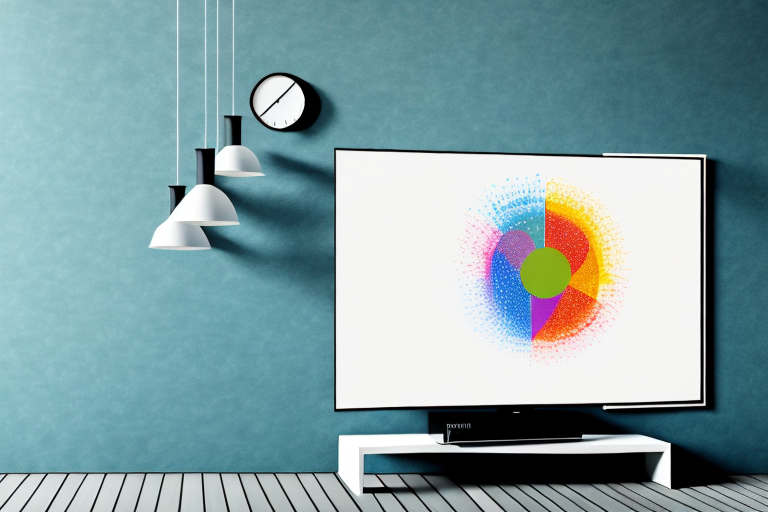Mounting a TV on the wall can give your room a cleaner and more modern look, but what if your television set seems unmountable? Don’t worry! In this article, we’ll delve into the basics of TV mounting, common types of TV wall mounts and their benefits, tools needed for the job, how to prepare your room, find the perfect spot for your TV, measure and mark your wall, drill holes without causing damage, install the wall plate and bracket, attach the TV mount to your television, secure it properly, hide the unwanted wires and cables and test its stability and adjustments needed. By the end, you’ll be a TV wall mounting pro!
Understanding the Basics of TV Mounting
Before we dive into the nitty-gritty details of mounting a TV, let’s take a moment to understand the basics. The first thing to consider is the type of wall you’ll be attaching your mount to and the weight of the TV. Secondly, you’ll need to factor in the distance between viewing areas and the TV, making sure the height of the mount is comfortable to view at all angles. Lastly, you’ll need to decide whether you want your mounting brackets to tilt or swivel and if you need a full-motion or fixed TV mount.
Another important factor to consider when mounting a TV is the location of the power outlet and cable connections. You’ll want to make sure that the mount is installed in a location that allows for easy access to these connections, without having to stretch cords or create a cluttered appearance. Additionally, it’s important to ensure that the wall you’re mounting the TV on is sturdy enough to support the weight of the TV and the mount.
When it comes to choosing a TV mount, there are a variety of options available on the market. Some mounts are designed to be installed flush against the wall, while others allow for more flexibility in terms of positioning. It’s important to choose a mount that is compatible with your TV’s size and weight, and that offers the features you need to achieve the viewing experience you desire.
Common Types of TV Wall Mounts and Their Benefits
There are various types of TV wall mounts, and each offers its own unique advantages. Some of the most common models include fixed brackets, tilting brackets, full-motion brackets and ceiling mounts. Fixed brackets allow for a secure and straightforward installation, while tilting brackets enable easy adjustment for your viewing angles. Full-motion brackets offer a wide range of movement, making it easy to reposition your TV for ultimate comfort and convenience. Ceiling mounts work best in larger rooms or when you want your TV mounted higher up, offering a more cinematic viewing experience.
Another type of TV wall mount is the articulating arm mount, which allows for even more flexibility in positioning your TV. This type of mount has an arm that extends from the wall and can be adjusted to move the TV in any direction, making it ideal for rooms with multiple seating areas or for those who want to be able to watch TV from different angles.
It’s important to consider the weight and size of your TV when choosing a wall mount. Some mounts are designed to support larger and heavier TVs, while others are better suited for smaller and lighter models. Additionally, it’s important to ensure that the wall you plan to mount your TV on is sturdy enough to support the weight of the TV and the mount.
Tools You Need to Mount Unmountable TVs
To mount an unmountable TV, you need to have a set of specific tools available. You’ll need a measuring tape, stud finder, drill/driver, spirit level, wrench, and screwdriver. Most of the basic requirements of wall mounting are determined by the type of mount you choose.
Before you start mounting your TV, it’s important to consider the weight and size of your TV. This will determine the type of mount you need and the strength of the wall anchors required. It’s also important to ensure that the wall you choose to mount your TV on is strong enough to support the weight of the TV and the mount.
Another important factor to consider is the location of the TV. You should choose a location that is at eye level and provides a comfortable viewing experience. It’s also important to consider the placement of other furniture and decor in the room to ensure that the TV doesn’t obstruct any important features or create an awkward viewing angle.
Preparing Your Room for TV Wall Mounting
The next step is to prepare your room for TV wall mounting. If you have a spacious room, you need to determine the best location to mount your TV, keeping in mind the aesthetics, viewing angles, and safe positioning. Also, ensure that the wall you intend to mount your TV on is strong enough to support the weight of your television. This can be done by locating supporting studs in the wall that runs vertically and measure their spacing using a stud finder.
Once you have located the studs, mark their positions on the wall using a pencil. This will help you to determine the exact location where you will mount your TV bracket. You can then use a level to ensure that the bracket is straight before drilling the holes into the wall. It is important to use the right size of screws and anchors to secure the bracket to the wall.
Before mounting your TV, ensure that all the necessary cables are in place. This includes the power cable, HDMI cables, and any other cables that you may need. You can then attach the TV to the bracket and adjust it to the desired viewing angle. Once you are satisfied with the position of the TV, you can then connect all the cables and turn on the TV to ensure that it is working properly.
Finding the Perfect Spot for Your TV on the Wall
Once you have decided where you want to mount your TV and sized up your room, you’ll have to find the perfect spot on your wall. A simple guideline for this is to ensure that the center of your TV is at eye level, which is usually 42 inches above the floor. This will give you an excellent viewing experience without straining your neck or causing discomfort. You also need to ensure that there is an electrical outlet nearby to provide power for your mounted TV.
Another important factor to consider when finding the perfect spot for your TV on the wall is the distance between the TV and your seating area. The ideal distance is typically 1.5 to 2 times the diagonal screen size of your TV. For example, if you have a 50-inch TV, the optimal viewing distance would be between 75 and 100 inches away. This will ensure that you have a comfortable viewing experience and can fully enjoy your favorite shows and movies.
Measuring and Marking Your Wall for TV Installation
The next step is to measure and mark the wall for TV installation. To do this, hold the mounting bracket up to the spot where you are going to install it, and mark out the points where your screws will go. You should then use a drill to start making the holes in the marked spots. You can subsequently test out your bracket by holding it against the wall and ensuring that it fits snuggly against it.
It is important to ensure that you are mounting your TV at the correct height for optimal viewing. The ideal height for a TV is at eye level when seated, which is typically around 42 inches from the floor. However, this may vary depending on the size of your TV and the height of your seating. Take these factors into consideration when measuring and marking your wall for TV installation.
Tips for Drilling Holes in Your Wall Without Damaging It
It is crucial to drill holes in your wall without causing any damage. When scheduling for this activity, you need to take your time and carefully go through the operation. You can put some masking tape over where you want to drill to prevent damage to your wall.
Another important tip is to use the right drill bit for the type of wall you have. For example, if you have a brick wall, you will need a masonry drill bit. Using the wrong drill bit can cause damage to your wall and make the hole too big or too small. Additionally, it is important to use a level to ensure that the hole is straight and in the right position. This will prevent any unnecessary damage to your wall and ensure that your item is securely mounted.
Installing the Wall Plate and Bracket for Your TV
The next step is to install the wall plate and bracket for your TV. Firstly, take the measurements of your wall plate and mark out where the holes for your screws need to go. Secondly, screw the plate onto the wall. Finally, screw the bracket onto the TV and gently rest it on the wall plate.
It is important to ensure that the wall plate and bracket are securely attached to both the wall and the TV. This will prevent any accidents or damage to your TV. It is also recommended to use a level to ensure that the TV is straight and not tilted to one side. Additionally, make sure that all cables and cords are properly connected and organized to avoid any tangling or tripping hazards.
Attaching the TV Mount to Your Television Set
The next step involves attaching the TV mount to your television set. You can do this by screwing the mounting points onto the back of your TV, and make sure you use the appropriate screws based on the design of your TV.
Securing Your TV onto the Wall Mount Bracket Safely
Now that you’ve attached the wall mount bracket and installed the TV mount, you can gently lift up your TV and place it onto the wall mount bracket, making sure that all cables and power cords are not in the way. Lastly, secure your TV onto the wall mount bracket by tightening the lock nuts and bolts to its full force.
How to Hide Unsightly Wires and Cables After Installation
No one likes to see wires and cables hanging out of their mounted TV- especially if you have guests over. To hide unsightly wires and cables after installation, you can use a cord cover or wall raceway to neatly organize your cables and prevent them from tangling.
Testing Your Mounted TV for Stability and Adjustments Needed
Congratulations, you’ve successfully mounted your TV like a pro! The last step is to test your mounted TV for stability and adjustments. Ensure that the television set is level, check if everything is solidly in place, and make small adjustments to your viewing angle if necessary. You can also check if the cables you used for your TV are working correctly before enjoying your home entertainment.
By following these simple steps – although they might seem daunting at first – you can mount an unmountable TV in your home with ease, giving your living space a modern and tidy look.