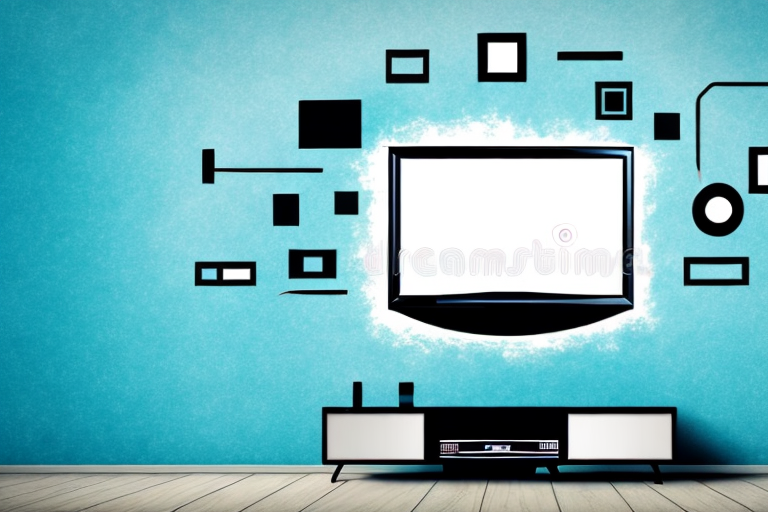Watching TV has become a common leisure activity, and for some, it’s more than just an activity – it’s a passion. To enhance the experience, many people choose to install their TV on a wall mount. This not only gives a better viewing angle but also saves space in the room. However, installing a TV on a wall mount requires patience, skill, and most importantly – level mounting. In this article, we will guide you through the step-by-step process of how to level your TV wall mount, ensuring that your viewing experience is both comfortable and safe.
Why it’s important to level your TV wall mount
It’s crucial to have a level TV wall mount during installation. A crooked mount can result in a TV that’s not securely attached or even a TV that falls off the wall, potentially causing injury. Furthermore, if your TV is not level, it can cause a sloping picture or your TV to appear crooked. Therefore, it’s essential to level your TV wall mount to improve your viewing angle and ensure safety.
Another reason why it’s important to level your TV wall mount is to prevent eye strain. If your TV is not level, it can cause you to tilt your head or adjust your body to get a better view, leading to discomfort and eye strain. By ensuring that your TV is level, you can enjoy a comfortable viewing experience without any strain on your eyes or neck.
Additionally, a level TV wall mount can enhance the overall aesthetic of your room. A crooked or tilted TV can be an eyesore and disrupt the balance of your decor. By having a level TV wall mount, you can create a clean and polished look that complements your room’s design. It’s a small detail that can make a big difference in the overall appearance of your space.
Tools you’ll need for the job
The first step in leveling your TV wall mount is to gather the necessary tools. You will need a drill, stud finder, level, measuring tape, pencil or marker, screwdriver, and a set of screws and wall plugs. Make sure to have all the tools handy before starting the installation process.
It is important to note that the type of wall you are mounting your TV on may require additional tools. For example, if you are mounting your TV on a concrete or brick wall, you will need a masonry drill bit and anchors. On the other hand, if you are mounting your TV on a drywall, you may need to use toggle bolts instead of screws and wall plugs.
Additionally, it is recommended to have a second person assist you during the installation process. This will not only make the job easier, but it will also ensure that the TV is mounted securely and safely. Having a second person to hold the TV while you attach it to the wall mount will prevent any accidents or damage to the TV or wall.
Choosing the right wall mount for your TV
Before installation, it is essential to choose the proper wall mount that can accommodate your TV’s size and weight. Ensure that the mount is rated to carry your TV’s weight and size. Wall mounts come in different types, including fixed mounts, full-motion mounts, tilt mounts, and ceiling mounts, among others. Choose a wall mount that best suits your viewing needs and preferences.
It is also important to consider the location of the wall mount. Ensure that the mount is installed at a comfortable viewing height and angle. If you plan to mount your TV in a high-traffic area, consider a mount that allows you to tilt or swivel the TV for better viewing. Additionally, make sure that the wall you plan to mount the TV on is sturdy enough to support the weight of the TV and the mount.
Preparing your wall for the installation process
Start by identifying the wall studs where your TV will be mounted using a stud finder. It’s crucial to attach your wall mount to the studs, ensuring that it can support the TV weight. Once you have located the wall studs, mark them with a pencil or marker.
After marking the wall studs, use a level to ensure that the marks are level and straight. This will help to ensure that your TV is mounted straight and doesn’t tilt to one side. If the marks are not level, adjust them accordingly before proceeding with the installation process.
Before mounting your TV, it’s also important to clear the area around the wall where the TV will be mounted. Remove any furniture or objects that may obstruct the installation process or make it difficult to work. This will give you enough space to work and ensure that the installation process is smooth and hassle-free.
Measuring and marking where to place the bracket
Use a measuring tape to determine the right height to mount your TV. Usually, the center of your TV should be at eye level when seated. Mark the height using a pencil or marker. Next, measure the distance between the wall studs and mark the spot where you will attach the TV bracket.
It is important to ensure that the wall studs are strong enough to support the weight of your TV. If the studs are not in the right position, you may need to use a mounting plate to attach the bracket securely to the wall. Additionally, consider the viewing angle when choosing the placement of your TV. If you have a large room, you may want to mount the TV higher to ensure everyone can see it clearly.
Drilling holes and attaching the bracket to the wall
Use the drill to make holes on the marked spots on the wall studs. Insert wall plugs into the drilled holes and screw the bracket onto the wall. Ensure the bracket is level and securely attached to the wall.
It is important to choose the right size drill bit for the wall plugs you are using. Using a drill bit that is too small will result in a loose fit, while using a drill bit that is too large may cause the wall plug to not fit at all. It is also recommended to use a level to ensure the bracket is straight before attaching it to the wall.
Attaching the mounting plate to the back of your TV
Attach the mounting plate onto the back of your TV using the screws provided in the wall mount kit. Ensure the plate is centered and level on the back of the TV.
Before attaching the mounting plate, make sure to clean the back of your TV with a soft cloth to remove any dust or debris. This will ensure a secure and stable attachment.
It is also important to check the weight capacity of both the wall mount and your TV to ensure they are compatible. If your TV is too heavy for the wall mount, it could result in damage to both the TV and the wall.
Hanging your TV on the bracket and securing it in place
Carefully hang your TV on the bracket, ensuring it’s level and secure. Double-check the wall mount, TV, and bracket to ensure everything is tightly and securely attached.
It’s important to note that the weight of your TV should not exceed the weight limit of the bracket. If the weight limit is exceeded, it can cause the bracket to fail and your TV to fall. Make sure to check the weight limit before purchasing a bracket and before hanging your TV.
Additionally, if you’re unsure about hanging your TV on the bracket, it’s always best to seek professional help. A professional installer can ensure that your TV is hung safely and securely, giving you peace of mind and preventing any potential accidents.
Checking that your TV is level and adjusting as necessary
Use your level to check that your TV is level horizontally and vertically. Adjust the bracket using the screws provided, ensuring that the TV is level in both directions.
It is important to ensure that your TV is level to avoid any strain on the bracket or the TV itself. A tilted TV can cause the bracket to loosen over time, leading to potential damage or even a fall.
If you are unsure about how to adjust the bracket, refer to the manufacturer’s instructions or seek professional help. It is better to be safe than sorry when it comes to mounting your TV.
Tips and tricks for achieving a professional-looking installation
When drilling the holes for the bracket, ensure the drill bit is slightly smaller than the wall plug. This ensures a proper and tight fit, giving the wall mount the necessary support to hold the TV in place.
Another important tip is to use a level to ensure that the bracket is straight before drilling any holes. This will prevent the TV from being crooked on the wall, which can be both unsightly and potentially dangerous. Additionally, it’s important to use the appropriate screws and wall plugs for the weight of your TV. Check the manufacturer’s instructions or consult with a professional if you’re unsure. By following these tips, you can achieve a secure and professional-looking installation for your TV.
Common mistakes to avoid when installing a TV wall mount
Some common mistakes during installation include failing to secure the bracket to the wall studs, not using the correct wall mounts to support the TV’s weight, and not having a level mount. Ensure to double-check everything before attaching the TV.
Another common mistake is not considering the viewing angle. It’s important to mount the TV at a height and angle that is comfortable for viewing. Also, make sure to measure the distance between the TV and seating area to ensure optimal viewing experience.
Troubleshooting potential issues during installation
If your TV seems to be leaning in one direction after installation, it’s likely that the bracket was not properly attached to the studs. Double-check the bracket attachment to the wall and make sure it’s secure.
Another potential issue during installation is if the TV is not turning on or displaying a picture. This could be due to a loose cable connection or incorrect input settings on the TV. Make sure all cables are securely connected and try changing the input settings on the TV to the correct source. If the issue persists, consult the TV’s user manual or contact customer support for further assistance.
Maintaining your TV wall mount over time
Periodically check that the wall mounts remain secure and level over time. It’s also essential to keep the wall mount and TV clean and dust-free to maintain the viewing clarity.
Conclusion: Enjoying your newly installed, level TV for years to come
Installing a level TV wall mount takes patience and attention to detail, but the result is worth the effort. A level TV guarantees a comfortable and safe viewing experience. Ensure to choose the appropriate wall mount and follow the step-by-step guide to achieve a professional installation. By doing so, you will have the best viewing experience possible – comfortably and safely.